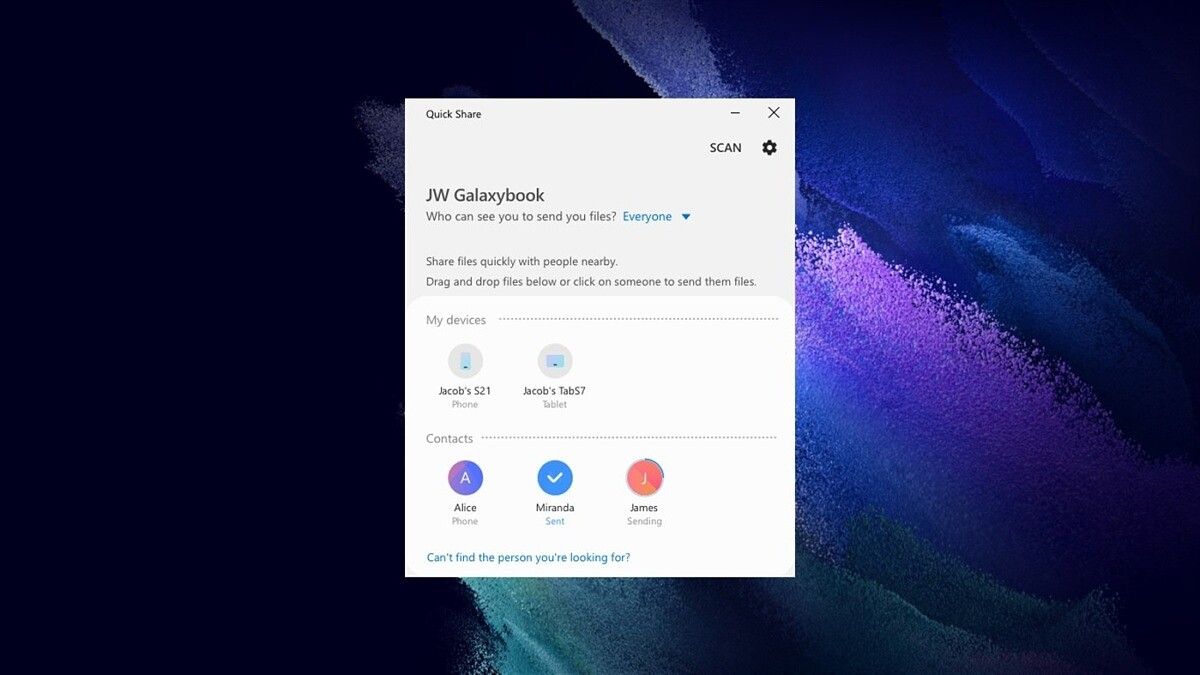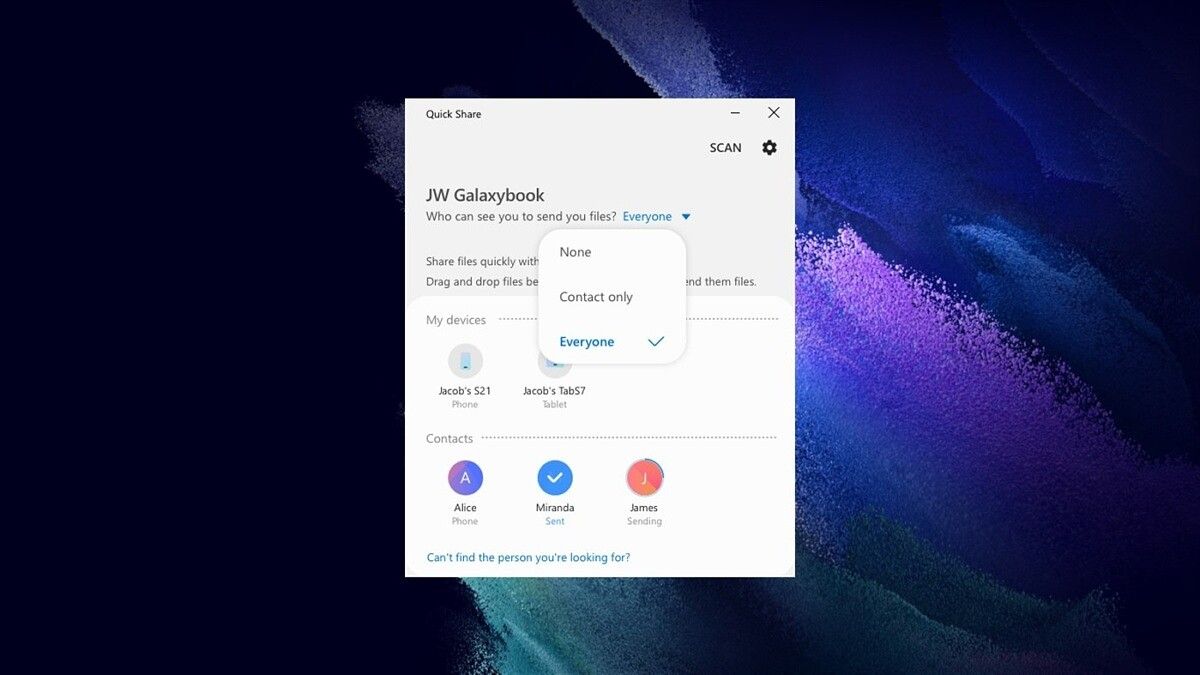A few months ago, it was reported Samsung was developing a Quick Share app for Windows 10, which would make it easy to share photos, videos, and documents from Galaxy devices to your computer. That app is now live in the Microsoft Store.
Aggiornamenti Lumia on Twitter was among the first to spot the app, which is free to download. According to the listing, Quick Share is described as a “device-to-device file sharing feature that allows you to quickly and easily transfer content saved on your Galaxy device to people nearby who have Samsung Galaxy devices (Galaxy Phone, Galaxy Tab, Galaxy Book) using wireless communication technology.”
There are some strict requirements in order to use Samsung’s Quick Share, so you might not be able to get up and running right away. Here are the requirements, according to Samsung:
Conditions to support the Galaxy Book
- Galaxy mobile device (excluding the Android Go model)
- For Android 10: On Galaxy mobile devices with OneUI 2.1 or higher, Quick Share v.12.1.0 or higher and MDE Service Framework 1.1.37 or higher versions must be installed.
- For Android 11: Galaxy mobile devices with Quick Share v.12.1.0 or higher and MDE Service Framework 1.2.11 or higher
Supported models
- Samsung Galaxy Book: Galaxy Books released from May 2021 onwards with Windows 10 version 20H2 or higher.
- Galaxy Book Go, Galaxy Book Pro, Galaxy Book Pro 360
Unfortunately, you’ll need a Samsung phone and laptop in order to take advantage of the Quick Share app. It’s not exactly surprising to see the app only supported on select Samsung devices, but it’s certainly disappointing. If you want something similar, however, you can download Microsoft’s Your Phone app, which allows Android users to link their phone to a Windows 10 PC.
If you're curious about the Galaxy Book Pro and Galaxy Book Pro 360, Samsung recently introduced the laptops and is set to release them later this month.
https://apps.microsoft.com/store/detail/9pctgdfxvzlj