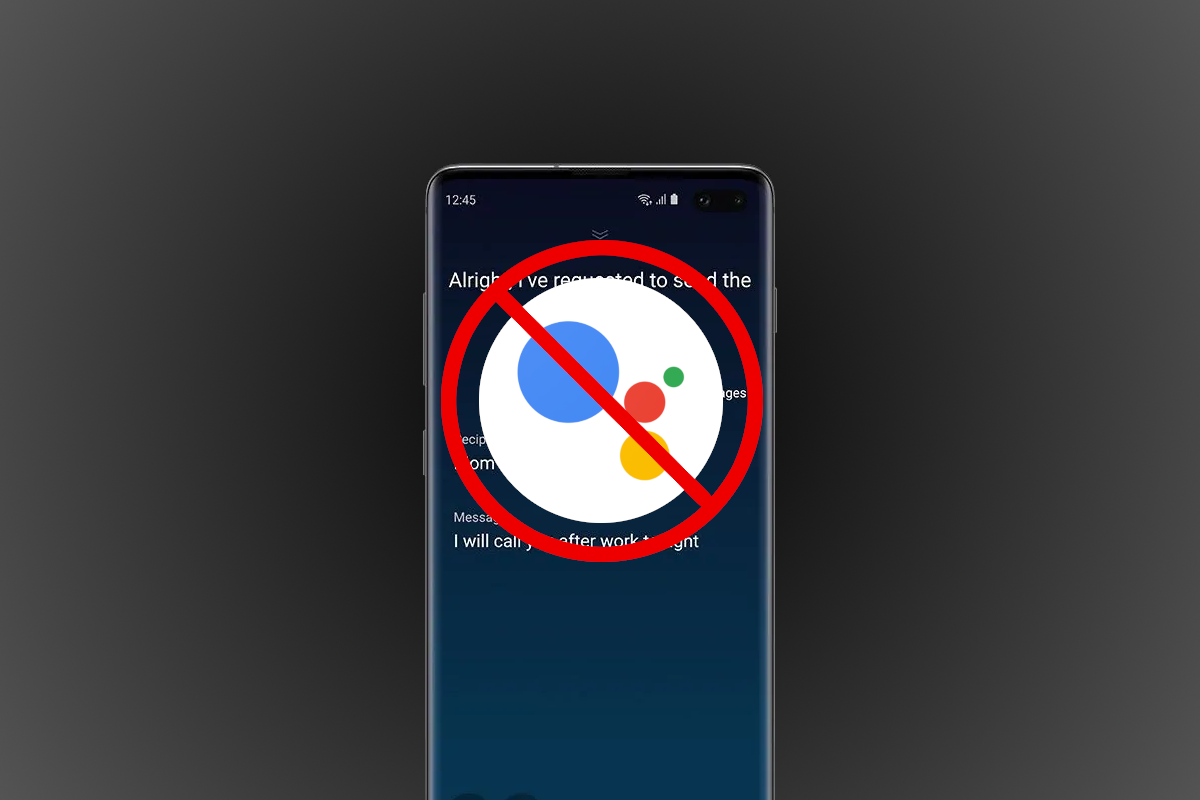The Samsung Galaxy S10 line of devices haven't even been released yet, but they are already receiving updates. Actually, the first update was released just yesterday. It adds the option to remap the Bixby button on the Samsung Galaxy S10+. We already knew this feature was coming, as it was widely noticed on the pre-release devices. We also know that the Samsung Galaxy S8/S8+, Galaxy S9/S9+, Galaxy Note 9, Galaxy Note 8, and remaining S10 series of devices will receive the update, too. Some reviewers already received the update and got a chance to test it out. Until today, we thought that you could remap the Bixby button to launch any application you want, as it lets you select an app from your app drawer. Apparently, this is not the case.
Senior editor of The Verge, Dan Seifert, noticed that Samsung won't let you remap the Bixby button to open Google Assistant. Dan confirmed that he even has the dedicated Google Assistant application installed, which can be found in his app drawer. Even so, neither single press nor dual press actions on the button can be remapped to point them to open the Google Assistant application. A little bit of digging from us also revealed that Samsung is blocking Amazon's Alexa and Microsoft's Cortana applications, too. It is clear as water that they don't want you to use their button for opening direct competing assistants.
The good news about all of this is there's an easy workaround. By using the ever-useful app Tasker, you can create your own app that launches Google Assistant. This is very easy to set up, even if you're not familiar with Tasker. We have done all the hard work for you and outlined the process for installation here.