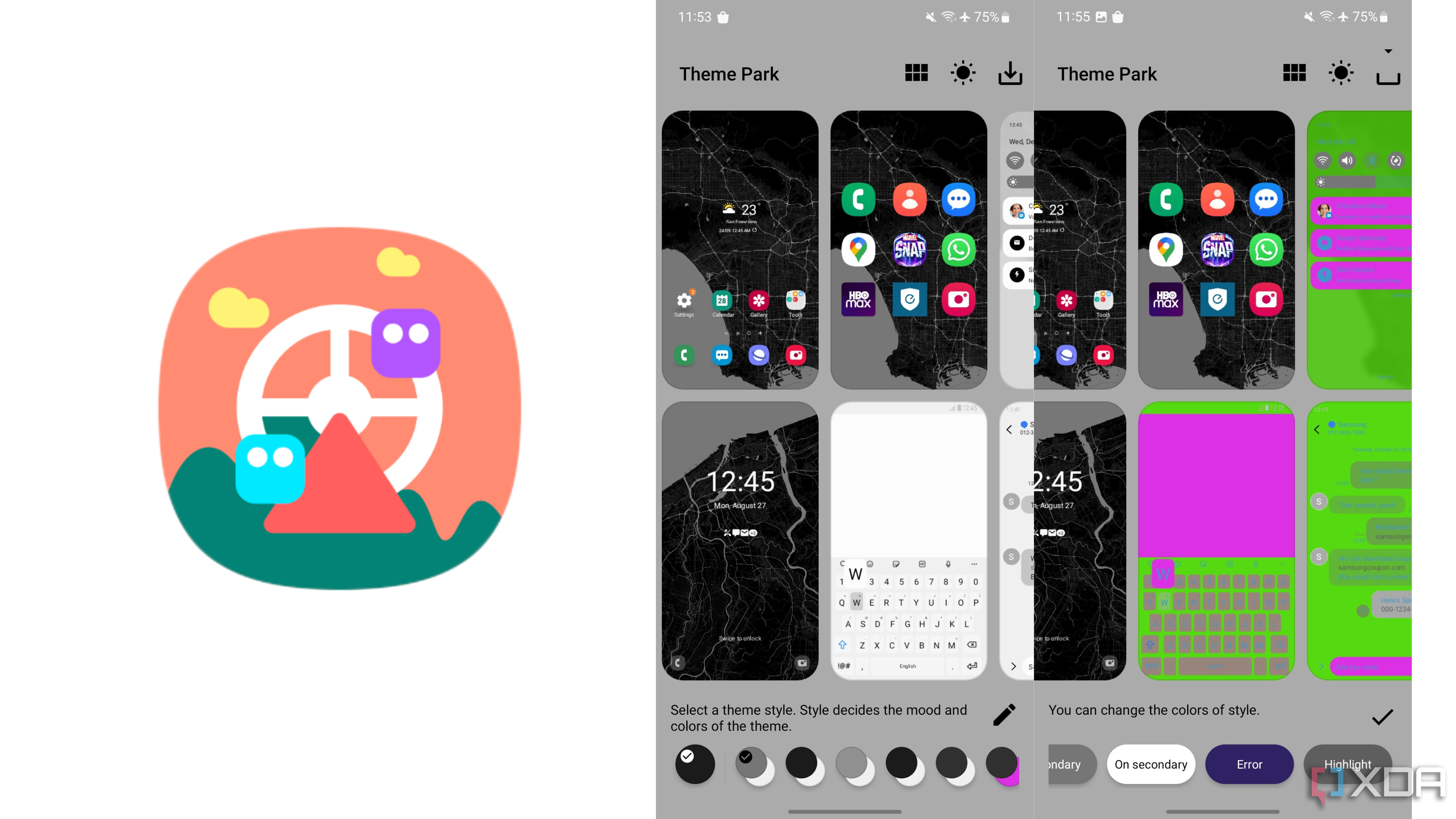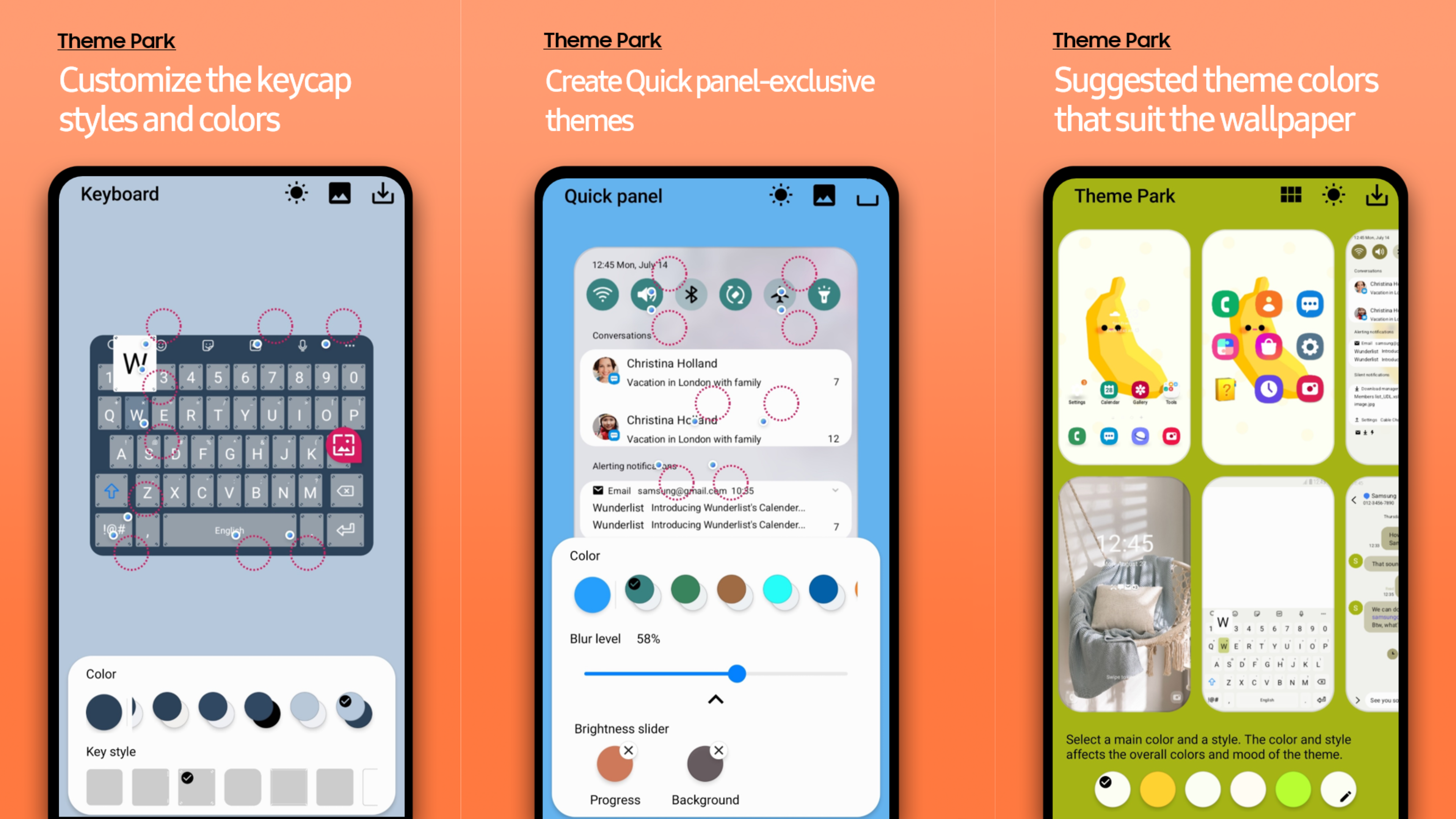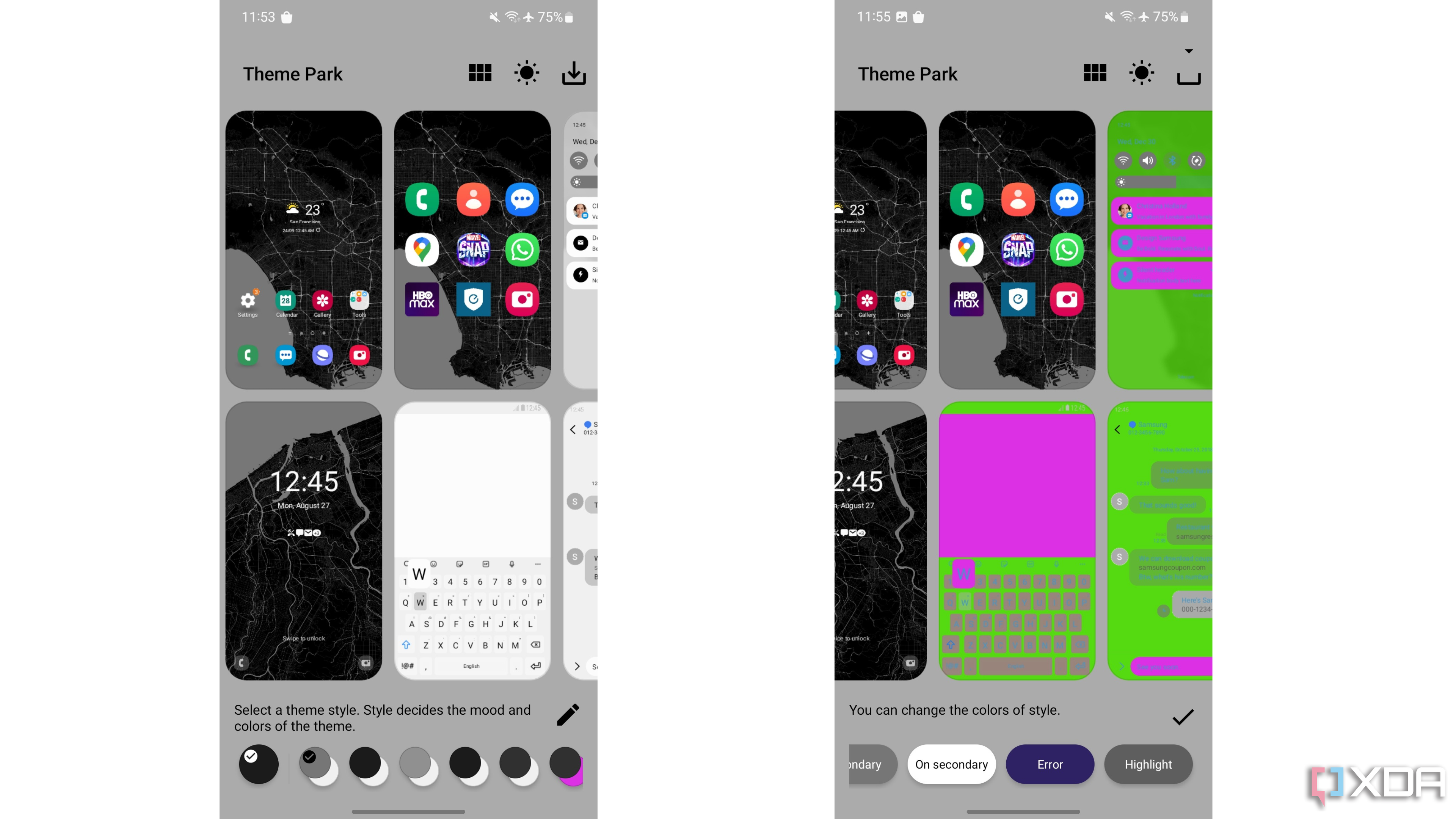Since the introduction of Material You with Android 12, Google has offered users the ability to create custom colored matched themes using wallpapers. But due to the boring and muted color offerings, many have complained and have been clamoring for a better solution. While it looks like bolder Material You colors are on the horizon with Android 14, Samsung has swooped in to provide its users with the ability to set custom colors when creating a theme with its latest update for its Theme Park app.
The Theme Park app has been around for a little while, giving users the ability to create their own themes based on their wallpaper. This app is simple to use and provided lots of options even in its infancy. While these customization options were pretty robust, Samsung didn't give users free-range when it came to colors, only offering a preselected pallette of similar colors to what was found on the wallpaper.
The new update changes this, giving users the freedom to come up with all kinds of interesting colors combination, and as you can see in the example image, you're pretty much free to choose whatever color combinations you want, no matter how bad they may look. In addition to choosing custom colors, users will also be able to make adjustments to the saturation and get more precise with colors by using a HEX code. You'll even be able to make custom color adjustments for your light and dark themes, taking things to a whole new level.
Once you've created your custom theme, you will have the option to save it, making it easy to retrieve your creations at a later time. Again, the app is only available for Samsung users, and you can download the Theme Park through Samsung's Good Lock or download it directly from the Galaxy Store, which you can find a link below.