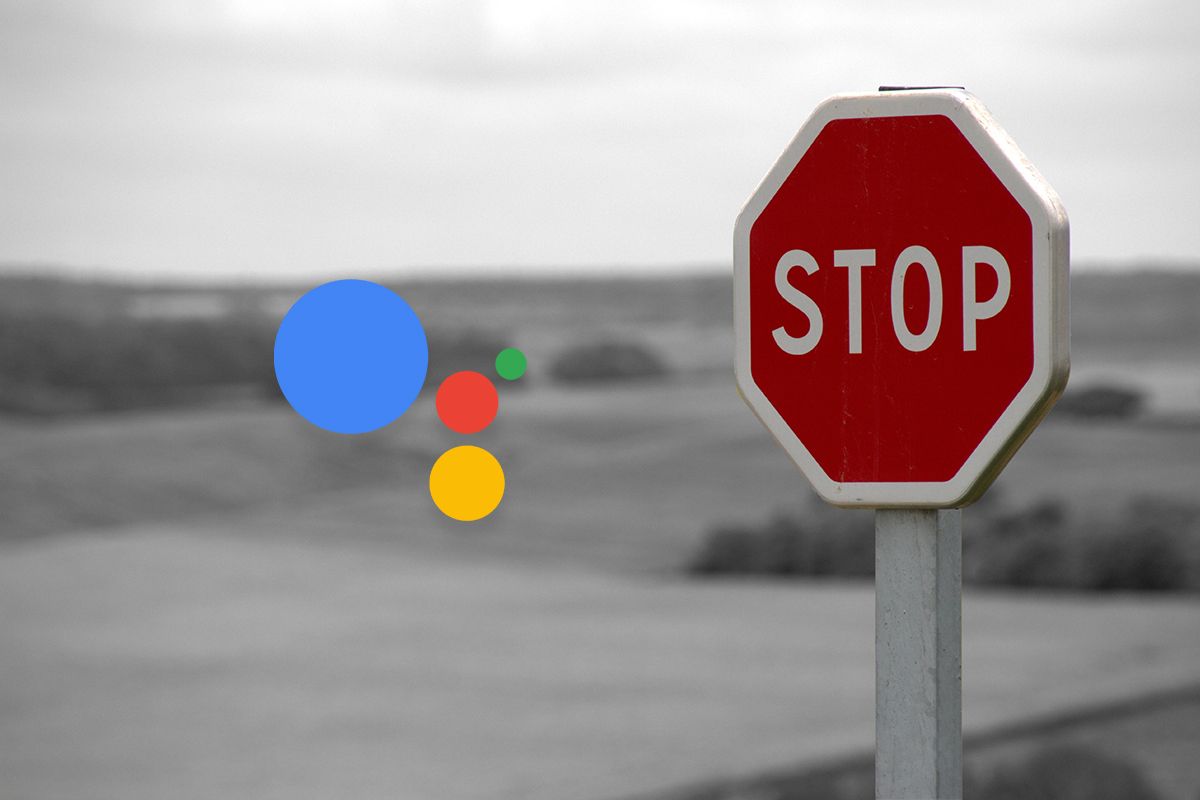At I/O 2019, Google unveiled the new, much-faster Google Assistant. It came with a bunch of improvements, including a new driving mode, a better Duplex experience, and more reliable voice recognition. In addition, it introduced support for a new command that let users skip the "Hey Google" and "OK Google" hotwords while silencing alarm and timer sounds. Once the new Assistant rolled out with the launch of the Pixel 4 series, users could silence alarm and timer sounds just by saying "Stop," which offered a more natural experience. Google is now expanding the capabilities of this hotword-less "Stop" command and you can now use it to quickly shut up the Google Assistant.
Google announced this change in a recent tweet, which states:Â "Helpful new Google Assistant feature alert! Want your smart display or speaker to stop talking? Just say "stop" -- no #HeyGoogle needed." Â The feature already appears to be live on all my Assistant-powered smart speakers and it works quite well. You can try it out by asking the Assistant to give you a weather update and saying "Stop" when the Assistant starts talking. It should shut up immediately.
Note that this isn't the only command that doesn't require you to say the "Hey Google" or "OK Google" hotwords. Google recently debuted support for a new feature called Quick Phrases with its flagship Pixel 6 series, which adds support for a handful of commands that you can use to trigger various Assistant actions without saying the hotwords. Quick Phrases on the Pixel 6 and Pixel 6 Pro let you perform actions like set alarms, cancel alarms, send broadcasts, respond to calls, create family notes, control volume, and more without saying "OK Google" or "Hey Google." For more information on Quick Phrases, check out our previous coverage.
It's also worth mentioning that the new "Stop" command doesn't work while playing songs. You still have to say "Hey Google" or "OK Google" if you want to stop a song.