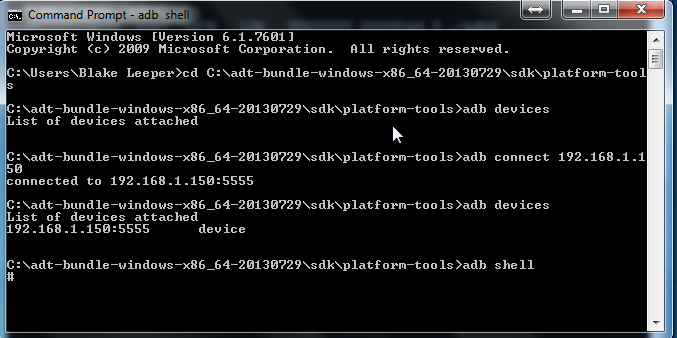To say that the Google Chromecast has had its share of ups and downs would be an understatement. Not too long after its launch, we learned of a method to root the device, thanks to broken image signature verification. Not too long afterward, however, this hole was plugged and root access was removed on OTA-updated devices. In the time since, we've also seen an application that emulates Chromecast functionality on any Android device, as well as an app that reverse engineered the protocols to get around Google's whitelist restrictions. However, here at XDA, we are power users. And power users want, among other things, ADB access.
Now thanks to XDA Senior Member death2all110, those lucky enough to have held onto root by using alternate system images can now easily access ADB with this guide. To get started, you take your rooted Chromecast and telnet into the device with PuTTY or any other telnet client. A few commands and a wget (to download adbd) later, and you're ready to enable adbd. Next, you simply chmod the newly downloaded adbd to have the appropriate permissions, and then you execute it. Finally, you use adb connect [Chromecast Local IP Address] to connect to your Chromecast from your client computer.
The guide has lots of pictures and even a video walkthrough to make sure you don't get stuck. Basically, it couldn't be easier if you're already rooted. Head over to the tutorial thread to get started.