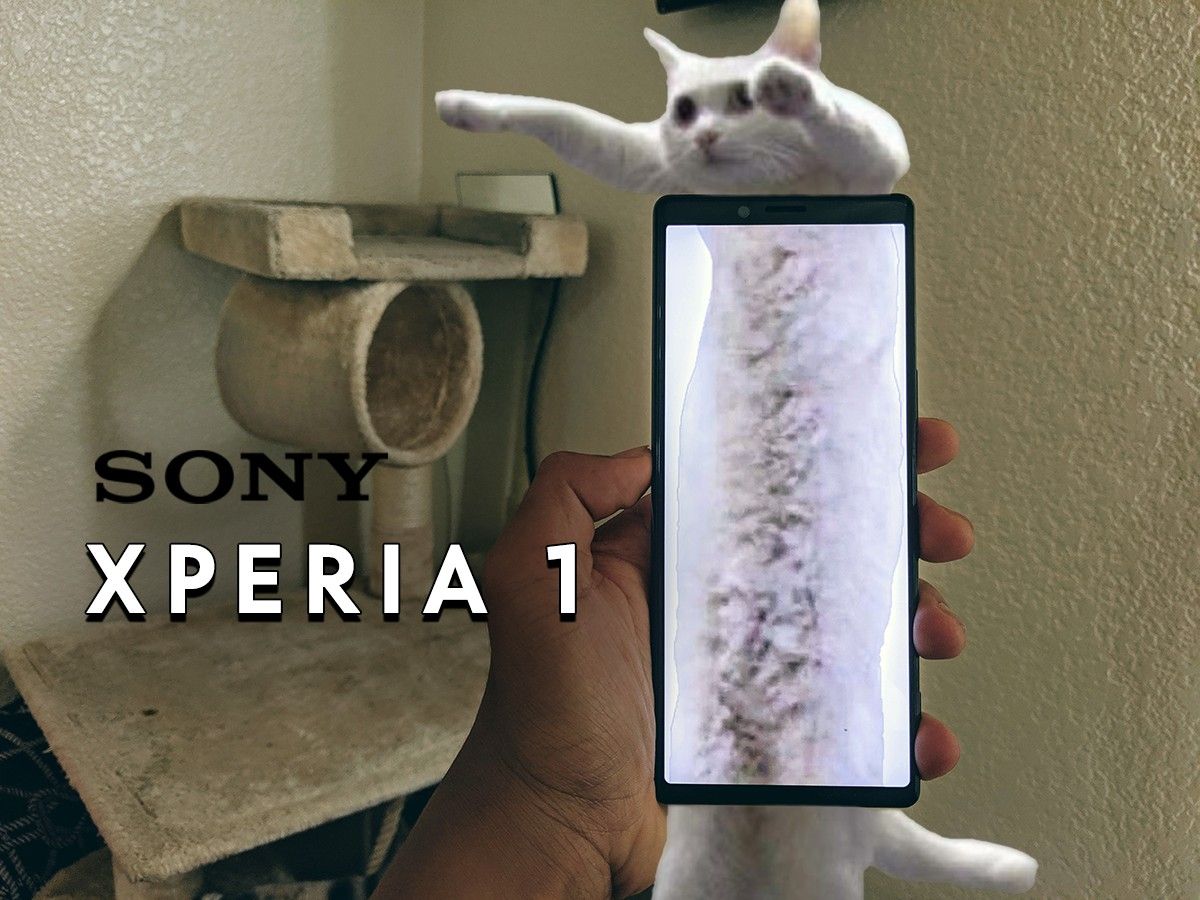Smartphone design has become rather interesting, lately. While some believe that it has become pragmatically stale, 2019 continues to showcase screen form factors we've never seen before. Last year, we had our first glimpse into a true full-screen display package with the Vivo NEX and the OPPO Find X, utilizing motorized pop-up front-facing cameras. However, many users are against motorized parts due to their additional layer of potential failure, and would prefer a stationary front-facing camera. In 2019, we got "hole-punch" displays, which are full-screen displays with a hole in the screen for the front-facing camera. Many argue that this is no better than a notch, but that's personal preference.
While these advancements are all attempts at maximizing screen real estate for the handset, the dimensions of the body of the phone remained generally similar. Side bezels have already been pretty minimal for a while, so display manufacturers have been trying to minimize the top and bottom bezels, called the "forehead" and the "chin", respectively. As the forehead and chin are being minimized on the same phone body, the screen aspect ratio of the display becomes lengthier. We've gone from the standard 16:9 aspect ratio to 18:9, and now most full-screen displays — whether it has a notch, pop-up camera, or hole-punch — have a screen aspect ratio of about 19.5:9 while retaining a similar phone body dimension and aspect ratio.
The Sony Xperia 1 changes this up.
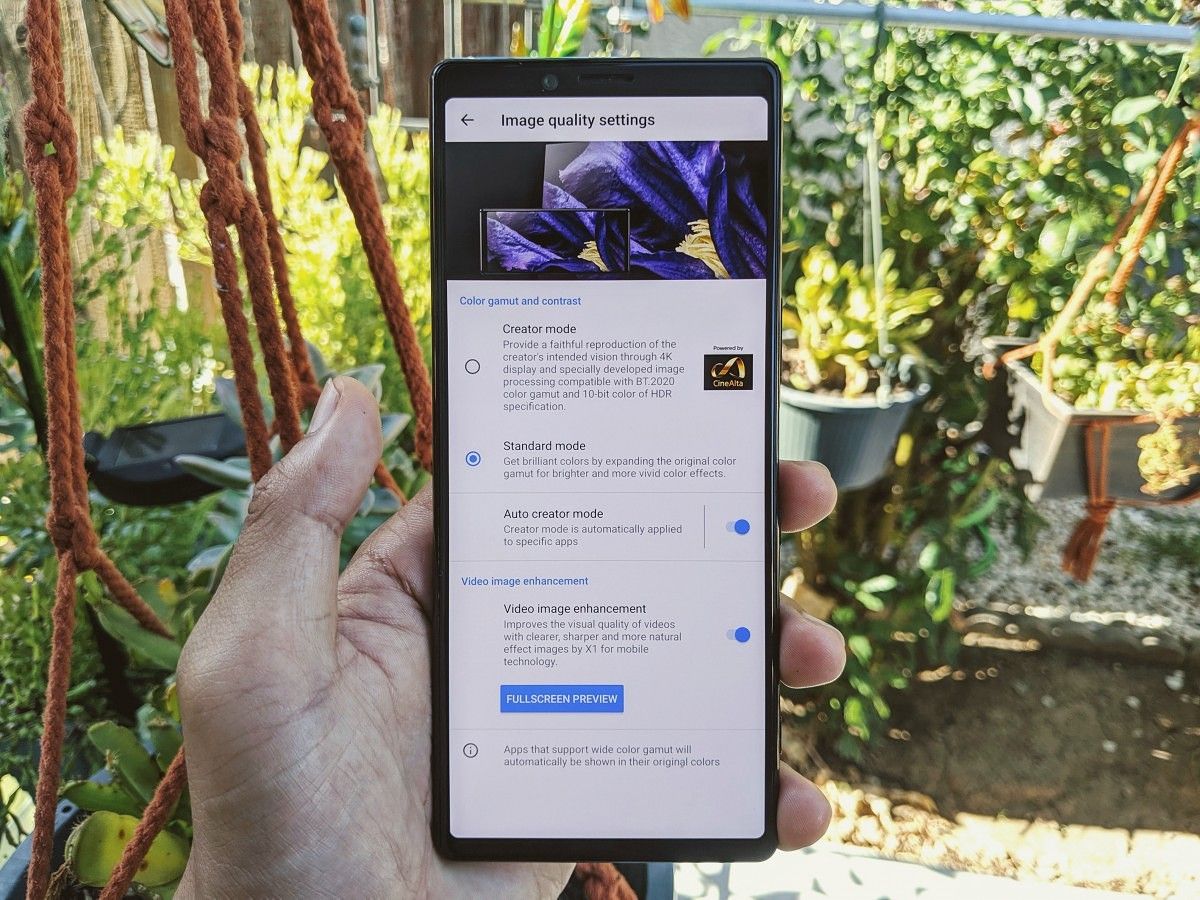
Sony Xperia 1 Display Overview
Sony took increasing the screen aspect ratio to the next level. The Xperia 1 display has a long 21:9 screen aspect ratio that conforms to the aspect ratio of many cinema films. To achieve this, the body of the phone itself had to be made longer than typical phone dimensions of its width. The phone body has the width of a modern compact/non-plus sized phone like the Galaxy S10, but with the length of a plus-plus sized phone (like the OnePlus 7 Pro). Sony is also not necessarily going for the highest screen-to-body ratio here; no notch or hole-punch, just a looong unobstructed screen with a small chin and forehead. Sony includes a feature called "Side sense" that aides in the usability of the Xperia 1 — double-tap or swipe on the side bezel of the phone to bring out a menu or invoke an action, such as One-handed mode on a swipe-down (if you're not using this, you're using the phone wrong).
For the Xperia 1, Sony took it to Samsung Display to manufacture this unique panel. The Sony Xperia 1 has the first mobile 4K OLED panel, and the difference is definitely noticeable when consuming 4K content. However, the display only renders the Android UI at 1080p (2560×1096), but it still appears plenty sharp because of how the OLED PenTile arrangement sub-samples the pixels at such a high native subpixel density. Only when playing true 4K content will the Sony Xperia 1 render at its native 4K (3840×1644) resolution. In any case, the Sony Xperia 1 has the sharpest mobile OLED display on the market.
Color Profiles
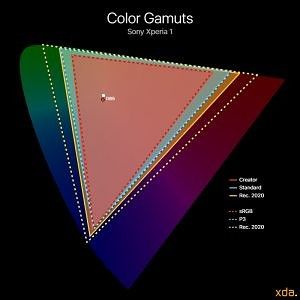
Color gamut for Sony Xperia 1
Sony keeps it simple with just two screen profiles: Standard mode and Creator mode. Sony even includes a description of the profiles' intent, which more phones should really do.
Standard mode is the default profile of the Xperia 1, and despite the "standard" label, Sony clearly defines the profile to "expand the original color gamut". The profile actually projects the sRGB color gamut onto the P3 color gamut, but the profile itself also supports (somewhat broken) automatic color management. For apps that support wide color gamut, Sony notes that it will automatically show the original colors, so wide color gamuts are not further expanded, just sRGB. The profile targets a standard 2.20 gamma, but since Sony enables OLED dynamic brightness, the gamma tends to vary and be higher than it should.
Creator mode claims to "provide a faithful reproduction of the creator's intended vision", which is vaguer than the description for Standard mode, but it leads us to believe that the profile is supposed to be the "accurate" profile that follows industry standards. That means we expect it to target the sRGB standard chromaticities, white point, and transfer function for standard colors, and follow the characteristics of embedded color profiles. But as we show later, this is not exactly the case. Color space primaries are targeted by Android's CMS, but the profile itself constantly targets the BT.1886 transfer function, which follows a straight gamma of 2.40 for OLED displays. This is the industry standard transfer function for Rec. 709 and home theater video, which Sony seems to be catering to for the "Creator mode" profile. For casual media content and just about everything else, a straight gamma of 2.20 is still the standard, so we find the profile's higher gamma inappropriate as the profile's base transfer function.
Both profiles share the same white point, which is adjustable on the Sony Xperia 1 under "Display -> White balance". There are three presets: "Medium", which is the default, "Warm", and "Cold". There is also a "Custom" option that allows individual RGB adjustments for fine-tuning.
Brightness
Competitive with the brightest OLEDs; UHD HDR compliant — B+
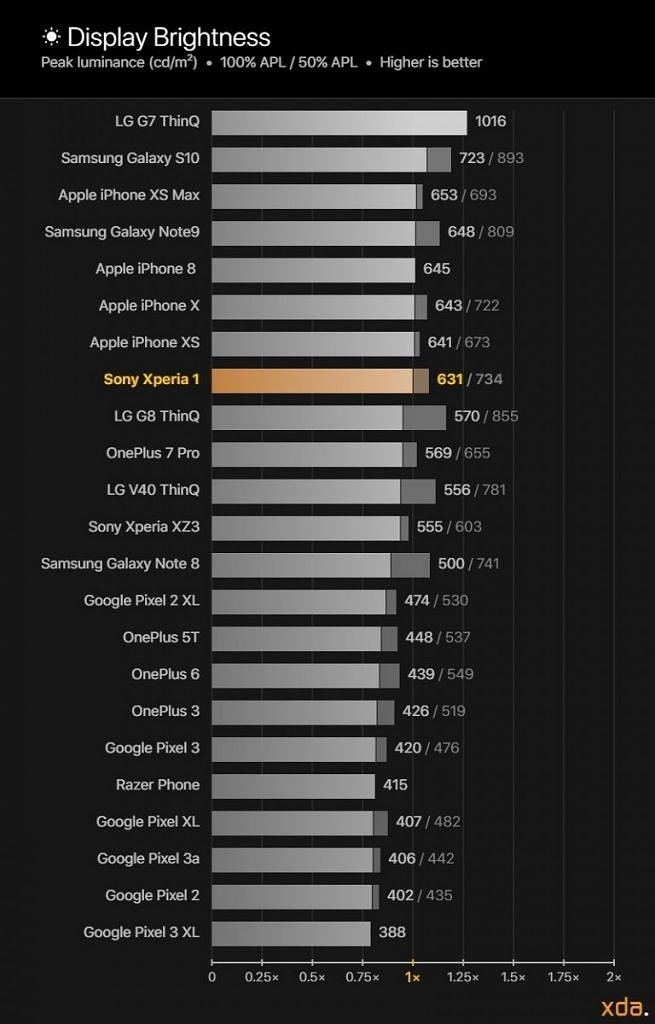
Phone brightness reference chart
Just like with the resolution, Sony doesn't seem to be holding back here, either. The Xperia 1 is competitive with the brightest OLEDs at 100% APL, and the sharpness of the display remains apparent outdoors. Mobile OLEDs still have ways to go for sunlight visibility, but the Sony Xperia 1 is pushing what's currently possible. Sony also employs dynamic brightness that is typical in OLED displays, increasing brightness further at lower emission ratios by pulling in some of the available current from non-lit LEDs. At 100% APL, which is a full-white image, the Sony Xperia 1's peak brightness is 631 nits. But for 50% APL, which could be a picture-heavy feed, the white level can rise up to 734 nits. An OLED's dynamic brightness can really come in handy when displaying HDR content, where a really high luminance is needed for specular highlights in a small region. The UHD Alliance requires a peak brightness of at least 540 nits for OLED displays (black levels <0.0005 nits) to be certified, and a well-characterized dynamic brightness curve helps an OLED display make these specular highlights as intense as possible during HDR playback. The Sony Xperia 1 well-passes that 540-nit threshold, even at 100% APL.
Color Accuracy & Color Management
Chromaticities relatively accurate; no D65 standard white point; color management system is a mess — C+
The biggest issue with the Sony Xperia 1's display is that it doesn't have a preset that conforms to a D65 (6504 K) white point. This really tanks its color accuracy measurements. The default "Medium" white balance preset is quite cold with a white point color temperature of about 7300 K and a high ΔE of 7.3. It is shown clearly that the entire gamut is shifted towards blue, and this heavily impacts color accuracy. The Creator mode in the default "Medium" white balance preset has an average ΔE of 2.9 for the sRGB gamut, which is high for flagship standards. Only about 43% of the gamut appears accurate (ΔE < 2.3), and ΔE values can get as high as 7.5 for cyan shades. This is atrocious for the default Creator mode option, and Sony should really refine the profile to having a D65 base as the "Medium" white balance, at least for Creator mode.
The "Warm" white balance preset brings the white point down to about 6900 K, which is still too cold. However, with this white balance preset, the average ΔE of Creator mode improves to 1.6, and the maximum color errors are brought down to a ΔE of 3.9, which is not as bad. About 79% of the sRGB gamut appears accurate, which is a huge improvement, but it's still lacking compared to other flagships and it's still non-optimal for color-sensitive work.
Things start to get weird with Sony's (and Google's) color management system. For this review, I used Google Photos to stage my P3 test patterns since it now supports P3 (and only P3) color management. The issue is that Sony forces an HDR display mode whenever in Google Photos, likely as a hack to playback Sony's own HDR-recorded videos from its native camera app, However, when viewing any photo in Google Photos, the Xperia 1 switches to a P3 HDR display mode. The HDR display mode has a different white point calibration as well as a different gamma mode which disables dynamic brightness system-wide. The white point calibration has an increased green signal, which actually drives the color temperature slightly warmer (7150 K). As a result, our measured P3 targets are slightly more accurate than our normal sRGB targets, with an average ΔE of 2.1. About 64% of the P3 gamut appears accurate, but the maximum error is still too high at ΔE = 7.0 for highly-saturated cyan-blues. Once again, using the "Warm" white balance preset helps notably improve color accuracy.
Since the Sony Xperia 1 allows for manual RGB adjustments, it is possible to correct the white point. However, a proper calibration for your own Xperia 1 requires your own color meter instrument. If you don't have one, you can use my settings which remarkably improved my Xperia 1 to a 6600 K total average white point with an average ΔE of 1.0 and a 97% sRGB gamut accuracy.
Contrast & Tone Response
Nice straight gamma; Creator mode utilizes BT.1886 instead of gamma 2.20; dynamic brightness impacts gamma — B
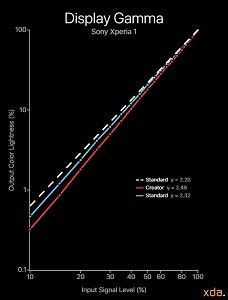
Gamma scale for Sony Xperia 1
As previously noted, the Creator mode transfer function doesn't follow a standard gamma of 2.20 but instead targets the BT.1886 transfer function for modern home theater, which is essentially a straight gamma of 2.40 for OLED displays. The BT.1886 transfer function is great for videos in a dim environment, but phones are used in all sorts of brighter environments and used for much more than watching digital films. A base gamma of 2.20 is still the most practical target for a phone display until phone manufacturers can implement a proper dynamic gamma system based on ambient light.

Persistent notification for Creator mode
However, the profile itself is called Creator mode, so it's not exactly meant to be used by your average consumer in a typical office environment. Typically, photos and videos are professionally mastered in very low lighting to minimize light contamination and to maintain a consistent ambient environment. In low lighting, humans have higher contrast sensitivity, which is why higher display gammas are used for the increased contrast and dynamic range. As a good rule of thumb, a display gamma of 2.40 at 0 lux ambient light looks perceptually similar to a display gamma of 2.20 at 200 lux. When finalizing a photo or video, the target audience has to be evaluated by the masterer to determine the content's output gamma. If the image or video is to be casually posted online, like on social media or YouTube, it should be output with a 2.20 gamma so the content looks right in most environments. If it is a film primarily to be viewed in a dim environment, it is rendered with a 2.40 gamma. The Creator profile isn't aimed at the average person, but for those that wish to master content in a dim environment. The profile claims that it provides a "faithful reproduction of the creator's intended vision", which I've explained is typically done in low light where a higher gamma is used.
I measured Creator mode to have an average gamma of 2.49, ranging from 2.41 to 2.58, so most content will appear to have higher contrast than standard in this profile. Colors will also appear darker than standard, too. The slightly large range in gamma is due to the OLED's dynamic brightness, which improves brightness for lower emission ratios/APLs, but negatively impacts gamma calibration, causing it to increase the higher the display brightness. Dynamic brightness should ideally be disabled for display profiles that target a consistent gamma.
Interestingly enough, there's actually a bug in the Sony Xperia 1 that disables the dynamic brightness. All you have to do is view HDR content, and dynamic brightness is disabled system-wide, even after exiting HDR content. This is an interesting bug since dynamic brightness is probably disabled to accurately reproduce the HLG/PQ transfer function of the HDR content, and Sony probably forgot to re-enable it when exiting. Without dynamic brightness, the Sony Xperia 1 display has nearly no change in brightness at higher or lower APLs. When measuring Creator mode's gamma without dynamic brightness, the average gamma goes down to 2.42, with a tight gamma range of 2.40 to 2.43, fitting much better to the BT.1886 target transfer function.
The Standard mode, which Sony wants their typical phone consumers to use, targets the Display P3 color space with a much more standard 2.20 gamma. I measured the profile to average a gamma of 2.32, ranging from 2.23 to 2.41. Again, the high variance is due to the dynamic brightness of the OLED. When the dynamic brightness is disabled, the gamma then only ranges from 2.23 to 2.27 and averages to 2.25. Since the profile is not necessarily meant to be accurate, the variance and slightly higher gamma are not as important issues.
Drive Balance
Colors are mostly consistent — B+

Drive balance chart for Sony Xperia 1, Medium white balance
The drive balance of the Sony Xperia 1 OLED is nearly identical between the two display profiles. The "Medium" white balance preset is the default factory calibration, as well as being the baseline for the RGB adjustments. Besides the lower drive levels, the display is fairly well-balanced, with the red and green OLED remaining consistent nearly all throughout. At lower drive levels, the blue OLED does take off and shifts dark shades towards blue. However, the shift is gradual and visually minor, so gradients appear fine with minimal color banding.
HDR10 Playback on the Sony Xperia 1
Limited Rec. 2020 coverage; No true 10-bit color support; Inaccurate white point — B-
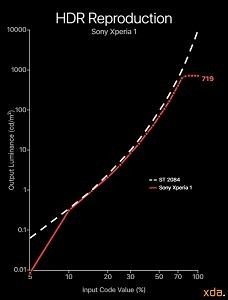
HDR tone response curve (PQ) for Sony Xperia 1
Current smartphone displays are not exactly primed to be rigorously assessed against HDR10 standards, but Sony went all-in boasting a true cinematic 4K HDR experience with the Xperia 1. Sony claims BT.2020 support and 10-bit color depth on the Xperia 1. However, the OLED panel on the Sony Xperia 1 isn't actually a 10-bit panel, but 8-bit with 2-bit dithering during HDR10 playback. The Xperia 1 spec sheet on Sony's website notes this in their footnotes, as well as that the display does not cover the full BT.2020 gamut. For the most part, it's looking like it has the same HDR10 capabilities as any other flagship outside of its 4K resolution and its "cinematic" 21:9 aspect ratio.
HDR tone response curve (PQ) for Google Pixel 3 XL
The dynamic range in a film is one of the key aspects in making the picture look life-like. The UHD Alliance's "Mobile HDR Premium" specification requires a peak brightness of at least 540 nits for OLED displays, and we measured the Sony Xperia 1 to output up to 720 nits for HDR content at their typical content levels (20% APL). I tested the Sony Xperia 1 display against the standard HDR PQ absolute transfer function, and it does just okay. Nothing extraordinary. The display consistently undershoots throughout the entire curve, so the picture isn't as bright as it should be. The Sony Xperia 1 clips the lowest code levels, which represents the darkest colors in a scene. Furthermore, the Sony Xperia 1 also nearly clips its highlights at peak brightness since it doesn't implement a roll-off curve near the display's peak brightness. To the right is the Google Pixel 3 XL's reproduction of the PQ curve, which does a better job at rendering HDR content. It instead overshoots the shadows, which is much better than clipping them, and it rolls off the curve near peak brightness.
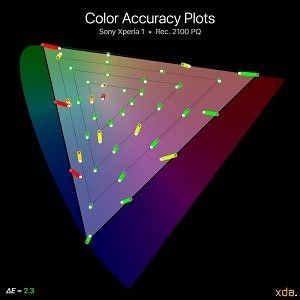
Rec. 2020 color accuracy plots for Sony Xperia 1
While the Sony Xperia 1 display does not cover the full Rec. 2020 gamut (no current mobile OLEDs do), it can still be supported with the help of color management — the display just can't reproduce the gamut's most saturated colors. This is where Sony's marketing may seem misleading, but it's technically valid. Most content mastered in Rec. 2020 aren't fully expected to be played back on displays with a full Rec. 2020 gamut, at least not for several more years. Nevertheless, we pitted the Sony Xperia 1 display against the future-proof gamut, and it did better than I expected. Besides the white point, the gamut saturation is tracked quite nicely, especially red color mixtures. The peak red intensity actually extends well-past P3 towards Rec. 2020, and the peak blue intensity is quite close to Rec. 2020 blue. The peak green intensity is where it notably falls short, and green color mixtures are highly clipped. Besides the white point, the Sony Xperia 1 does a decent job here. Color accuracy would definitely improve with a D65 white point, which Sony falsely claims to support.
Sony Xperia 1 Display Review - Final Verdict
The Sony Xperia 1 is an extremely ambitious mixture of hardware and software. Sony markets its display as the ultimate cinematic experience as well as a professional-grade monitoring tool. The hardware is no doubt of exceptional quality — the Sony Xperia 1's display is a top-shelf panel that competes with the best in gamut and in brightness and currently leads the market in sharpness. The viewing angles, black clipping, and black smear are aligned with Samsung's own. However, the absence of a D65 white point along with no profile fully conforming to sRGB is completely antithetical to Sony's campaign towards content creators. For the most part, the only bad things about the display are geared specifically towards content creators, colorists, and nerds. The Standard mode is an excellent profile for casual consumers that don't care about color accuracy and just want vibrant screen colors. However, it isn't uncommon for users to want an accurate color mode for editing photos, and Sony's Creator mode isn't completely fit for photo editing. The panel is definitely capable of true professional-grade calibration, both in color and in tone response. A simple adjustment to the RGB white balance can yield a chroma-accurate display, and a bug in the software shows that the panel can accurately track a straight gamma. Both should have been included in the Sony Xperia 1 in the first place, and then perhaps calling it "professional level" wouldn't be such a stretch.
Good
|
Bad
|
|
XDA DISPLAY GRADE B+ |
| Specification | Sony Xperia 1 |
|---|---|
| Type | AMOLED PenTile Diamond Pixel |
| Manufacturer | Samsung Display Co. |
| Size | 6.5-inch diagonal 6.0 inches by 2.6 inches 15.3 square inches |
| Resolution | 2560×1096 pixels (default render) 3840×1644 pixels (native) 21:9 pixel aspect ratio |
| Pixel Density | 455 red subpixels per inch 643 green subpixels per inch 455 blue subpixels per inch |
| Distance for Pixel Acuity Distances for just-resolvable pixels with 20/20 vision. Typical smartphone viewing distance is about 12 inches | <7.6 inches for full-color image <5.3 inches for achromatic image |
| Angular Shift Measured at a 30-degree incline | -26% for brightness shift ΔE = 5.8 for color shift |
| Black Clipping Threshold Signal levels to be clipped black. Measured at 10 cd/m² | <2.0% for Creator mode <1.2% for Standard mode |
| Specification | Creator mode | Standard mode |
|---|---|---|
| Brightness |
100% APL:
630 nits (auto) / 378 nits (manual)
50% APL:
735 nits (auto) / 423 nits (manual)
Very good
20% variance with APL
|
100% APL:
626 nits (auto) / 378 nits (manual)
50% APL:
732 nits (auto) / 425 nits (manual)
Very good
>20% variance with APL
|
| Gamma Standard is a straight gamma of 2.20 |
2.41–2.58
Average 2.49
Gamma too high
Variance slightly high
|
2.23–2.41
Average 2.32
Variance slightly high
|
| White Point Standard is 6504 K |
Medium:
7290 K
ΔE = 7.3
Warm:
6879 K
ΔE = 3.4
Cold:
8041 K
ΔE = 9.6
|
Medium:
7259 K
ΔE = 7.5
Warm:
6899 K
ΔE = 3.6
Cold:
8009 K
ΔE = 9.3
|
| Color Difference ΔE values below 2.3 appear accurate ΔE values below 1.0 appear indistinguishable from perfect ΔC measures difference just in saturation relative to sRGB colors ΔH measures difference in hue relative to sRGB colors |
Medium / sRGB:
Average ΔE = 2.9 ± 1.8
Maximum ΔE = 7.5 at 25% cyan
Inaccurate (43%)
Maximum errors are high
Medium / P3:
Average ΔE = 2.1 ± 1.0
Maximum ΔE = 7.0 at 100% cyan-blue
Not very accurate (64%)
Maximum errors are high
Warm / sRGB:
Average ΔE = 1.6 ± 0.9
Maximum ΔE = 3.9 at 100% cyan-blue
Decently accurate (79%)
|
Average ΔC = 7.7
Red ΔC = 10.7 / ΔH = 0.6 towards magenta
Green ΔC = 12.2 / ΔH = 5.5 towards cyan
Blue ΔC = 2.6 / ΔH = 0.4 towards magenta
Expands to the P3 gamut
|
Sony Xperia 1 XDA Forums ||| Sony Xperia 1 XDA Review ||| Sony Xperia 1 Product Page