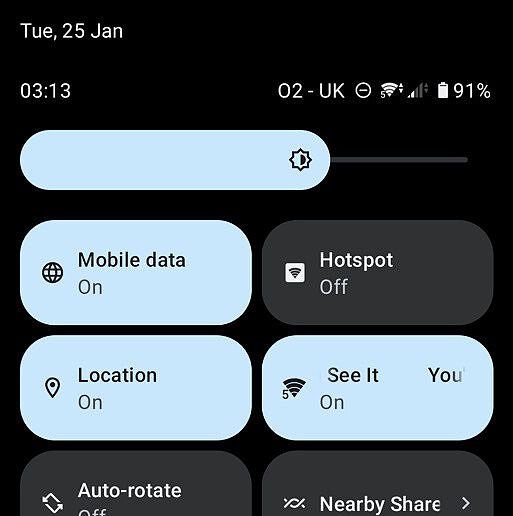Android 12 introduces a streamlined Internet quick settings panel for controlling Wi-Fi and mobile data. Many users aren’t a fan of this change as it adds an extra step to enable/disable Wi-Fi and mobile data. Sony also thinks this change is a bit intuitive as the latest Android 12 update for its Xperia phones ships with separate Wi-Fi and data toggles.
Sony recently rolled out a stable Android 12 update to the Xperia 1 III and Xperia 5 III. As always, Sony’s new software skin is pretty close to stock Android, save for one change: it doesn't feature the new Internet tile. As spotted by Redditor /uChiron_89, Sony's Android 12 update ships with separate toggles for Wi-Fi and mobile data. However as pointed out by the user, due to a bug these toggles aren't accessible out-of-the-box; You'll have to perform a factory reset to enable them.
If you recently updated your Xperia 1 III or Xperia 5 III to Android 12 and don't see separate toggles, as shown above, you can try factory resetting your phone.
Pixel owners and those running AOSP-based custom ROMs can also restore old Wi-Fi/data quick toggles with a simple ADB workaround. If you're interested, you can check out our step-by-step guide here.
The Android 12 update for the Xperia 1 III and Xperia 5 III has rolled out widely. The update comes with the build number 61.1.A.1.149 and among other changes, also includes the December 2021 Android security patches. In case you haven’t got the OTA notification on your Xperia 1 III/5 III yet, you can manually check for the update by heading to the phone’s Settings and then heading to the Software update section.
After installing the Android 12 update, Xperia owners can look forward to many new features and enhancements including a brand new Material You design, revamped Quick Settings panel, Privacy Dashboard, updated home screen widgets, scrolling screenshots, and more.