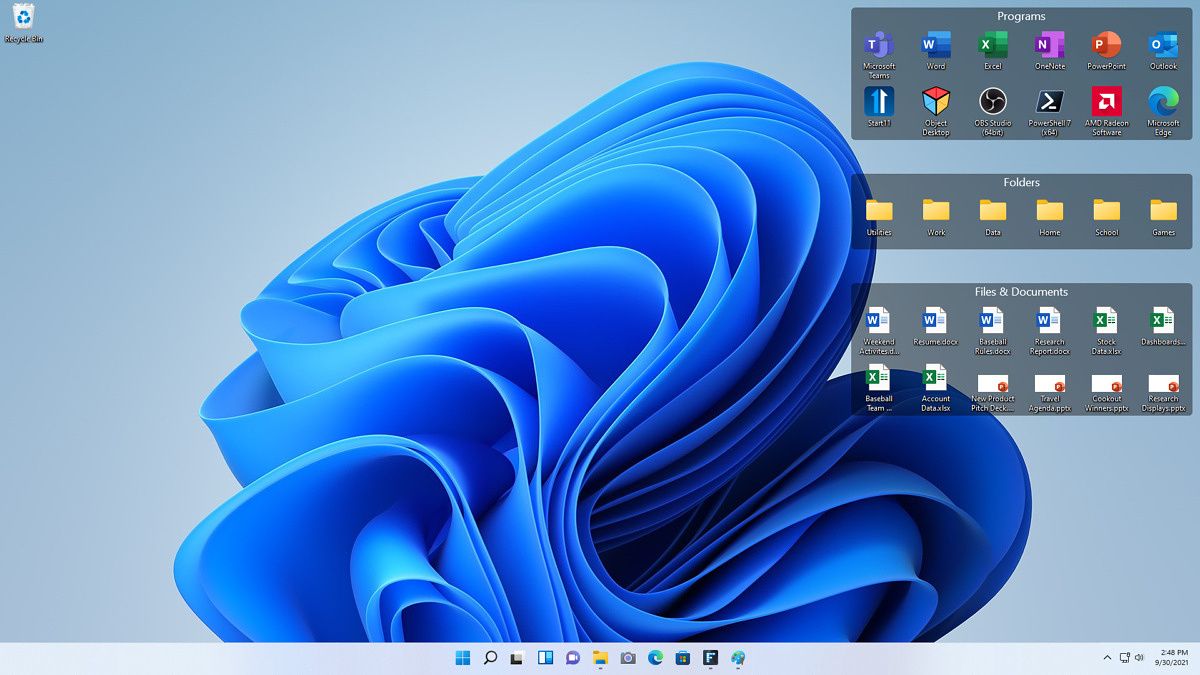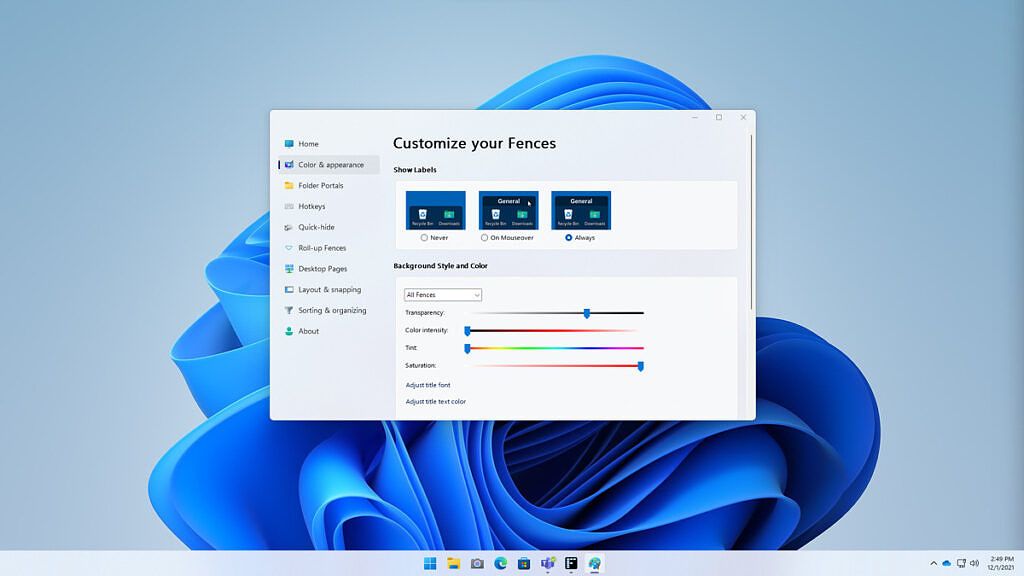Stardock, the developer of popular apps including Start11, is launching Fences 4, the latest version of its software to help you organize your desktop. If you're not familiar with it, Fences is an app that lets you create areas (called fences) on our desktop, allowing you to organize your shortcuts and files into these distinct areas. Unlike the desktop itself, you can scroll inside a fence as you would in a folder, so you can make your desktop look a lot cleaner this way, too.
The biggest new feature in Fences 4 is called Peek, and it's actually incredibly useful. Using a keyboard shortcut (Windows key + Space), Fences 4 lets you see all the fences on your desktop displayed on top of all your open apps. If you want to quickly grab a file from a fence to open in your current app, you can use Peek to quickly find it without having to minimize your apps or open File Explorer.
This is made all the more useful by another feature Fences has offered for a while called folder portals. Folder portals let you create a fence, but instead of displaying items from your desktop, you can use them to bring any folder on your PC to the desktop and make it immediately accessible. You can combine that with Peek to access common folders quickly while doing something else.
There's a lot more to Fences to make it more useful and easier to use. You can create pages for fences, so you can toggle between having specific icons visible on the desktop at any given time (somewhat reminiscent of a virtual desktop). Fences can be resized or collapsed entirely into the title bar to save space, you can set automatic rules for assigning files to a specific fence, and take snapshots of your current layout so you can apply it to a new monitor or computer when you switch.
Fences also emphasizes customization, so you can adjust the level of transparency of the fences, change their color, toggle translucency, and more. The app's settings let you change a lot about its behavior, and even parts of Windows itself. For example, you can change the behavior of the Windows key + D shortcut so it lets you see your desktop when you press and hold, instead of working like a toggle.
If you're interested, you can learn more on Stardock's website. Fences 4 costs $9.99 by itself, or you can buy the Object Desktop suite to get access to all of Stardock's apps.