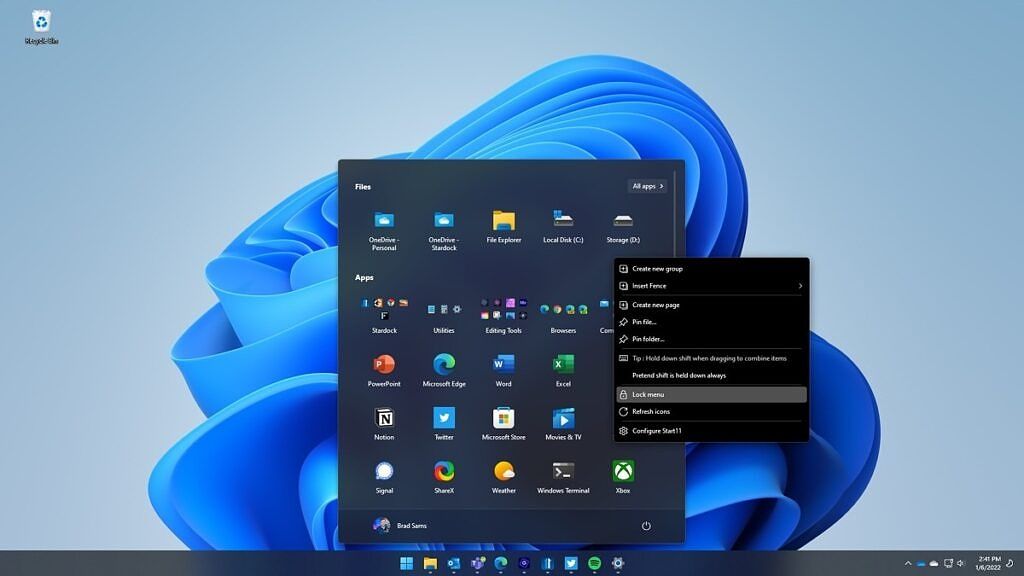A few months ago, Stardock released Start11, a utility that lets you make your Windows 11 Start Menu look more like the one on Windows 10 or Windows 7. It works the other way around too, letting you make your Windows 10 Start Menu look like the one from Windows 11. The company has a long history of releasing utilities that fix Microsoft's Start Menu mistakes, going back to Start8 and the removal of the Start Menu in Windows 8.
Today, the company is releasing Start11 v1.1, bringing more improvements to the product. Most notable, you can add folders in Windows 10 and Windows 11 styles, something that Microsoft has removed from its new OS. To create a folder, you just have to hold the Shift key while dragging one icon on top of another.
That includes Fences integration too. If you use that particular Stardock utility - it's also included in the Object Desktop suite - for organizing things like apps and files that would normally clutter up your desktop, you can drop those in the Start Menu too.
Another thing you're going to find is that you can right-click on an icon to bring up a context menu that lets you change it to something else.
“Since Microsoft released Windows 11, we have continued to optimize Start11 for the new operating system,” said Brad Sams, VP and General Manager of Stardock Software. “One of our priorities in v1.1 was bringing folder functionality to the Windows 11 style menu and enhancing integration with our most popular application, Fences.”
One other thing that's new is that if it's a new installation on Windows 10, it's going to import your existing setup. Now that the app supports folders, it can import those from the Start Menu that you've already been using.
Start11 v1.1 is available now. The utility costs $5.99 on its own, but there's upgrade pricing for Start8 and Start10 users, and it's available as part of Stardock's Object Desktop suite.