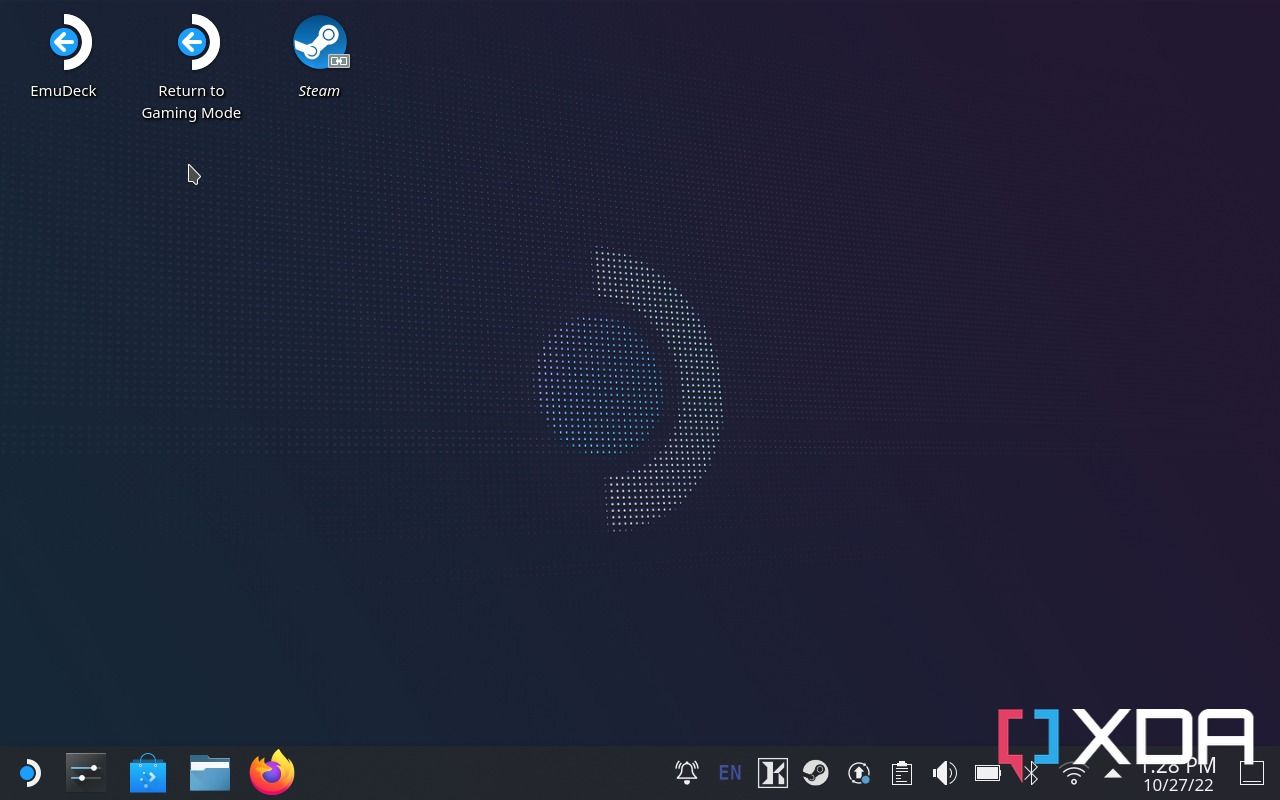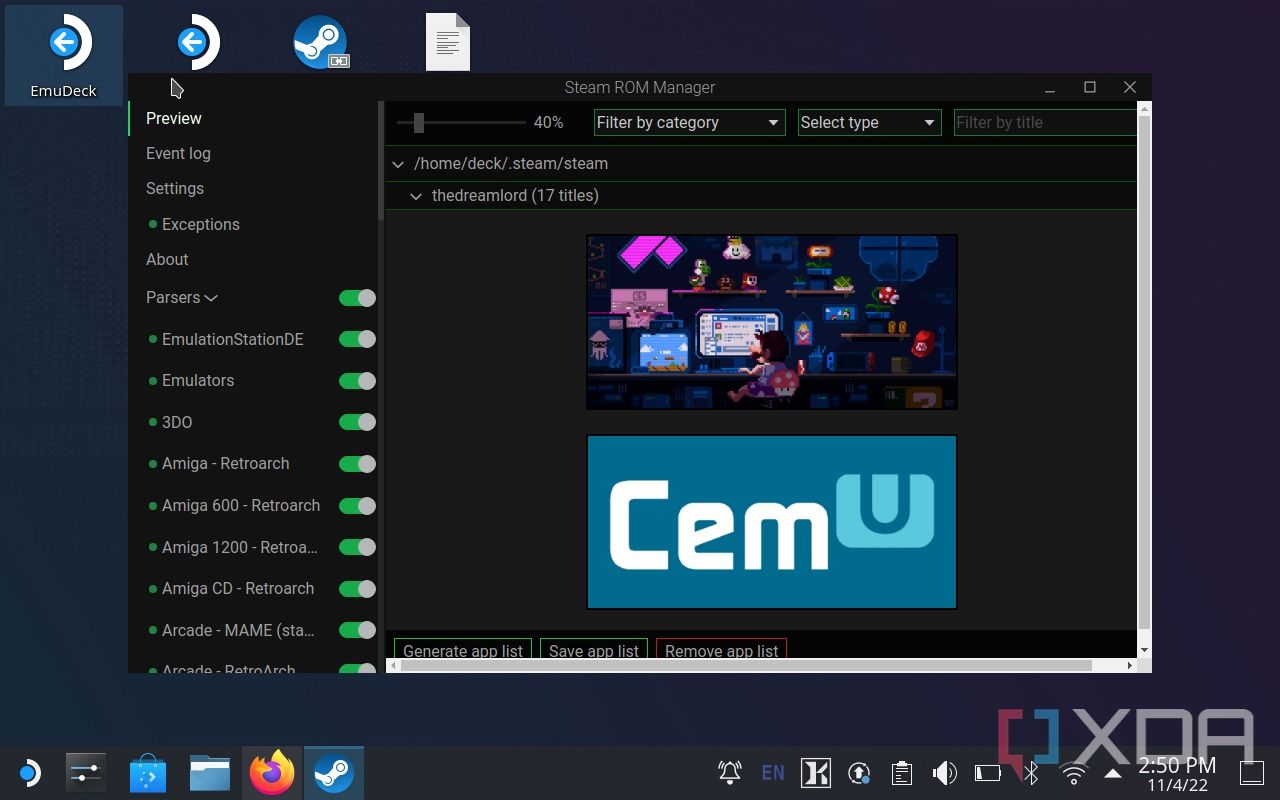Quick Links
Unless you've been living under a rock, you've heard of Valve's Steam Deck. It's a gaming handheld that has one significant leg up over other traditional handhelds in the industry: It plays PC games. Forget the Nintendo Switch. Valve has taken that form factor, strapped rockets to it, and flown further than Nintendo has ever gone.
I used the Steam Deck for several weeks before writing this review, and I bought it the same day they opened up for general sale. I loved it then, and I still love it now. It was one of the best investments I've made in a long time, and it has consumed a ton of my free time since I picked it up. I've been able to play stellar titles like Portal, Grand Theft Auto: V, and Half-Life on the go, and I'm amazed by just how well it all works.
Unfortunately, the Steam Deck OLED is now on the market, so the regular Steam Deck is a bit harder to recommend for most people, especially with the new model having the same price tag. If you're on a tight budget and can pick one up secondhand, the original Steam Deck is still excellent.
About this review: I purchased the 512GB Steam Deck on Oct. 6, 2022. Valve had no input into the contents of this review.
Nov. 28, 2023: I've updated this review with information on the Steam Deck OLED, which is now available to purchase. I also added more information about pricing and about updates Valve has made to the Steam Deck and SteamOS since this review was published.


Steam Deck
One of the best handhelds for most people
Valve's first portable gaming PC, the Steam Deck, is one of the coolest handheld gaming consoles on the market, with a huge library of games to play and the ability to take them on the go.
- Dimensions
- 11.7 x 4.6 x 1.9 inches (298 x 117 x 49mm)
- Brand
- Valve
- Weight
- 1.48 pounds (669 grams)
- Chipset
- Custom AMD Zen 2-based processor (4 cores, 8 threads, up to 3.5GHz)
- RAM
- 16GB LPDDR5 5600MHz
- Storage
- Up to 512GB M.2 2230 SSD
- Wireless Connectivity
- Wi-Fi 5, Bluetooth 5.0
- Display
- 7-inch IPS, 1280x800, 60Hz touchscreen, optional scratch resistant glass coating
- Graphics
- AMD RDNA 2-based graphics, 8 CUs
- Ports
- 1x USB-C 3.2 Gen 2 (DP Alt Mode), 3.5mm headphone jack, microSD expansion
- Good battery life
- So many options to tinker with
- Great software
- Not powerful enough for everyone
- Not all Windows games are playable
Steam Deck: Pricing and availability
The Steam Deck is only available through the Steam platform or website. Three models are available, and the only things that differentiate them are the storage size and extra accessories. However, now that the Steam Deck OLED has been announced, the original version (called the Steam Deck LCD) has gotten a price cut. Now, you can get the base 64GB eMMC storage model for $349; the faster 256GB NVMe SSD option for $399; and the fast 512GB NVMe SSD model for $449. For reference, the highest-tier model used to cost $649. These prices are only while supplies last, since the 64GB and 512GB versions have been discontinued. All versions come with a carrying case, but only the 256GB and 512GB models come with a Steam Community profile bundle.
What's in the box?
You get quite a bit more than some other handhelds
Here's what comes inside the box of the 512GB Steam Deck:
- Steam Deck console
- "Exclusive" carrying case
- 45W USB-C charger
- Steam Deck cleaning cloth
- Mesh pouch
The difference between the 512GB carrying case and the lower tiers is that the circle on the case is blue. That's literally it.
Design
Huge but surprisingly comfortable
The Steam Deck is pretty bulky, and that's the toughest aspect for many people to get over. It's comically large, especially when compared to other handhelds like the Asus ROG Ally, though it makes good use of the space. It has two analog sticks, a D-pad, two thumbsticks (with capacitive touchpads on top), two touchpads, four A/B/X/Y buttons, four shoulder triggers, a big Steam button, a three-dot button for additional Steam OS options in-game, and four remappable paddles on the back. The two touchpads also double up as buttons, and, in supported applications, can be pressed in certain locations to do more. There are also two volume buttons, a top-mounted headphone jack and USB-C port, and a microSD card slot.
As you can see, there are a lot of control options, and it's hard to think of a game that doesn't have its bases covered in some way. Some might not use the remappable buttons on the back — I haven't run into a time that I would need to use them — but I imagine that there are probably games out there that I may find a use for them eventually.
The 1280x800 7-inch LCD touchscreen serves as an input, too, with the 512GB model having a special anti-glare coating. The USB-C port is bottom-facing and charges at 45W over USB-PD, but it would have been nice to have a second one (which many handhelds like the Ayaneo Kun and the Lenovo Legion Go have also done) so that a USB-C to DisplayPort cable and charger could be connected at the same time. Any of the best Steam Deck docks can get around this, though.
I was worried the device would be difficult to use due to its size, but that, surprisingly, wasn't an issue for the most part. The biggest complaint I have about comfort comes when I'm lying on my side. It can be tiring to hold it up for longer periods of time, given its size and weight, but that's usually not an issue. I play it when sitting down or lying down completely fine, and I can play it for an hour without feeling uncomfortable if I'm just sitting. I played it on a flight recently without any complaints and none of the negatives I've mentioned here really mattered.
In terms of thermals, the Steam Deck is comfortable to play and hold for long periods of time. I expected heat to be an issue, but it simply isn't, and the exhalation of hot air from the top means that heat is being pushed away from my hands. It's surprisingly comfortable, and Valve has done an impressive job on the design of the Steam Deck. With the Steam Deck OLED packing a 6nm APU instead of a 7nm one, we expect thermals to be much improved for this device's successor, too.
There is one more issue relating to its size. When you're limited by the size of your carry-on baggage, space obviously comes at a premium. Pretty much all flights that I'm aware of within Europe allow you to bring on a small bag that fits under the seat in front of you, free of charge. However, the Steam Deck alone will take up about half of that storage. When I bring my headphones, my laptop, and my Steam Deck, my bag is basically full already.
Performance
Play just about any game
Performance is where you would expect a handheld device to fail the most, but the Steam Deck is surprisingly good in that department. The AMD APU, with its integrated graphics, is a heavy hitter for what it is, and the power draw isn't too intense either. Games like Grand Theft Auto: V and Metro: 2033 Remastered run at 60FPS, though they become battery drainers at that frame rate. Instead, I limit performance to 40FPS at 40Hz for bigger games, which is a nice middle ground between smooth, consistent gameplay and a choppy 30FPS. The Steam Deck will compete well against the likes of Intel's Iris Xe Graphics, especially when you consider its lower resolution, though it's no real match for a laptop with a dedicated GPU.
Of course, you're not going to get top-tier performance with ray tracing and all those other bells and whistles, but who really cares for that on a handheld? As it stands, the Steam Deck can play games that other consoles can't, let alone handhelds. Not every game runs on the Steam Deck, but that's where "Verified on Deck" and ProtonDB come in.
The Steam Deck will compete well against the likes of Intel's Iris Xe Graphics, especially when you consider its lower resolution.
Verified on Deck is a badge games get on Steam that signals that it runs well on Steam Deck. It has its own issues, but generally speaking, it guarantees that a game will run perfectly on the Steam Deck, or might need very minor tweaks.
ProtonDB, on the other hand, is a user-collated database of games that run on the Steam Deck, and you can even link your Steam account to it to find games in your library that are playable. I found a few games that way that I wouldn't have thought to play otherwise. Because the Steam Deck is basically just a laptop running Arch, you can install whatever you want on it, including those free games you got on Epic — so long as they work, that is.
For what it's worth, I haven't found a game that truly brings the Steam Deck to its knees. Even games like Cyberpunk 2077 are playable when you decrease some of the graphics settings, and that is truly impressive. You wouldn't expect it, but as a gaming system, the Steam Deck really can do it all. There are simply a ton of great games to play on it.
The biggest pitfall I've found is that any multiplayer game with an anti-cheat system pretty much won't work, meaning games like Call of Duty or Destiny 2 are unplayable on the Steam Deck. It's a small price to pay for it using Linux, but Linux was still the better choice for widespread compatibility, low computational overhead, and greater control over the device itself.
Even better is that the Steam Deck is a fantastic emulation machine for almost any platform, thanks to EmuDeck. It can do pretty much everything, which opens up an even wider catalog of games than just what's available in your Steam library. You can even play the Java edition of Minecraft, which I spent a lot of time playing at my parents' house for Christmas last year. Depending on the game that you're playing, you'll be able to get anywhere from 2-8 hours of battery life thereabouts.
As for loading times, games launch quickly on the 512GB Steam Deck, and even the 64GB eMMC edition isn't too bad. Sometimes launches are delayed by how Steam will pre-cache shaders for a game (something that you don't get with non-Steam library games, by the way), but you'll nearly always see a performance benefit from allowing it to do so. You can also allow your Steam Deck to always allow shader pre-caching from desktop mode by going to Steam settings and ticking "Allow background processing of Vulkan Shaders."
Software
Many possibilities
The software on the Steam Deck is Arch Linux and uses the Plasma KDE for its desktop environment. You can go your entire Steam Deck's life without ever using desktop mode if you don't want to, but to be honest, you're missing out. You get so much control that is unimaginable on any other console, and it really opens up the possibilities of what you can do on it.
However, if you do stick to Steam OS and nothing more, there's a lot to explore. You get a normal library browser (as you would expect), some settings (some of which are surprisingly advanced), and a pretty clean UI. It's packed full of features, and Valve really gives you a lot of control over what you see. You can enable performance overlays in your games so that you can see how much of the CPU and GPU a game might use, and it'll even show you the wattage that's being drained with an estimated playtime. You can impose a wattage limit if you'd like, and Steam OS will then throttle the device to only use the amount of power you chose for it.
The software features are ones that I actually find myself using, and I don't really think there's anything gimmicky about it. You can add your own emulated games to your Steam Library and have them show up in the system as well, meaning that you can enjoy both your PC games and your emulated games seamlessly together. You can even run multiple games at once if you'd like, the Steam Deck won't stop you.
However, there are also software tricks that you can't really find in the settings, such as the ability to extend your Steam Deck's display to another monitor or a TV, and it doesn't need a dock to work (though that would make it easier). The Steam Deck's software is phenomenal in that it really doesn't get in the way of your gaming. It works in the ways that it needs to, and it makes it very easy to see how much playtime you have left and to try and squeeze as much as possible out of your device.
As for how the Steam Deck plays Windows games, it's through the Proton compatibility layer. Proton is a fork of Wine and makes use of DXVK (a DirectX to Vulkan translation layer) to translate DirectX programs to Vulkan. When DirectX makes a call, DXVK converts this call to the Vulkan equivalent, and the same goes for anything that needs translation that isn't a DirectX call. You can add your own games that run through Proton, and you can install and use other Proton forks if you would like. For example, there is a fork built solely for League of Legends.
The Steam Deck's software is phenomenal in that it really doesn't get in the way of your gaming.
Are there bugs? Sure, and you'll sometimes see weird graphical glitches that you certainly wouldn't see on Windows. They're few and far between, though, and they're very rarely game-breaking. The true test is whether I find it reliable to play on in the long term, and I absolutely do. Would there be marginally better stability directly on Windows? Sure, but the performance would likely be a lot worse, though you're welcome to try installing Windows on it.
In fact, my biggest criticism of the Steam Deck was highlighted by a former colleague of mine, Richard Devine, and that's offline mode. To be fair, the issues he faced aren't quite the same as mine, but I'm not even sure how the issues I've faced can necessarily be solved without an overhaul of at least part of the gaming industry.
My problem? Games that use internet-based DRM. For example, Grand Theft Auto V requires me to log in with Rockstar before I launch and play the game. While it's typically not an issue to do that, sometimes I don't have an internet connection. Often I can just connect to a hotspot, but that's cumbersome, and other times I may not even be in a place where I can have an internet connection. Thankfully, Grand Theft Auto doesn't need always online, but it does need the internet to start up. It's not the only game that needs it, either.
Steam Deck: Should you buy it?
You should buy the Steam Deck if:
- You want to play PC games away from your PC
- You like having control over your game settings
You shouldn't buy the Steam Deck if:
- You're on a budget
- You don't want a big handheld
- You want to do intensive emulation or don't like working on Linux
I love the Steam Deck. It's one of the best tech investments I've made in years, and I play games and tinker with it way more than I thought I would. It's fun, easy to use, and, weirdly, makes it easier for me to spend time with my girlfriend since I can step away from my PC and into the living room. It's one of the best PC gaming handhelds, even with the competition growing.
If you're wondering why it's one of the best and not the best, well, it's because the newer OLED model is the best. It doubles down on the great parts and makes them even better while patching up some of the worst parts. You'll get an improved display, more storage, faster RAM, better thermals, and longer battery life, which makes the OLED an even better option than the already-amazing Steam Deck LCD.
Having said all of that, the Steam Deck isn't necessarily for everyone. Most things just work, but if your goal is emulation or game modding, then it's hard to say with certainty that the Steam Deck is what you're looking for. It can be difficult to get down and dirty with the Steam Deck, especially if you aren't comfortable with Linux. I am, and that's fine for me, but plenty of people aren't. Factor in the sheer size of the thing, and for some people, there might be better options.
However, if you're comfortable with computers or are fairly sure all you'll be doing is playing your Verified on Deck library, then the Steam Deck is worth every cent if you can pick it up secondhand. Otherwise, there are better options out there for Windows-based handhelds, though they may not have the same amount of raw power or configurability that you'll get with the Steam Deck.


Steam Deck
Valve's first portable gaming PC, the Steam Deck, is one of the coolest handheld gaming consoles on the market, with a huge library of games to play and the ability to take them on the go.