If you use your Microsoft Surface Go 3 for work or school, you could use it with a docking station and external monitor. Using an external monitor can provide more screen real estate, and docking stations can offer additional ports for multi-tasking. Professional creative users may also need a monitor with excellent color calibration and accuracy. You might also want an external keyboard or spare pen for note taking. Whether you're a pro, or just looking to watch Netflix on a bigger screen, our list of the Surface Go 3 accessories has something for everyone.
Monitors
Let's start with monitors. Monitors come in a variety of sizes, and span the price spectrum from fairly cheap to incredibly expensive. When choosing an external monitor to use with your new laptop, you should carefully consider your use-case as well as your budget.
If you need to expand your port selection, the aforementioned docking stations and dongles work in tandem with your new monitor. We've rounded up the best monitors for 4K performance, creative professionals, and those looking to get the best overall bang for their buck.
-

Lenovo ThinkVision M14
Looking for an external monitor you can carry with you? Lenovo offers its customers the ThinkVision M14 that features a 14 inch full-HD panel and dual USB-C ports for a seamless connectivity experience.
-

HP U28 4K HDR Monitor
HP's U28 features a factory-calibrated 4K HDR IPS panel which is great for studio work and also features a host of I/O ports. If you want a 4K model with a solid price, this is an excellent option to consider.
-
ASUS ProArt PA279CV 27-inch 4K UHD Monitor
The ASUS ProArt PA279CV is suited for customers looking for an external display for the purpose of photo or video editing. It features a 27 inch 4K resolution IPS panel that offers 100% sRGB coverage, factory calibrated for Delta E < 2 color accuracy and a USB-C port for seamless connectivity.
-

BenQ EW3280U 32-inch 4K Monitor
If you want a huge external monitor that isn't an UltraWide, consider BenQ's EW3280U. The monitor is beautiful and comes with two USB-C ports that let you daisy-chain two monitors together, along with HDMI and DisplayPort inputs. This monitor also includes a remote so you can switch inputs, change the picture quality, and control the volume without having to reach up to the monitor itself.
-

HP 24MH FHD monitor
The HP 24mh isn't the flashiest monitor, but for the price, you get a great experience. It has a 24-inch panel with Full HD resolution, and a 75Hz refresh rate to help things feel a bit smoother. The stand supports height, tilt, and pivot adjustments, and it even has built-in speakers, which is fantastic at this price.
-

Sceptre Curved 30
If you like the look of a curved monitor, Sceptre has a nice option here. This monitor features a 2560 x 1080 resolution, which isn't the highest for a large display, but should work for basic use. You can also use a VESA mount to optimize your desk space and workflow. At under $250, this is solid value for curved screen enthusiasts.
-

LG 34WK650
If you like the look of LG's 29WP60G-B but want a bigger display, check out this 34 inch option. LG’s 34 inch UltraWide monitor is a great pick if you want a relatively affordable ultrawide display. With a Full HD display and AMD FreeSync, you should be able to make the most of LG’s impressive display. This 34 inch LG monitor is HDR10 ready with Maxx Audio speakers in the bottom bezel.
-

LG 24UD58-B
Those that want 4K and excellent gaming options should look at the LG 24UD58-B. Use your Surface Go 3 to watch Netflix in 4K, or play some of the newest Stadia games. This monitor isn't quite as attractive as others, but it makes up for it with performance and features.
Keyboards
While the Microsoft Go 3 is best used on the go with a detachable keyboard, you may want to use it with an external monitor. Using an external monitor can provide more screen real estate and docking stations can offer additional ports for multi-tasking. Of course, you'll need a quality external keyboard to complete your workstation.
When choosing a keyboard for daily use, you'll want to have both comfort and reliability. There are a range of ergonomic designs, key layouts, and advanced features to consider when shopping for a keyboard. In this list we'll take a look at the best keyboards to use with your Microsoft Surface Go 3, at a variety of price points.
In addition to external keyboards, we are also including a few alternative replacement detachable keyboards in case you don't want to use the official Microsoft keyboard cover or want an extra.
-
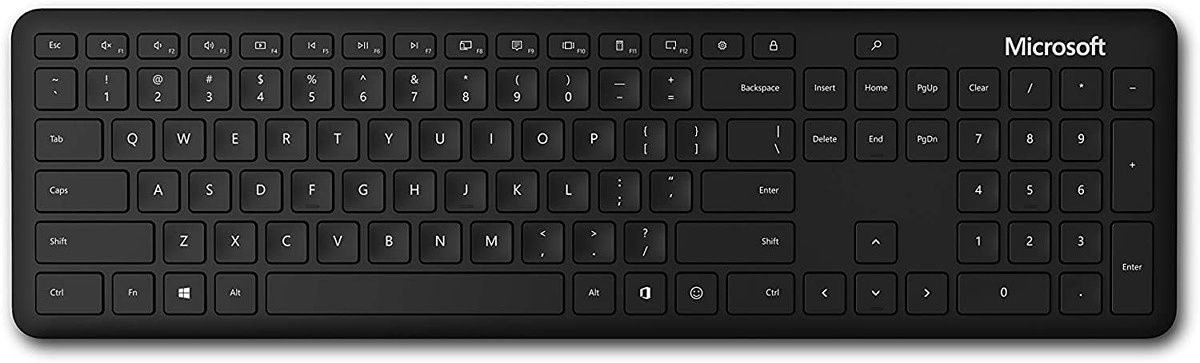
Microsoft Bluetooth Keyboard Black
Slim, modern design at an exceptional value. Enjoy the solid, durable feel of this refined keyboard as you work in Windows and Office 365. It connects wirelessly to your Windows laptop via Bluetooth with Swift Pair support.
-

Microsoft Sculpt Keyboard
Split keyset design helps to position wrists and forearms in a natural, relaxed position. Cushioned palm rest provides support and promotes a neutral wrist position. You also get a separate number pad, perfect for spreadsheet work.
-
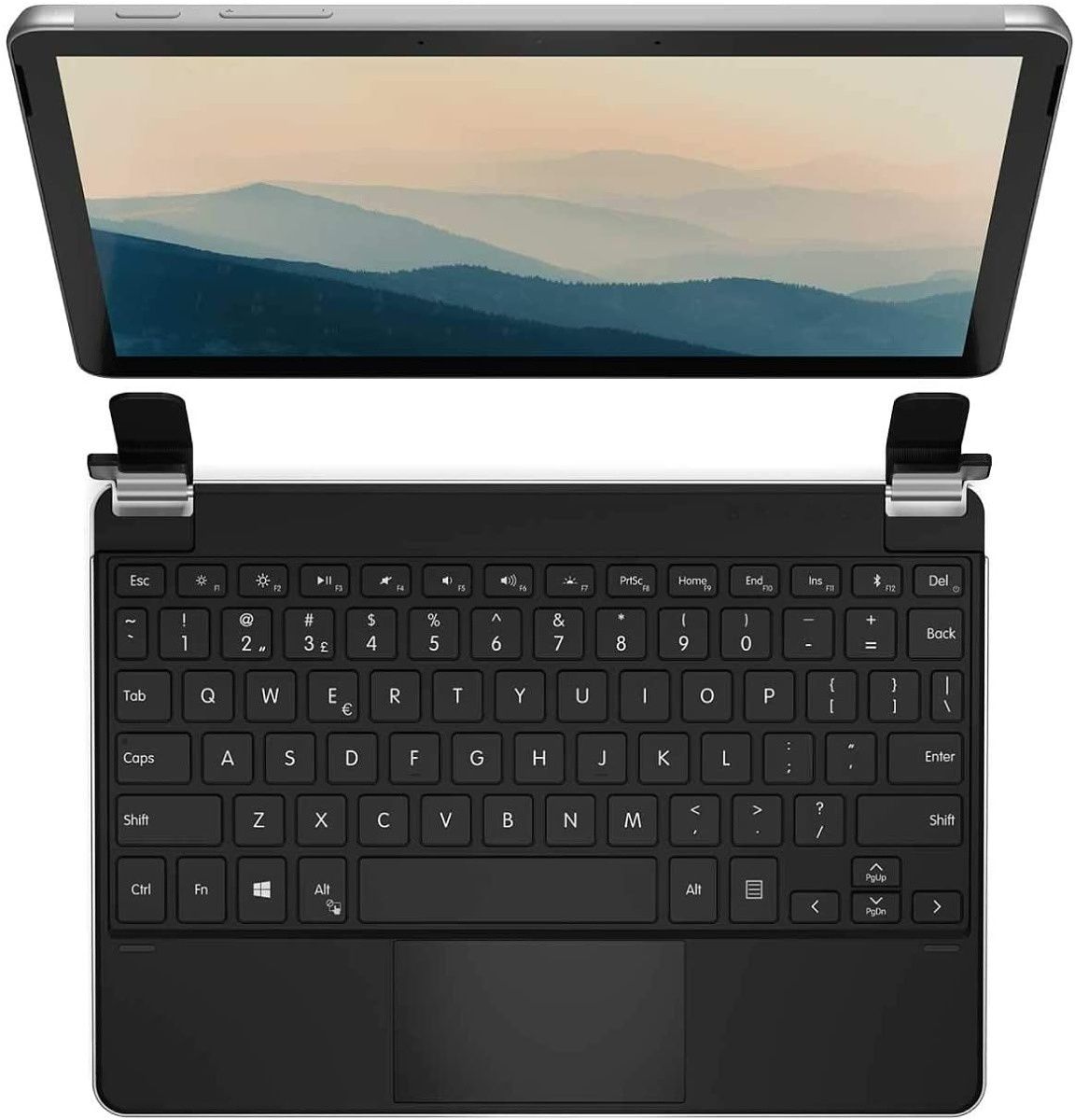
Brydge 10.5 Go+
Brydge makes some of the coolest Surface keyboards out there, capable of turning a tablet into something that feels more like a laptop. It uses a clamp attachment and Bluetooth to connect to the Surface Go 3, and it gives you a keyboard and touchpad so it feels more like a real laptop.
-
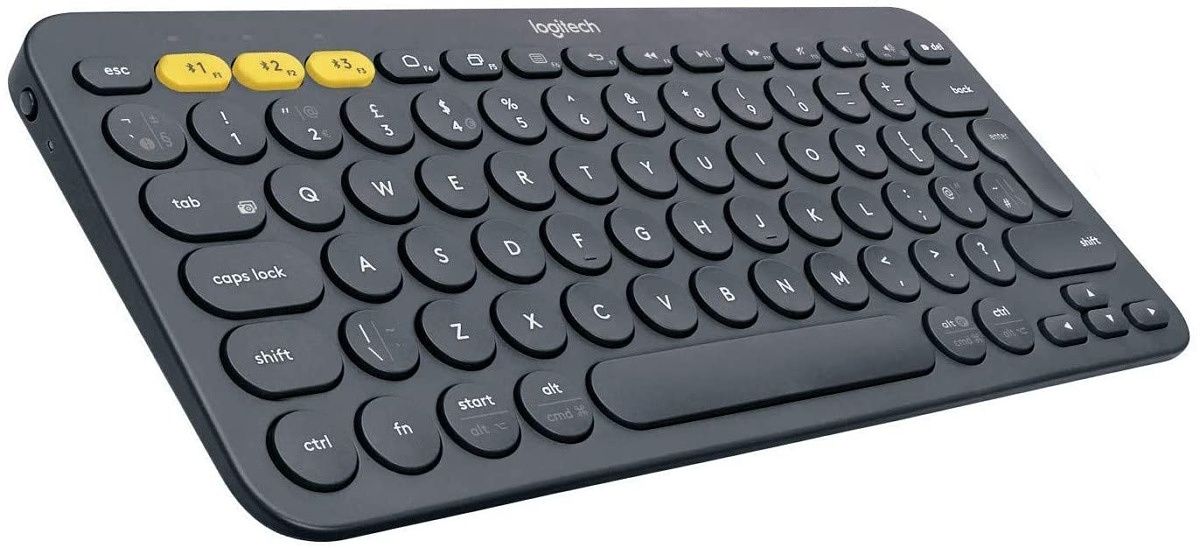
Logitech K380 Keyboard
If you want your keyboard to take up less space on your desktop, consider the Logitech K380. This compact wireless keyboard also offers easy switch capability for up to three devices at once. This keyboard works with virtually any operating system, including Windows.
-

Keychron K6
For proficient typists, mechnical keyboards are unrivaled, and the Keychron K6 is a great paring for the Surface Go 3. It has a 65% layout that's extra compact, and you can choose your preferred gateron switches for the best possible experience.
Pens
While the Surface Go 3 is a great machine, it unfortunately doesn't come bundled with the Microsoft Surface Go 3 pen. Of course, you can buy the official Surface pen separately from Microsoft or another vendor, but there are plenty of other options to consider. When searching for alternative Surface pens, make sure they support the Microsoft Pen Protocol or MPP. In this article we've curated a selection of the best pens to use with your Microsoft Surface Go 3 at any budget.
Some of the key considerations when selecting a new pen are tilt, pressure sensitivity, and battery life. If you do a lot of drawing with your Surface, you'll want a pen that has accurate tilt and excellent pressure sensitivity. These aspects are key to achieving high precision when sketching or coloring with your pen. For those who do an exceptional amount of writing each day, make sure you get a pen with solid battery life. Several of the pens below are rechargeable, but some of them still take regular AAA batteries. Keep in mind having a rechargeable pen will increase flexibility when traveling. In the case of a rechargeable pen, you can throw a portable charger in your bag and not worry about running out of juice.
-

Tesha Surface pen
At under $30, the Tesha Surface pen has just about everything the Microsoft version offers. It features 1024 pressure points is designed for writing, drawing, and notes taking. Instant response, low latency, truly accurate handwriting reproduction. alm rejection technology allows you to rest your hand naturally on the screen while writing, no need wearing anti-friction gloves. Super convenient for kids.
-

Renaisser Raphael 520
The Renaisser 520 is a an affordable stylus that still offers some great capabilities. It has 4,096 levels of pressure and tilt support, so it can handle writing, doodling, and even more advanced art just fine. It also has a rechargeable battery so you don't have to worry about buying new batteries, and it even supports magnetic attachment. It's an absolutely excellent deal.
-

Dell Premium Active Pen
The Dell Premium Active Pen features flexible, multi-protocol compatibility with select Dell 2-in-1s with a Windows Ink compatible display. Quickly launch OneNote by clicking the top button and write notes (even on a locked screen), capture a screenshot, or activate Cortana. Efficiently erase or launch the context menu with the side buttons. Install Windows Ink Workspace to customize buttons to your needs.
-

Wacom Bamboo Ink (2nd Gen)
The Wacom Bamboo Ink supports both the Microsoft Pen Protocol and Wacom AES, making ti compatible with most Windows laptops and tablet that have pen support. It has 4.096 levels of pressure, too, so this is a very well-rounded experience, and the price tag is also very reasonable.
-

iafer Surface Pro Pen
This pen from iafer is relatively basic, but it covers the basic features you'd want for a solid writing experience. It comes with a replaceable AAAA battery that can last up for over 1,000 hours, so you never have to worry about charging it. It also has a pen clip so you can easily store it in a pocket without losing it.
Those are our picks for the best accessories available today for your Microsoft Surface Go 3 tablet. For those that want the full Microsoft Surface experience, the official Surface pen and keyboard cover is of course still your best bet. The LG UltraWide 32 monitor is also a great option for increasing productivity when docking your new Surface Go 3. Let us know in the comments which accessories you use with your new Surface device.

Microsoft Surface Go 3
The Surface Go 3 refreshes its predecessor with new 10th-gen processors.

