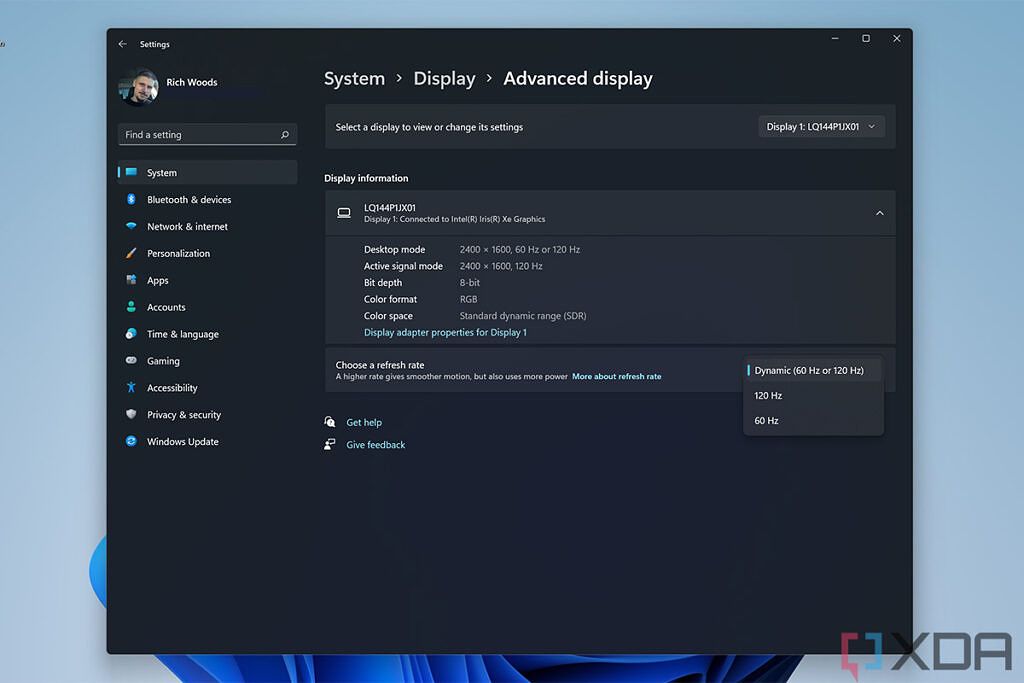Microsoft is offering a firmware update to Surface Laptop Studio PCs, enabling dynamic refresh rate, among other things. The update was first offered to Windows Insiders for testing on April 28, but now, everyone can get their hands on it.
Both the Surface Laptop Studio and the Surface Pro 8 were released late last year with 120Hz refresh rate screens. At the time, Microsoft had told us that dynamic refresh rate was coming; it just wasn't ready at launch.
Why dynamic refresh rate is important
Here's the deal. At launch, there was the ability to set the screen to either 60Hz or 120Hz. Obviously, 120Hz offers a much better experience, but it drains the battery life in a significant way. By default, the Surface Laptop Studio was set to 120Hz, while the Pro 8 was set to 60Hz.
Dynamic refresh rate adjusts based on what you're doing. It's not quite as dynamic as LTPO displays that we're seeing on phones and smartwatches, and it only goes with either 60Hz or 120Hz, but it will still make a difference. Basically, it will boost up the refresh rate when things are moving around on your screen, and since it's not using it all the time, you should get a better experience without such a drastic hit on battery life.
To turn it on, just go to Settings -> System -> Display -> Advanced display, and select 'Dynamic (60 Hz or 120 Hz)' from the dropdown.
Note that this update is only for the Surface Laptop Studio. The Surface Pro 8 did also get a firmware update this week, but it has nothing to do with the display.
Everything else in the update
Of course, that's not all. There are also improvements for graphics stability, the touch experience, and performance and stability of the Surface Dock 2 and Slim Pen 2. These are the full changes:
|
Windows Update Name |
Device Manager |
|---|---|
|
Surface - Firmware - 10.0.156.0 |
Surface Touchpad Force Sensor - Firmware |
|
Surface - Firmware - 1.16.139.0 |
Surface Dock 2 Firmware Update - Extension |
|
Surface - Extension - 6.8.137.0 |
Surface Dock 2 Firmware Update - Extension |
|
Intel - Ext - 30.0.101.1340 |
Intel(R) Iris(R) Xe Graphics - Extension |
|
Intel - Display - 30.0.101.1340 |
Intel(R) Iris(R) Xe Graphics - Display adapters |
To get the update, all you have to do is go to Windows Update and check, although it should install automatically at some point. Of course, if you're coming off of a vanilla Windows installation or something, you can download the Surface Laptop Studio drivers and firmware bundle here.
We've reached out to Microsoft to find out when the Surface Pro 8 will get its update for dynamic refresh rate.