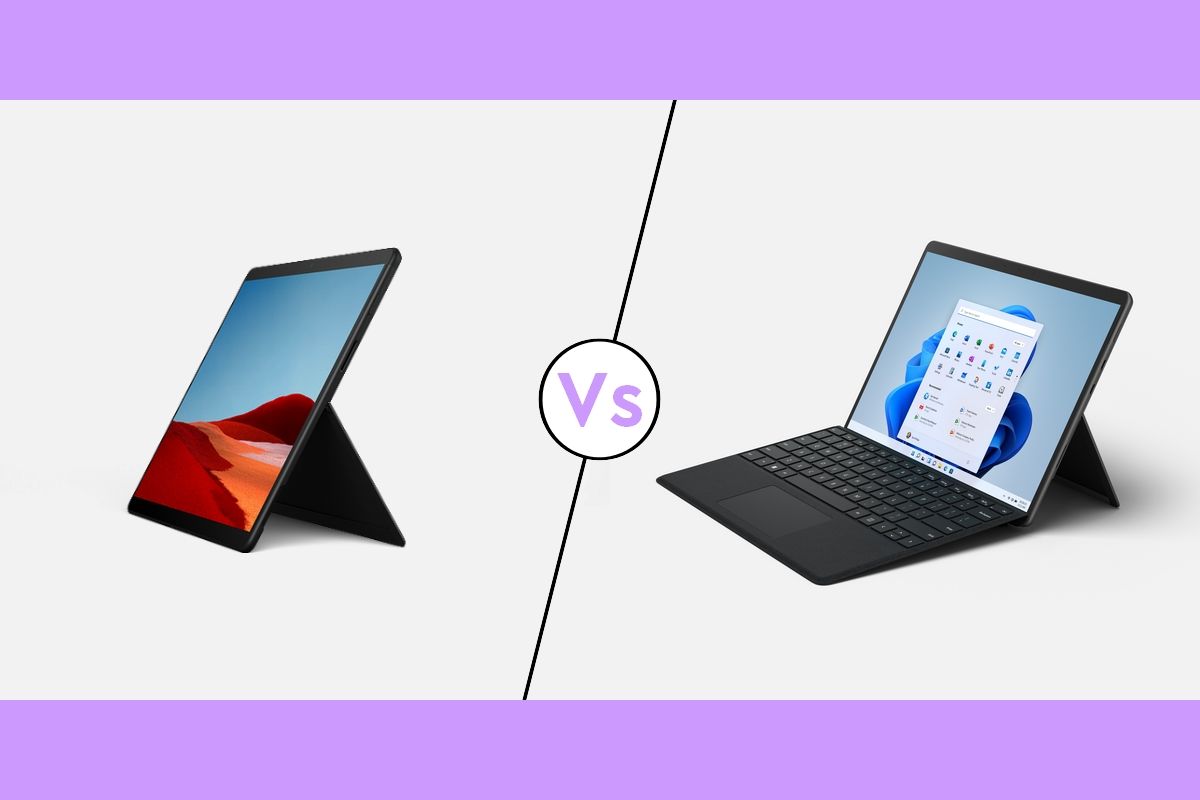Microsoft recently had its biggest Surface launch in years, if not ever. Among the many products revealed, there was the brand-new Surface Pro 8, as well as a Wi-Fi-only version of the Surface Pro X. With the Surface Pro 8 now featuring a similarly-sized display, these two tablets are now closer than ever, but they're also more different in some ways. If you're having trouble choosing between the two, we're here to help.
We're going to be comparing these two high-end Surface tablets to help you determine which is right for you. Despite their similarities, these two devices also have a fair amount of differences. While choosing one over the other may come down to personal preference, there are definite advantages to each one.
Surface Pro 8 vs Surface Pro X: Specs
Let's start by taking a look at a rundown of the specs of these two tablets. Despite the very similar designs, there are major differences on the inside of the two devices.
|
Surface Pro 8 |
Surface Pro X |
|
|---|---|---|
|
Processor |
|
|
|
Graphics |
|
|
|
RAM |
|
|
|
Storage |
|
|
|
Display |
|
|
|
Audio |
|
|
|
Webcam |
|
|
|
Biometric authentication |
|
|
|
Battery |
|
|
|
Ports |
|
|
|
Connectivity |
|
|
|
Colors |
|
|
|
Size (WxDxH) |
11.3 x 8.2 x 0.37 in (287.02 x 208.28 x 9.4 mm) |
|
|
Weight |
|
|
|
Starting price |
$1,099.99 (consumer models with Intel Core i5) |
$899 |
Performance: The Surface Pro X is essentially two years old
Comparing the performance of these two devices is almost unfair because Microsoft hasn't done much to upgrade the Surface Pro X since it originally debuted in 2019. In 2020, it got a slightly faster processor with the Microsoft SQ2, but the difference is small that both models are still sold under the same listing.
That means this hardware is getting a little long in the tooth, and on top of that, since this is an ARM processor, some apps will be running through emulation. That means performance can take an even bigger hit depending on the apps you use.
Intel's Tiger Lake processors significantly outperform what the Surface Pro X offers.
By comparison, the Surface Pro 8 now comes with Intel's Tiger Lake processors, and starts with an Intel Core i5. These processors significantly outperform what the Surface Pro X offers at this point. Here's a quick comparison of the Microsoft SQ2 against Intel's latest processors:
|
Microsoft SQ2 |
Intel Core i5-1135G7 |
Intel Core i7-1185G7 |
|
|---|---|---|---|
|
Geekbench score (single/multi-core) |
803 / 3,206 |
1,255 / 4,204 |
1,418 / 4,854 |
The Surface Pro 8 also offers more options for RAM and storage, going up to 32GB and 1TB, respectively. Both of those are double what the Surface Pro X can offer, but there's a caveat as adding LTE to the Surface Pro 8 means you can only get 256GB of storage. The Surface Pro X doesn't have a limitation like that.
Coming around to battery life, the two tablets aren't too far off from each other. The Surface Pro X has a more efficient processor, but because it's so thin, the battery itself is smaller. The Surface Pro 8 promises up to 16 hours of typical usage, while the Pro X sits at roughly 15 hours.
Display: The Surface Pro 8 goes up to 120Hz
For the past couple of years, the Surface Pro X has had a more modern design than the numbered Surface Pro line, which made the latter less appealing. The Surface Pro X has a 13 inch PixelSense display, which is incredibly sharp with its 2880 x 1920 resolution, and has smaller bezels all around. But that's only compared to previous Surface Pro models.
With the Surface Pro 8, Microsoft brought the same display size, resolution, and overall design to the numbered Pro family, so the two devices stand toe-to-toe. Except the Surface Pro 8 also includes a 120Hz refresh rate, which makes everything from scrolling to inking feel much smoother. Plus, it supports Dolby Vision, so it's clear the Surface Pro 8 now has the better display.
On top of that, if you use inking, the Surface Pro 8 has a new microprocessor that enables haptic feedback in the Surface Slim Pen 2, giving you the true feeling of pen on paper. Everything has just been made much better, and without a proper upgraded model, the Surface Pro X can't compete.
In terms of sound, both tablets have two 2W stereo speakers, so on a hardware level, they're fairly similar. However, Microsoft touts Dolby Atmos support on the Surface Pro 8, so you may get a better surround sound experience compared to the Pro X.
The cameras are another area where the Surface Pro 8 has caught up with the Pro X. The rear camera has been upgraded to 10MP with 4K video, just like the Surface Pro X, whereas previous numbered models had an 8MP camera. On the front, both tablets still have a 5MP Full HD camera, but Microsoft says it has improved the low-light performance of the Surface Pro 8's camera, so it may be better overall.
Design: Ports or portability?
With the big redesign for the Surface Pro 8, it now looks and feels nearly identical to the Surface Pro X. The two tablets have the exact same width and length, but there's still a couple of differences -- thickness and weight. The Surface Pro 8 measures 9.4mm in thickness, versus the 7.3mm of the Surface Pro X, which is still Microsoft's thinnest Surface PC.
Having an ARM processor helps achieve a more compact design, and it's lighter, too. The Surface Pro X weighs just 1.7 lbs without the keyboard, and while the Surface Pro 8 isn't heavy by any means, it's slightly above that at 1.89 lbs. In the end, both are very portable devices, but you might prefer the Surface Pro X if you want the lightest option.
The Surface Pro 8 counters that however, because its ports are far more capable. For one thing, it adds a 3.5mm headphone jack, which the Surface Pro X doesn't have. If you still use wired headphones, this is your best option.
The Surface Pro 8 finally has Thunderbolt 4 support, giving you lots of expansion options.
But on top of that, while both tablets have two USB Type-C ports, those ports support Thunderbolt 4 on the Surface Pro 8. That opens up tremendous possibilities using Thunderbolt docks, displays, or even external GPUs. You can potentially use a Surface Pro 8 as a gaming rig if you want to, and that just won't work with the Pro X.
Connectivity: They both have LTE options
If you're on the road often and you want to stay connected to the internet without depending on public Wi-Fi, cellular connectivity is an important feature. Thankfully, both the Surface Pro 8 and Pro X have LTE as an optional feature, and in this case, the Pro X is probably the better option. It has a Qualcomm Snapdragon X24 modem, which promises up to 2Gbps downloads and 316Mbps uploads.
By comparison, the Surface Pro 8 has a Snapdragon X20 modem, which touts peak download speeds of 1.2Gbps and uploads up to 150Mbps.
On the other hand, if you rely on Wi-Fi a lot, the Surface Pro 8 supports the newer Wi-Fi 6 standard, while the Surface Pro X only has Wi-Fi 5. Many routers and devices are still Wi-Fi 5, so it might not make a difference right now, but the Surface Pro 8 is more future-proof in that regard.
Bottom line
Typically, we say that ultimately, choosing between two devices is up to personal preference. While that still applies to some extent here, the Surface Pro 8 offers too many advantages to overlook. It has more powerful processors, higher RAM and storage configurations, a smoother display with Dolby Vision, Thunderbolt ports, and more. It has far too many advantages for this to be a fair fight.
That's not to say the Surface Pro X doesn't have its own appeal, though. It's thinner and lighter, plus if you care about LTE, you might get faster speeds with it than the Pro 8. It's still a great premium experience -- performance is still solid, the display is sharp, and it has a modern design. It starts at a lower price point too, so it might just make sense to you since it's more accessible.
Regardless of your preference, you can buy either one of these two devices using the links below. Both will offer a great experience with Windows 11, so you can't really go wrong. Otherwise, you can check out our list of the best laptops you can buy right now.

Microsoft Surface Pro 8
The Surface Pro 8 is Microsoft's flagship tablet, and it comes with an all-new design, a 120Hz display, Thunderbolt 4, and more.

Microsoft Surface Pro X
The Surface Pro X is a premium ARM-based tablet, offering great performance and battery life in a thin and lightweight design. It now comes in a Wi-Fi-only model.