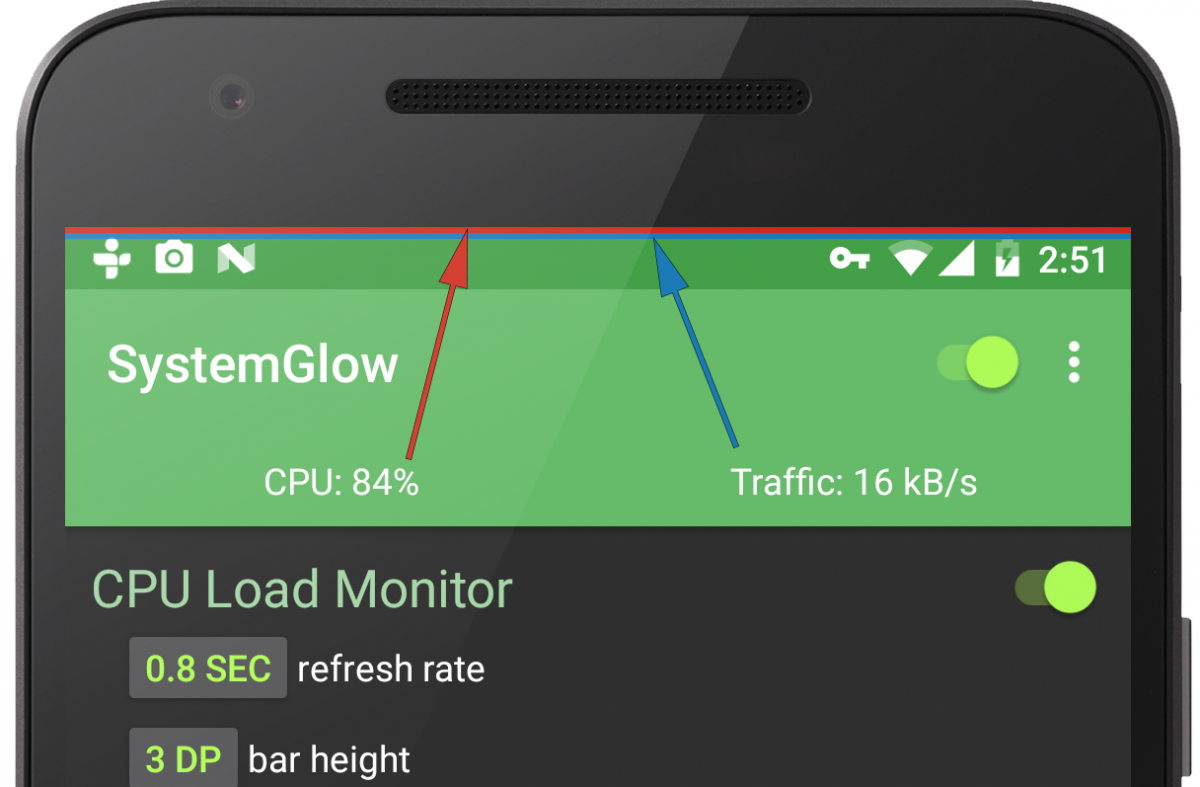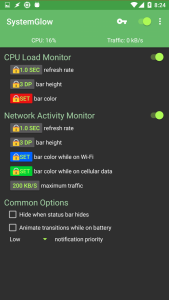Most modern day smartphones are equipped well-enough to blaze through common, everyday tasks of the normal users. Making a call, sending a text or an email, checking out images in the gallery -- all of these are tasks that should be no sweat to any smartphone.
But even the best of the best have instances where they slightly falter. For reasons unknown, your smartphone starts running a little warm in everyday tasks, and work more than it should. It's not enough to start worrying about the occasional falter, but perhaps you just might want to keep a cautious eye on such anomalous behavior.
This is where apps like SystemGlow come in. Developed by XDA Senior Member Flyview and currently in Beta, SystemGlow adds a small bar on top of your status bar as an overlay. The app is simpl and does not over-promise on what it can do: it adds two minimalistic real-time overlay on top of your status bar -- the red bar denotes CPU Load and the blue bar denotes Network activity. You can set up the bars to be hidden when the status bar is hidden (like in games if you want), and you can choose to have the bars animate when you put your phone on charging. You can also set what priority the notification for the app would be.
Unlike the battery bar we see in Custom ROMs, these bars glow brighter and go dull based on the activity, instead of using the length of the bar to denote percentage. The result is that these bars are easier to ignore when you don't need that info (or have no real reason to see it), since they are more subtle and uniform.
There are no true cons to this app since it does what it promises very well. The app would need to have a notification active to keep itself in memory and continue working, but the dev promises that the power use of the app is low with negligible battery impact. The app descriptions do mention configuration of the refresh rates, bar colors and thickness, but these options are locked out for free users. You need to purchase the premium upgrade to unlock these options.
SystemGlow would be helpful when you need to see the situations where your phone goes into full-performance loads for extended periods of time in tasks when it should not, like making a phone call, or perhaps it can help spot a misbehaving media server operating in the background. Or you can use it in games where you need to keep an eye on whether your flaky network is working as intended. If you need full fledged resource monitors with extensive history database creations and a ton of features, you need to look elsewhere, because this is a simple app for a simple job and it does exactly what it promises to do. That being said, it's nicely implemented and unobtrusive enough that you might want to leave it on.
You can get SystemGlow from its XDA thread. You can also get it from the Play Store once you opt into its Beta program, or you can get it from XDA Labs as well.
What are your thoughts on SystemGlow? Let us know in the comments below!