latest

YouTube experiments with ad blocker detection on the platform
Some YouTube visitors are getting pop-up warnings to disable ad blockers as part of a new experiment
YouTube may soon deny service to devices with ad blockers as it begins experimenting with ad blocker detection on the platform. “Ad blockers are not allowed on YouTube'', the video-sharing site warned some of its visitors who use ad-blocking software. A screenshot of the warning first surfaced on Reddit this week, followed by confirmation from YouTube.

How to block ads on Android, with root and without root
Ads can be annoying in a lot of cases. If you're grown frustrated by ads on the Internet, here's how you can block ads on Android.
Nobody likes ads, yet it’s hard to imagine a world without them. Ads are the reason why we can access many of the most popular websites, services, and apps without paying a single penny. It’s not that ads are fundamentally bad — when done right, ads can be entertaining, engaging, and genuinely useful. It’s just that many websites and apps can be short-sighted at times and engage in shady ad practices to boost their revenue.

BraveDNS is an open-source DNS-over-HTTPS client, firewall, and adblocker for Android
BraveDNS is a free and open-source app that offers a full-fledged DNS-over-HTTPS client, firewall, and adblocker for Android. Read on!
Replacing the factory-installed OS with an aftermarket ROM isn't just limited to the Android ecosystem. People started modding Linux-powered wireless routers and access points long before the rise of Android smartphones in order to enable functionalities such as packet filtering, firewalls, or adblocking that aren't otherwise present in the stock firmware. Unsurprisingly, such features are much requested in the world of Android as well. While it is possible to configure Private DNS (or DNS-over-HTTPS) and subsequently block ads on an Android device since Android Pie, end-users still need to rely on third-party apps to set up a proper firewall. If you are looking for an all-in-one app that can act as a firewall, adblocker, and even a DNS-over-HTTPS client, BraveDNS might interest you.
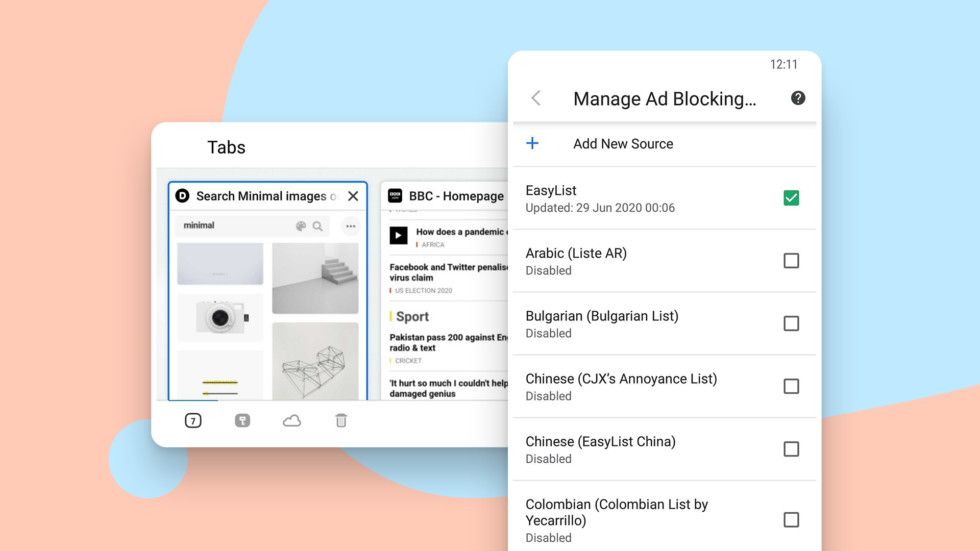
Vivaldi Browser on Android gets support for custom ad blocking lists and better one-handed usability
Vivaldi Browser on Android v3.2 brings over support for custom ad blocking lists, and consistency in the bottom bar for better one handed usability.
Android has no shortage of good browser options — there’s Chrome, Firefox, Kiwi, Brave, Opera and so many more that we couldn’t possibly list all of them. Most users need exactly one browser on their phone, which very likely already comes with two browsers pre-installed. Even then, having more options at hand is always a welcome move, and having more competition in the mix spurs everyone to continue innovating. Popular desktop browser Vivaldi made its way to Android last year, and over time, it has been updated with more features. The latest update to Vivaldi Browser on Android brings over support for custom ad-blocking lists and better one-handed usability.

Vivaldi browser launches on Android with DuckDuckGo's Tracker Radar integrated
The first stable version of Vivaldi Broswer for Android is now available with in built ad blocker, DuckDuckGo's Tracker Radar, other productivity features.
With nearly 3 million apps on the Google Play Store, Android users are spoiled for choices across all major verticals. When it comes to web browsers, users get a myriad of options besides the pre-installed web browser or Google Chrome. Another player in this landscape is the Vivaldi Browser, which was developed by Opera Browser's co-creator after their exit from the company. Vivaldi originally launched for desktop ecosystems in 2016 with a focus on customization, privacy, and agility. This was followed by a beta release on Android last year, which received a supplemental update in December. Now, the first stable version of Vivaldi Browser is rolling out on the Google Play Store.

Google's Manifest V3 will change how ad blocking Chrome extensions work: Is it to cripple them, or is it for security?
The upcoming Manifest V3 for Google Chrome Extensions will change how ad blockers work on Chrome. Is this the right way forward for ad blockers and Google?
Google Chrome is the most popular cross-platform web browser available on the market right now, claiming 62.7% of the global browser usage share up until May 2019, with Apple's Safari coming in second at 15.89% and Mozilla's Firefox claiming 5.07%. Because of its lion's share, the smallest of changes that Google Chrome undertakes for its platform end up affecting millions of users around the world. So when Google announced the next extensions manifest version in the form of Manifest V3 for Google Chrome Extensions, we knew we were in for some big changes, especially when it came to light that Google was building in a content blocker API within Chrome itself.

Microsoft Edge on Android gets Adblock Plus integration and intelligent visual search
Microsoft's multi-platform browser, Microsoft Edge, gets new useful features, such as Ad-block Plus powered content blocking and intelligent visual search.
Microsoft Edge's first beta version was made available back in October of 2017. Users had to sign up for a beta to be able to download the app. It was eventually made public just a month later. Since then, it has continued to get updates and new features. Today, Microsoft Edge has received four new features. One of them is probably one of the most requested features of all time: Adblock Plus integration, a.k.a. ad-blocking.

Bromite is another Google Chrome Port with Built-in Ad Blocking
Bromite's a modified version of Chromium with built-in ad blocking. It's available for Android devices and doesn't require root, but it's a bit unstable right now.
Most people find ads annoying -- especially on smartphones. Advertisements suck up your phone's mobile data, tax its hardware, and drain its battery, so it's no wonder that ad blocking is on the rise. According to Page Fair, 11 percent of the global internet population uses some form of ad-blocking software. And with the introduction of ad blocking in Apple's Safari browser on iOS 9, ads can now be blocked natively on pretty every major mobile platform. Android is the notable exception as ad blockers aren’t available on Play Store. Considering that Google’s business model is reliant on display ads, that's not surprising.

Google Chrome Canary and Dev Builds Now Come with Built-In Ad Blocker
Google Chrome's native ad block feature is now live for some users on Chrome's Canary and Dev build branches. Read on to know more!
Google depends on advertising for its revenue. It is to serve this purpose that the company collects all relevant data across all of its users. Our browsing habits, our shopping-related searches, our weekly schedule -- all of these are of interest to Google because they grant an insight into our lives, allowing Google to serve personalized ads that have a higher chance to resonate with viewers.
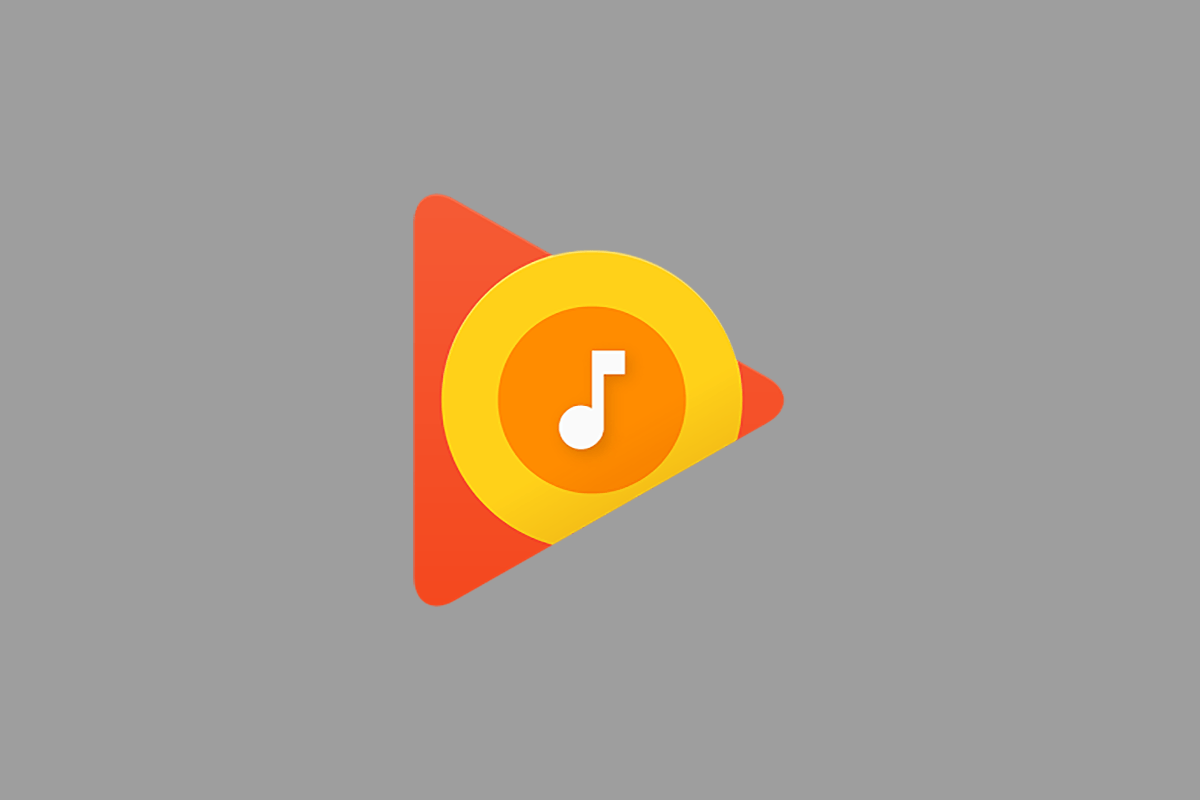
PSA: Using an Ad Blocker? A Bug in Google Play Music May Be Draining Your Battery.
Do you use an ad blocker on your device such as AdAway? If so, an obscure bug in Google Play Music may be causing excessive battery drain!
Many of us use an ad blocker on our Android devices, be it to reduce bandwidth usage, avoid tracking or simply get rid of visual distractions. The way ad-blockers work is simple: they block all requests to known domains that serve ads or allow analytics and tracking.




