latest
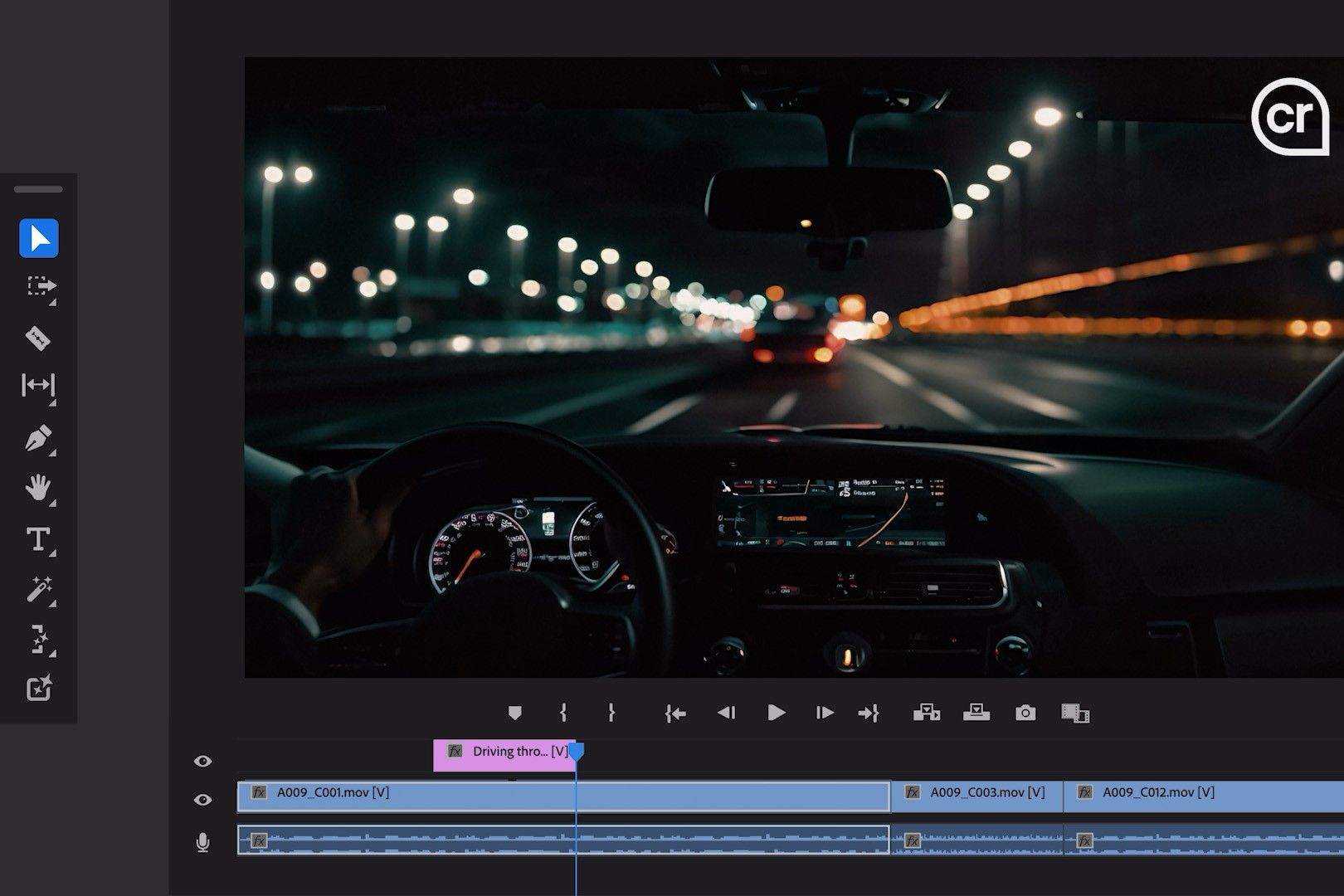
Adobe's new Premiere Pro AI tools can create videos for you
Adobe's new Firefly Video Model in Premiere Pro will be able to create video clips or change them to fit your needs without all the hard work.
Adobe is expanding its generative AI tools to Premiere Pro, offering users new ways to enhance your video projects by creating content for you automatically. The new AI capabilities will be powered by Adobe's new Firefly Video Model, building off of the existing models used in Adobe's other creativity apps, like Photoshop.
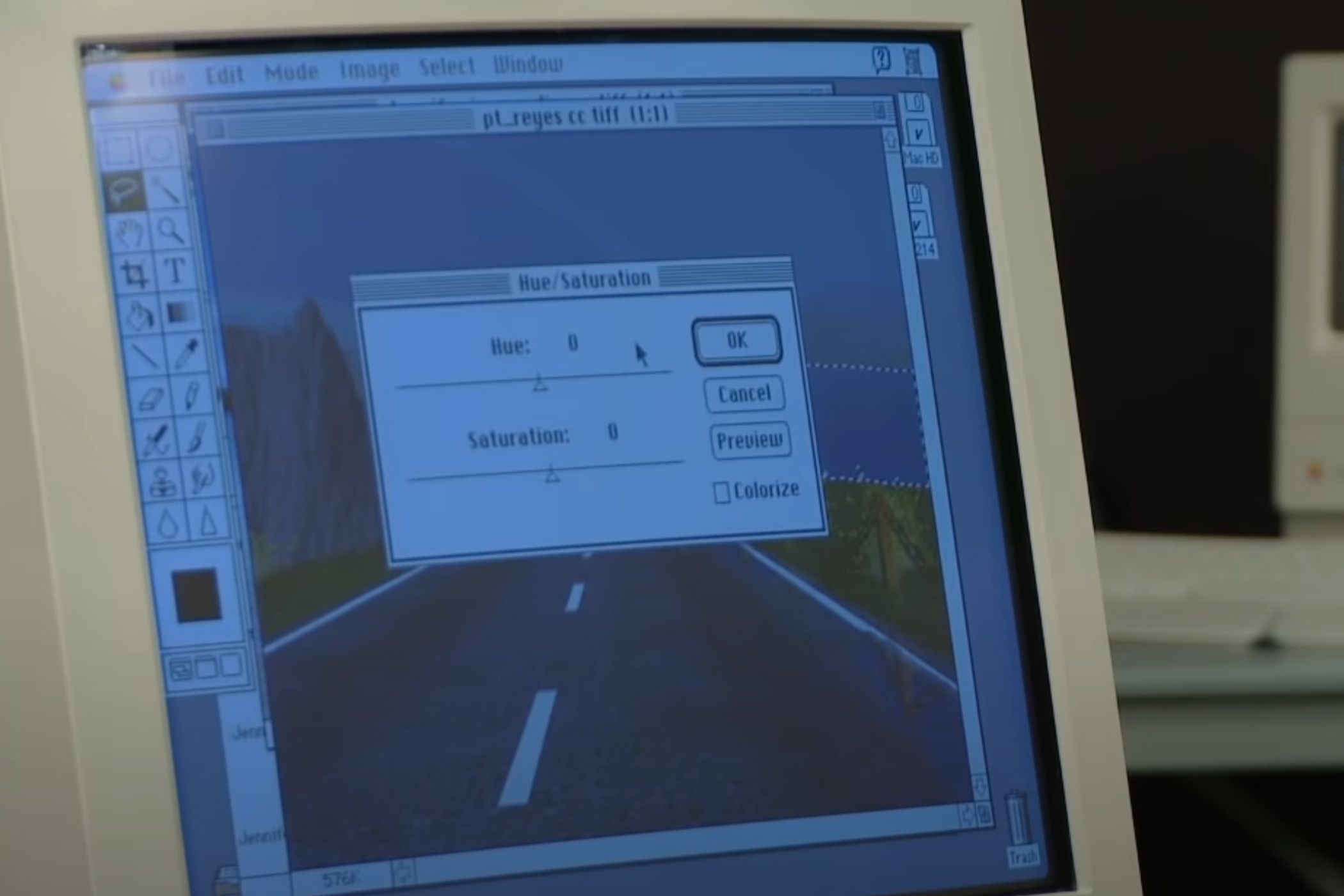
34 years ago today, Adobe changed the way we edit photos with Photoshop
And the app became so popular that people began using the word "Photoshop" as a verb for retouching images
Image editing tools have been a staple of the computing world since the early 90s, and their popularity can be traced back to Adobe Photoshop. First released as a third-party app for the original Mac OS, the tool made it easy for untrained users to manipulate and edit digital images.

How to enable GPU acceleration in Adobe Premiere Pro
Want better performance in Premiere Pro? Hand off some of the work to your GPU
Is Premiere Pro telling you that you need to enable GPU acceleration to use certain effects, or do you just want a boost in performance by handing off some of the grunt work to your graphics card? Whatever the case may be, we'll show you how to get GPU acceleration running inside Adobe's video editor.
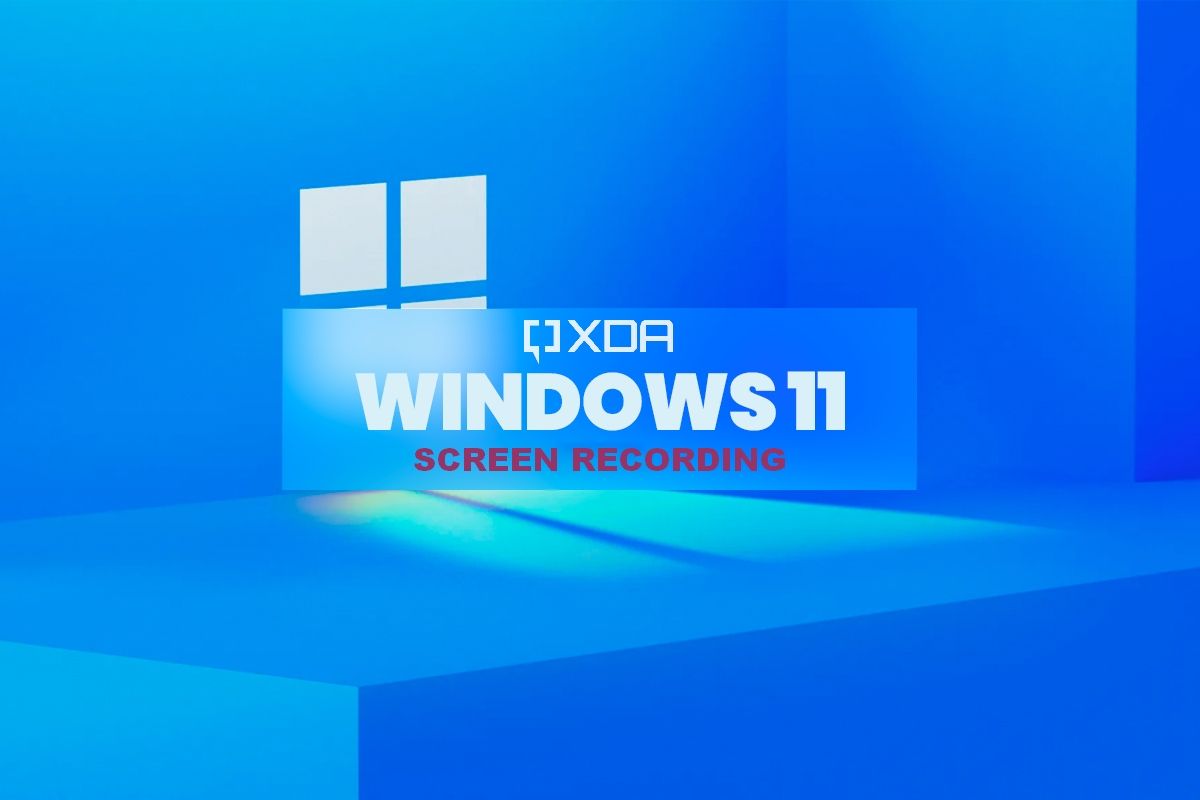
Best screen recorders for Windows without watermark
Here's our favorite screen recording software that doesn't place a watermark over your capture.
If you are looking for the best screen recorders without a watermark, you have come to the right place. In this guide, we will introduce you to some of the most popular and reliable screen recording software that can capture your screen without leaving any annoying marks or logos. Whether you want to record gameplay, tutorials, webinars, or business presentations, you will find a suitable option for your needs. We will also be comparing the features, pros, and cons of each screen recorder, so you can make the most informed decision.

Best PCs for Adobe After Effects
After Effects is ideal for creators so which PCs are the best to use it with? Find out here.
Those that frequently edit videos know that there is a certain standard that a computer must reach to handle what needs to be accomplished. You can't have a computer that has weak graphics and small amounts of memory. You are going to need a powerful PC that can take the videos that you're editing and process them in order to edit them down. These kinds of PCs aren't cheap, so you want to invest in the right one if you're looking for the best computer for creators.

Best cloud storage services in 2024
There's no shortage of cloud service providers in the computing world, but here are the ones I recommend checking out in 2023.
The importance and convenience of using cloud storage can't be understated. The best cloud storage services will not only help you save storage space on your phones, laptops, and other devices, but they also act as a safe space to tuck your files away from your physical computer and let you easily share them with others. You can also use these services to collaborate with your colleagues or to access your files across a variety of devices.

Adobe Photoshop Elements and Premiere Elements 2024 get a UI facelift and handy AI features
You can now download Photoshop Elements 2024 and Premiere Elements 2024
Adobe has announced that you can now download Photoshop Elements 2024 and Premiere Elements 2024. These new releases come with plenty of nifty new features, powered by Artificial Intelligence. You'll also get a fresh new user interface, which makes the apps easier to use.
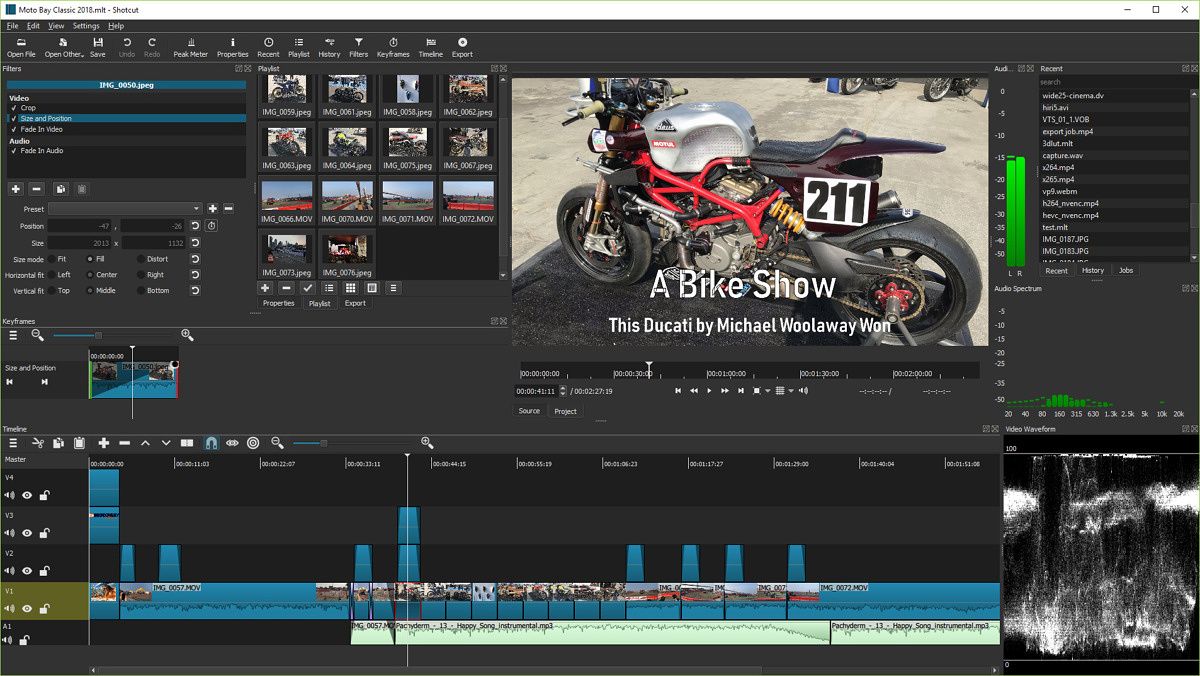
Best video editors for Chromebook in 2023
In this collection we round up the best video editors available on a Chromebook. From Android apps to Linux apps, you have plenty of choices.
When you think of Chromebooks, creative professionals aren't the first demographic that comes to mind. From the very beginning, ChromeOS acquired a bad reputation for lacking productivity apps. The good news is that ChromeOS has come a long way since its inception.
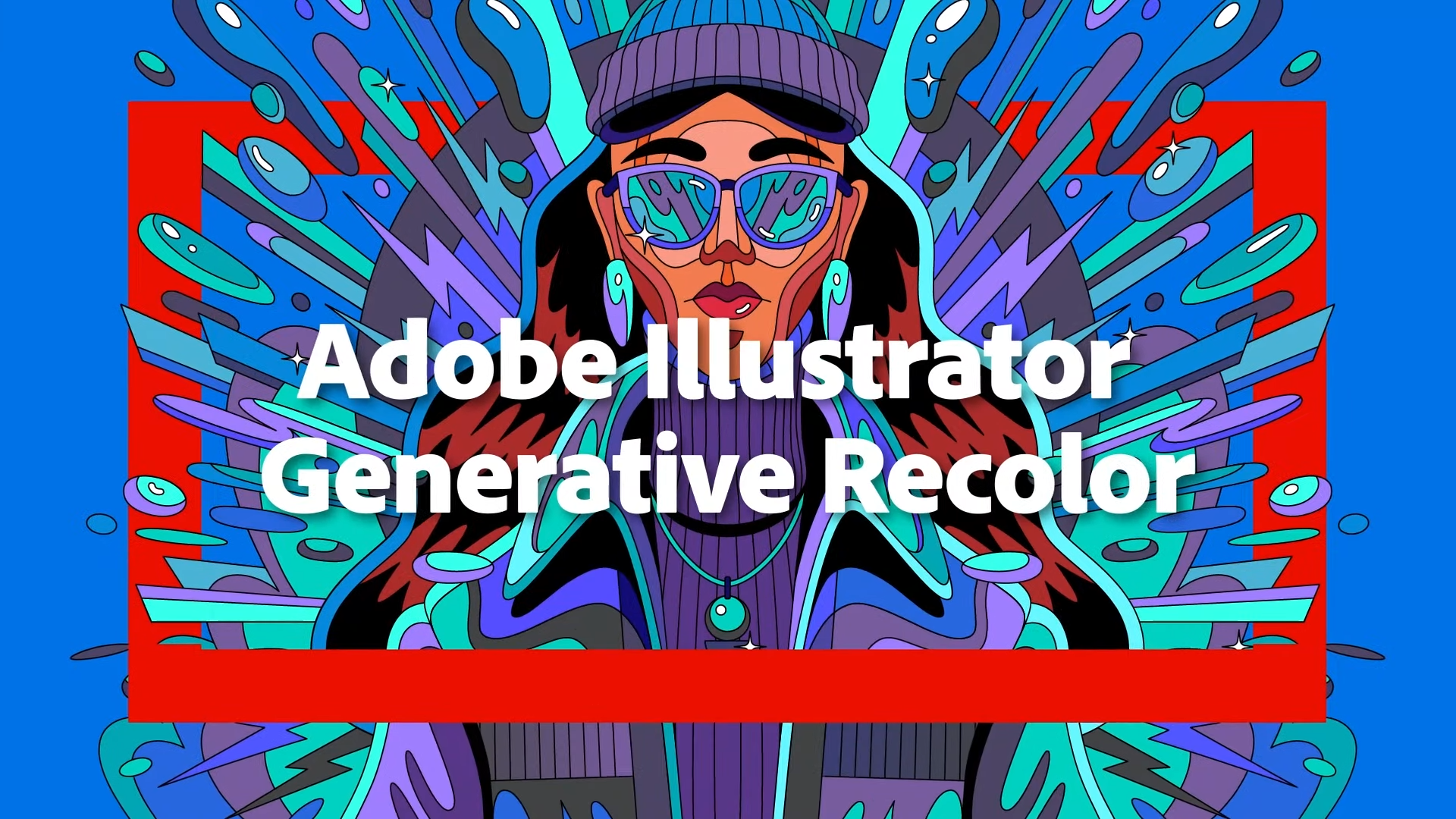
Adobe Illustrator gains new generative AI feature powered by Firefly
Adobe brings AI magic to Illustrator with its new Generative Recolor feature.
Adobe is further leveraging Firefly AI by introducing a new feature for Illustrator. The latest is called Generative Recolor and will give users the ability to "quickly experiment with colors using simple text prompts." Although it is currently in beta, the company hopes that it will reduce tedious processes while also pushing creative boundaries.

Adobe harnesses Firefly to bring new generative AI features to Photoshop
Users can now utilize generative AI to fill in content, and add and remove objects with text prompts.
Adobe introduced its new generative AI tool called Generative Fill for Photoshop that can extend images, and there is also the option to utilize text prompts to add and remove objects. Adobe is calling this the "world’s first co-pilot in creative and design workflows." Although this is one of the first Creative Cloud products for Adobe that integrates Firefly, the company's generative AI models, it has ambitious plans to expand its generative AI capabilities to Creative Cloud, Document Cloud, Experience Cloud and Adobe Express. Currently, Generative Fill for Photoshop is available in beta, but will arrive to the public later this year.
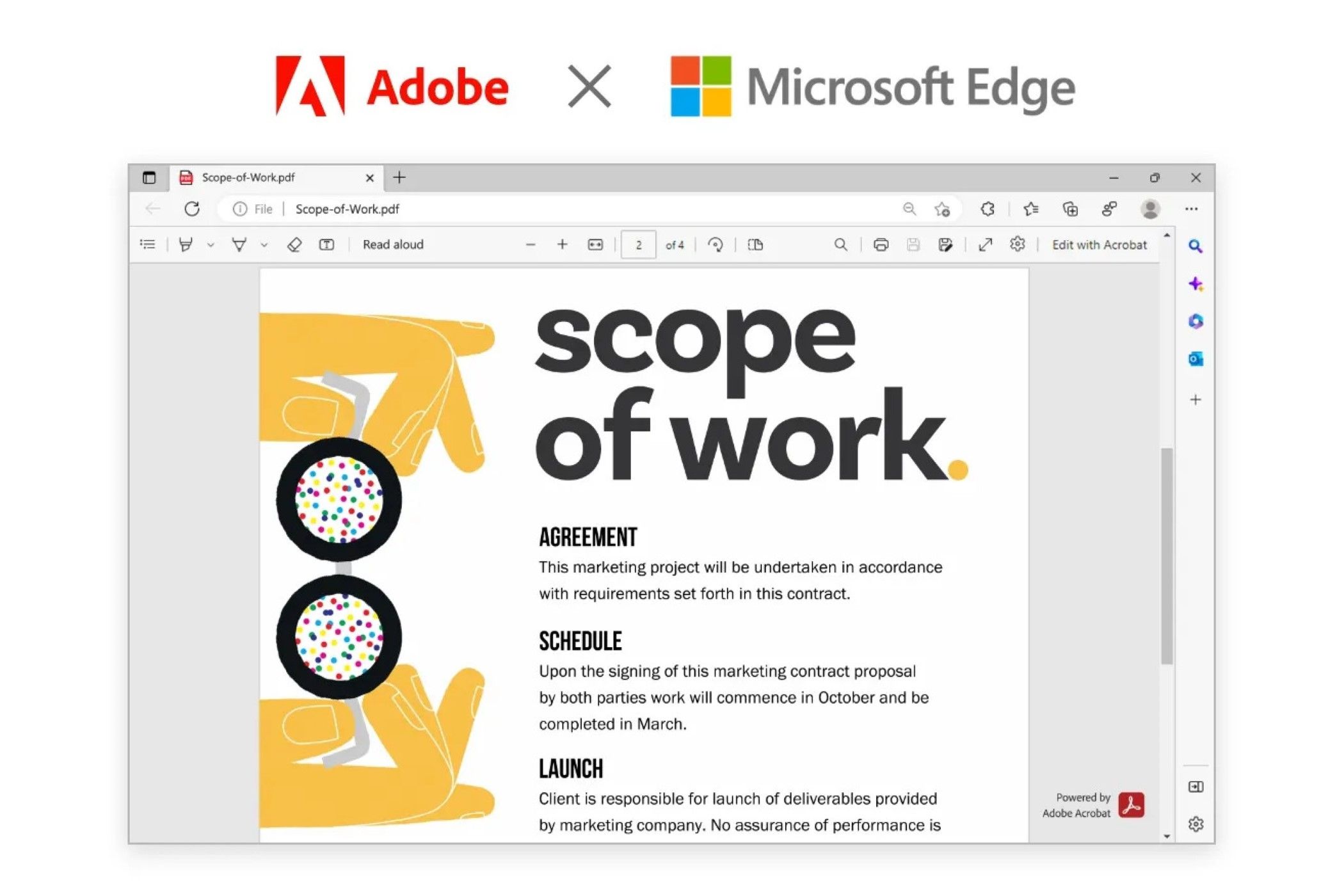
Adobe Acrobat makes reading PDFs even better in Microsoft Edge
Microsoft Edge will now use Adobe's PDF rendering engine, for better overall performance when handling PDF files.
Microsoft and Adobe have one-upped their existing partnership a bit. The companies both announced today that Microsoft Edge's built-in PDF reader will now be powered by Adobe Acrobat's PDF rendering engine, allowing for stronger security and improved performance.
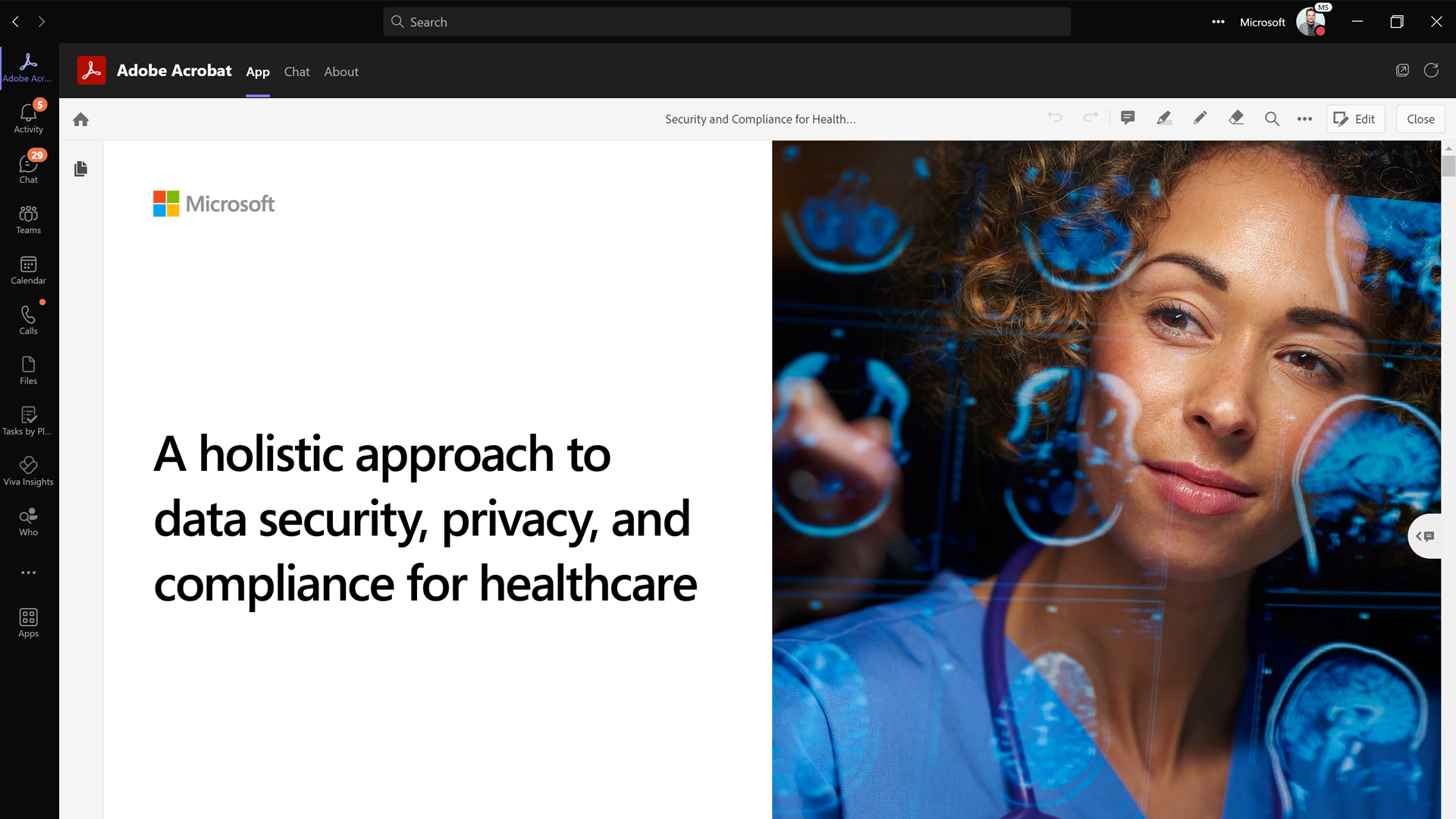
Adobe and Microsoft make it even easier to use PDF files in Teams
Adobe Acrobat is now deeply integrated with Microsoft Teams, making it possible to open, comment, and export PDFs without switching apps.
Microsoft and Adobe are making it easier than ever to share and work on PDF files using Microsoft Teams thanks to the updated Acrobat app for Teams. Similar to the standalone version of Adobe Acrobat, this app lets you view, compress, organize, export, and comment on PDFs, but now, you can do it all directly within Teams, without having to switch contexts.
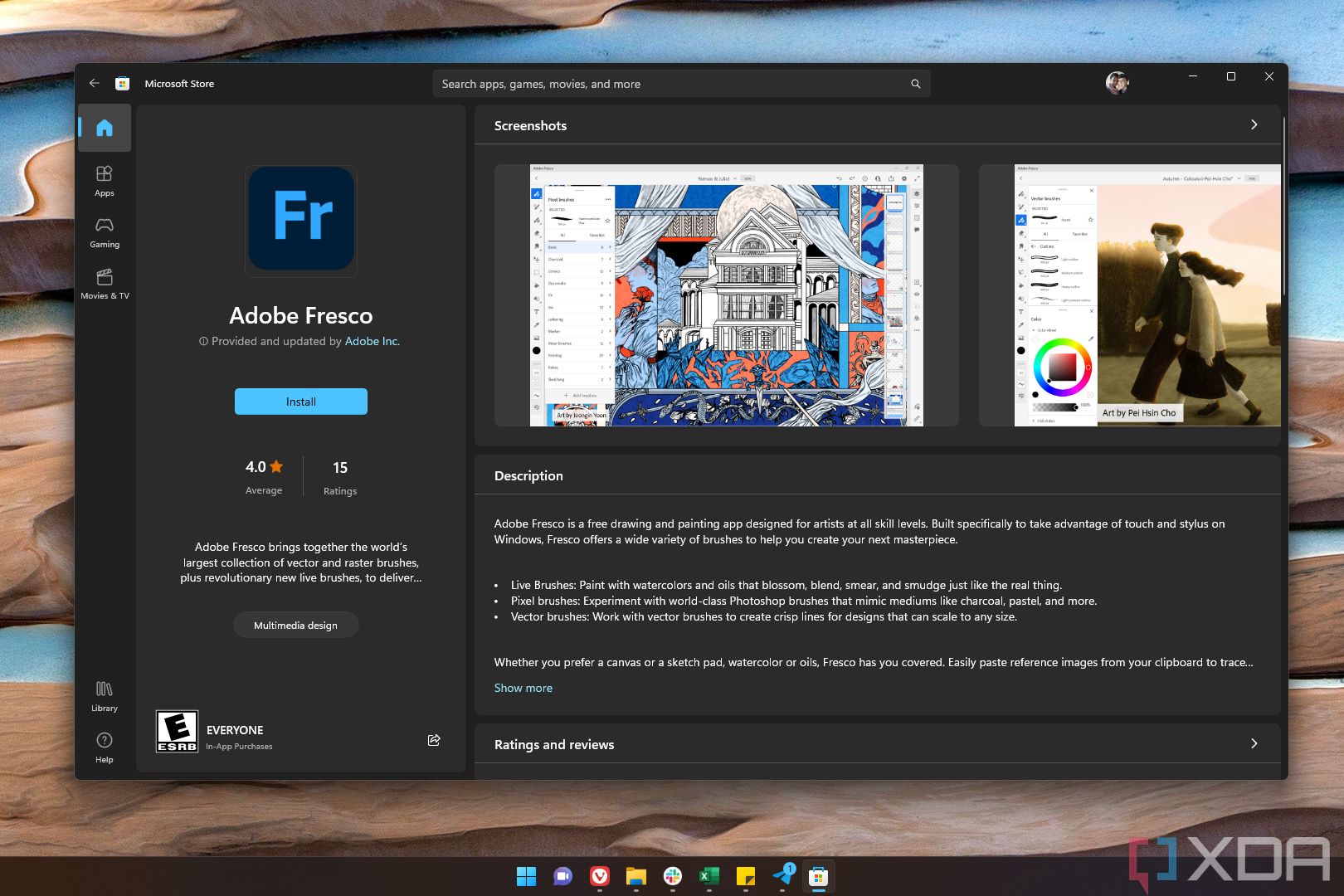
Adobe Fresco launches on the Microsoft Store, but there's still no Arm support
Adobe has made its digital painting app, Fresco, available to download through the Microsoft Store. Only an x64 version is available, however.
Adobe Fresco is now officially available to download from the Microsoft Store, giving users a new way to access to Adobe's digital drawing app. The app was previously available only through Adobe's website. The store version is still provided and managed by Adobe, which means it's not actually hosted on Microsoft's platform, the Store page is just a frontend that still connects you to Adobe's servers, and it still prompts you to install the main Adobe Creative Cloud app, which then installs Fresco.

Act now! You can still get 25% off a year of Adobe’s pricey Creative Cloud for Black Friday
Amazon has slashed a whopping $150 off an Adobe Creative Cloud subscription, giving you access to over 20 apps for just $450.
Black Friday may have come and gone, but with Cyber Monday coming very soon, the deals aren't over yet. Creative professionals can also take advantage of this season to score a big 25% discount on Adobe Creative Cloud, the most popular creative software subscription in the world - including Photoshop, Premiere, and more. Usually, a one-year would cost you $599.99, but you can find it for just $449.91 on Amazon right now, which is an amazing deal.
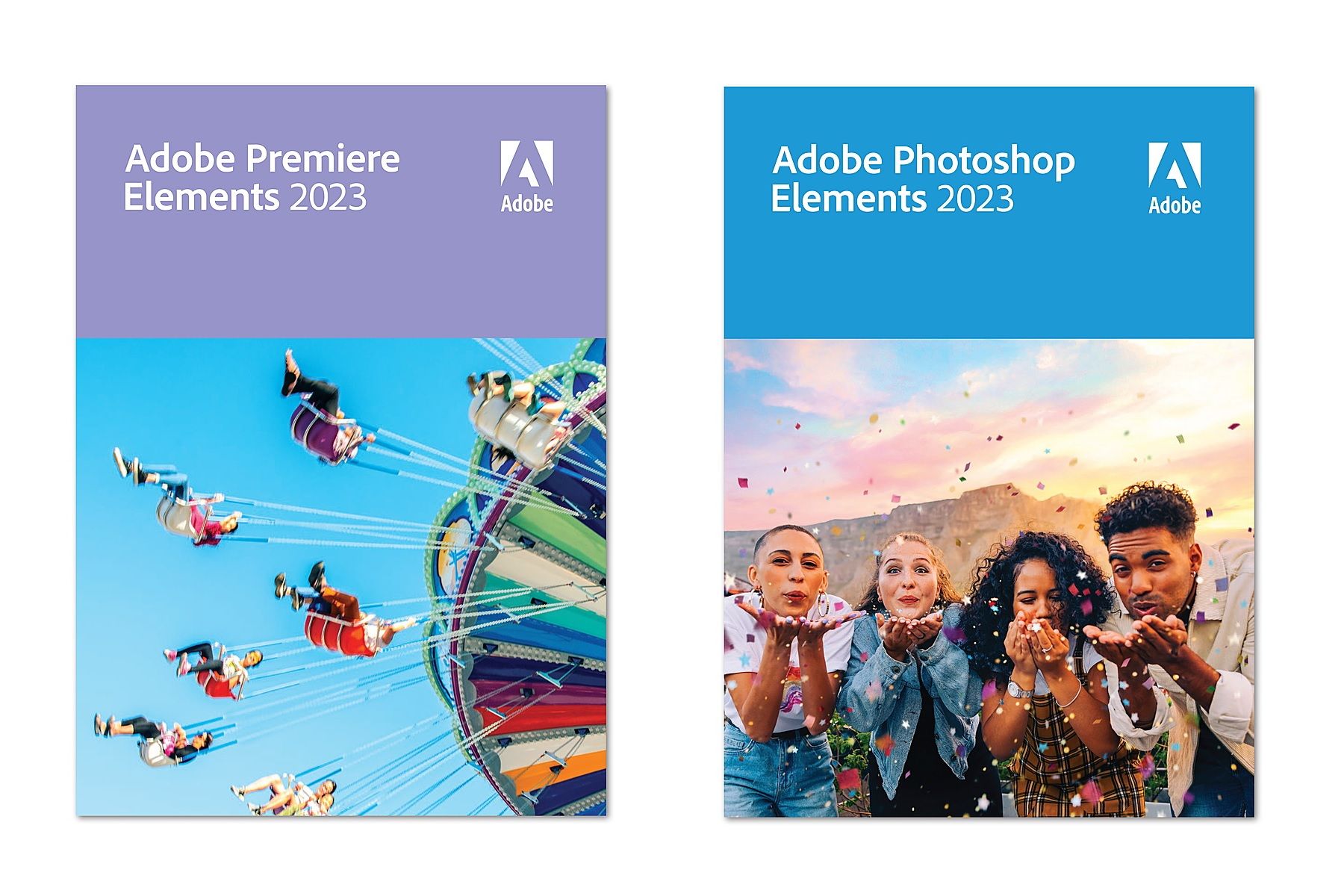
Enhance your holiday photos and videos with 35% off Photoshop and Premiere Elements for Black Friday
With Adobe Photoshop Elements and Premiere Elements, you can make your memories look even better. And with this deal, it's easier than ever to do so.
With the holiday season approaching, you're probably going to be taking lots of pictures and maybe recording videos with family and friends. Of course, those are precious memories, and if you want to make them all the better, Best Buy is slashing 35% off Adobe Photoshop Elements 2023 and Premiere Elements 2023, making these two programs even cheaper. You can buy the two together in a bundle for just $97.49, down from the usual price tag of $149.99. That's a big discount!

Adobe is bringing Acrobat and Fresco to Windows on Arm, probably
Adobe has announced that it's bringing Acrobat and Fresco to Arm64 Windows PCs. Hopefully it follows through.
At Qualcomm's annual Snapdragon Technology Summit, Adobe took the stage to talk about its commitment to Windows on Arm, which it first made back in 2019 at Microsoft's Surface Pro X launch event. Today, Adobe Acrobat and Fresco are being promised to run natively on Windows on Snapdragon hardware.

Adobe Lightroom adds camera optimizations for Pixel 6, Galaxy S21, and Z Fold 3
Adobe Lightroom now supports RAW images captured from all of the Pixel 6's cameras, as well as the S21 Ultra's telephoto and others.
Adobe Lightroom is one of the most popular image manipulation tools around, with versions for Windows, macOS, Android, and iOS. One of its most useful features is the ability to use RAW images (as opposed to compressed formats like JPEG) from hundreds of cameras, which requires specific optimizations for each camera. Adobe has now updated Lightroom with support for more cameras, including the Pixel 6.
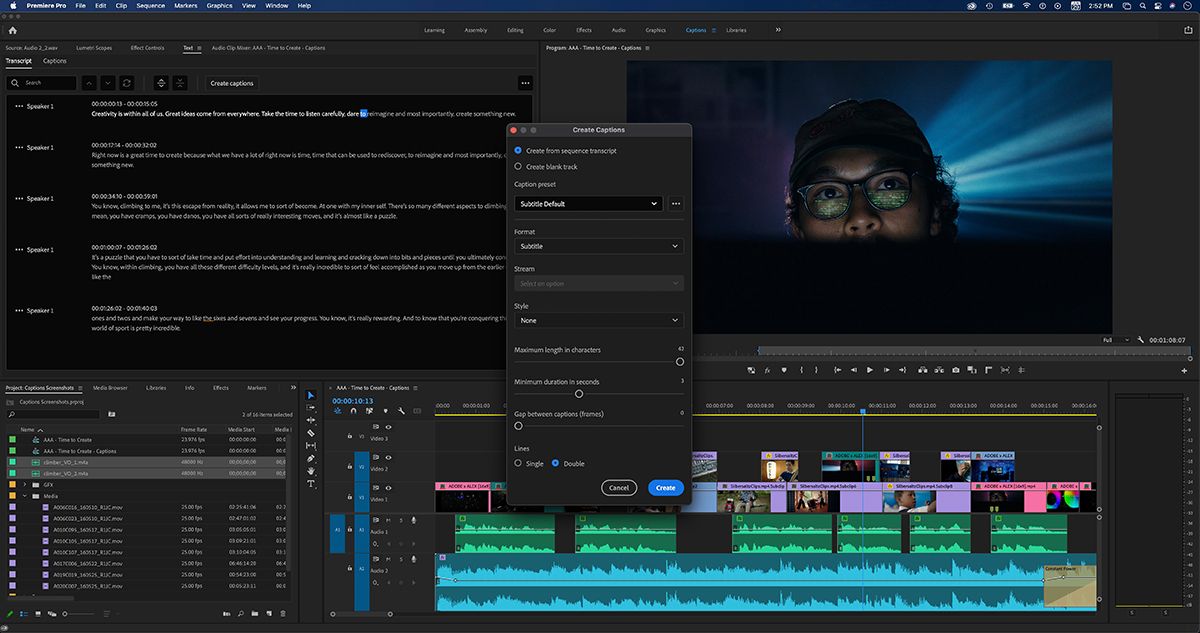
Adobe Premiere Pro for Apple Silicon comes out of beta
Adobe has released an update for its Premiere Pro video editing software that offers native support for Apple's custom ARM processors.
Today, Adobe is releasing Premiere Pro version 15.4, and while there are a bunch of new features, the big story is that it comes with native support for Apple Silicon. Apple's custom ARM processors are cable of running both native ARM64 apps and emulated x64 apps; however, native always performs better.

Photoshop now available for Windows on ARM in mediocre support push from Adobe
Adobe has formally released Photoshop for Windows on ARM PCs, taking it out of beta. There's still a lot more available for macOS.
When Microsoft announced the Surface Pro X back in October 2019, Adobe was there to show off its new Fresco drawing application. It explicitly promised to bring Fresco to Windows on ARM, but later on, it confirmed that the entire Adobe CC suite would be coming to the platform.
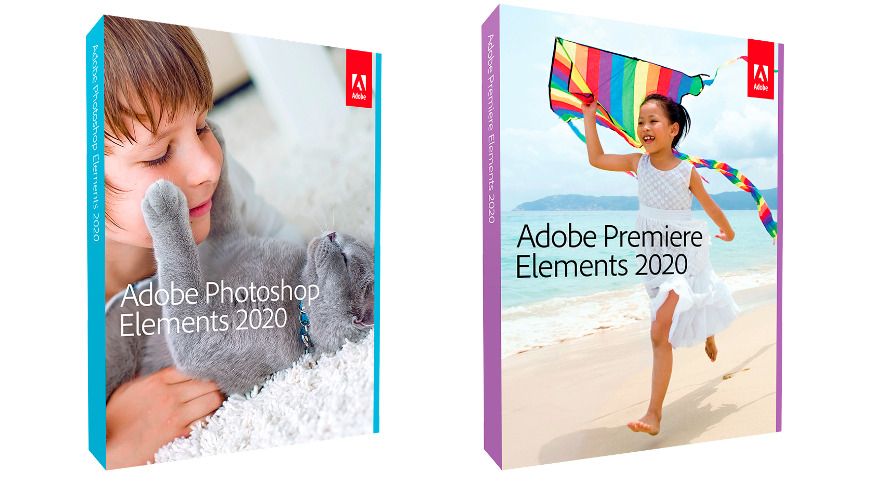
Today only, save on Adobe Photoshop Elements and Premiere Elements at Woot!
Do you need Adobe Photoshop or Adobe Premiere Elements, but don't want to pay a bunch for them? Today you can save on both at Woot!
Adobe products can be really expensive. Whether you decide to subscribe to their Creative Cloud service or buy the applications outright, it can really take a chunk out of your wallet. There are definitely ways to save on the applications, but reseller sites can be a dice roll, and sometimes you end up with a bad code and no way to get a refund. But, today only at Woot!, you can save money stress-free on Adobe Photoshop Elements and Adobe Premiere Elements.










