latest

Download Google Pixel 3 Live Wallpapers Ported for Android 6.0+
Do you want the Google Pixel 3 Live Wallpapers but you don't have Android Pie? No worries, download a port of the Pixel 3 Live Wallpapers for Android 6.0+!
Earlier today, the official Google Pixel 3 wallpapers leaked online along with the Pixel Wallpapers app containing the new Live Wallpapers. While the high-quality still images of the live wallpapers are nice, what people really want are the new Google Pixel 3 Live Wallpapers. The few users who could install the leaked Live Wallpapers APK discovered that some of the wallpapers appeared on the Always on Display on their Google Pixel 2, but most users can't install it because the APK requires an Android Pie device. Now, XDA Recognized Developer Pranav Pandey has ported the Pixel 3 Live Wallpapers app so it'll work on Android 6.0 Marshmallow and later.
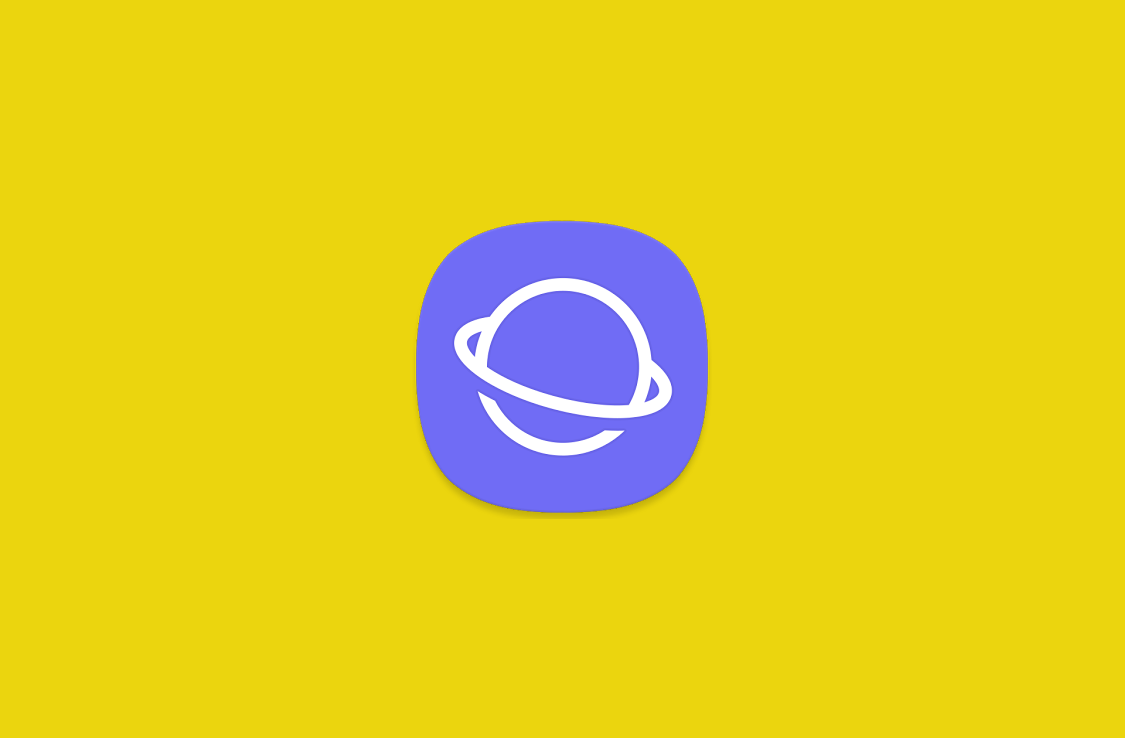
Download: Samsung Internet 9.0 brings major redesign to the web browser
Samsung Internet 9.0 will launch with Samsung Experience 10.0 based on Android Pie. We managed to pull the APK so you can download and install it now!
It might not be the juggernaut that is Google Chrome, but Samsung Internet has gained a dedicated following thanks to the extra features that it offers on top of Google's browser. Just recently we reported on the new Samsung Internet 8.2 beta that brought features like parallel downloading for faster file downloads and Do Not Track mode. In the first Samsung Experience 10.0 build based on Android Pie for the Samsung Galaxy S9+ that we found, we were able to get an even newer version of Samsung Internet. Samsung Internet 9.0 brings a major redesign to the browser with the new rounded corner UI found in Samsung Experience 10.
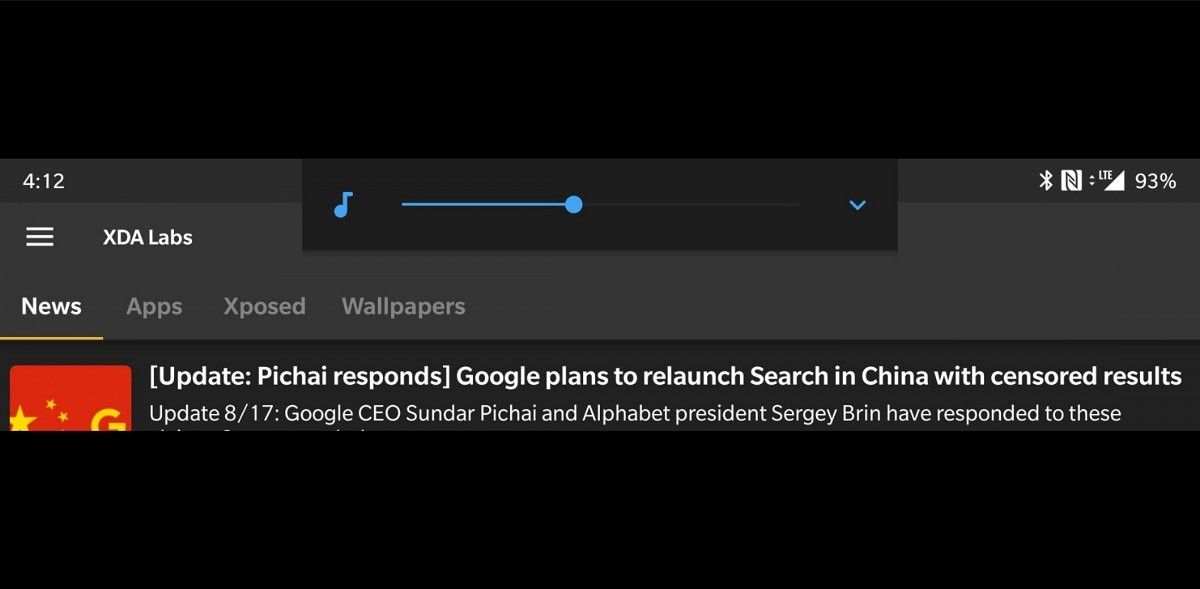
Does Android's volume dialog take 20 seconds to dismiss? Here's why that happens.
Have you noticed that the volume dialog on your Android takes 20 seconds to disappear, unless you tap on the screen manually? Here's why that happens.
Have you noticed that the volume dialog that appears when you press the volume buttons takes a bit too long to disappear on its own? When you first got your Android phone, the volume dialog would automatically dismiss after a few seconds without your intervention. Then, sometime in the past few days, weeks, or months, it would take a long time to go away unless you tapped on your screen. If you're experiencing this problem and it infuriates you, you're not alone.
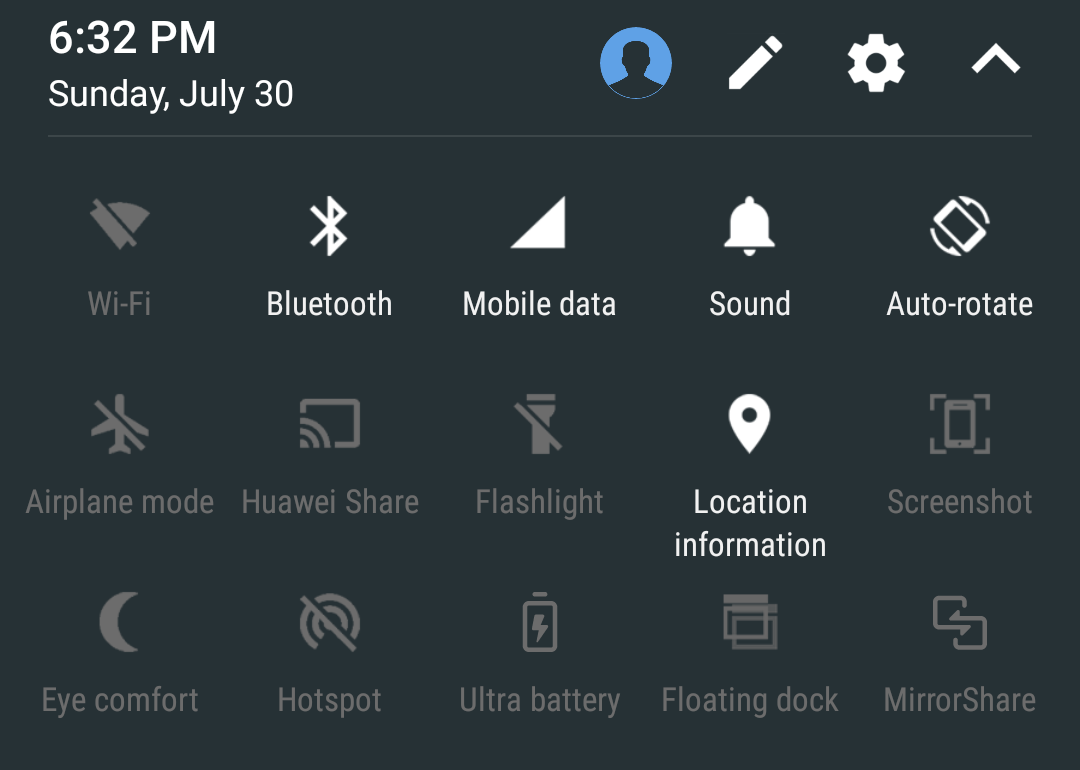
Hide Quick Settings Tiles on the Lock Screen Automatically [App]
An app to hide quick settings tiles on the lock screen. Disable sensitive tiles such as WiFi, Airplane Mode, Location, and more on the lock screen!
Google introduced Quick Settings tiles to Android with Android 5.0 Lollipop (though it should be noted that this feature was available on Samsung phones before it made its way to AOSP). With Quick Settings, users can access many useful system toggles such as a WiFi, Bluetooth, Location, GPS, or Sound toggle without having to navigate through the Settings app. And with the Quick Settings Tiles API introduced in Android 7.0 Nougat, developers can even add their own custom tiles. When creating a new tile, developers can specify whether or not the tile can be toggled directly from the lock screen, but many default tiles do not implement this feature. If you are looking for a way to disable or hide quick settings tiles on the lock screen, I've made a simple, free app that you can use to do just that.

In order to make Android boot on most devices, developers have to mix the open source code with proprietary files delivered by the vendor. For those users who value a truly free operating system, Android is actually not as free as they would like it to be. Developers have no access to the source code for many hardware components and have to ship their custom software with so-called proprietary blobs.

Oddly enough, my first transformative experiences with photography initially transpired through the lens of an HTC Incredible 2, sometime around late 2011. As a nascent technology addict and with the Incredible 2 as my first true smartphone, I was keen to explore the full breadth of its utility and capabilities.

This is TouchWiz on Marshmallow -- Note 5 Android 6.0 Leak Hands-On
Want Marshmallow on your Note 5? Come get it here, and read our hands-on review!
Those of you who checked our front page yesterday might have read about the Note 5 Marshmallow update hitting a forum member’s device, and about a subsequent system dump. Now, we can actually boot into Marshmallow thanks to the community!

Apktool v2.0.2 Released With Android Marshmallow Support
The popular re-engineering tool, Apktool, has received an update that adds support for Android 6.0 Marshmallow. Read on to find more!
Connor Tumbleson aka XDA Senior Member iBotPeaches has released an update to the ever popular Apktool, which now supports Android 6.0 Marshmallow API 23, and it also includes updated v2.0.8 of the smali/baksmali project.



