latest

How to install Android 13 on Google Pixel and other Android devices
For those who need it, here's some help
The latest stable version of Android, Android 13, has officially seen its public release back in August 2022. As expected, if you’ve got an eligible Pixel smartphone, you can get in on the fun right now by downloading the Android 13 release for your device. Google also provides Generic System Images (GSI), which means the latest version of Android can be booted on non-Google Project Treble-compatible devices as well.

How to download Android 13 for Google Pixel and other Android devices
Google has officially kicked off the Android 13 QPR3's stable version rollout. You can download the release right now and give it a try!
Google officially launched the stable version of Android 13 on August 15, 2022. For lucky owners of the Pixel 7a or any devices as old as the Pixel 4a, you’ll also be among the first to see what Android 13 QPR3 has to offer, as the company has already started rolling out the update on these phones. The Pixel Fold and the Pixel Tablet are also eligible to get regular monthly security updates on top of Android 13.

Android 14 could bring visual notifications with screen and camera flash options
Android 14 Developer Preview 2 is giving Pixel users a new way to visually see incoming notifications with cues from the display and camera flash.
The Android 14 Developer Preview 2 dropped today and with it came a lot of new features and changes. But as you probably already know, there's always more to discover if you're willing to dig a bit deeper. And it looks like there could be some interesting changes in the accessibility menu, giving users more options when it comes to visual notifications. For now, there are two new ways to deliver notifications to Android handset users in the Developer Preview, with one being a toggle that can set the camera flash to go off when a notification is received and another that can activate the screen to flash.
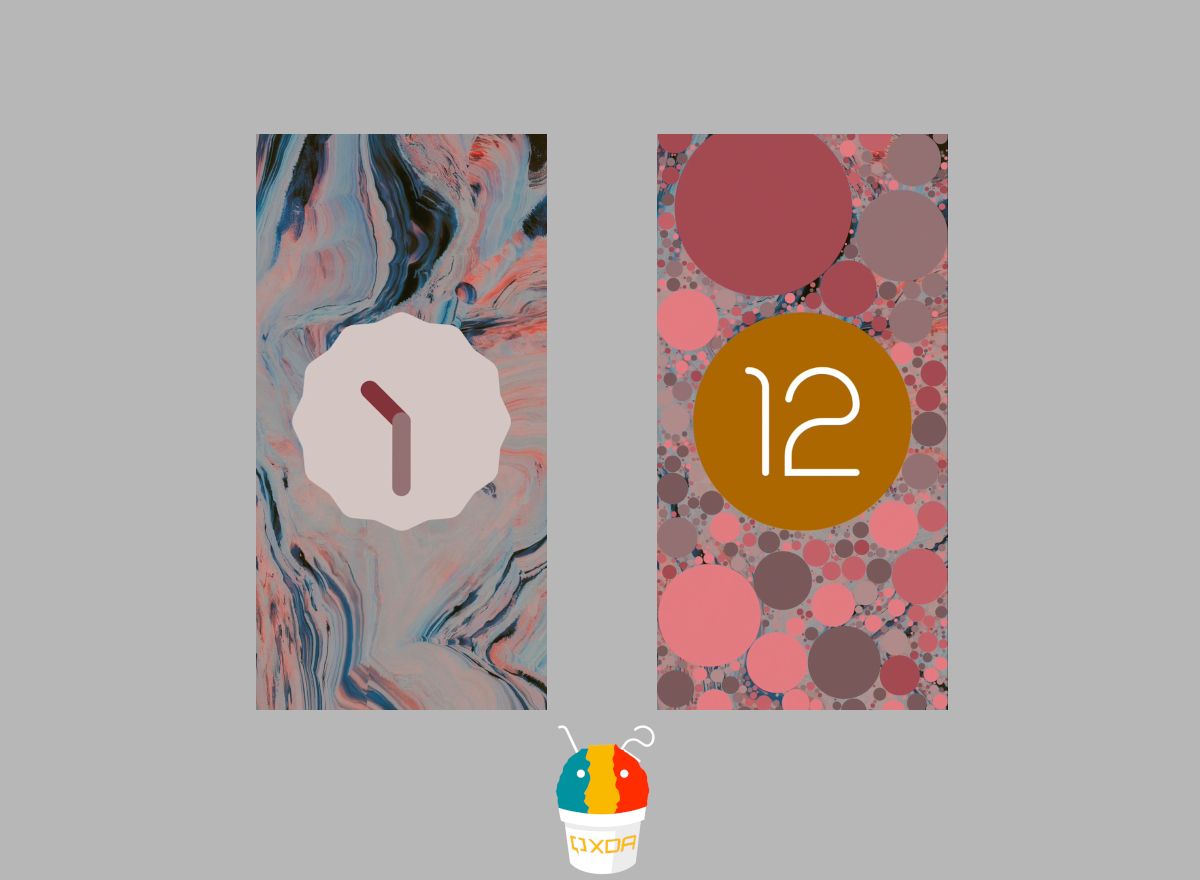
How to downgrade your Google Pixel device from beta or developer preview to stable Android version
Tried Android 13 beta, but weren't a big fan? Here's how to downgrade from Android 13 back to stable Android 12 on your Google Pixel device.
Smartphone companies that are on top of their software update game are far and few between. Luckily, Google Pixel users not only get major updates before everyone, they can also test out the upcoming version of Android through a public beta program. It has been some time since Google released Android 13 through the beta channel for eligible Pixel devices and while the update has received generally favorable reviews, we can't forget the fact that it is still just a beta quality software, not a daily driver like Android 12.

Android 13 Developer Preview 2 arrives with notification permission requests and other changes
Android 13 Developer Preview 2 is here, and it packs notification permission requests and developer productivity improvements. Check it out.
February saw the release of the first Android 13 Developer Preview, and with it came the groundwork for the next iteration of the world's biggest operating system. It brought along a number of changes that benefit developers and made improvements to privacy, Material You, language controls, and more. Now the company has announced the second developer preview, and it has some additional features and lots of improvements over the previous developer preview.
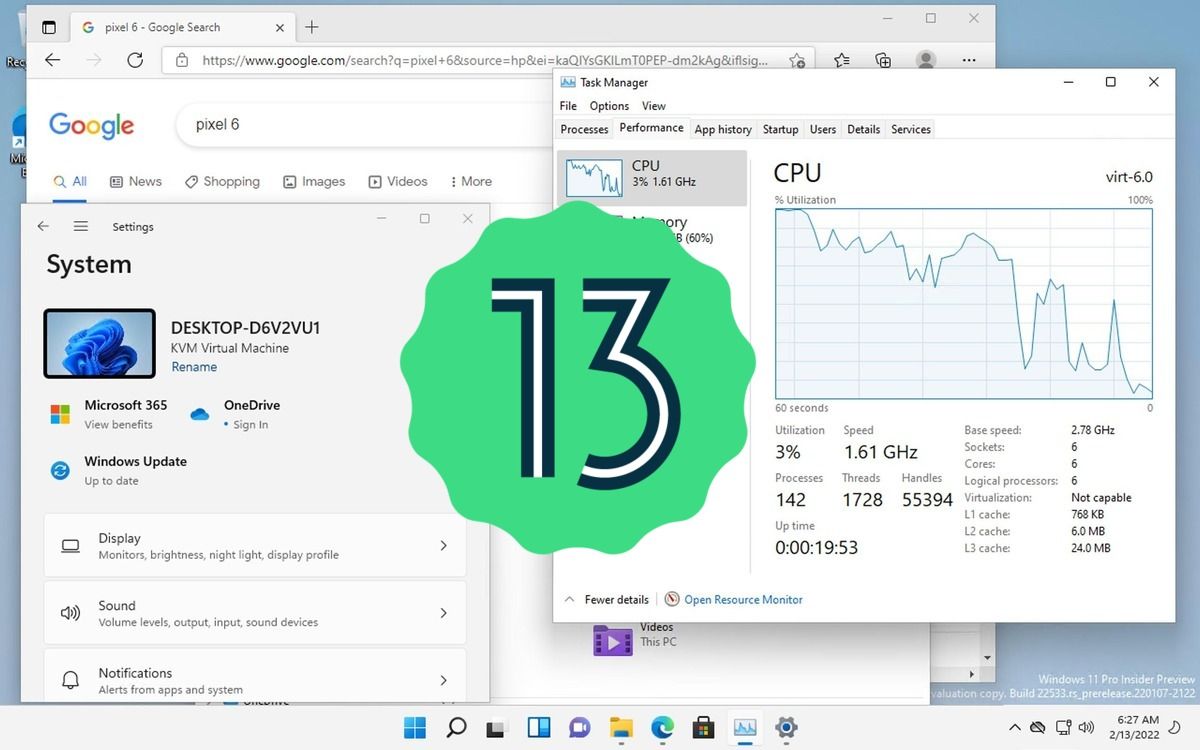
Android 13 DP1 allows Google Pixel 6 to run full-fledged Windows 11 as a VM
The Android 13 DP1 unlocks the full KVM functionality on the Google Pixel 6 and 6 Pro. You can now boot Windows 11 and Linux VMs on these phones.
If you are familiar with Windows 11, you have almost certainly heard of Windows Subsystem of Android. Microsoft constructed its Android compatibility layer on the foundation of Windows Subsystem for Linux, which is based on the company's Hyper-V virtualization platform. Google took a similar approach while designing the Linux app functionality in Chrome OS, but they relied on the Kernel-based Virtual Machine (KVM) of the Linux kernel as the hypervisor. Due to the fact that Android is built on top of the Linux kernel, the question may arise: Wouldn't it be technically possible to utilize KVM to run a virtual machine with another OS on any Android device? Well, if you have a Google Pixel 6/6 Pro and you are willing to flash the first Developer Preview build of Android 13, you can certainly achieve that feat.
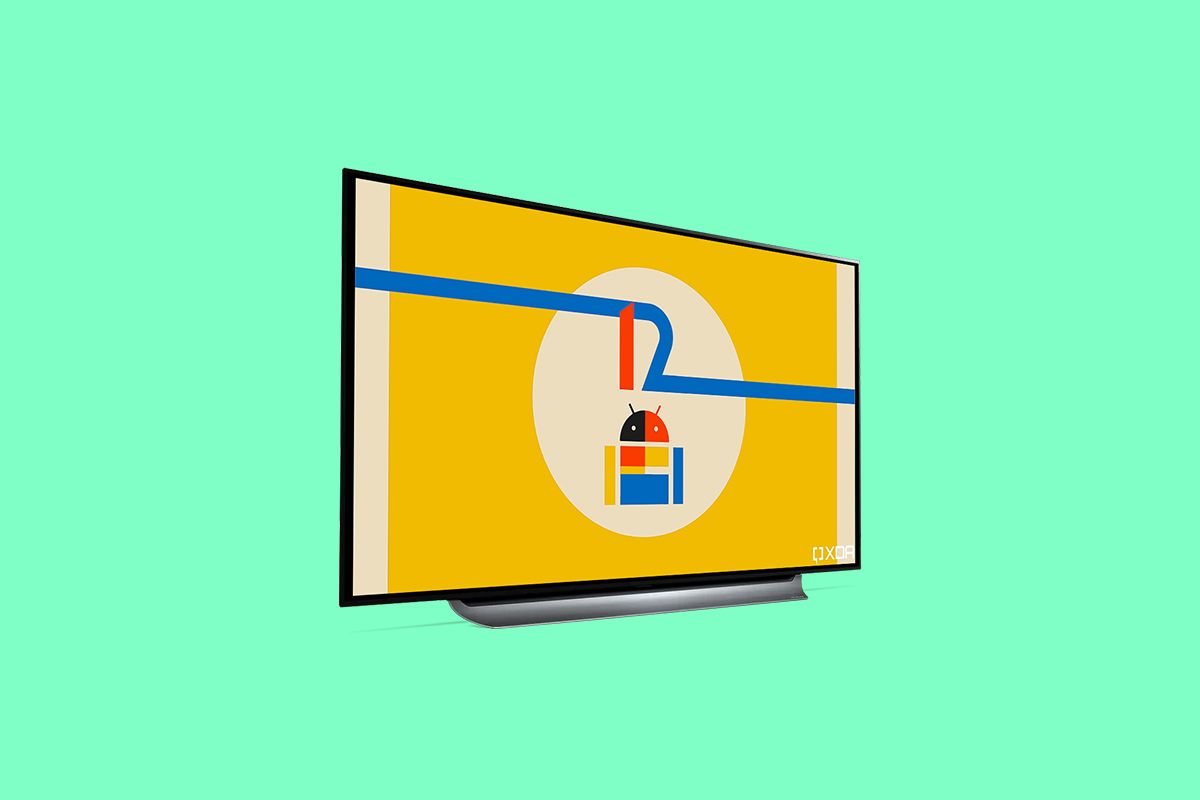
The first Android 12 preview for Android TVs brings an all-new Google TV experience
Google today released the first Android 12 preview for Android TVs with an all-new Google TV experience and much more.
Google just released the first Android 12 developer preview, and it gives us a good look at some of the major improvements coming in this year's big Android upgrade. It includes several changes that aim to make Android more intuitive and secure while also improving overall performance. Along with that, Google is also rolling out the first Android 12 preview for Android TVs, which brings all the latest Android features to TVs and an all-new Google TV experience.
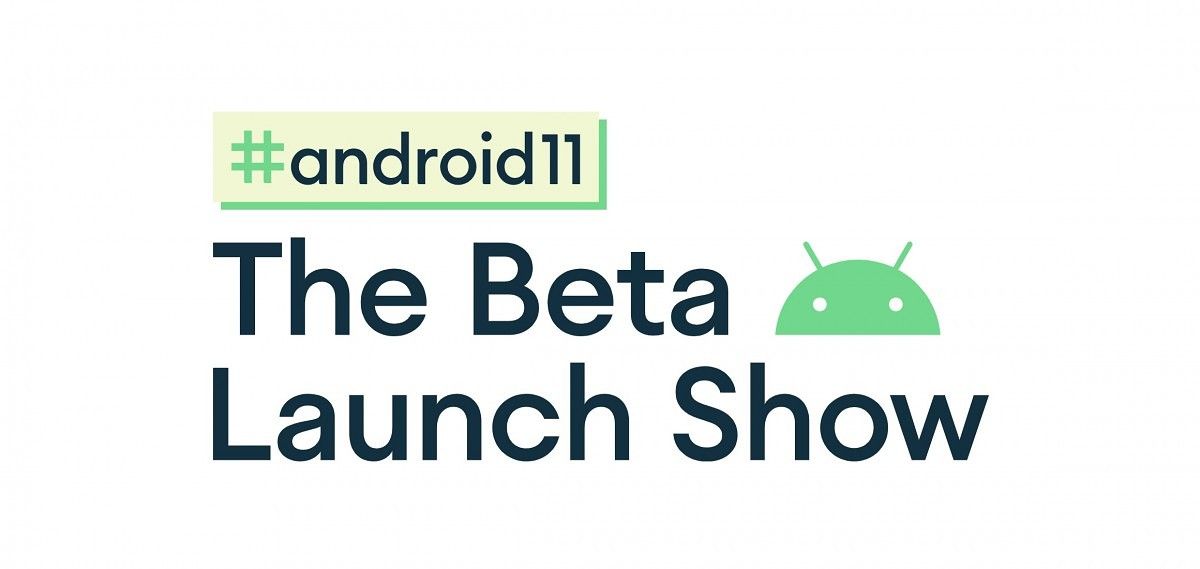
[Update: Delayed] Google will launch the Android 11 Beta on June 3rd, releases Developer Preview 4 today
Due to COVID-19, Google has pushed the Android 11 Beta 1 release to June 3rd, 2020, and is now rolling out the unanticipated Developer Preview 4 today.
Google announced the first Android 11 Developer Preview back in February. The first Developer Preview was released earlier than we expected because Google wanted to give developers more time to adapt to their apps to the new APIs and platform behaviors. Since DP 1, two more Developer Preview builds have been rolled out to the Pixel 2 onward. If it weren't for the COVID-19 pandemic, Google would have released the first Android 11 Beta at Google I/O event, which was scheduled for May 12th-14th. This delay has impacted the Android 11 release timeline, and the tech giant has now announced that they are pushing back the release of the first Android 11 Beta. The first beta will now be revealed at an online event on June 3rd, 2020. To make up for the new gap between DP3 and Beta 1, Google is releasing Android 11 Developer Preview 4.
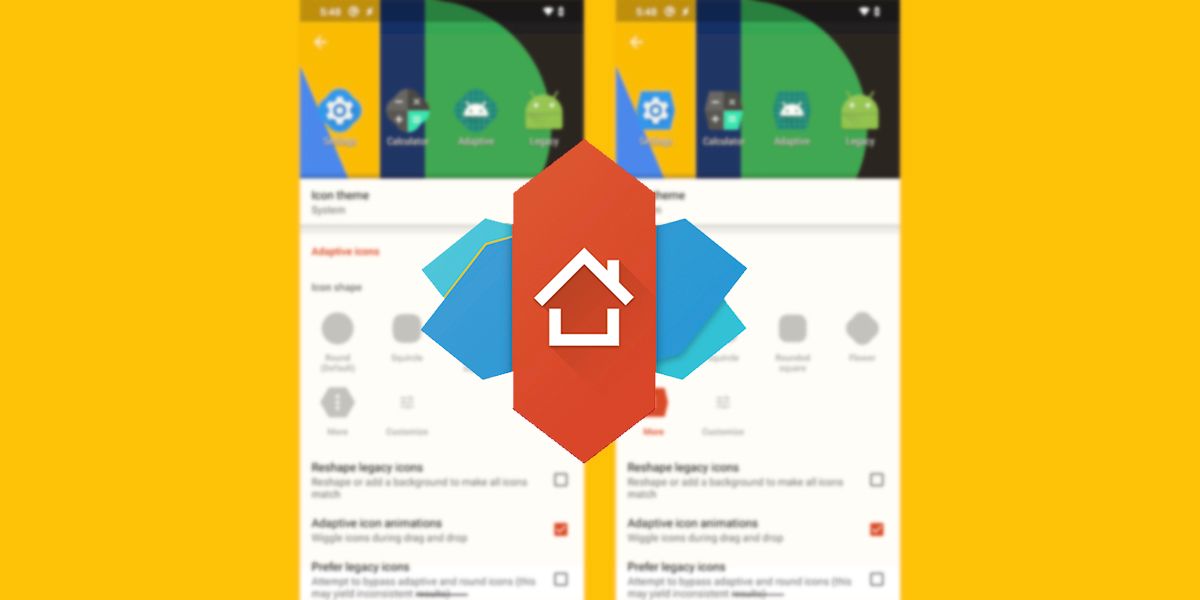
Nova Launcher 6.2.13 beta adds new adaptive icon shapes inspired by Android 11
The latest beta release for the popular Nova Launcher brings new adaptive icon shapes inspired by the latest Android 11 Developer Preview.
Google launched the first Android 11 Developer Preview earlier this year in February, which was followed by Preview 2, Preview 3, and recently, Preview 4. Even though the company did not highlight any developer features in the latest release, we discovered a couple of changes and new features when we tried it out on the Google Pixel 3a XL and Google Pixel 4. These included things like a new select button in the recent apps overview, resizable picture-in-picture windows, new icon shapes in Pixel Themes, and much more. While there's still a long way to go before any of these features are officially available in a stable Android 11 release, you can now experience the new icon shapes with the latest beta release of Nova Launcher.

All Play Store apps will eventually need approval from Google to access location in the background
Google is making it so that all app developers will need to get approval to access the device's location in the background in Android 11.
Android 11's first Developer Preview is upon us, and there are going to be a ton of changes under the hood to discover and analyze. Given that it only just came out, we're only just beginning to discover new features. On Google's Android Developer blog, however, they've outlined one change that may go a long way towards ensuring the privacy of users, and it won't be reserved for just Android 11. Developers will eventually need to get approval straight from Google in order for their Play Store app to get location services in the background.

Android 11 tests a new screenshot preview with scrolling screenshot support
Android 11 is is testing a new screenshot preview with scrolling screenshot support, though the feature isn't actually live yet.
Android 11 is here, and with it comes loads of new features and under-the-hood improvements. While we're trying to discover them all, it may take some time before we find all of them. You may remember that before we knew that Google would drop the letter naming scheme entirely for Android versions, the company said that the addition of scrolling screenshots was planned for Android R. While the feature isn't actually enabled by default or even fully working yet, we managed to manually surface the new feature so that it shows up in the screenshot UI. The screenshot preview UI is also completely new, and not something that we've seen before.

Android P Beta 4 is here for Google Pixel/Pixel XL & Google Pixel 2/Pixel 2 XL
Google has just released the final Android P Developer Preview (Android P Beta 4) for the Google Pixel, Pixel XL, Pixel 2, and Pixel 2 XL.
Today just got a lot more exciting. Google has just released the final Android P Developer Preview for the Google Pixel, Pixel XL, Pixel 2, and Pixel 2 XL. This is Developer Preview 5 and Android P Beta 4, for those keeping track. Factory Images and OTA Files are available now!
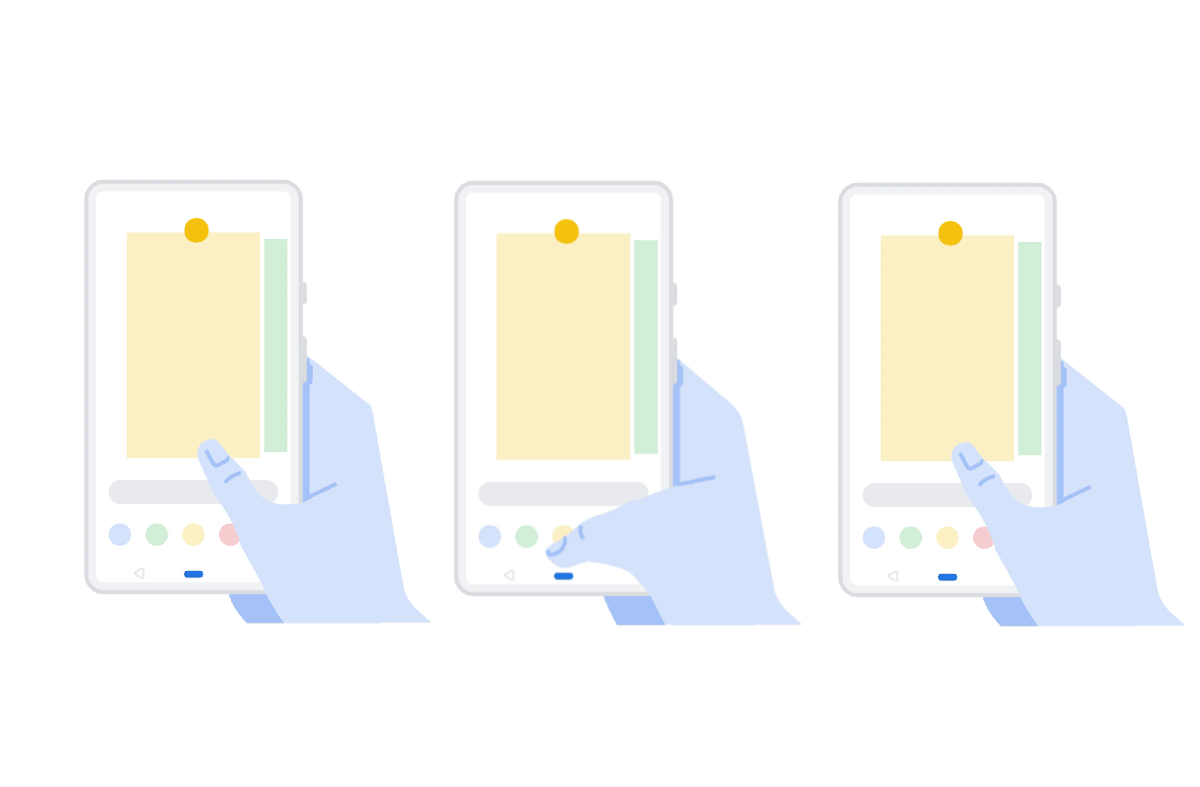
Get Google Pixel's Gestures for the OnePlus 6 on Android P
Did you know you can enable the Google Pixel Navigation Gestures on the OnePlus 6 running Android P? Check it out here to learn how to!
Android P Beta 3 for the OnePlus 6 just launched, and we've covered all of the new changes in-depth here. Those looking at some of the screenshots we took may have noticed that the navigation bar has changed, and that's because we managed to figure out how to enable the new Navigation Gestures from the Google Pixel on the OnePlus 6. All you need is adb and you can enable them too. You don't even need root access! If you're interested, read on.

What's new in Android P Beta 3 for Google Pixel/Pixel XL & Google Pixel 2/Pixel 2 XL
Android P Beta 3/Developer Preview 4 now available for Google Pixel, Google Pixel XL, Google Pixel 2, & Google Pixel 2 XL. Here's what's new in the update.
Google just released the Android P Beta 3/Developer Preview 4 for the Google Pixel, Google Pixel XL, Google Pixel 2, and Google Pixel 2 XL. Likewise, Essential released the latest beta for the Essential Phone. We're still waiting on devices like the OnePlus 6, Sony Xperia XZ2, Xiaomi Mi Mix 2S, and the Nokia 7 Plus to receive it, though. There's not much new in the latest update besides the July security patches. But, Google still decided to add some slight changes to the user interface and the behavior of the system.

Google Camera 5.3 prepares to add correction for wide-angle distortion on faces
Google is working on a fix to minimize distortion when taking photos in wide-angle and panorama modes with Google Camera.
Wide-angle lenses have been a great addition to smartphone cameras. They allow you to essentially take a step back and get more in the frame. However, wide-angle lenses are not without their drawbacks. Distortion is a common side-effect when using these lenses. The outside edges of the photo can appear warped and it can even affect faces. Google is working on a fix to make this problem less noticeable with the wide-angle mode in the Google Camera app.

OnePlus 6 gets Android P Beta 2 with Google Lens in camera, Ambient Display, & Face Unlock
The OnePlus 6 has received Android P Beta 2 and it comes with Google Lens support, ambient display, face unlock, and other OxygenOS features.
OnePlus announced the Android P beta for the OnePlus 6 alongside a number of other device OEMs. Following the release of Android P beta 2 for the Google Pixel, Google Pixel XL, Google Pixel 2, and Google Pixel 2 XL, the Essential Phone and the Sony Xperia XZ2 also received the latest build. OnePlus has now released the latest version of the developer preview for the OnePlus 6, and it comes with a number of OxygenOS features along with Google Lens support. The update was first spotted on Baidu by XDA Senior Member flo071. It has also been announced on OnePlus' Chinese forums. You can read the changelog below provided by XDA Portal Supporter Titokhan. If you want to install this update, you will need to wipe your device.





