Android Pie
Page 12 - Jump to the First Page
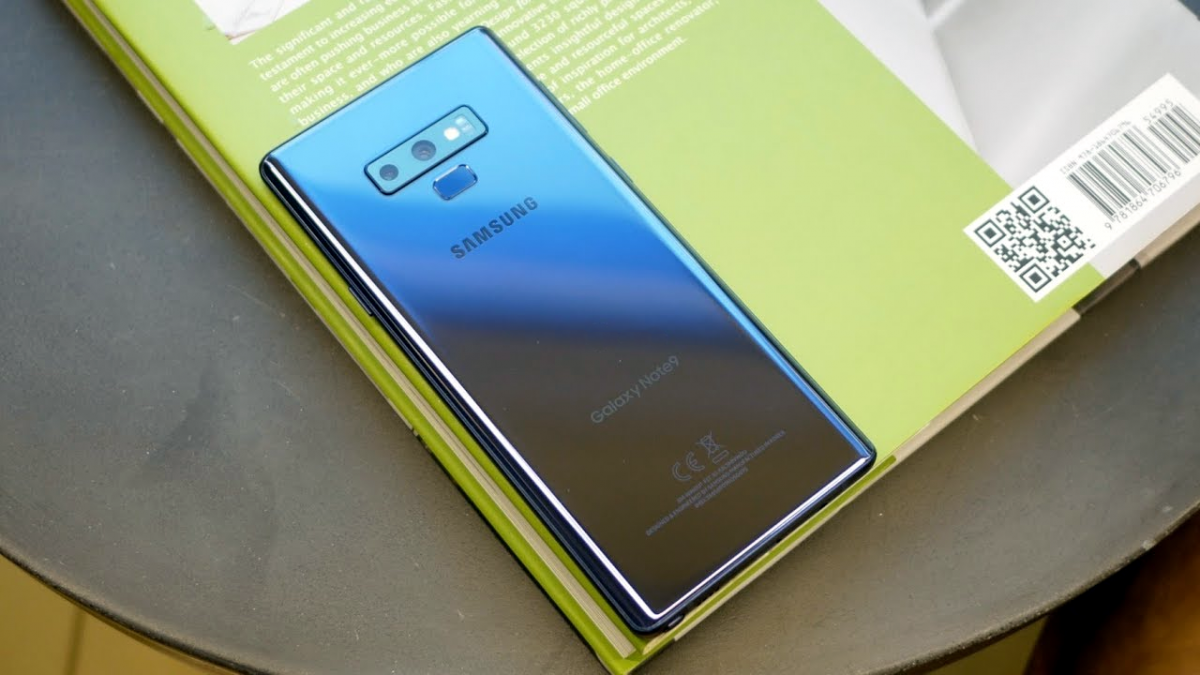
[Hands-on] This is what Samsung Experience 10 (Android Pie) looks like on the Samsung Galaxy Note 9
Here's what Samsung Experience 10 based on Android Pie looks like on the Samsung Galaxy Note 9. We previously showed this off on the Samsung Galaxy S9.
A few weeks ago, we brought you the first screenshots and video of Samsung Experience 10 based on Android 9 Pie for the Samsung Galaxy S9 and Galaxy S9+. Now, we have the Android Pie beta build for the Snapdragon Samsung Galaxy Note 9 thanks to our friends at Firmware.Science. The Samsung Experience 10 update for the Samsung Galaxy Note 9 is almost exactly the same as the update for the Samsung Galaxy S9 and Galaxy S9+. Even the Night Theme partly works just like on the latest builds for the Galaxy S9 series. Let's run down all the changes that the Android Pie update will bring to the Samsung Galaxy Note 9. As a bonus, we'll post a separate article on how to install Samsung Experience 10 for the Galaxy Note 9, so keep an eye out on the XDA Portal for those instructions.

POCO F1 gets a modified vendor image for Android Pie-based Project Treble GSIs
Looking to install a Project Treble GSI based on Android Pie on your POCO F1? If you have a POCOPHONE F1, you'll need this modified vendor image.
Thanks to the low price of POCO's first flagship device and official support from POCO, the POCO F1 is poised to become incredibly popular on the XDA forums. Just a few weeks ago, a few Android 8.1 Oreo-based custom ROMs popped up on our forums for the device. Later, the first Android Pie custom ROM became available for the device. For those of you who don't want to wait for more device-specific, Android Pie-based custom ROMs and want to try one of the existing Generic System Images (GSIs), you should check out this modified vendor and boot image by XDA Senior Member shahan_mik3.

[Hands-on] "Flip to Shhh" is Digital Wellbeing's upcoming Flip to Do Not Disturb gesture for the Google Pixel
Google showed a Digital Wellbeing feature for flipping your phone to enable Do Not Disturb. It can be enabled temporarily on the Google Pixel with root.
Before going to sleep, it can be really tempting to do some last-minute Internet browsing using your smartphone. It's a bad habit that a lot of people engage in, and so both Google and Apple have introduced features this year to help you curb your smartphone addiction. At Google I/O 2018, Google unveiled Digital Wellbeing: a set of features to reduce the amount of time you spend on your phone. Digital Wellbeing has a Dashboard to show you just how long you spend on apps like Reddit, an App Timer to limit how long you spend in your favorite app, and Wind Down mode so you'll actually put your phone down at night. Digital Wellbeing went live in beta form for the Pixel 2 and Pixel 2 XL with the official release of Android Pie, but one of the features teased during Google I/O didn't make it in: the ability to enable Do Not Disturb mode by flipping your phone over.
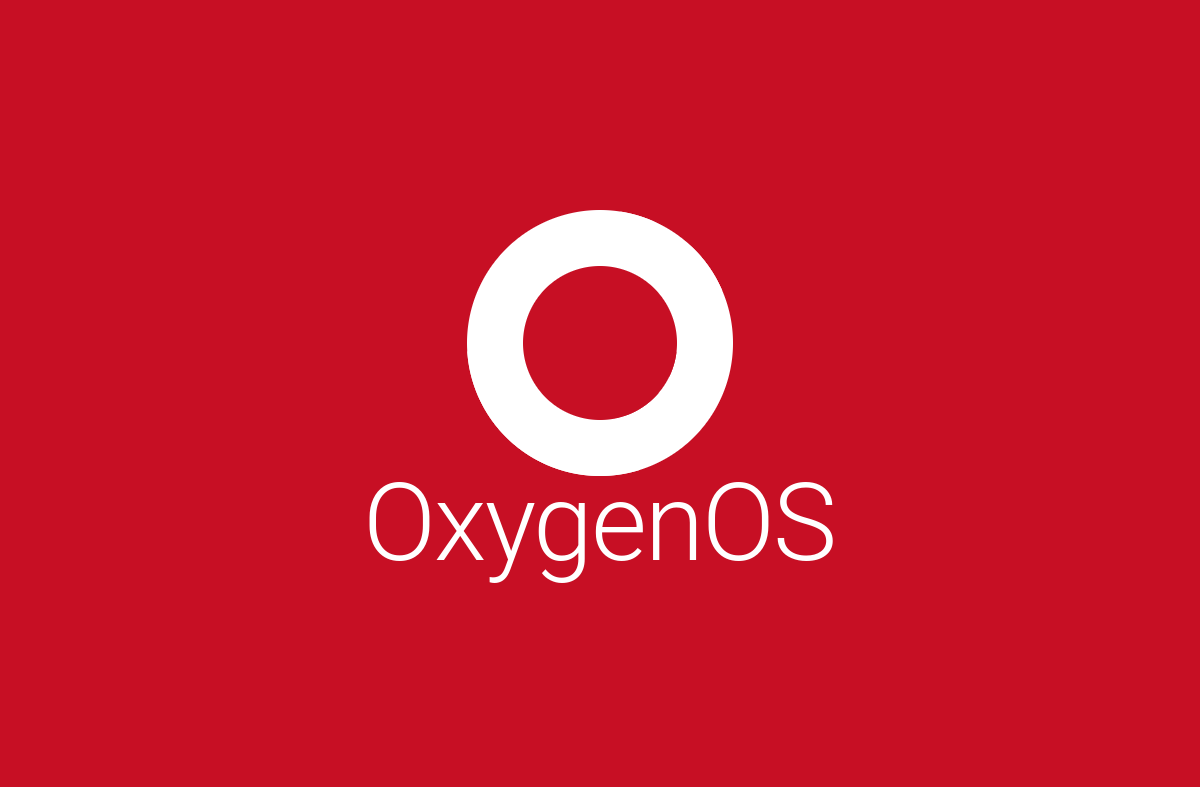
How to bring back Vertical Recent Apps Screen on the OnePlus 6
If you're wondering how to bring back the old vertical recent apps list on your OnePlus 6, we've got a simple, no root required guide on how to do that.
The upgrade to Android Pie brought a lot of improvements to the Android system, such as optimized system performance, Adaptive Battery, and more. Some of the changes have been polarizing, such as the new horizontal recent apps overview. Some people deem the new recent apps switching UI a regression and harder to navigate. If you're on the OnePlus 6 running OxygenOS Open Beta or OxygenOS 9.0, there's an easy way to go back to the way things used to be - and without root as well.

Lawnchair updated with Android Pie recent apps integration for rooted users
Lawnchair Launcher, a popular Google Pixel Launcher fork, has been updated with a new addon that lets you integrate the recent apps overview in Android Pie.
Lawnchair is a great custom launcher for Android. Its based on the popular Google Pixel Launcher, but it is very customizable. The issue with the launcher is that, on Android Pie devices, it can't integrate with the recent apps overview. Normally, only pre-installed system launchers like the Google Pixel Launcher, OnePlus Launcher, etc. get to integrate with the recent apps overview. Thanks to a new addon called "Lawnstep," you can now integrate Lawnchair with the recent apps overview on Android Pie devices if you have a rooted device.

[Update: Fixed] Google will fix fast charging issue for Pixel/Pixel XL users on Android Pie
Owners of the original Pixel have been reporting problems with fast charging on Android P. It has persisted through the official release of Android Pie.
Android Pie was officially released last week for the Google Pixel, Pixel XL, Pixel 2, and Pixel 2 XL. There are a lot of great new features in Android 9, but not everything is perfect. WiFi scanning throttling is crippling some network apps, the back button in the Recent apps needs fixing, and the original Pixel devices are experiencing a fast charging issue.
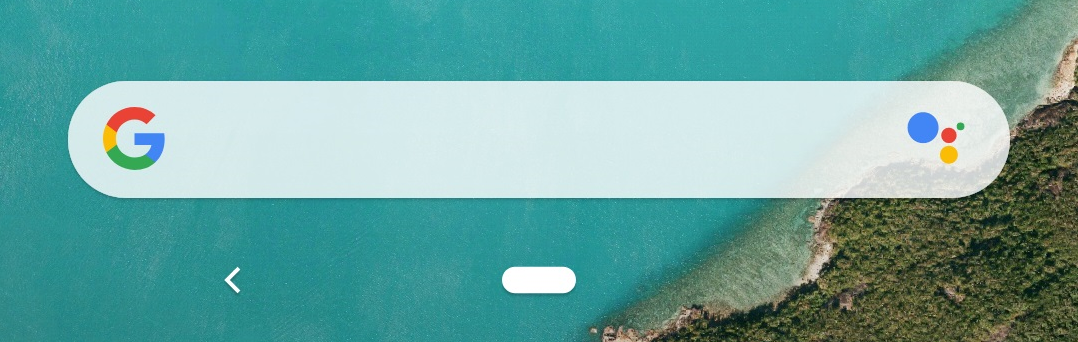
Download Pixel Launcher with Assistant on search bar (as seen on Pixel 3)
As seen on the leaked Google Pixel 3 renders, there's a new Google Pixel Launcher version with the Google Assistant icon on the search bar.
Shortly after the release of Android Pie for the Google Pixel series, we discovered that Google was testing a newer version of the Pixel Launcher on an unexpected device: the Android Studio emulator. While the Pixel Launcher found in Android P DP5 and the subsequent Android Pie releases lack a voice search shortcut in the search bar, the Android Studio emulator's launcher had a Google Assistant shortcut on the search bar. Since we first discovered this updated launcher version, press renders for the Google Pixel 3 have shown this same Assistant shortcut on the search bar. Now, you can download the latest Pixel Launcher version with the same Google Assistant shortcut.

Download Google Pixel 3 Live Wallpapers Ported for Android 6.0+
Do you want the Google Pixel 3 Live Wallpapers but you don't have Android Pie? No worries, download a port of the Pixel 3 Live Wallpapers for Android 6.0+!
Earlier today, the official Google Pixel 3 wallpapers leaked online along with the Pixel Wallpapers app containing the new Live Wallpapers. While the high-quality still images of the live wallpapers are nice, what people really want are the new Google Pixel 3 Live Wallpapers. The few users who could install the leaked Live Wallpapers APK discovered that some of the wallpapers appeared on the Always on Display on their Google Pixel 2, but most users can't install it because the APK requires an Android Pie device. Now, XDA Recognized Developer Pranav Pandey has ported the Pixel 3 Live Wallpapers app so it'll work on Android 6.0 Marshmallow and later.
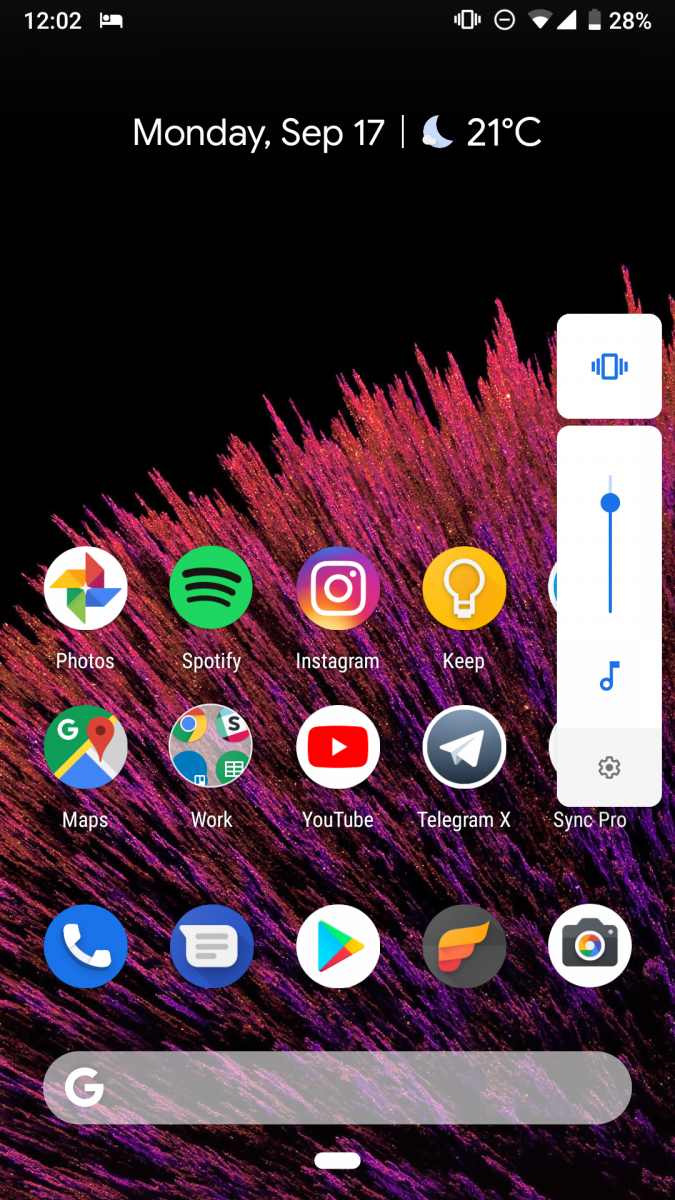
Future Android update will make it possible to change ringer volume without making noise
One annoying little feature in Android Pie is adjusting the ringer volume. You can't do it without the phone making a noise.
Android as a whole is an awesome operating system with tons of powerful features. However, there are still areas where it lacks some polish. It's the little things that can make software feel fully thought out and complete. One such little thing in Android Pie is adjusting the ringer volume. You can't do it without the phone making a noise.

Download: Samsung Experience 10 Launcher for any Samsung Galaxy Smartphones on Android 8.0+
Samsung Experience 10 launcher from the leaked Android Pie build for the Samsung Galaxy S9+ is now available for any Galaxy phones running Android 8.0+.
We discovered an early build of Samsung Experience 10 based on Android Pie just last week, and it comes with a new, controversial redesign. Although you can install the build now if you own either a Snapdragon Samsung Galaxy S9 or Samsung Galaxy S9+, most of you will want to hold off on installing beta software builds. Fortunately, thanks to the availability of the software, we're able to pull some of the new apps like Samsung Internet 9.0. Another app that we've pulled is the updated Samsung Experience 10.0 Launcher. This launcher is very similar to the one that's part of Samsung Experience 9.5 as found on the Samsung Galaxy Note 9, but it has some changes.

Nokia Camera port brings 3D Personas (Animojis) to any Android 8.0+ device
Port of the Nokia Camera app with new 3D Personas feature (HMD Global's version of Samsung's AR Emoji/Apple's Animoji) is here for any Android 8.0+ devices.
The Nokia 6.1 Plus launched with HMD Global's version of Apple's Animojis or Samsung's AR Emojis. It's called 3D Personas and it works similarly to other 3D emoji features by using the front-facing camera to map your facial expressions onto a 3D model. HMD Global only offers a few 3D Personas to play around with, unlike Samsung's many Disney-themed packs. The one advantage to this version from Nokia is that it has been ported for most ARM64 Android devices running Android Oreo or Android Pie.

OnePlus Launcher for the OnePlus 6 modded to add Google Feed
The OnePlus Launcher is the favourite launcher of many, but it's missing one key feature. The Google Feed isn't present, but it can be enabled.
OnePlus gets a lot of its software right on its phones. Enthusiasts enjoy OxygenOS for its stock feel and abundance of the "right" features. It's not quite bloated, but it's got just about everything you could really want from your Android phone. OnePlus Launcher is an example of this. While it has support for many features stock launchers do not, it does lack one key feature that Google users might want. The lack of a Google Feed is a dealbreaker for some (myself included) which has users switching to the likes of the Rootless Pixel Launcher. However, thanks to the hard work of XDA Senior Members paphonb and Skittles9823, you can download a modified OnePlus Launcher with Google Feed support! All you need is a OnePlus 6 running Android Pie and root access via Magisk.
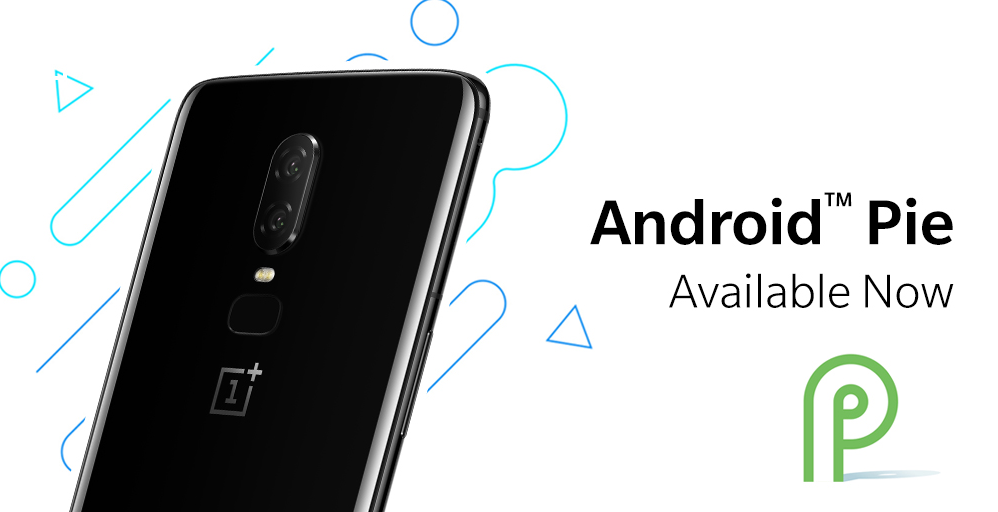
OxygenOS 9.0 based on Android Pie rolls out for the OnePlus 6
OnePlus 6 owners didn't have to wait long to get their taste of Android Pie, as the company just announced the stable-channel release of its OxygenOS 9.0.
OnePlus 6 owners didn't have to wait long to get their taste of Android Pie, as the company took to its forums Friday to announce the stable-channel release of its OxygenOS 9.0. Along with the standard Pie features OnePlus provided an official changelog:
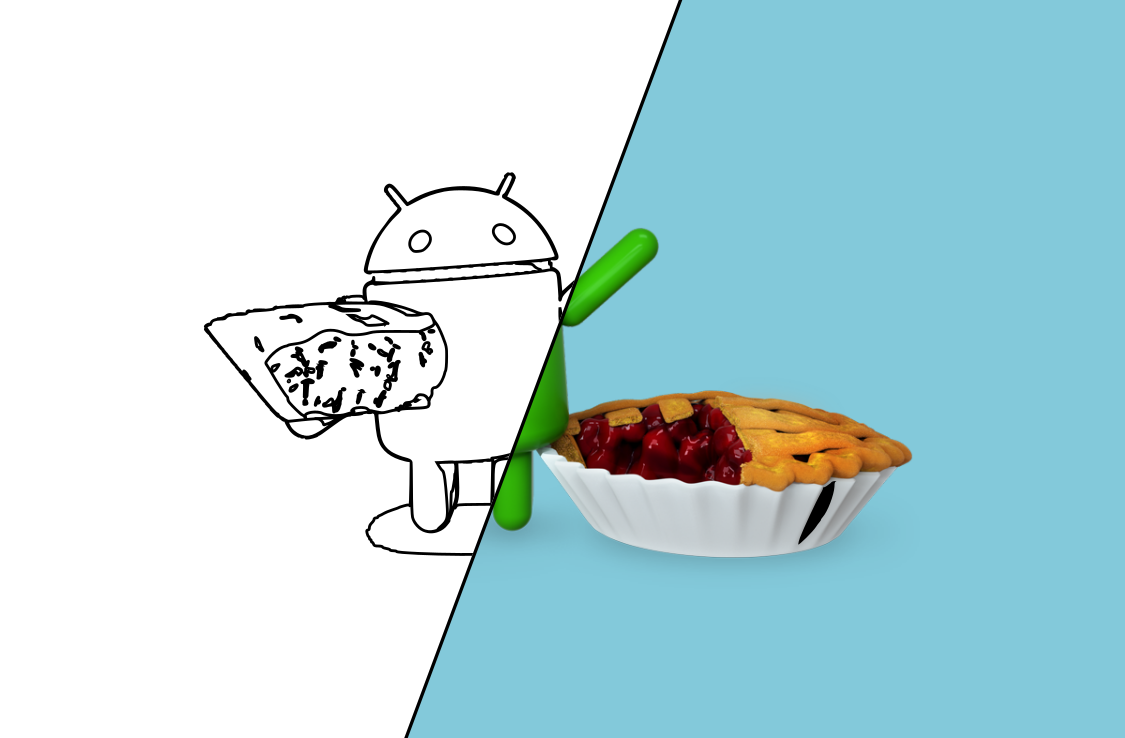
How to Locally Capture a System Trace on Android Pie
systrace is a powerful tool that collects timing information from processes running on Android. Here's how to capture a system trace on Android Pie.
Tracing is an invaluable tool that enables developers to understand the impact that various changes have on a system and can provide clues to identify the root cause of problems.

Early Android Pie beta now available for the Snapdragon Samsung Galaxy S9
An early Android Pie beta has leaked for the Snapdragon Samsung Galaxy S9 after leaking for the Samsung Galaxy S9+. Here's how to install it manually.
Yesterday, we published the first hands-on of Samsung Experience 10 for the Samsung Galaxy S9+. After publishing details on how to install the early Android Pie beta on the Snapdragon Samsung Galaxy S9+, we now have this same build but for the smaller Snapdragon Samsung Galaxy S9. If you're interested in seeing what's new in the update, check out our previous article. If you want to install the early Android Pie beta on your Samsung Galaxy S9 with the Qualcomm Snapdragon 845, then check out our tutorial below. Right now, we only have the build for the Snapdragon Samsung Galaxy S9 and Galaxy S9+ but not for either of the Exynos models or the Samsung Galaxy Note 9.

The Samsung Galaxy S9 will get the Samsung Galaxy Note 9's Flaw Detection feature in the Android Pie update
The Samsung Galaxy Note 9 has a feature in the camera app called Flaw Detection. The Samsung Galaxy S9 will get this feature in its Android Pie update.
Yesterday, we got our hands on the latest version of Samsung Experience, Samsung Experience 10, running on the Qualcomm Snapdragon Samsung Galaxy S9+. We had a lot to unpack in the latest update, and so far we have seen a completely redesigned user interface, an AMOLED dark mode, and some new gestures. We also found evidence of the Samsung Galaxy S10's development and an updated Samsung Internet APK. While playing around with the new camera app, we discovered that Samsung has added one of the new camera features from the Galaxy Note 9 to the Galaxy S9. The Samsung Galaxy S9, at least on the Android Pie release, now has Flaw Detection.

How to install an Early Android Pie Build with Samsung Experience 10 on the Samsung Galaxy S9+
Samsung Experience 10 based on Android Pie has leaked for the Snapdragon Samsung Galaxy S9+. We've managed to grab it and will show you how to install it.
Earlier today, we posted the first hands-on with Samsung Experience 10.0 based on Android 9 Pie for the Snapdragon Samsung Galaxy S9+. We showed off all the new features that we could find in our quick look. Many people might be wondering how they can install this update for themselves, and we now have instructions and the files that you'll need to install Android Pie on your Samsung Galaxy S9+ with the Qualcomm Snapdragon 845. Right now, we only have the build for the Snapdragon Samsung Galaxy S9+ but not the Snapdragon Galaxy S9 or either of the Exynos models. We expect there to be a regular Samsung Galaxy S9 build up in the next few days. No word on when an Android Pie build for the Samsung Galaxy Note 9 will be available, however.
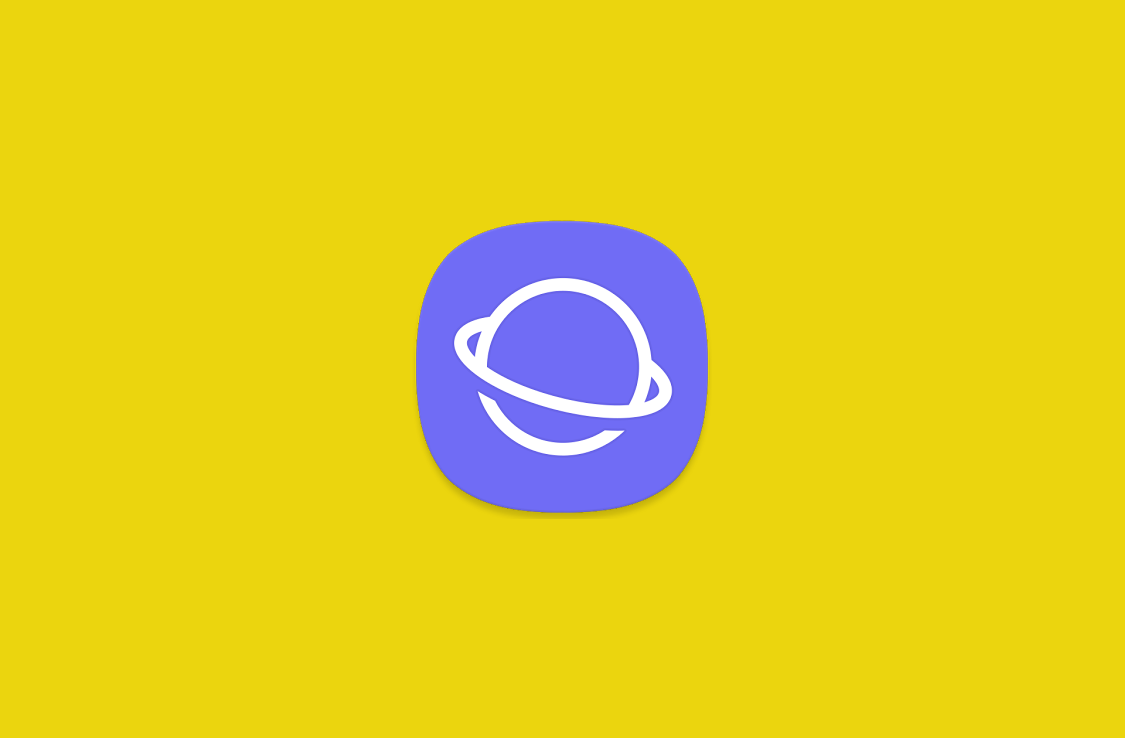
Download: Samsung Internet 9.0 brings major redesign to the web browser
Samsung Internet 9.0 will launch with Samsung Experience 10.0 based on Android Pie. We managed to pull the APK so you can download and install it now!
It might not be the juggernaut that is Google Chrome, but Samsung Internet has gained a dedicated following thanks to the extra features that it offers on top of Google's browser. Just recently we reported on the new Samsung Internet 8.2 beta that brought features like parallel downloading for faster file downloads and Do Not Track mode. In the first Samsung Experience 10.0 build based on Android Pie for the Samsung Galaxy S9+ that we found, we were able to get an even newer version of Samsung Internet. Samsung Internet 9.0 brings a major redesign to the browser with the new rounded corner UI found in Samsung Experience 10.

[Update: Video] Exclusive: This is Android Pie with Samsung Experience 10 on the Samsung Galaxy S9+
Samsung is now testing Android Pie with Samsung Experience 10.0 on the Qualcomm Snapdragon 845 Samsung Galaxy S9+. We go hands-on to show you what's new.
Samsung has been notoriously slow to update their long portfolio of smartphones. It usually takes close to 6 months or longer for them to update any of their flagship devices to the latest version of Android. Thanks to our friends at Firmware.Science, we were able to get an early hands-on of the upcoming Samsung Experience 10 update based on Android 9 Pie for the Snapdragon Samsung Galaxy S9+. This is a very early development build of Android Pie, so there are some bugs, incomplete UI elements, and broken features.
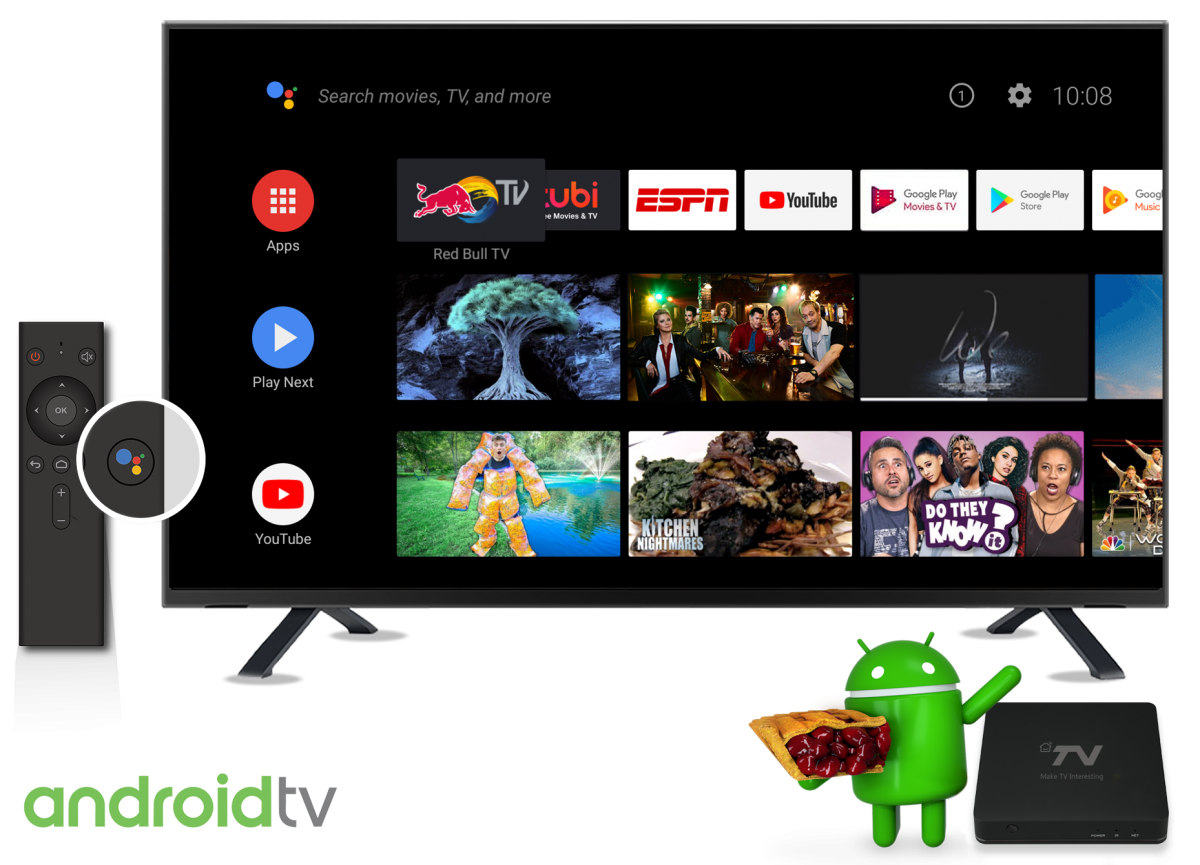
Android TV Set-Top Box running Android Pie shown off at IBC
An Android TV Set-Top Box running Android Pie was recently shown off at IBC. The box uses the Amlogic S905X SoC and has 1GB RAM.
Android TV is a unique flavor of Android from Google and we have noticed more smart TVs being released with the software. The set-top box market for Android TV has seemingly stalled, though. Many will point at the NVIDIA SHIELD TV as the best available on the market but we also have products from Razer, Xiaomi, and some unique options including the LG UPlus's U+ tvG Woofer and U+ tvG 4K UHD that run Android TV as well. Google has yet to unveil a Pixel-branded Android TV set-top box in the Google Store since they removed the Nexus Player, but that doesn't mean there aren't other interesting products to look forward to. SDMC looks to be showing off a new product that is running the Android Pie version of Android TV.



