latest

Best laptops in 2024
Looking for a new laptop for work, school, or anything else? Here are the very best laptops on the market right now.
Buying a great new laptop can be an exhilarating feeling, but it can also be a daunting task. Whether you're shopping for a new work partner, gaming laptop, or something in between, there's an absolute glut of options to browse through. But getting the perfect laptop for your needs can be difficult, especially if you're only going by the manufacturer's claims. We've reviewed most of the laptops in this list (and many others that didn't make the cut), and we have a great idea of what's good and what's not worth your time.

How to run Steam games on your Chromebook
Here are all the options for running Steam on your Chromebook for gaming.
Steam is one of the most popular gaming platforms on the Windows, Mac, and Linux operating systems. If you recently purchased a new Chromebook, you might feel a bit excluded from the gaming party, but it turns out there are actually several methods to run Steam on ChromeOS. In fact, Google and Steam partnered together to make it possible to run Steam on ChromeOS through the Beta channel. There are also some other ways to get Steam games on your Chromebook, which we'll cover in this guide.

How to turn on ChromeOS Developer Mode on your Chromebook
In this tutorial we demonstrate how to enable developer mode in ChromeOS. This is very useful if you want to unlock advanced functionality.
Although many users pick up a quality Chromebook because of the simple browser-based experience, there's much more you can do with it if you're comfortable tweaking more advanced settings. For example, you can join the Beta or Dev channel or enable Chrome Flags to try out new features before they launch. If you're a developer, you can also put your Chromebook into Developer Mode to install applications and gain overall deeper access to the ChromeOS system.

Chromebook vs. laptop: Which device is right for you?
Chromebooks and Windows or macOS laptops look similar but have some major differences.
When shopping for a new laptop, you'll most likely discover that your popular options include PCs running Windows, MacBooks running macOS, and Chromebooks running ChromeOS.

How to fix 'ChromeOS is Missing or Damaged' on your Chromebook
It's a scary error to see pop up on your Chromebook, but in many cases it's quite easy to fix.
Google's ChromeOS is an intuitively simple interface to navigate, but even the best operating systems experience an occasional hiccup. One particularly concerning issue is the ChromeOS is Missing or Damaged error, but thankfully, it's a relatively easy issue to troubleshoot.
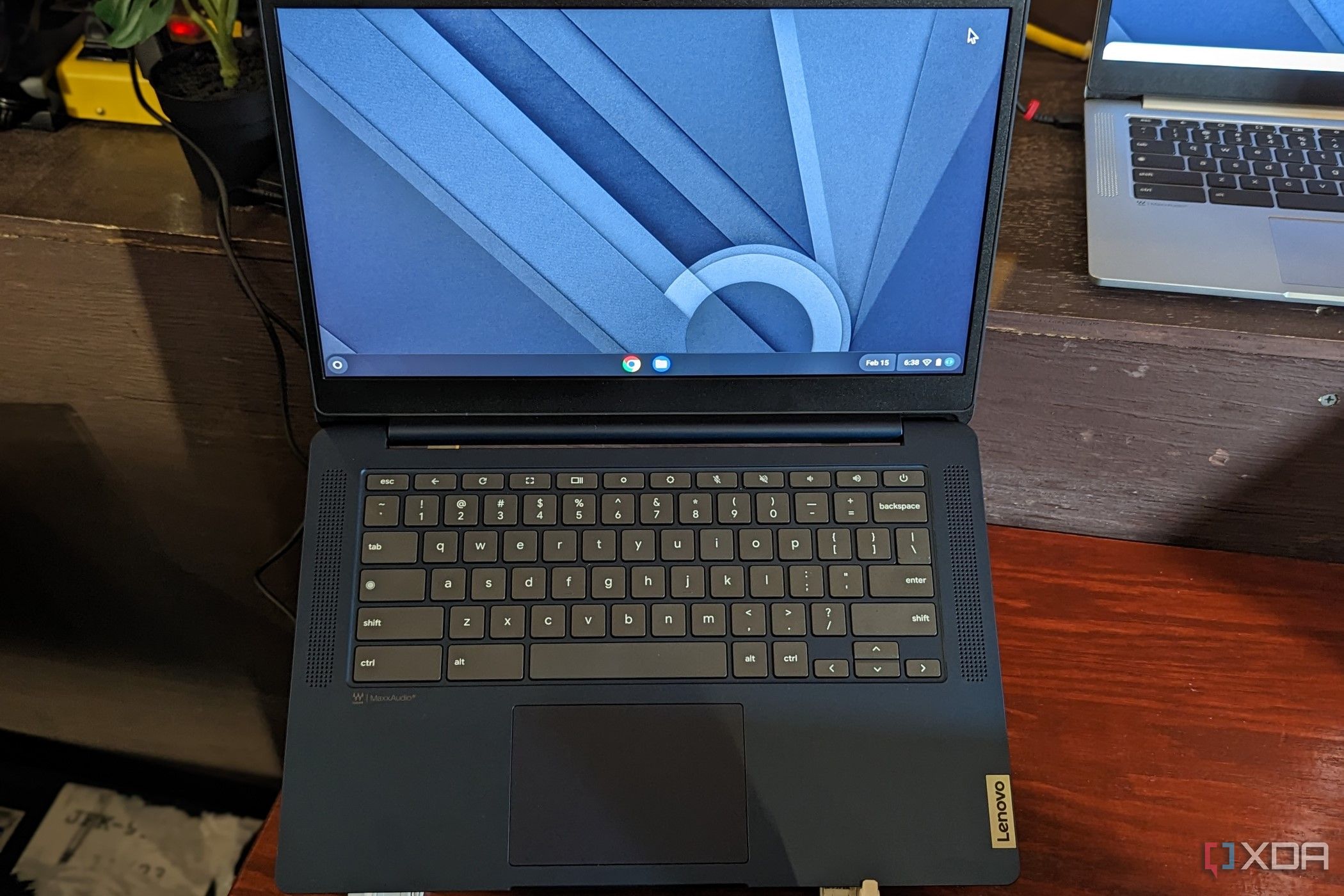
If you've ever used a Chromebook, you may have noticed its keyboard looks a little "softer" than others. That's because each letter on a Chromebook keyboard appears in its lowercase form, compared to other keyboards that use uppercase. If you've ever wondered why this is the case, Google has revealed the answer, and it makes a lot more sense than you may think.

How to play The Sims 4 on a Chromebook
It's not possible to play The Sims 4 locally on a Chromebook, but you can stream the game with a reliable internet connection.
The best Chromebooks and ChromeOS tablets are now more useful for gaming. Thanks to Google's partnership with Steam, Xbox Cloud Gaming, and services like Nvidia GeForce now, you can now enjoy games on your Chromebook like never before. Some games you can play locally, like through Steam, but the other services require an internet connection fast and reliable enough for game streaming.

HP's new Fortis Chromebooks and Notebooks are built for both school and business
Separate from HP's main CES announcements, the company has also launched new Chromebooks for the education and enterprise markets
HP has launched a series of new Chromebooks designed for educational and business users. The new HP Fortis Chromebooks, and a new Fortis laptop, are all pretty durable and are designed for those who are always on the go and need a durable but versatile device. On the Chromebook side, the list of devices includes the new HP Fortis x360 11-inch G5 Chromebook, HP Fortis 11-inch G10 Chromebook, and HP Fortis 14-inch G11 Chromebook. And for a traditional Windows-11 powered experience, there's also the HP Pro x360 Fortis 11-inch G11 Notebook PC.

How to use Threads on desktop in Windows, Mac, Linux, and ChromeOS
No need to wait for the official Threads desktop client!
Unless you've been living under a rock, you've probably heard of Threads by now. Meta’s latest social media app is unapologetically a Twitter (or X) competitor, and it's deeply interconnected with Instagram to create an amalgamation of the two. However, access to Threads was only possible through its official iOS and Android apps when it launched. There was no proper web interface at the beginning, although you could directly go to a user's profile.

Lenovo IdeaPad Slim 3 Chromebook review: Surprisingly good and affordable
With a great FHD touchscreen and lightweight design, the IdeaPad Slim 3 Chromebook packs plenty of value for a device under $400.
You don't need a lot of money to get a great Chromebook. ChromeOS is a great, lightweight operating system, and because you don't need powerful specs to accomplish basic tasks like web browsing, you can get a Chromebook for less than $1,000. If you're on an even more limited budget, there are Chromebooks for you, too. One of them is the new IdeaPad Slim 3 Chromebook for a little over $300. Even though it's not the most premium when compared to some other devices and ChromeOS tablets, it still manages to impress.
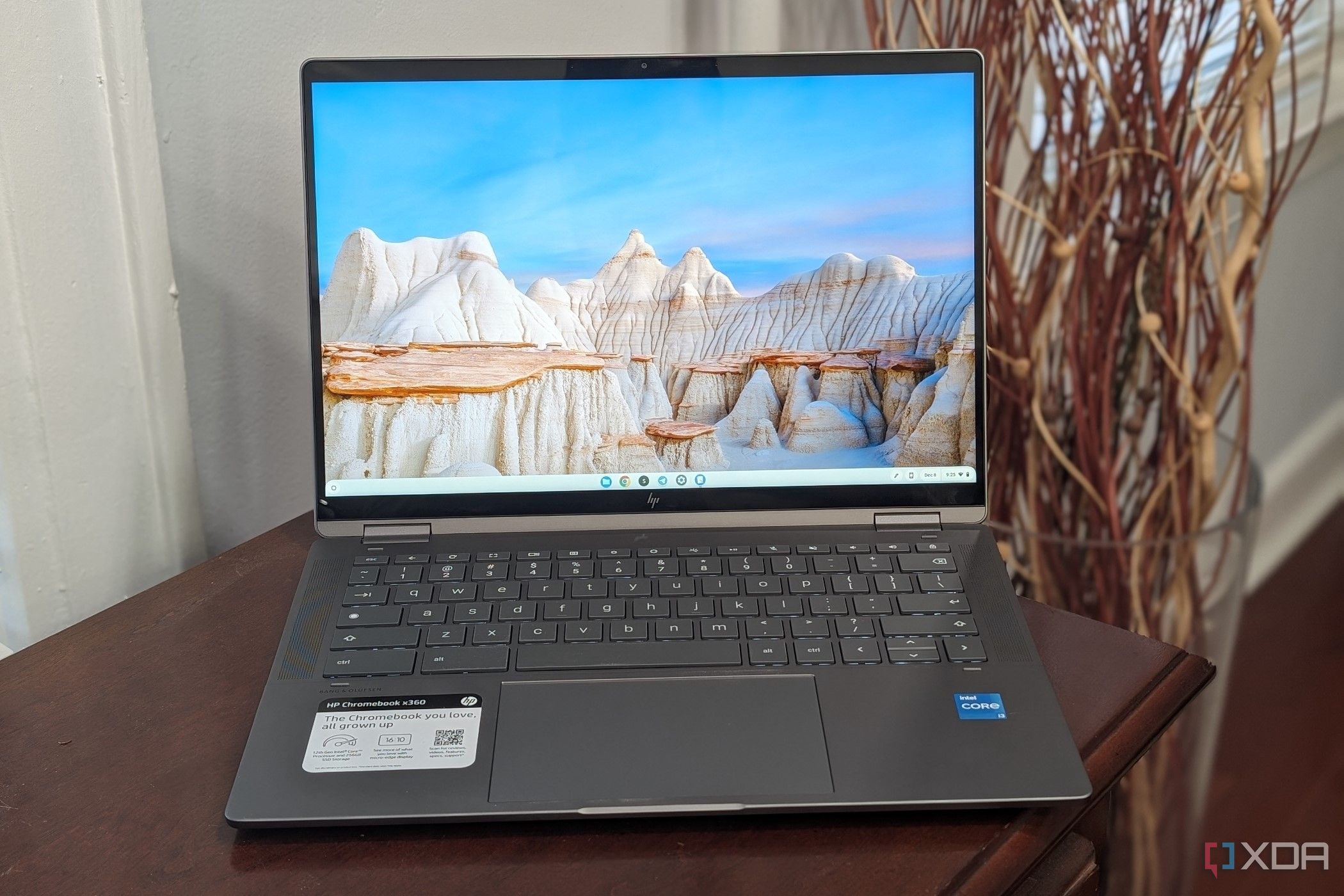
HP Chromebook Plus x360 14-inch review: Another winning ChromeOS 2-in-1 from HP
The HP Chromebook Plus x360 14-inch is a superb but affordable ChromeOS device with a great design, performance, and versatility.
HP might be known for its great Windows-powered laptops, but out of all the major OEMs, it also makes the best Chromebooks. This year's Dragonfly Pro Chromebook and last year's HP Elite Dragonfly Chromebook are two examples, but considering the high prices of $1,000, those devices might not be for everyone.
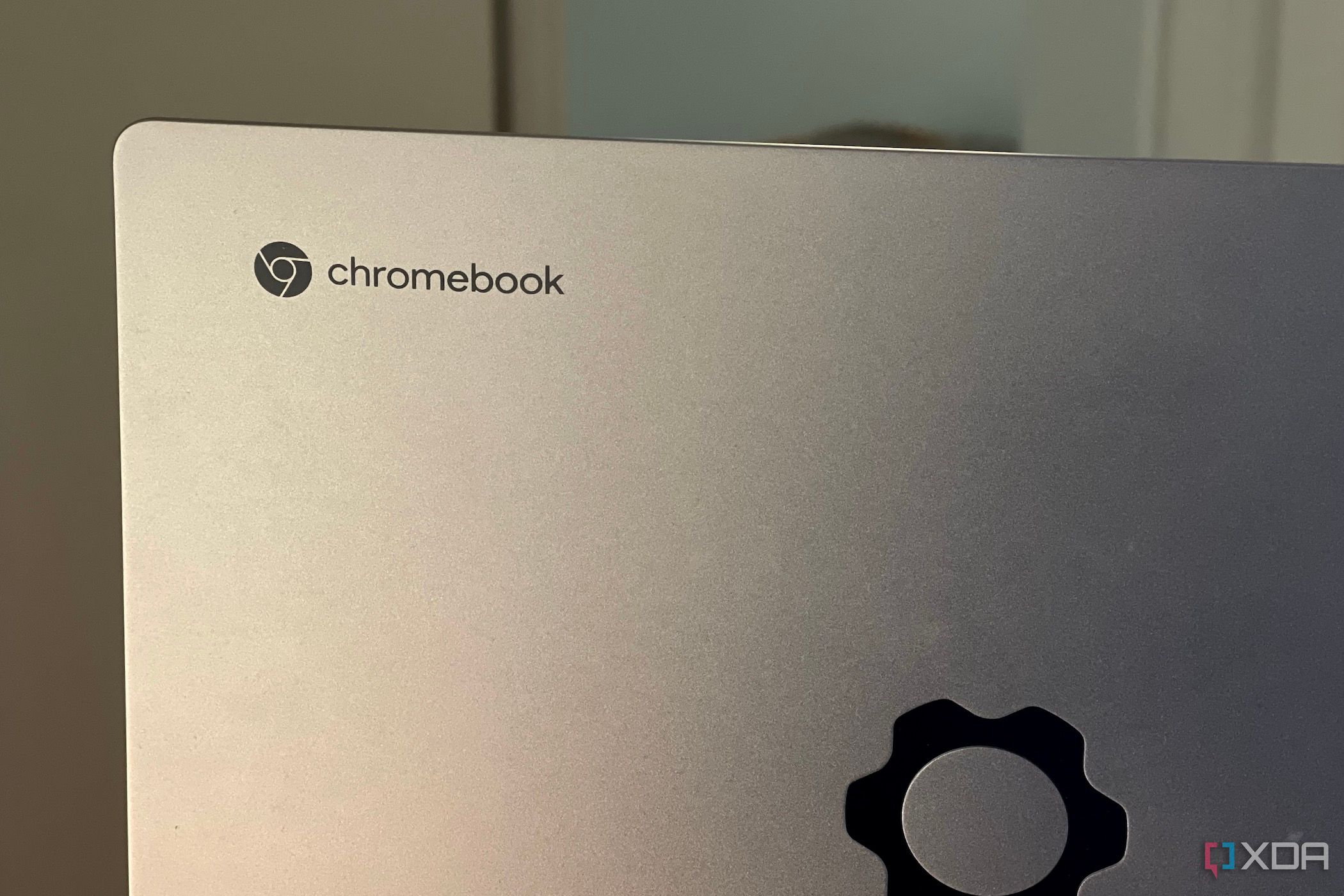
Best tools for software development on a Chromebook in 2023
Chromebooks work great for software development, too. Here are six development tools that you can use on ChromeOS for any kind of project
Many developers tend to use the best Windows laptops to code and create apps. However, since the best Chromebooks can run Linux apps without issue, coding and developing on a ChromeOS is also an option. Some development apps and services even work on a great ChromeOS tablet for developers who like to test touch-screen apps or programs. Six software development tools work well on a Chromebook, and we've listed them here for you.

How to enroll a Chromebook in a different channel for new features
Live life on the edge and get the newest ChromeOS features by switching the channels your device is enrolled in.
If you own a great new Chromebook or even a ChromeOS tablet, you might want to consider switching the channel that your device is enrolled in. Switching the ChromeOS channel gets you access to new features, including some Google is testing. For example, before the new Material You design language rolled out to all Chromebook users with ChromeOS 119, it was in testing in the Canary Channel.

Best ChromeOS apps in 2023
ChromeOS can not only run web apps, but you can run Android and Linux apps too.
The common misconception about ChomeOS is that it's an uninteresting operating system with minimal app support. This is entirely false. While it's true that ChromeOS is incredibly lightweight and without a lot of frills on the surface, there's a ton of support for excellent web apps, Chrome extensions, Android apps, and Linux apps available. With these apps, you can do just about anything, whether you want to play games, edit photos, or even develop new apps.

Best Chromebooks with touchscreens in 2024
If you want a Chromebook with a touchscreen, there are plenty of options, from 2-in-1s to full-out tablets.
You're probably familiar with touchscreen devices like the iPad, iPhone, or your typical Android phone. Well, if you didn't already know, there are also touchscreen Chromebooks, too. In fact, some of the top-selling Chromebooks have touchscreens. Touchscreen Chromebooks come in the 2-in-1 form factor as well as with detachable screens. This lets you interact with webpages and your favorite Android apps downloaded from the Google Play Store in fun and natural ways. That's why, in this guide, we'll be looking at the best touchscreen Chromebooks you can buy in 2023. From HP to Acer, we have you covered.

Best VPN for Chromebook
Keep your Chromebook protected from snoopers and unblock geo-restricted content with these leading VPNs.
If you want to ensure full privacy on Chromebook, the obvious choice is a virtual private network (VPN). This ensures all real-time internet activity is encrypted from snoopers and hackers, especially when using public Wi-Fi. Moreover, the best VPNs help hide your VPN usage from ISPs and heavy-handed governments, which means less chance of throttling and censorship.
.jpg)
Does Microsoft Office work on a Chromebook?
There are two different ways to run Office on Chromebooks, but only one for casual users.
Microsoft Office is the most popular productivity suite in the world. If you use one of the best Chromebooks as your daily driver for work or school, you probably want to run at least one Microsoft app. From word processing to computational tasks with Excel, Office has everything you need to complete the job. While Microsoft does not offer a native ChromeOS app, there are several viable ways to run Office apps on a Chromebook.

3 types of Chromebooks you should look out for on Black Friday
Not every Chromebook is created equal, so if one is on your list, try to buy one of these three types.
Black Friday and Cyber Monday, the two greatest times of year to find savings on the best laptops are approaching. So, while you typically see steep discounts on Windows laptops and MacBooks, you can't forget the deals you'll see floating around on the best Chromebooks, either.
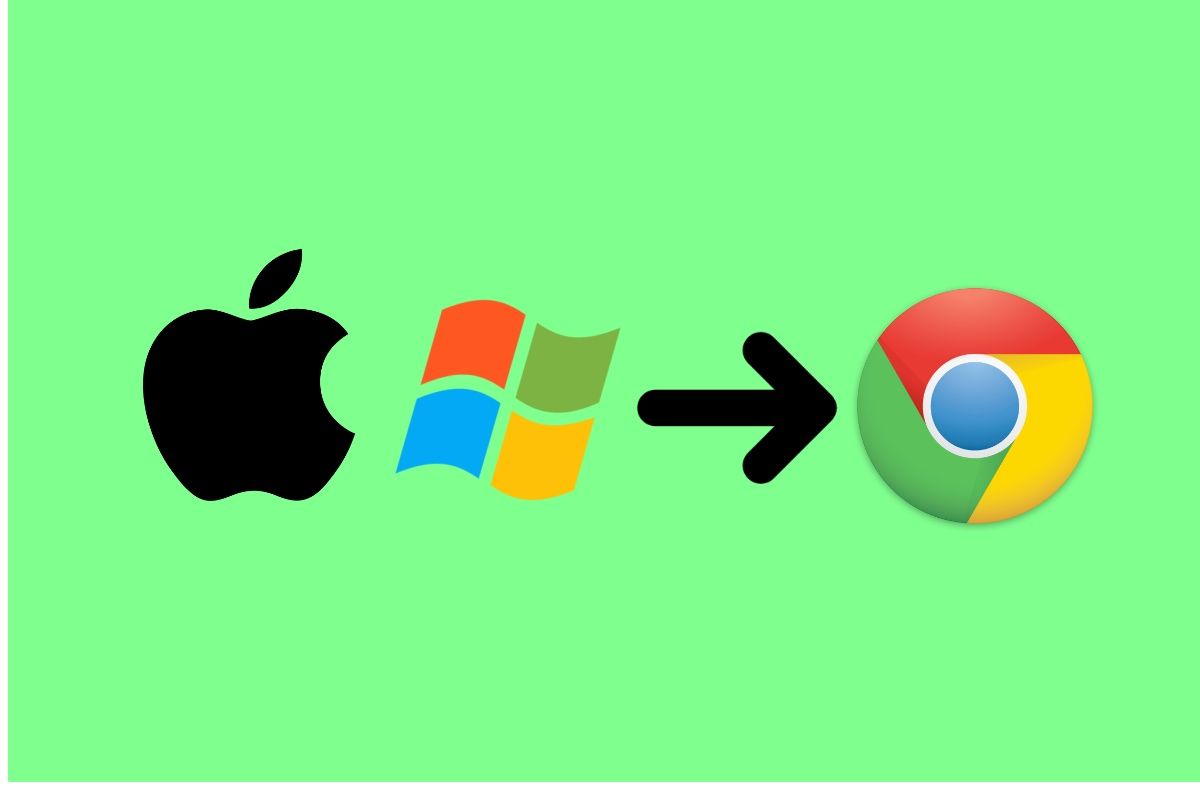
How to switch to ChromeOS: Storage, settings, and more
If you're coming from another operating system, ChromeOS might be a bit confusing.
Are you looking to make the leap to ChromeOS? Or trying ChromeOS Flex on a non-Chromebook? There are some things you need to know before making the switch. Most likely, you're coming to ChromeOS from a Mac or Windows PC. While there's a lot about ChromeOS that might be familiar, it's a primarily cloud-based operating system, so things like ideas about required hardware specs go out the window.
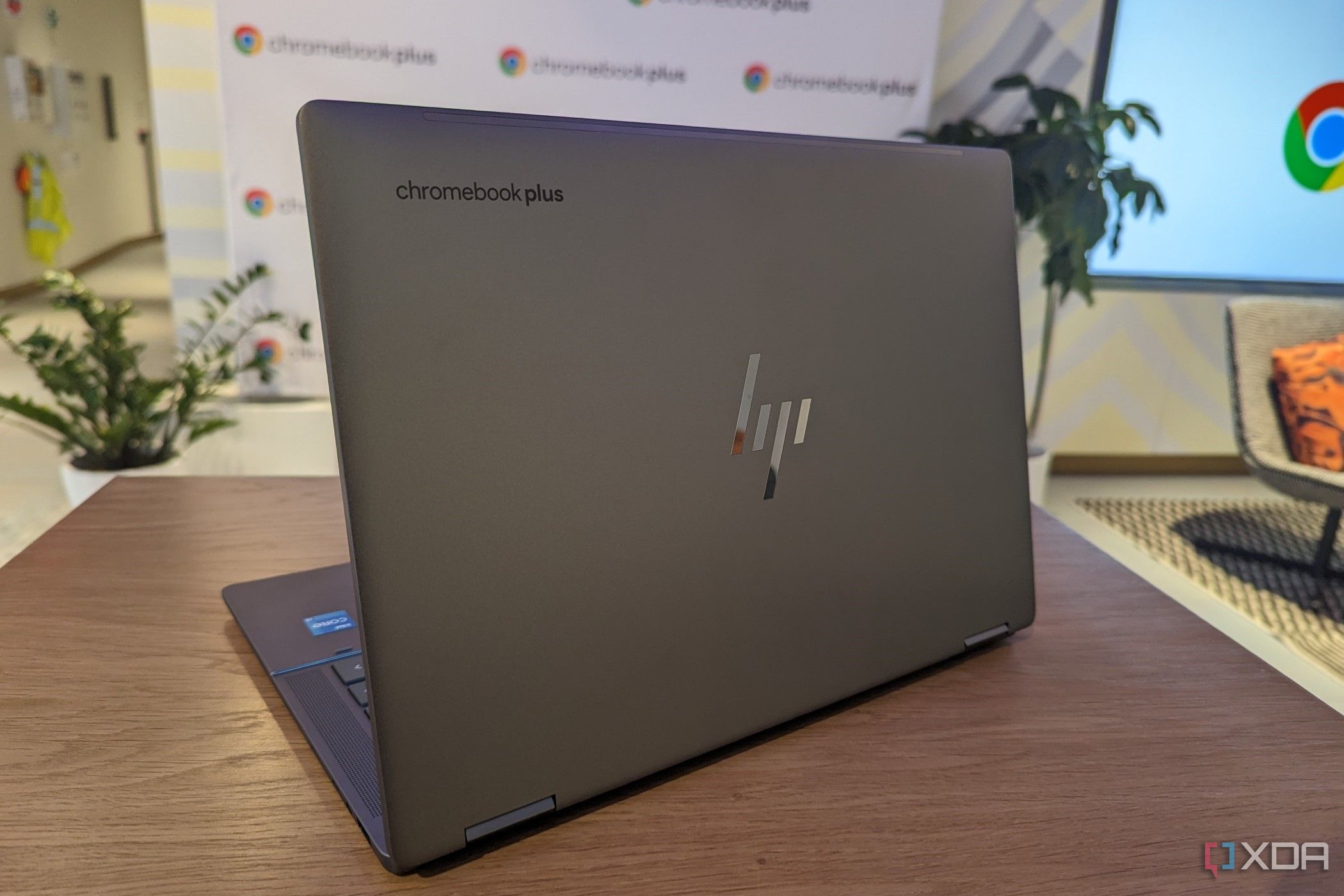
How to set up your new Chromebook
In this article, we take a look at setting up a new Chromebook out of the box. We cover all of the options in the initial setup.
If you recently switched from a Mac or PC to ChromeOS, you've probably noticed the setup is a bit different. It's natural to want a few tips and tricks when migrating to a new operating system and UI. The good news is ChromeOS is incredibly user-friendly and very powerful. Whether you're a developer or a casual user, the customization available is truly impressive. Some of the basics like taking a screenshot or setting up notifications are also a bit different on your Chromebook.






