latest

How to set up Google Authenticator on your Android phone
Here's how to set up and use Google Authenticator, or transfer your account to a new phone.
None of your online accounts are completely safe from hackers, which is why we recommend setting up two-factor authentication or 2FA. For the uninitiated, 2FA is a process that allows web services to verify a login attempt using a secondary method to add an extra layer of security. While 2FA doesn't guarantee you complete protection from potential hackers, it's still your best bet to keep your accounts safe from bad players at work. With 2FA, you will essentially get a link to click or a code to enter when prompted to verify the login attempt. Alternatively, you can also use authenticator apps to verify.

If you are having trouble receiving OTP SMS in India, you are not alone [Update: UCC framework temporarily suspended]
The Telecom Regulatory Authority of India has enforced a new regulation to control SMS fraud, but it seems that the process is facing issues.
If you have been facing issues getting an OTP (one-time-password) from your bank, eCommerce platform, or other services, then you are not alone. In India, there has been a nationwide disruption in the SMS service as industry sources suggest that the cause of this are the new SMS regulations called the Unsolicited Commercial Communication (UCC) regulations. These regulations have been enforced by the Telecom Regulatory Authority of India (TRAI) to control SMS fraud, but it appears to have also caused a number of problems in the process. What this essentially means is that you could face long delays to get an OTP while authenticating payments or even two-factor authentication to log into your accounts online.

Speed up 2 Factor Authentication on Android with Tasker
2 factor authentication can increase the security of your account, but also more hassle when logging in. Tasker Authentication Helper solves this!
We all know that security online is very important, so many of us have begun using various 2 Factor Authentication methods.
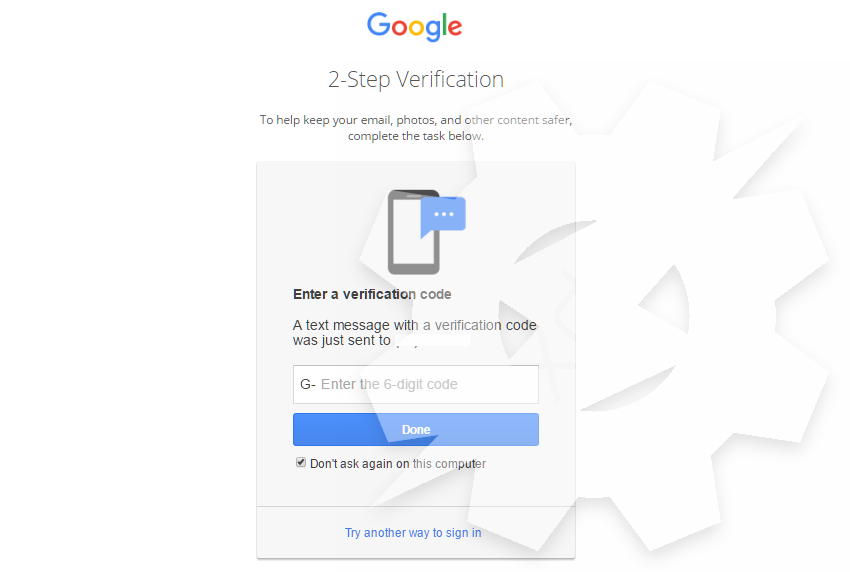
Tasker Pro: Copy Two-Factor Authentication Codes without Changing Apps!
This week on XDA's Tasker Pro series, we will show you how to automatically copy two factor authentication codes sent via SMS.
Automation is supposed to be about simplifying everyday tasks to give you more precious time doing the things you love. At XDA, we've shown you how you can use Tasker to secure your device, improve productivity, or make driving safer, all a part of our series called 'Tasker Week.'



