latest

How to change brightness on Windows 11
Tired of your display always being too dim or too bright? Our guide will help you sort it out.
Windows 11 has made many changes from Windows 10, and a lot of those changes can be seen with the new design. After upgrading your great laptop or PC to the new OS, you might be a bit confused by the new settings app and all the options available to you. Fortunately, it's easy to get used to everything once you've used Windows 11 for a bit. Still, it's possible to struggle with some of these changes, such as learning how to change the screen brightness.

Samsung finally adds auto brightness to their budget phones...by using the selfie camera
Samsung budget phones have actually always lacked an ambient light sensor. Now they are adding it by using the front-facing camera.
Certain smartphone features have become standard. We expect a modern smartphone (in any price range) to have things like WiFi, GPS, Bluetooth, etc. One of the features you may also take for granted is automatic brightness adjustment. The days of manually adjusting the brightness throughout the day are gone...or so you may have thought.

Add a Brightness Slider to your Status Bar with the "Display Brightness" App
Add a Brightness Slider to the Status Bar of any Android phone with the "Display Brightness" application available on the Amazon App Store.
There are millions of applications available in the Google Play Store, so finding new and interesting applications can be an overwhelming task. Adding on to that fact, we also have to consider that many useful applications are not available through the Google Play Store. There's also our own XDA Apps & Games forum, XDA Labs, F-Droid, and Amazon's App Store. Within the Amazon App Store is an old, but still useful application called Display brightness which brings one of the more popular custom ROM features to any Android device - a brightness slider that gives you the ability to control the brightness by sliding your finger left/right on the status bar.
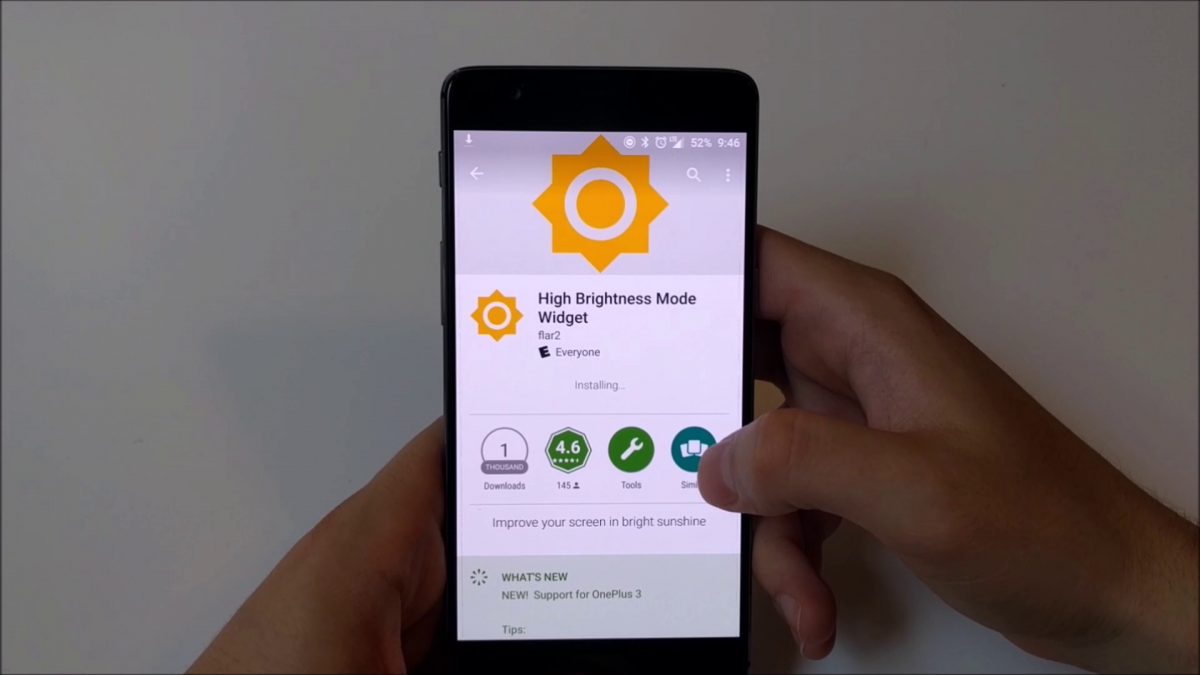
Best Mods For The OnePlus 3
Best mods for the OnePlus 3. Increase screen brightness, boost vibration strength, adjust DPI value and modify the memory management.
The OnePlus 3 is great. You may have seen the extensive review that was posted on XDA, but today we are going to talk about what you can do to make the OnePlus 3 even better. Let's go over some of the most common gripes of the phone and a few mods that can fix them.


