latest
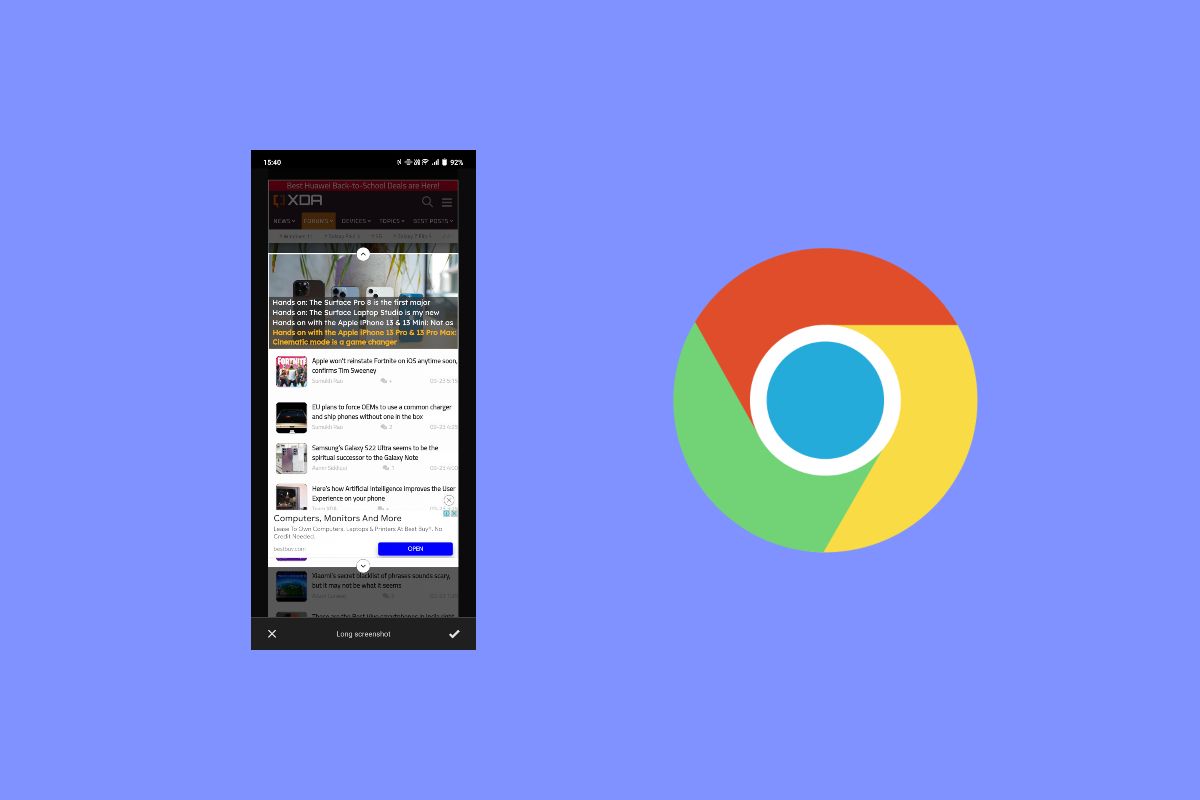
How to take a full page screenshot in Google Chrome for Android
You can now take a full page screenshot on Chrome on Android if you're using Google Chrome 94. Here's how you can enable the feature!
Google has updated the Chrome browser for Android with version 94 which brings some new features. One of the more interesting features currently hidden behind a feature flag is the ability to take full-page screenshots. If you're on a webpage that can scroll down and you want to capture the entire contents of the page, you will now be able to do so on this version of Chrome. A lot of smartphone makers include the ability to take scrolling screenshots on their custom UIs, and Android 12 also has the feature built-in. But if you don't have it on your phone by default, you can now use this feature in Chrome.
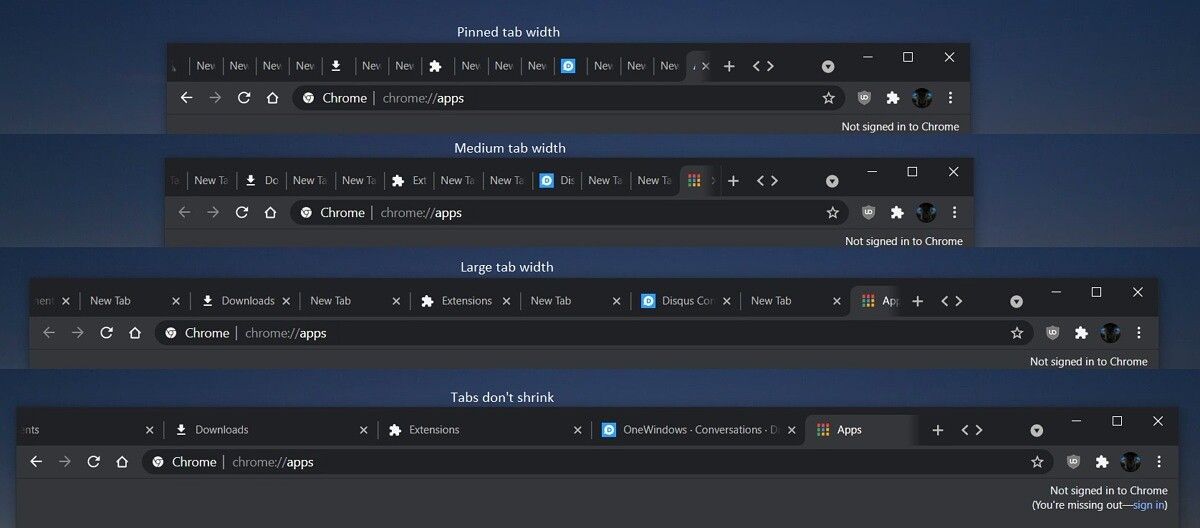
Google Chrome is experimenting with tab widths in new tab scrolling feature
Google appears to be experimenting with tab widths in Chrome. The new feature is related to another tab scrolling feature that's in testing.
Chrome is reportedly making your habit of opening dozens and dozens of tabs a little easier to manage. Chromium developers are allegedly experimenting with different widths of tabs when the tab scrolling feature (also in testing) is turned on.

Google Chrome may soon get biometric authentication for payments on Android
Google Chrome may soon get biometric authentication for payments on Android. You'll be able to use your fingerprint to verify payments.
A couple of months ago, users discovered that Google Chrome for desktop supported "Windows Hello" for payment authentication. That means people could use their fingerprint or face to authorize payments on a Windows PC. Not many people have computers with fingerprint or face unlock yet, but most of us have those biometric security methods available on our phones. Now, we're learning that Google Chrome may soon bring this feature to Android as well.
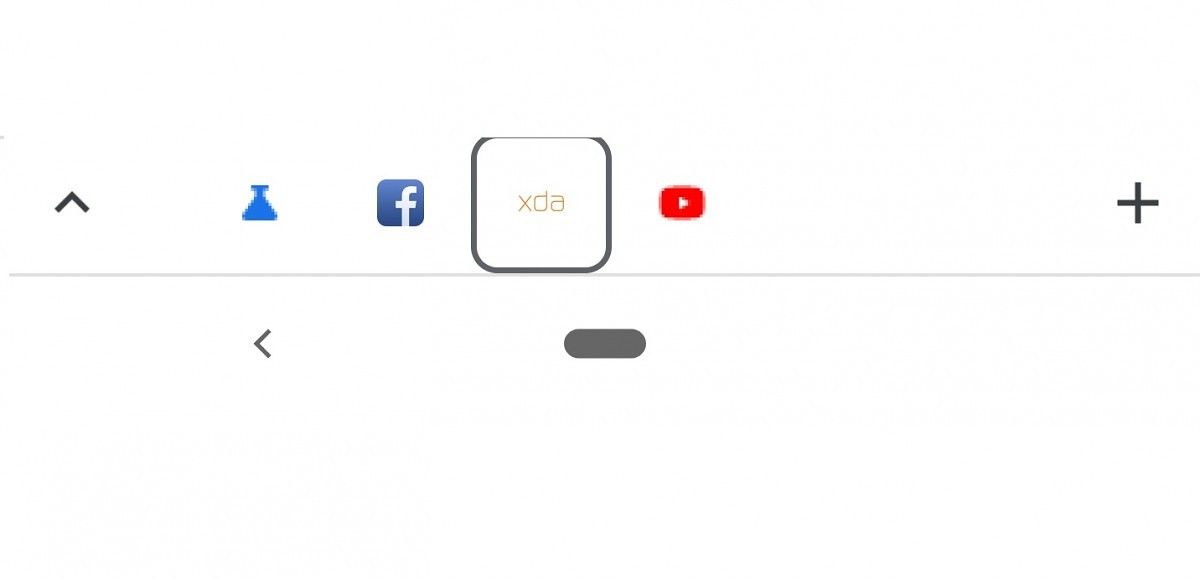
Google Chrome is testing a bottom toolbar that shows your tabs
The Google Chrome app may eventually get a revamped bottom toolbar that shows all of your tabs for quickly switching between them.
I'm a big fan of the way that the Google Chrome team does their work. By developing in the open, we're able to see what they're working on, try new features before they're released for the public, and give feedback ahead of release. Google encourages users to try out new features by making them easily accessible in the chrome://flags page. However, not every new feature is available as a flag. For instance, we spotted a redesign of the bottom toolbar that shows your tabs at the bottom for easily switching between them. If you tap the ^ icon, it brings up a mini tab switcher using the new grid layout. You can also tap the + icon to quickly add a new tab.
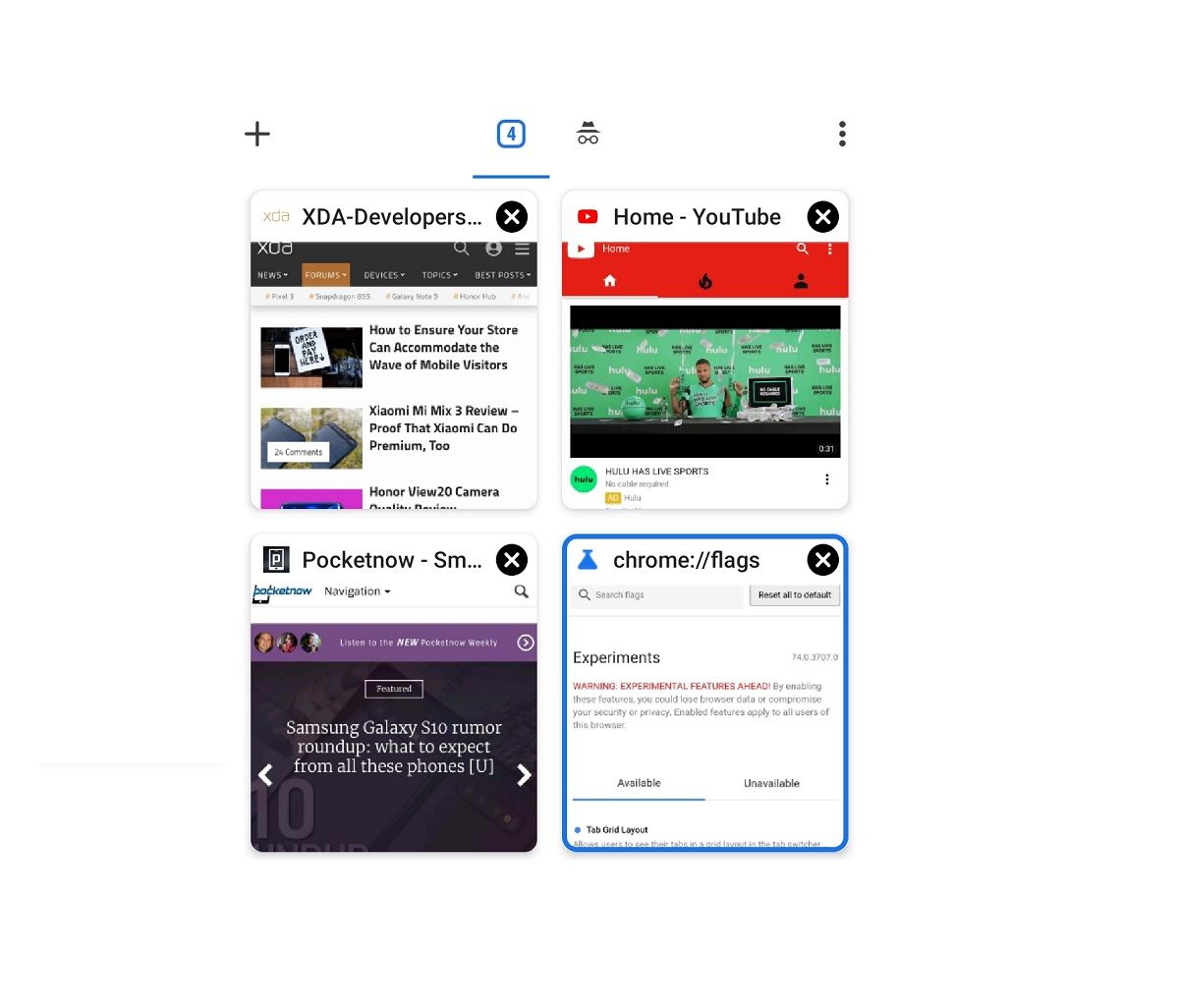
Google Chrome for Android is testing a new grid layout for tabs
The latest Google Chromium build is testing a new Chrome flag that shows tabs in a grid layout in the tab page. The flag will roll out to Canary soon.
Tab hoarders and people with fat fingers, rejoice. Google Chrome's tab page could get a whole lot less cluttered thanks to the introduction of a new Chrome flag. The flag, only available in a freshly built Chromium APK at the time of publication, "allows users to see their tabs in a grid layout in the tab switcher." The flag can be accessed at chrome://flags#enable-tab-grid-layout on Android devices. Here's what Chrome's tab page looks like with and without the flag enabled.

Enable Google Chrome's new design with one Chrome flag
Google Chrome is undergoing major design changes. The Material Design revamp is still quite a bit away but for those of you who are interested in trying out all of Chrome's new design, there's a new Chrome flag that will enable all of the features.
The Google Chrome browser is open source, so we can track progress on its development quite easily. We've seen how Chrome is getting more optimized for touchscreen devices like the HP Chromebook X2 and the Acer Chromebook Tab 10, how a major Material Design revamp is underway, and how Chrome OS is receiving Android P-esque user interface changes. We cover the most interesting new Chrome flags that we discover, but it can be annoying having to dig around and enable multiple flags just to test all of the latest features. Google will be making that easier for us by consolidating all of Google Chrome's new design behind one Chrome flag.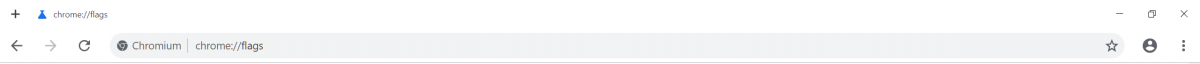
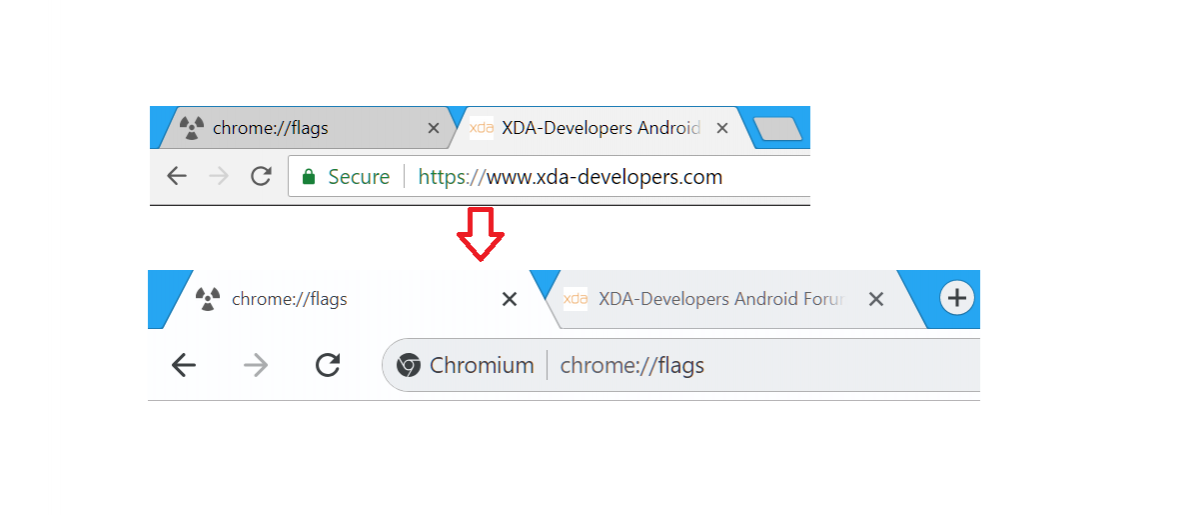
How to make Google Chrome Touchscreen Friendly on Tablets & Laptops
Is it a pain to use Google Chrome on tablets and laptops with touchscreens? There's an easy way to make Google Chrome be more touch-friendly on Chrome OS for Chromebooks or Microsoft Windows for touchscreen laptops.
Google Chrome is by far the world's most popular Internet browser. There's a version for every major operating system out there, however, the only versions that are best suited for touchscreen devices are the Android and iOS ones. With Chrome OS tablets soon on the way, Google has been working on making the Chrome browser more touchscreen friendly with its "Touchable Chrome" feature. We first caught glimpses of what this would look like last month, but since then the feature has matured a bit and is now suitable for daily use.
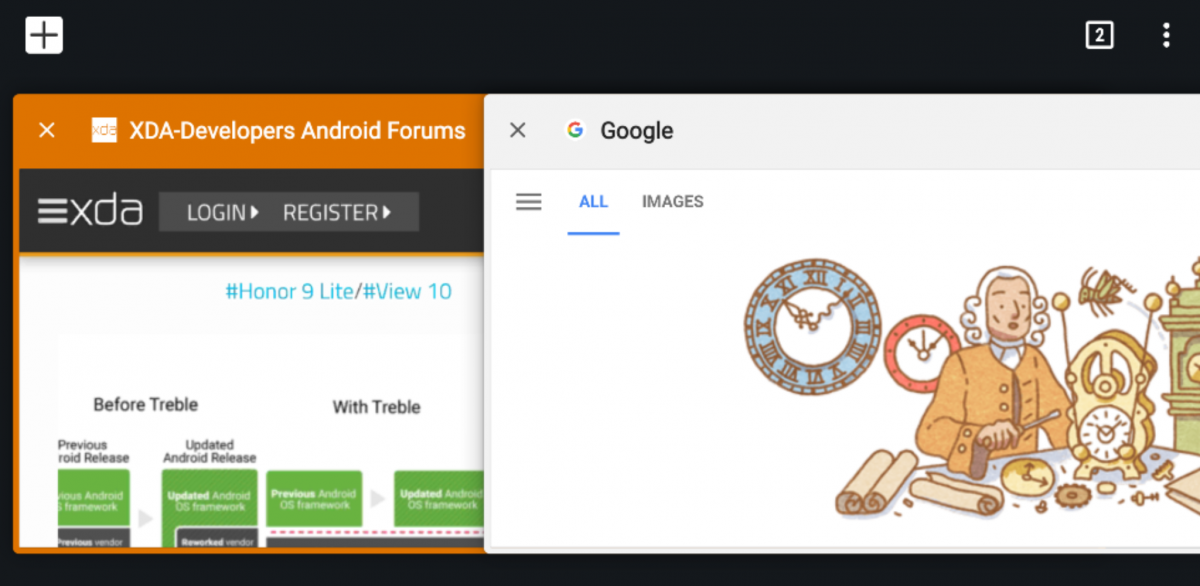
Google is Testing a Horizontal Tab Switcher in Chrome for Portrait Mode
Google is testing a new horizontal tab switcher in Chrome for Android when the device is in portrait mode. Previously, the tab switcher shows tabs vertically when in portrait mode.
Google really, really loves their A/B tests. While the vast majority of users might be seeing one shade of green in the Play Store, another set of users might see a totally different color. Google Chrome for Android works a bit differently, though, as its open source nature and feature flags allow for anyone to participate in the company's public A/B tests. Today, a new commit has appeared on the Chromium gerrit that aims to revamp the tab switcher in Chrome for Android.

Home button in Google Chrome for Android is making a return
The home button in Google Chrome for Android is making a return. The button, when tapped, quickly brings the user back to the home page.
Google is constantly experimenting with new features and design tweaks for its Chrome browser. Usually, the interface changes are pretty minor, but sometimes they've been rather expansive such as the experimental Chrome Home interface which has been deprecated in favor of a new split toolbar 'Chrome Duplex' interface. Another change that to the interface that has caused a lot of strife among users is the removal of the home button in the toolbar.

Google Chrome for Android will soon support Custom Download Folders
A new flag in Google Chrome for Android will allow you to change the default download folder. This flag can be accessed on Google Chrome Canary.
The Google Chrome browser is based on the open source Chromium browser project, and thanks to its open source nature, it's possible to follow any development on the browser right as it happens. We recently covered that Google Chrome for Android would be adding HDR video playback support after discovering a new commit in the Chromium gerrit. Today, we discovered that Google Chrome for Android is preparing to add a new feature: changing the default download folder.

Enable the Rotate-to-fullscreen Gesture in Chrome to Quickly Enter and Exit Fullscreen
A flag in Google Chrome called rotate-to-fullscreen gesture enables you to quickly enter or exit fullscreen videos by changing the orientation.
If you’re like me and use Chrome to browse most sites rather than install dozens of individual apps, then you are likely familiar with Chrome’s full screen video viewer. Whenever you enter a video, the screen orientation is locked to match the orientation of the video (thanks to the introduction of the #video-fullscreen-orientation-lock Chrome flag which is now enabled by default). This can be a bit jarring if your phone is really wide and you have to reach across the screen to hit a tiny button to exit full screen mode.
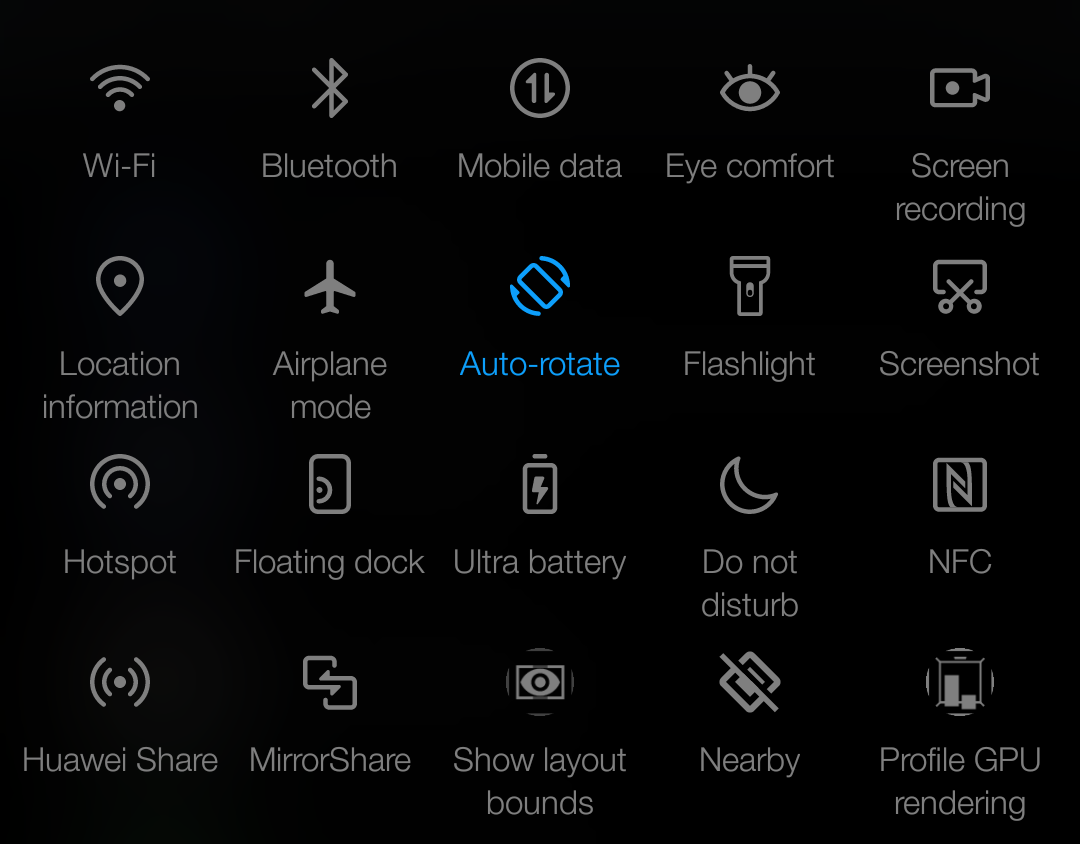
Enable this Chrome Flag to Lock Rotation in Fullscreen Videos
Enable this Chrome flag to lock rotation (orientation lock) any fullscreen videos that are playing in your browser. Available in Dev and Canary.
At XDA, when we aren't covering news that we think is important for the day or publishing an in-depth analysis piece, we like to plug the gap with interesting projects, rumors, and tips. Just yesterday, I posted a tip that reminded users of a useful Chrome flag that has undergone improvements. Today, I bring you another useful Chrome flag: lock the screen orientation when playing a fullscreen video.
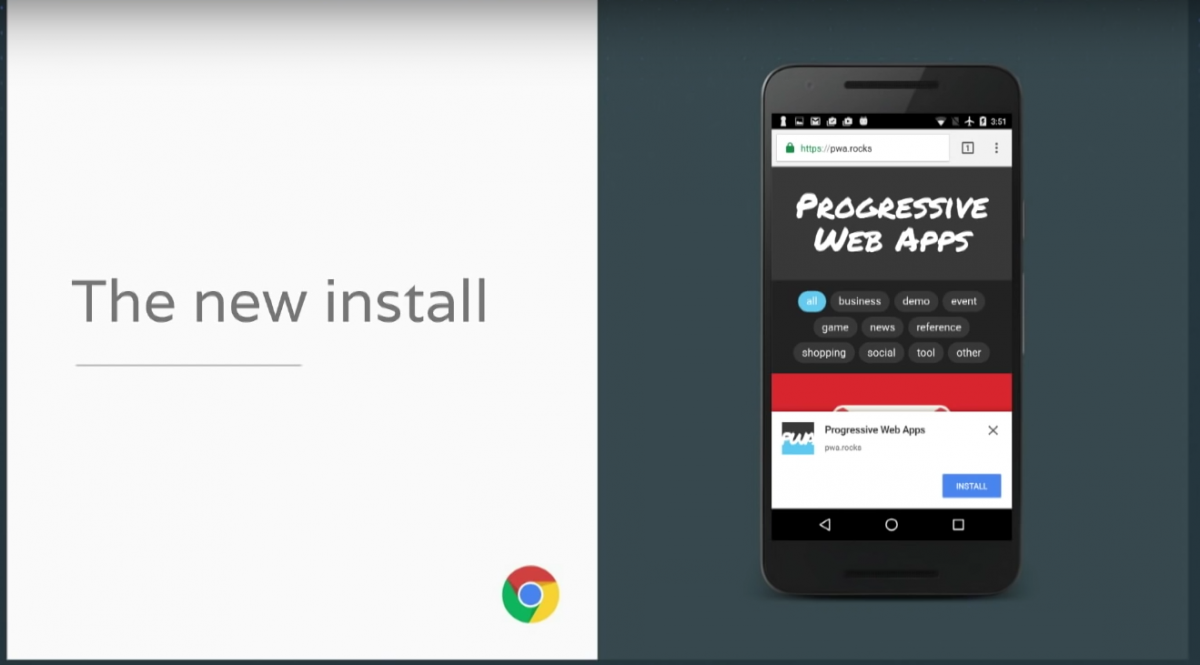
Deeply Integrated Progressive Web Apps (WebAPKs) are Live for Chrome on Android
Deeply integrated Progressive Web Apps (WebAPKs) are already live for Chrome on Android. Here is how to enable the feature.
For most of Android's history, applications have been installed as local packages on the device itself. We typically acquire the installation files we need by downloading an APK file, which is an archive containing all of an application's resources and assets. While there are many benefits to installing a native application this way, there are also many benefits to developing an application that is web based. Web applications can be accessed on multiple platforms, can be easily modified, and can be readily deployed among other benefits.


