latest

How to sideload apps to a Chromebook
Want to use an app on your Chromebook that isn't on the Google Play Store? You can sideload it!
Apart from browsing the web via Google Chrome, your Chromebook can also run Linux and Android apps. While most Android apps are available in the Google Play Store, you also have the option to sideload apps that aren't accessible from the official Play Store. Sideloading apps with ChromeOS does require some effort though. You need to enable developer mode on your Chromebook or use ADB (Android Debug Bridge) to complete the job.
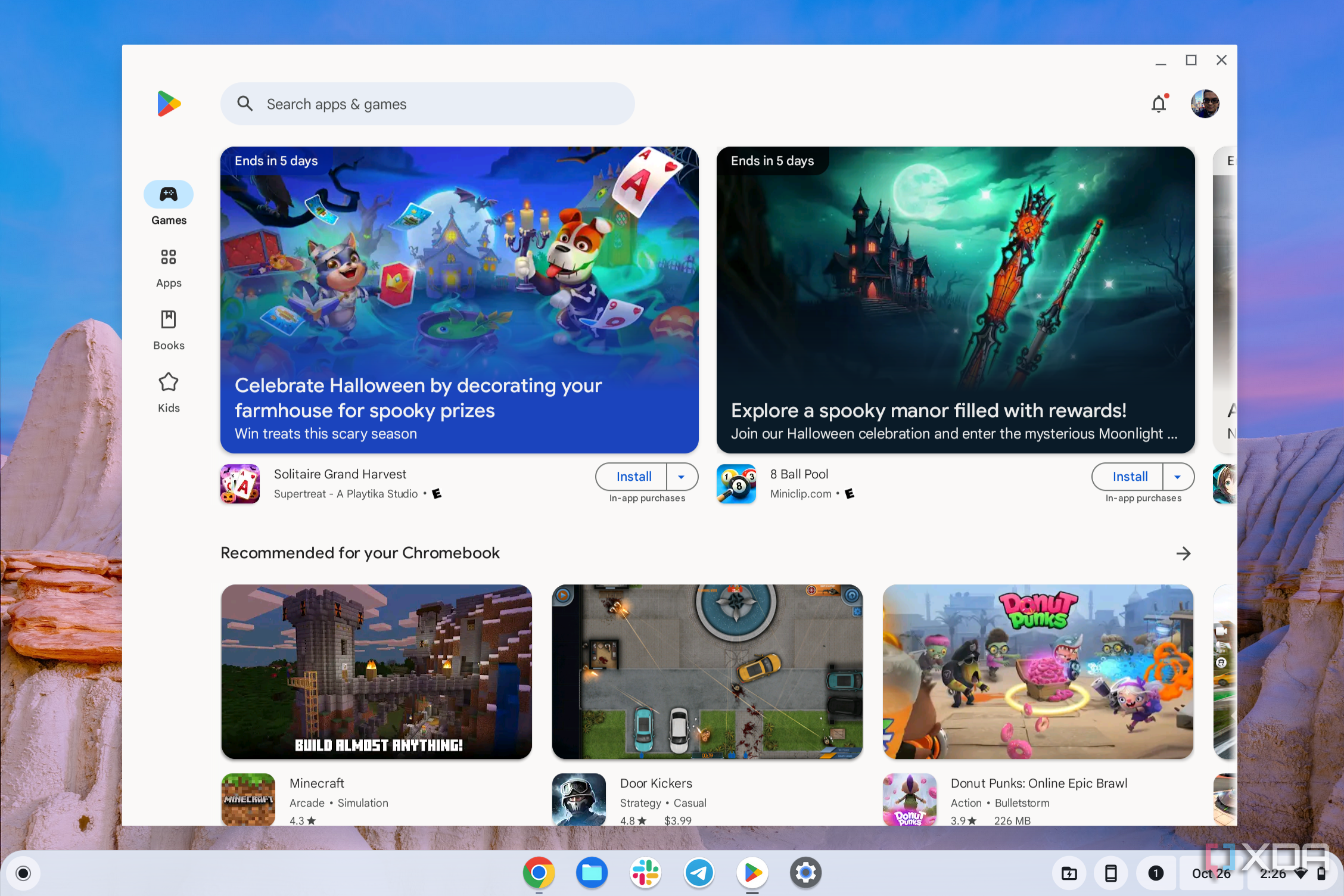
Custom keyboard shortcuts come to ChromeOS to boost your productivity
ChromeOS 123 is now being rolled out with some handy new customization options.
Google has started rolling out the ChromeOS 123 update to the Stable Channel, adding some noteworthy customization options. From allowing you to customize keyboard shortcuts to completing actions with the click of a button, the latest ChromeOS update can save you time and effort in performing some of your routine tasks.

How to turn on ChromeOS Developer Mode on your Chromebook
In this tutorial we demonstrate how to enable developer mode in ChromeOS. This is very useful if you want to unlock advanced functionality.
Although many users pick up a quality Chromebook because of the simple browser-based experience, there's much more you can do with it if you're comfortable tweaking more advanced settings. For example, you can join the Beta or Dev channel or enable Chrome Flags to try out new features before they launch. If you're a developer, you can also put your Chromebook into Developer Mode to install applications and gain overall deeper access to the ChromeOS system.

How to play The Sims 4 on a Chromebook
It's not possible to play The Sims 4 locally on a Chromebook, but you can stream the game with a reliable internet connection.
The best Chromebooks and ChromeOS tablets are now more useful for gaming. Thanks to Google's partnership with Steam, Xbox Cloud Gaming, and services like Nvidia GeForce now, you can now enjoy games on your Chromebook like never before. Some games you can play locally, like through Steam, but the other services require an internet connection fast and reliable enough for game streaming.

Best ChromeOS games in 2023
Chromebooks can be pretty good for gaming. No, really. Using Android and the cloud, you can play these games on ChromeOS.
ChromeOS isn't exactly known as a gaming platform. Most people think about even the best Chromebooks as low-cost machines that work great as a dedicated browser or school laptop. However, it's actually quite easy to enjoy a host of games on your Chromebook or Chromebox.

3 reasons Chromeboxes and thin clients could be the future of computing
Chips are getting so powerful that an Apple TV or a Chromebox can beat computers from a decade or two ago. Does this mean thin clients will take off?
Chromeboxes and thin clients have had a great end-of-year push lately as 2023 winds down. Amazon released its Amazon WorkSpaces Thin Client just last month, a low-cost thin client that connects to a virtual desktop. Lenovo also debuted its Chromebox Micro earlier this month, a ChromeOS desktop that is so tiny it can fit into the back of custom monitors. Then there are devices like the Apple TV — which aren't thin clients or lightweight PCs yet — but definitely could be some time down the road.

How to use Threads on desktop in Windows, Mac, Linux, and ChromeOS
No need to wait for the official Threads desktop client!
Unless you've been living under a rock, you've probably heard of Threads by now. Meta’s latest social media app is unapologetically a Twitter (or X) competitor, and it's deeply interconnected with Instagram to create an amalgamation of the two. However, access to Threads was only possible through its official iOS and Android apps when it launched. There was no proper web interface at the beginning, although you could directly go to a user's profile.
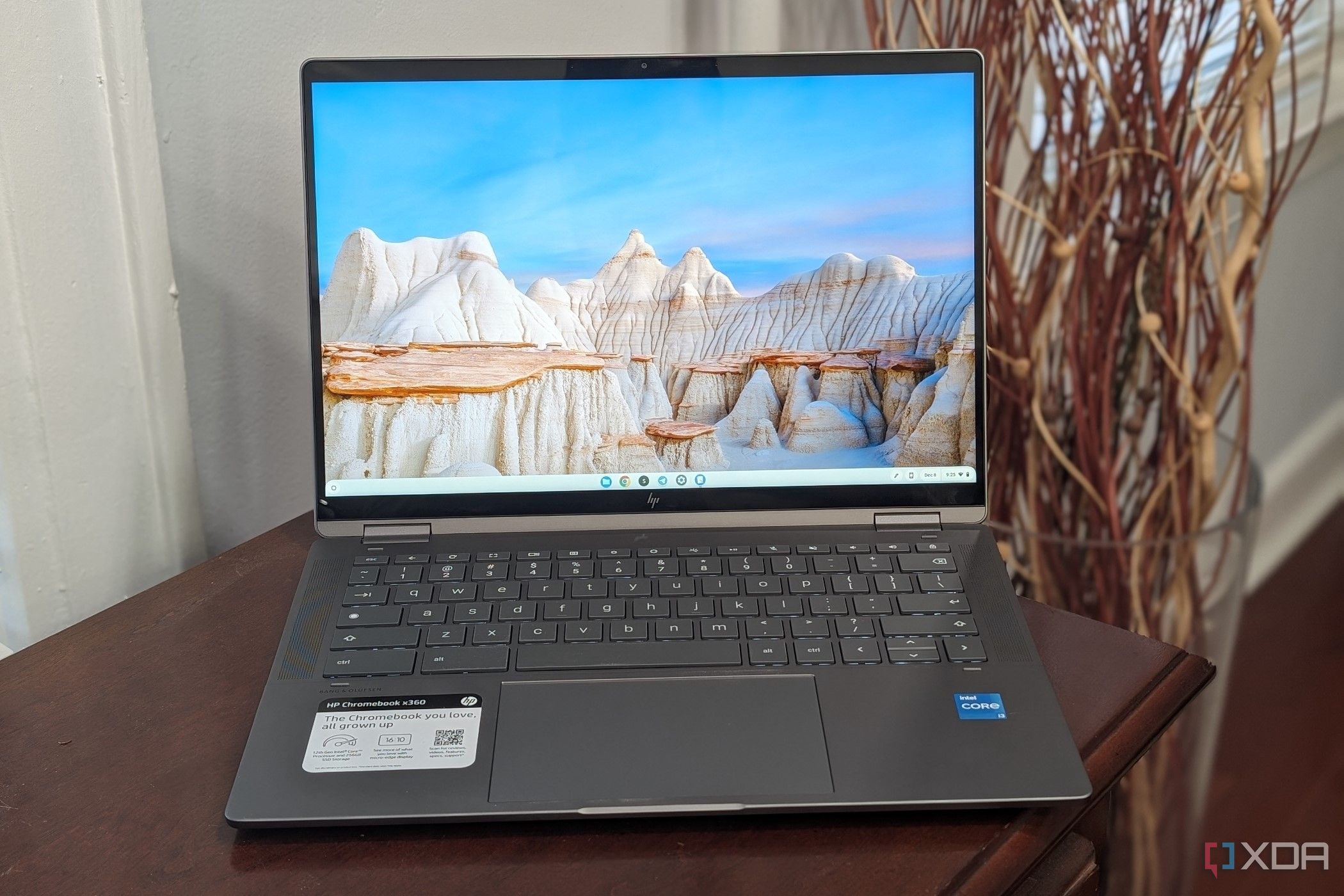
HP Chromebook Plus x360 14-inch review: Another winning ChromeOS 2-in-1 from HP
The HP Chromebook Plus x360 14-inch is a superb but affordable ChromeOS device with a great design, performance, and versatility.
HP might be known for its great Windows-powered laptops, but out of all the major OEMs, it also makes the best Chromebooks. This year's Dragonfly Pro Chromebook and last year's HP Elite Dragonfly Chromebook are two examples, but considering the high prices of $1,000, those devices might not be for everyone.
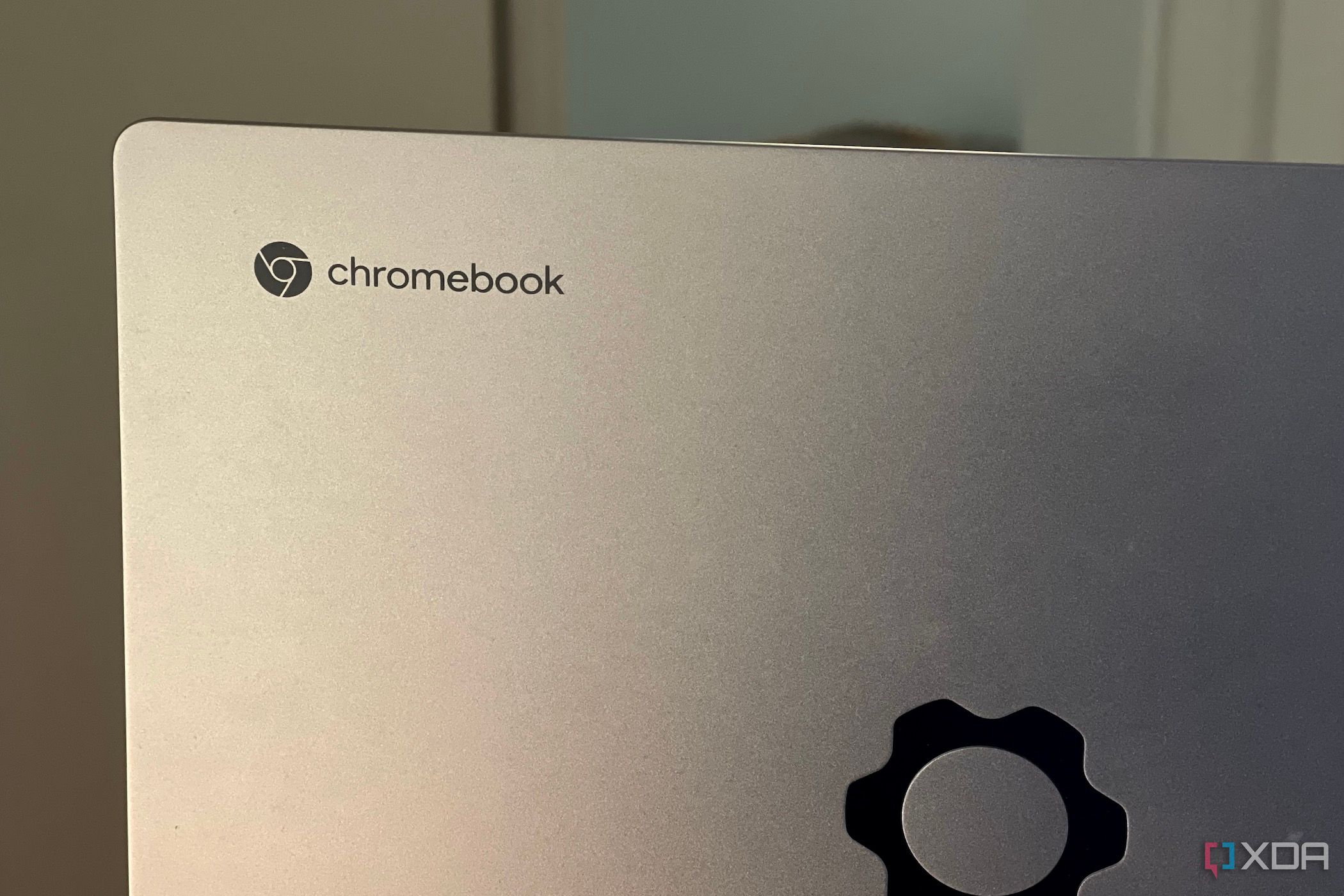
Best tools for software development on a Chromebook in 2023
Chromebooks work great for software development, too. Here are six development tools that you can use on ChromeOS for any kind of project
Many developers tend to use the best Windows laptops to code and create apps. However, since the best Chromebooks can run Linux apps without issue, coding and developing on a ChromeOS is also an option. Some development apps and services even work on a great ChromeOS tablet for developers who like to test touch-screen apps or programs. Six software development tools work well on a Chromebook, and we've listed them here for you.

Chromebox Micro is a new type of ChromeOS device that's smaller than a cell phone
Google and its partners have announced Chromebox Micro. These are pocket-sized ChromeOS devices for running kiosks and digital signage.
There's a new type of ChromeOS device that you'll notice popping up in enterprise scenarios later next year in 2024. These devices, dubbed Chromebox Micro, are designed for powering kiosks and digital signage. They are extremely compact and the size of a Google Pixel phone.

How to enroll a Chromebook in a different channel for new features
Live life on the edge and get the newest ChromeOS features by switching the channels your device is enrolled in.
If you own a great new Chromebook or even a ChromeOS tablet, you might want to consider switching the channel that your device is enrolled in. Switching the ChromeOS channel gets you access to new features, including some Google is testing. For example, before the new Material You design language rolled out to all Chromebook users with ChromeOS 119, it was in testing in the Canary Channel.

Split screen groups in ChromeOS will appear as apps to enhance multitasking
The multitasking experience in ChromeOS is now a lot more organized, thanks to the new Snap Groups feature.
It's a long time ago that Google started incorporating Android features into ChromeOS, the recent example being the introduction of the Material You design system to ChromeOS 117. Attempts are still underway to bring the best of Android to ChromeOS — being able to use Split screen groups as apps in ChromeOS is the latest result of Google's ongoing efforts.

3 types of Chromebooks you should look out for on Black Friday
Not every Chromebook is created equal, so if one is on your list, try to buy one of these three types.
Black Friday and Cyber Monday, the two greatest times of year to find savings on the best laptops are approaching. So, while you typically see steep discounts on Windows laptops and MacBooks, you can't forget the deals you'll see floating around on the best Chromebooks, either.

Best Chrome Web Store games in 2023
Want to have some fun on your Chrome browser or Chromebook? Here are some of the best games you can grab on the Chrome Web Store.
The Chrome Web Store remains an excellent resource for adding functionality to your Chrome browser or Chromebook. There are all kinds of extensions and add-ons for you to try, including themes to spice up your Chrome session and password managers for more security. The ecosystem of Chrome add-ons is really diverse but did you know there are also come games you can play there, too?
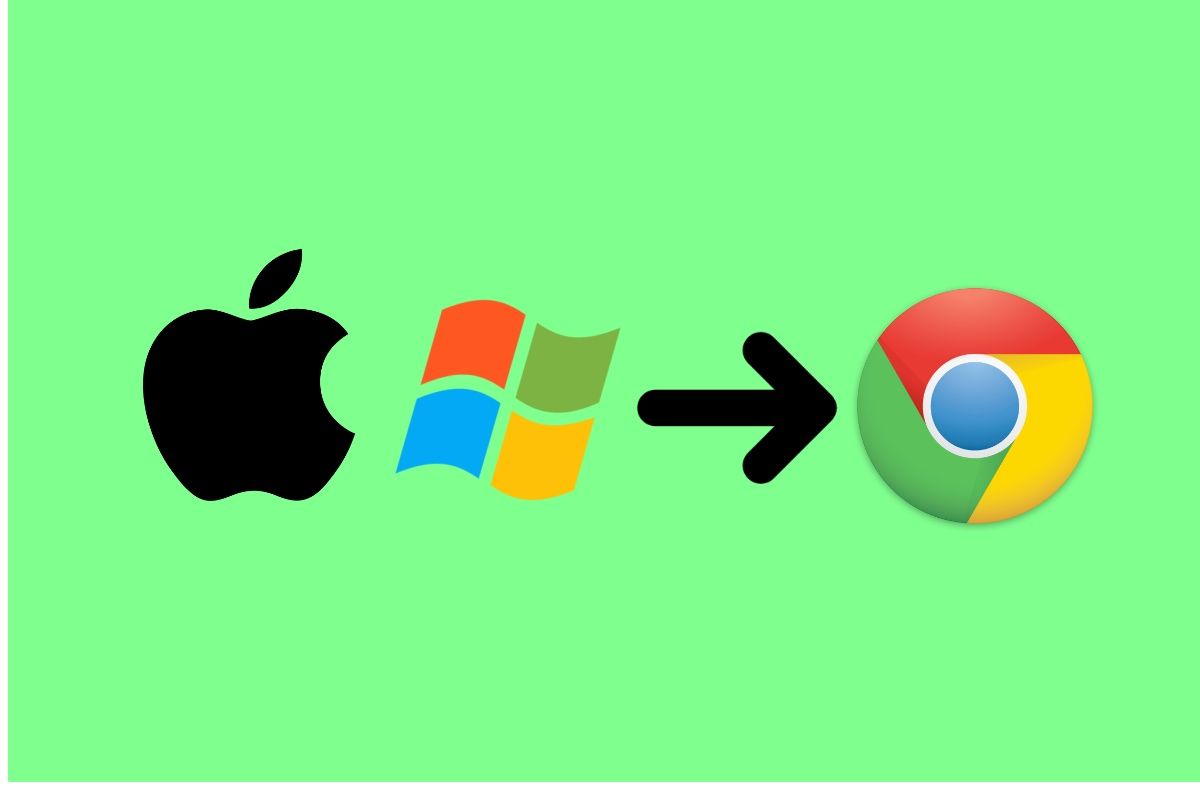
How to switch to ChromeOS: Storage, settings, and more
If you're coming from another operating system, ChromeOS might be a bit confusing.
Are you looking to make the leap to ChromeOS? Or trying ChromeOS Flex on a non-Chromebook? There are some things you need to know before making the switch. Most likely, you're coming to ChromeOS from a Mac or Windows PC. While there's a lot about ChromeOS that might be familiar, it's a primarily cloud-based operating system, so things like ideas about required hardware specs go out the window.
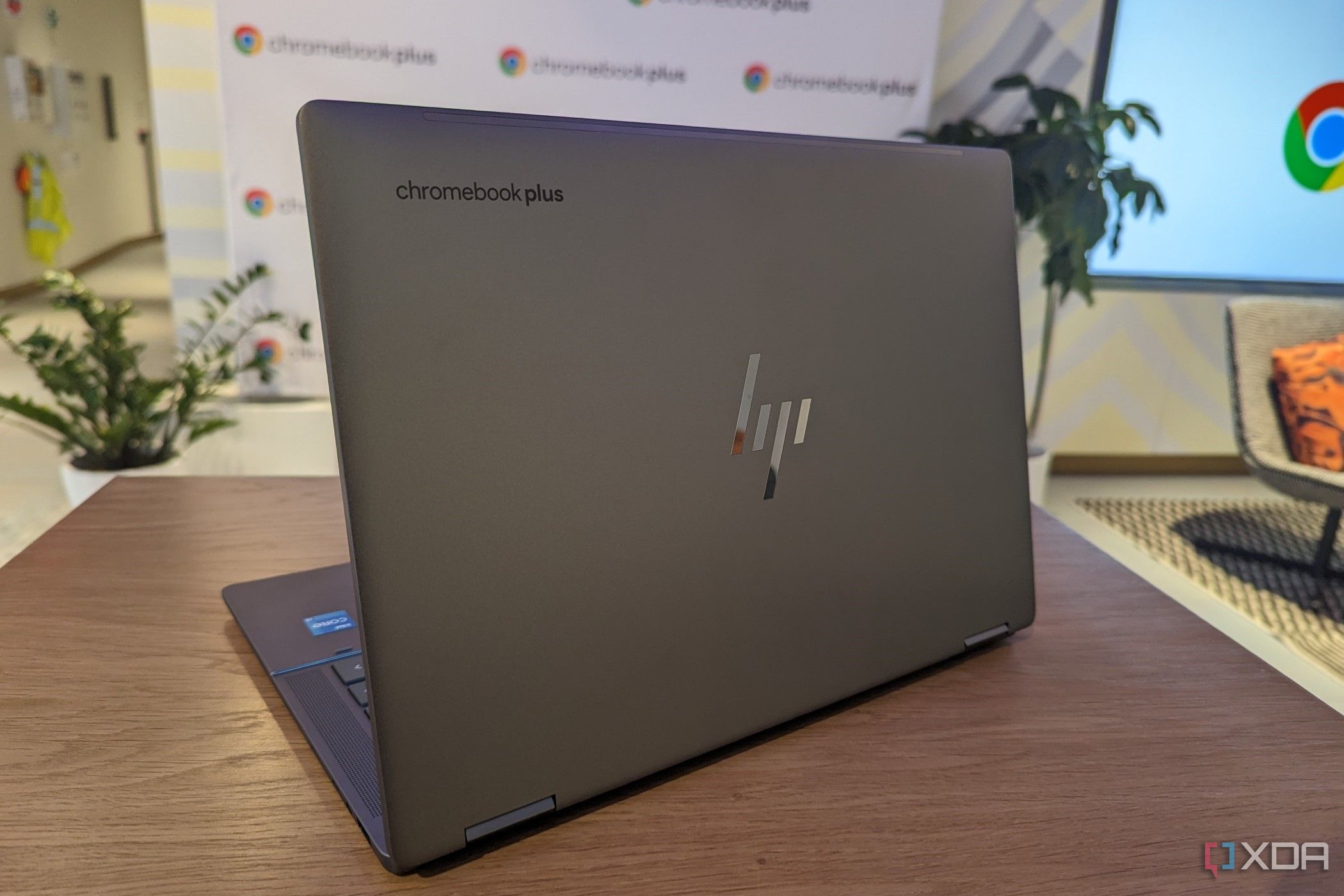
How to set up your new Chromebook
In this article, we take a look at setting up a new Chromebook out of the box. We cover all of the options in the initial setup.
If you recently switched from a Mac or PC to ChromeOS, you've probably noticed the setup is a bit different. It's natural to want a few tips and tricks when migrating to a new operating system and UI. The good news is ChromeOS is incredibly user-friendly and very powerful. Whether you're a developer or a casual user, the customization available is truly impressive. Some of the basics like taking a screenshot or setting up notifications are also a bit different on your Chromebook.

Android and ChromeOS: How your phone makes your PC better
Learn how to use your Chromebook and smartphone together.
Android and ChromeOS are closely connected, which makes sense since both operating systems are developed and maintained by Google. The best part about this connection is the convenience of using an Android phone with your Chromebook. If you use them together, you'll get access to a number of features that can improve your daily workflow. You can even use Android apps directly on newer Chromebooks. Here's how to set it all up.

10 Chrome Flags you should consider enabling
In this tutorial we explain what Chrome flags are, how they're useful, and suggest some flags you should consider enabling in Chrome.
Google Chrome is one of the most popular browsers out there, especially if you're using a Chromebook. The stable version of Chrome is excellent on its own, but for power users, there are numerous tweaks you can add to suit specific needs.
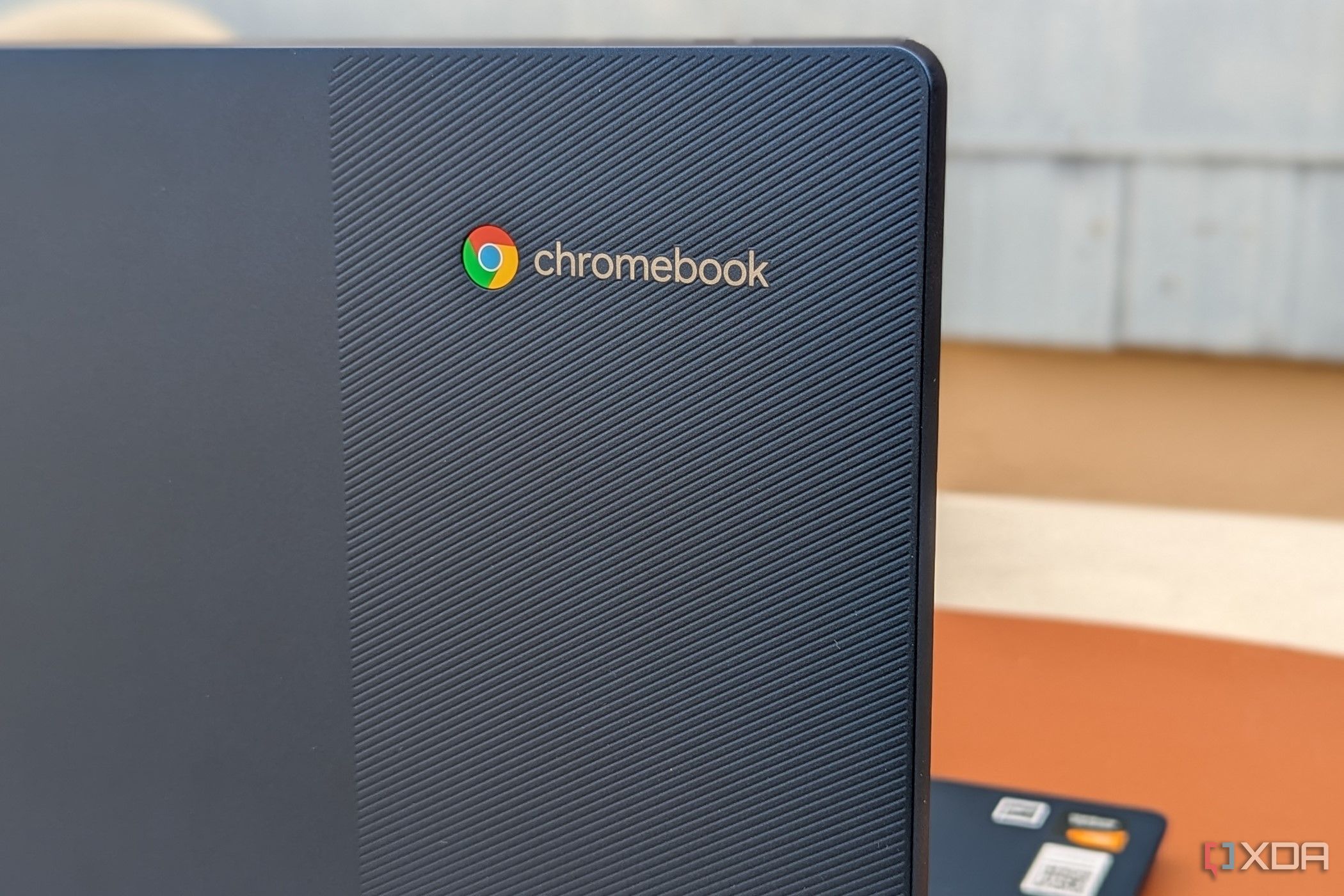
Does my new Chromebook or Chromebox work offline?
Chromebooks work by connecting to Google apps like Chrome, but can they work offline?
Chromebooks used to be very cloud-based. If you recently switched to a new Chromebook from a Mac or PC, you might be concerned about what you can do offline. The good news is that you can still perform many common tasks on your laptop without connecting to the internet. In fact, you can accomplish pretty much anything offline on a Chromebook that you can on a Mac or PC.

Switching from a Mac to a Chromebook: Problems and solutions
If you're switching from a Mac to a Chromebook, you'll need a few things. We discuss shortcuts, modifications, and apps.
Switching from a familiar operating system can cause some anxiety. If you've used macOS most of your life, you might be a bit hesitant about making the move to a new Chromebook. More often, users are choosing Chromebooks over Macs due to the lower cost of hardware. In fact, you can buy a high-end Chromebook for around $1,000, often less than even the cheapest Mac devices.








