latest
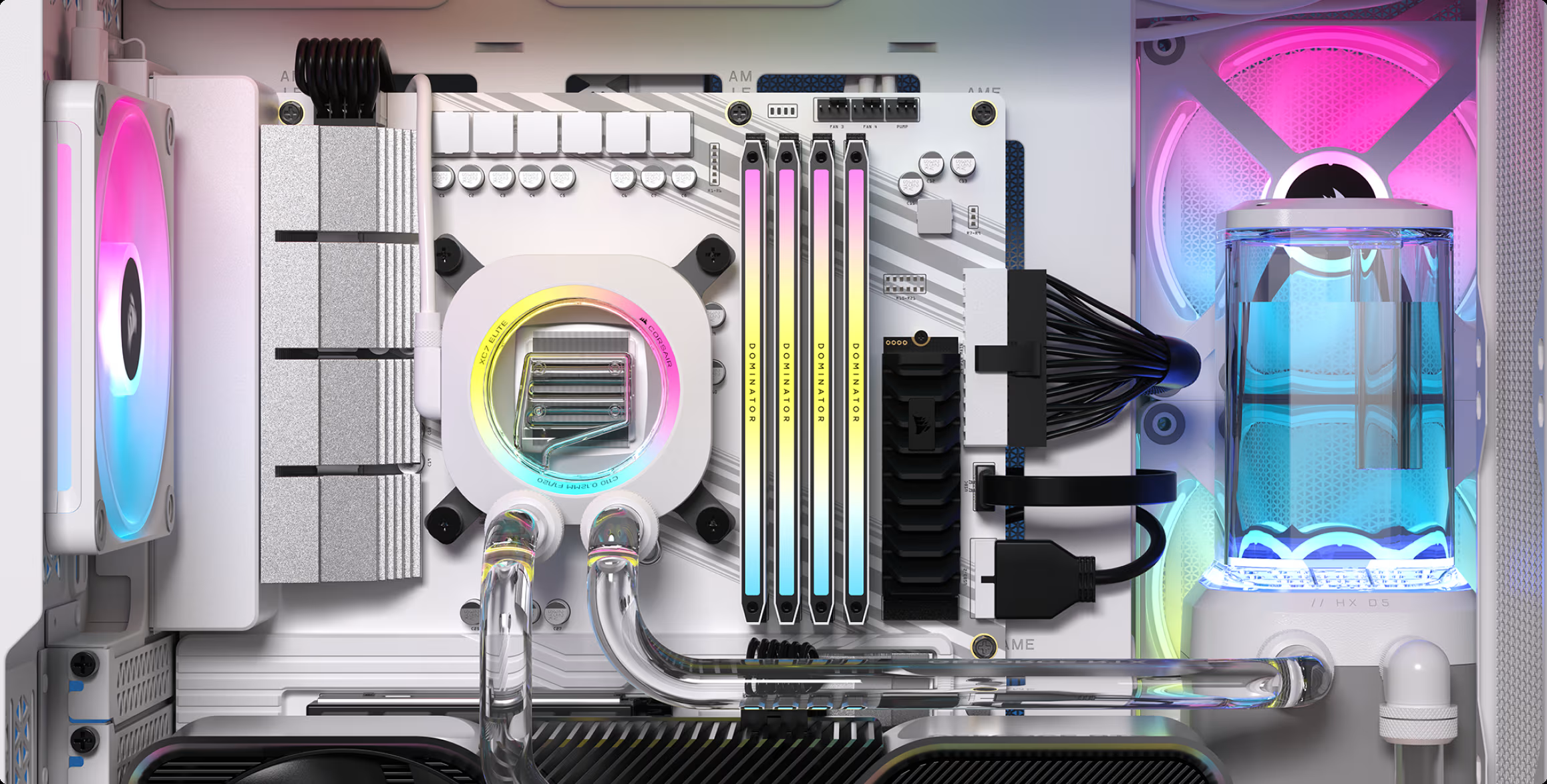
Water cooling your PC is a gimmick for most people
If you're an enthusiast who likes water cooling, just know that not everyone needs it.
As a PC enthusiast, I have a water cooling setup in my PC. It's not anything super high-end, but when I built my PC with an i7-12700KF a few years ago, I purchased a Corsair iCUE H150i to go with it. It looks cool and keeps my temperatures on the lower side, but the truth is that for most people, water cooling is completely a gimmick.
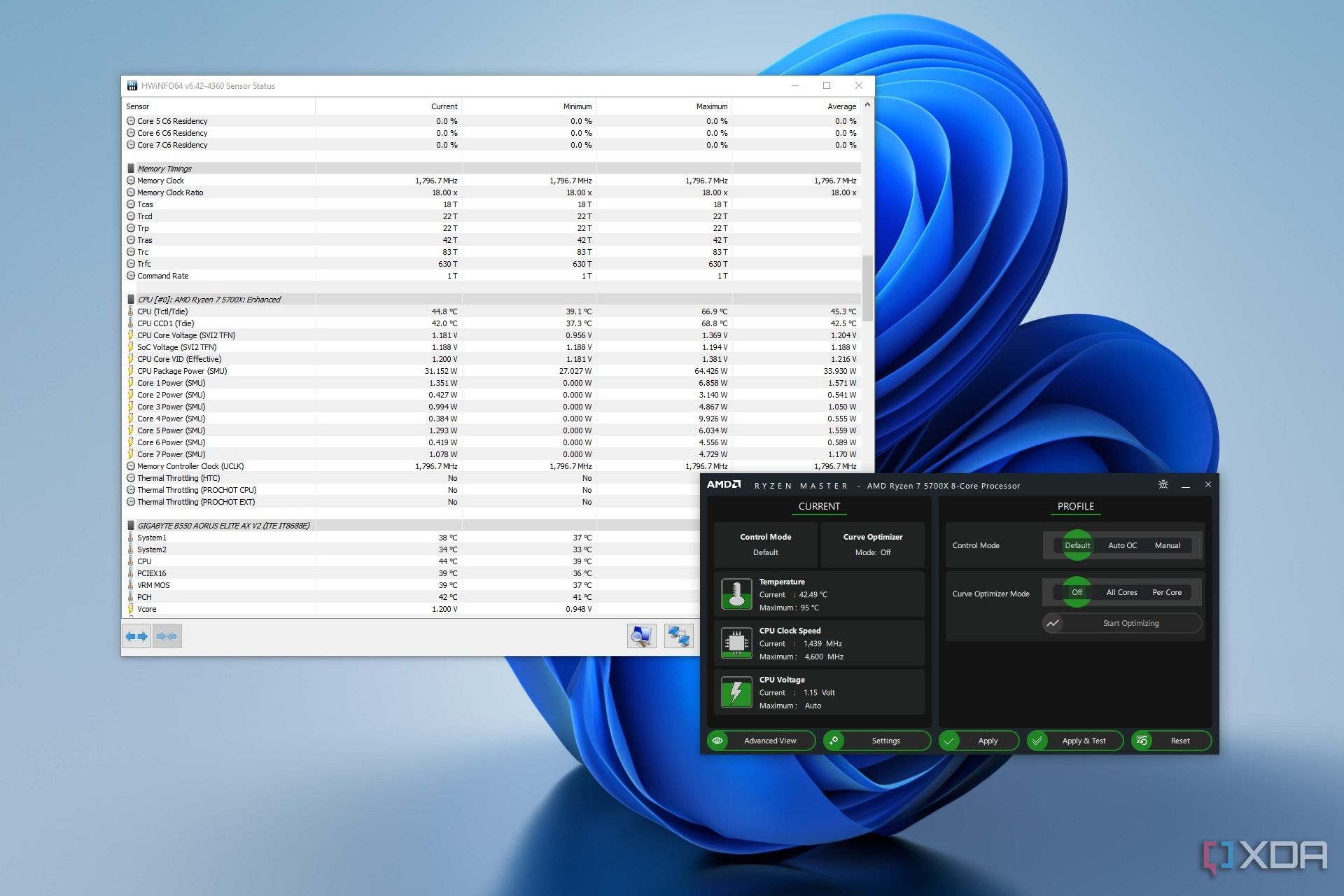
How to check CPU temperature in Windows 11
CPU temperature is a crucial indicator of your PC health and CPU performance
Checking your CPU temperature can be an occasional or frequent activity, depending on what you put your precious processor through. Those who use their PC for everyday work and casual gaming don't have to worry about it as much as others who are into things like gaming, video editing, or anything that demands the CPU's attention. It's also particularly crucial when you're overclocking the CPU, as the last thing you want to do is put up with an overheating or an unstable processor. Modern processors tend to run quite hot, especially if you're running one of the top desktop CPUs or using the best laptops on the market.

How many fans should a PC have?
You know your PC needs fans but how many do you really need? Let's find out
When you're building a PC, after you've finalized the core components, there are many more decisions you need to make — case size, motherboard form factor, type of CPU cooler, PSU wattage, and the number of fans. It's that last part that many new PC builders struggle with, wondering about both the number and the optimum configuration of their PC fans.

Iceberg Thermal IceFLOE Oasis 360 review: A 360mm radiator-rocking AIO for $90!
An affordable AIO with impressive performance.
Iceberg Thermal isn't a brand you hear too often in the PC space and the U.S.-based company is out with two AIO liquid coolers. In this review, I'll be putting the Iceberg Thermal IceFLOE Oasis 360 to the test and see how it performs against other AIO coolers with a 360mm radiator. One of the primary highlights of this AIO series is the pricing. The Iceberg Thermal IceFLOE Oasis 360 costs just $90, undercutting much of the competition, though I've seen just how reliable lower-cost CPU coolers can be with the excellent Arctic Liquid Freezer III 360 A-RGB.
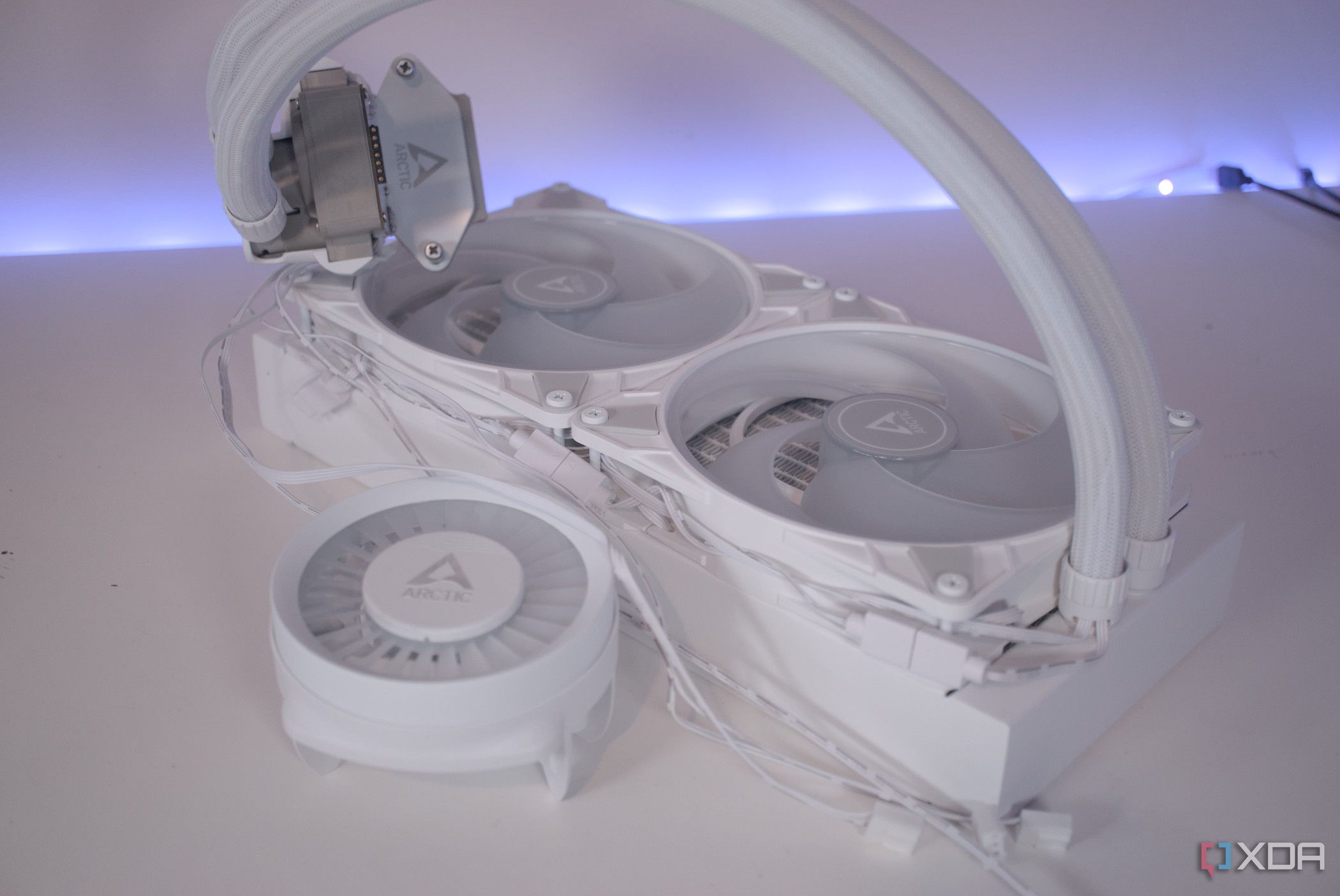
Arctic Liquid Freezer 280 A-RGB review: A great value AIO for less than $100
Save money without sacrificing CPU performance.
Arctic launched the Liquid Freezer III series of all-in-one (AIO) CPU coolers with a variety of sizes. I already reviewed the 360mm version of this cooler and in this review, I'll be sharing my experience using the 280mm Arctic Liquid Freezer III A-RGB. The main difference between the two coolers is the size of the radiator and included fans. The Liquid Freezer 360 A-RGB uses three 120mm Arctic blowers while the 280 version uses two 140mm fans. It's more affordable than the larger sibling and should still provide great cooling performance for mid-range processors.

Best CPU cooler for Ryzen 9 7950X in 2024
The Ryzen 9 7950X is a powerful processor, so it needs a powerful cooler to tame its thermals. Here are some of the best.
AMD’s Ryzen 9 7950X is one of the best processors you can buy, with tons of performance from its 170W TDP. You’ll want to start with one of the best AM5 motherboards to take advantage of every ounce of power. Then, you’ll want the best cooling solutions to tame those thermals. Whether you prefer air cooling for simplicity or AIO or custom water cooling for the best performance, we’ve got you covered with the best CPU coolers for the Ryzen 9 7950X.

Arctic Liquid Freezer III 360 A-RGB review: My new favorite AIO CPU cooler
You simply can't beat what Artic is offering with the Liquid Freezer III.
Arctic has released the Liquid Freezer III to replace the older Liquid Freezer II and this latest AIO CPU cooler has some impressive features to match its performance. In this review, we will be looking at the 360mm A-RGB version of the cooler. However, plenty of other configurations are available with different-sized radiators and the number of included fans. Some highlights of the Arctic Liquid Freezer III include a VRM fan cooler on the CPU water block, a removable block cap, and a stunning all-white design (or black if that's your preference).
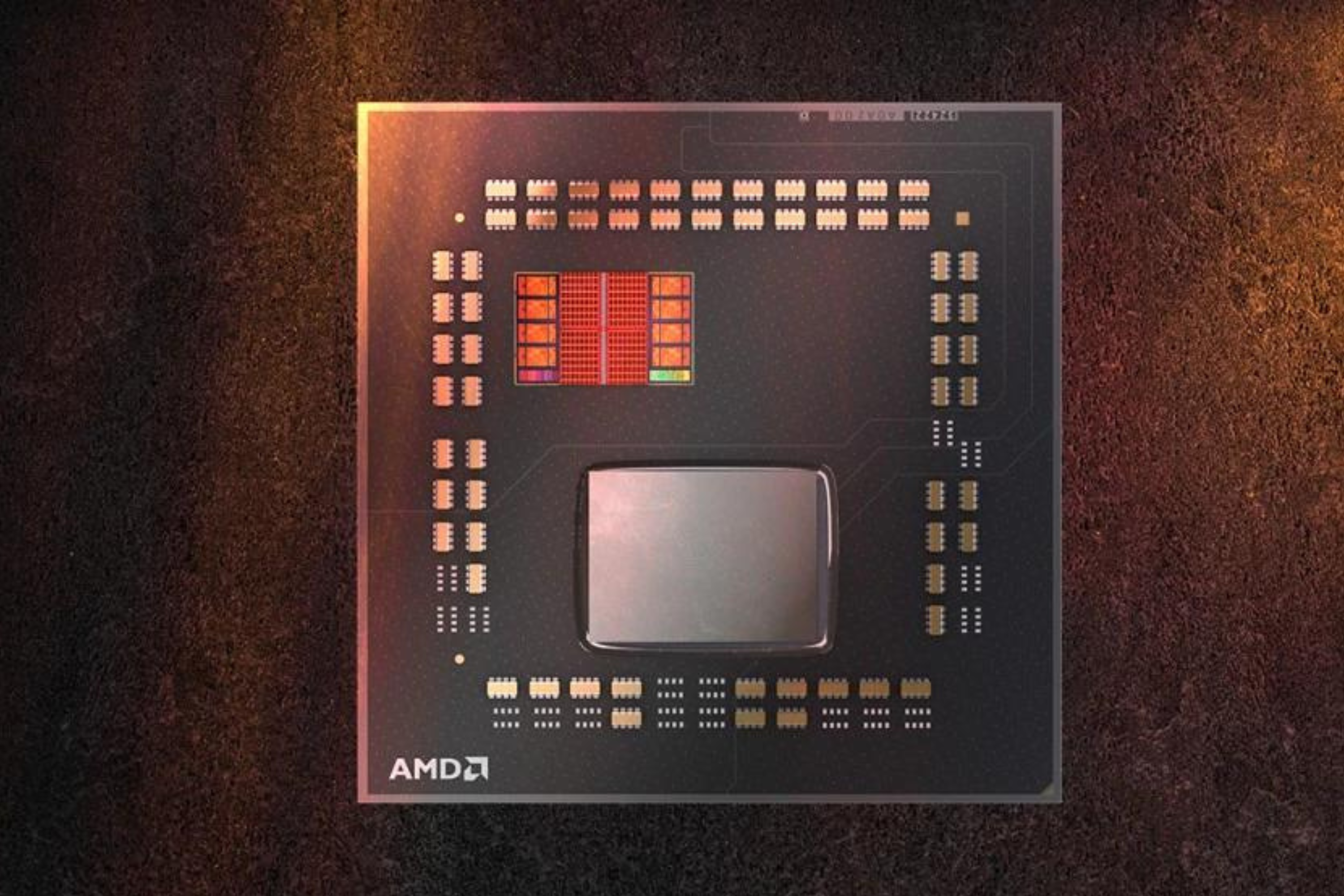
Best CPU cooler for Ryzen 7 5800X3D in 2024
The Ryzen 7 5800X3D is a gaming powerhouse, so you'll want to know which cooler to use for optimal performance.
AMD's Ryzen 7 5800X3D caused a ruckus when it first came out, instantly becoming one of the best gaming CPUs on the market. That's because of AMD's 3D V-Cache technology, which adds extra L3 cache to the processor, reducing the number of times the chip needs to communicate with RAM. That translates into higher game frame rates, even with lower clock speeds. With a 105W TDP, the 5800X3D can be cooled by a wide variety of CPU coolers, and I've rounded up some of my favorites to choose from.
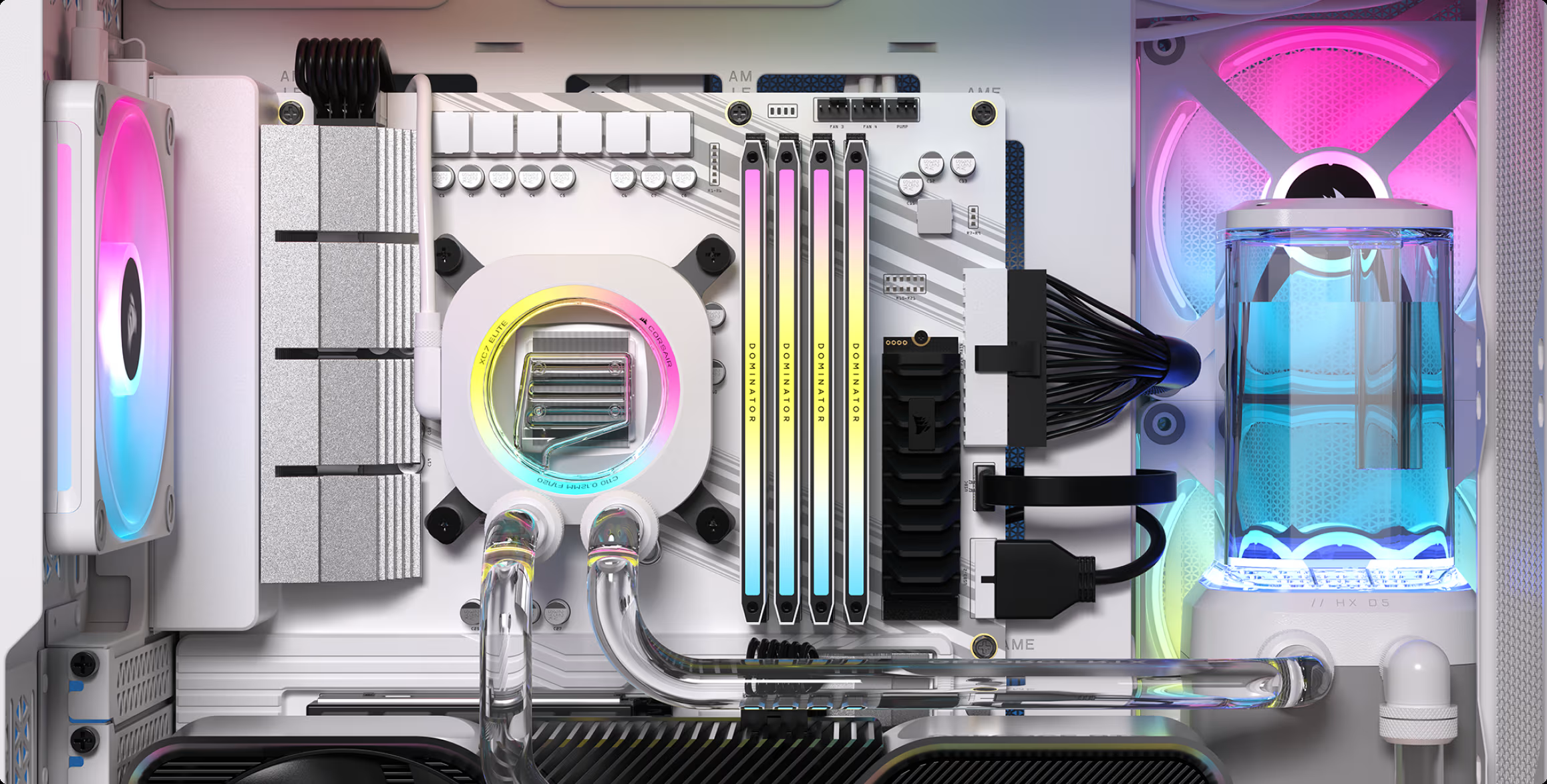
Corsair's latest XH405i custom water cooling kit only needs one cable to function
The XH405i is the latest edition to Corsair’s Hydro X Series
If you have a complex PC setup that generates ample heat, you may have gone through your fair share of cooling solutions. While air coolers can be budget-friendly and compact, liquid coolers may be necessary depending on your devices. For instance, you might have to opt for a liquid cooler with a sizeable radiator to avoid thermal throttling. That being said, the number of cables and wires that are necessary to connect this type of cooler to your setup can be overwhelming. Now, Corsair is refining what it means to opt for liquid cooling with a new product.

Best CPU cooler for Ryzen 7 7800X3D in 2024
The Ryzen 7 7800X3D is the best gaming CPU for chasing frame rates, and these are the best ways to keep it cool
AMD’s Ryzen 7 7800X3D is the best gaming CPU for high-FPS gaming, especially in competitive titles like Counter-Strike: Global Offensive 2, where every frame counts. It will also need one of the best AM5 motherboards for gaming to work at its optimal peak, coupled with a quality CPU cooler. While the 7800X3D has a 120W TDP, our testing found it used closer to 90W under full load, closer to the 65W Ryzen 7000 chips. That means you can cool it with a wider range of CPU coolers, and these are some of the best.

Yeyian’s roomy Phoenix ATX case can house a GeForce RTX 4000 Super GPU and multiple fans
Each variant of the Phoenix ATX case has room for a minimum of six fans
If you have a gaming PC setup, you may already be using several external components to keep everything running smoothly. This means leveraging cooling devices to prevent everything from your graphics card to your processor from overheating. While there are several air- and liquid-based cooling products to choose from, you might be limited when it comes to housing your setup, depending on how many components you have. Now, Yeyian wants to solve the issue with a new game case.

How to lower your CPU's temperature
With the latest CPUs using up so much power and getting so hot, it's important to keep them cool. Here's how.
While the best CPUs available today are pretty fast, they're also pretty hot, especially Intel's 14th Gen and AMD's Ryzen 7000 chips. While CPUs are supposed to get pretty hot under load, if they get too hot, they end up thermal throttling to avoid damage, but crippling performance at the same time. In extreme cases, a CPU will shut itself down so that it doesn't destroy itself.

Arctic's budget-friendly Freezer 36 CPU cooler has an integrated contact frame and support for Intel's 15th gen chips
This CPU cooler supports Intel LGA 1700 and 1851 sockets as well as AM4 and AM5 sockets
Whether you primarily use your CPU setup for gaming or AI work, you know that the components can quickly generate an ample amount of heat. For this reason, it helps to have an external CPU cooler to keep everything operating smoothly. There are several options to choose from, ranging from fan-based to water-based cooling solutions. If you already know you want a fan-based CPU cooler, you may want to consider the new Freezer 36 series that has been launched by Arctic.

How long does thermal paste last?
Thermal paste is a vital component of any CPU cooling solution, but here's how long you can expect it to last
Thermal paste aids heat transference between the processor and cooling solution, whether a water block or heatsink for an air cooler. Air is not a great conductor of heat, which hampers the ability of the processor to cool down under load. Thermal paste helps alleviate this by filling out any gaps caused by manufacturing defects. It's usually already applied to the base of a CPU cooler allowing it to be installed immediately, but it's possible to install aftermarket thermal paste with better performance or when reseating the cooler.

3 reasons to create an open-loop CPU cooler inside your PC
Create a custom loop and PC of your dreams
There ae two ways to liquid cool your PC. The first and more popular option is closed-loop all-in-one solutions, commonly known as an AIO liquid cooler. The second method of extracting heat from your CPU, GPU, and other parts through liquid is open-loop liquid cooling. The primary difference between the two is an AIO is a pre-assembled unit that typically isn't user-serviceable. An open loop is built from scratch and tailored to the system.

How to choose the perfect CPU cooler while building a new PC
Here are the things you should consider while choosing the perfect CPU cooler for your shiny new PC build
Selecting the ideal CPU cooler is necessary not only for maintaining your processor at a safe operating temperature but also for enhancing your system's overall performance, prolonging the lifespan of your PC components, and aligning with your personal preferences and computing needs. As such, it's important to choose the right kind of cooler for your machine, whether that's air cooling, all-in-one (AIO) liquid cooling, or custom water cooling setups, and we're here to help you make that decision.
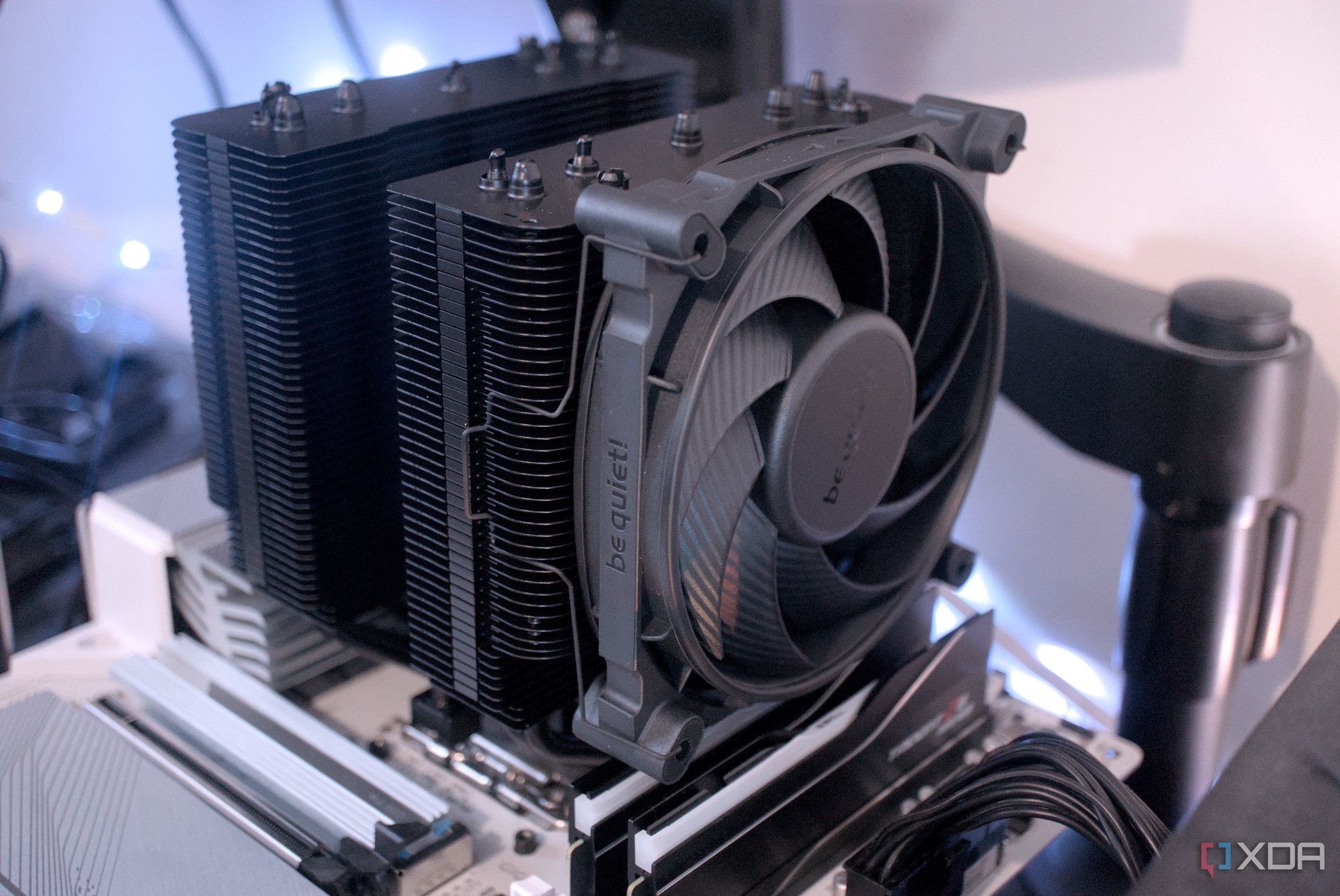
be quiet! Dark Rock Pro 5 cooler review: More affordable premium CPU cooling
Keep your enthusiast-grade CPU cool for less with this beast
be quiet! offers some of the best cooling solutions in the market. It's all in the German company's name, "be quiet!" The be quiet! Dark Rock Pro 5 is an affordable air cooler for the latest Intel and AMD processors with a rated TDP of 270W. I know what you're thinking, "$100 isn't affordable," but hear me out. This cooler is so good, you could use it with an Intel Core i9-14900K or AMD Ryzen 9 7950X. Sure, you won't be able to overclock either processor and may have to play around with the fan curves and whatnot in the BIOS to achieve the best performance, but it's possible.

How hot is too hot for a CPU: Understanding the operating temperature of your processor
CPUs tend to run hot, especially the modern ones with higher power limits. But just how hot is too hot to handle?
The CPU is one of the core components that's constantly working to keep your PC up and running. It consumes a lot of power to do what it does, resulting in heat. The amount of heat generated by the CPU depends on how far it's being pushed, but it's safe to say that it exudes a lot of heat in the process. In fact, even basic CPUs running with stock settings produce so much heat that you can't use them without a dedicated CPU cooler.

How to find out what CPU cooler you have
There are a few simple ways to identify what's cooling your CPU
Checking the compatibility of your components is extremely crucial while building a PC, as the last thing you want to do is end up with components that don't talk to each other and have issues working together properly. This is particularly important in the case of a CPU cooler as it may not be compatible with the new CPU and the motherboard that you're planning to install on your PC. It's extremely crucial to know what CPU cooler you have, because you can't just ignore what I believe is also a core component that's just as important as a CPU or GPU.

This CPU cooler has a 6-inch Full HD display to show you performance stats
The air cooler features two 120mm non-RGB cooling fans
Regardless of how much you’ve invested in your PC setup, you likely want to do everything you can to maximize its lifespan. This means ensuring that it’s always operating at an optimal temperature, especially while you’re gaming or executing other heavy-duty tasks. To do so, you’re going to need additional hardware to keep heat at bay — but with the right air cooler, it doesn’t have to be difficult.








