latest

How to change your Google Chrome background
Add a splash of personality to your browsing experience.
By default, Google Chrome offers a seamless and minimal experience that works well for most people. However, it can look a bit boring without some customization. The new tab page is functional, but it's not really all that welcoming. Thankfully, you can customize the background by using themes, uploading your own image, or using one of the many Chrome extensions.

A major update just shipped to the Windows Files app
Want a change from File Explorer? The third-party Files app just got a huge update, and it may just contain what you've been looking for.
File Explorer is a keystone feature within Windows, allowing you to navigate your computer's storage without having to go through the Command Prompt. Microsoft keeps File Explorer updated with fixes and features, but for some, it's just not enough.

Best icon packs for Android in 2023
Pick one of these icon packs for your Android launcher and start customizing the look of your home screen.
You get a ton of options when it comes to customization on Android phones, but using a fresh set of icons is a guaranteed way to change the overall look of your device quickly. You can always pair them with other customization for your home screen, like changing the launcher, wallpaper, widgets, etc., but simply getting a new set of icons for your Android home screen can also make a huge difference. Finding the right icon pack, however, can be a bit tricky due to the sheer number of options that are available on the Play Store. Not all the icon packs are worth considering, which is why we wanted to highlight some of the best ones you can grab for your device right now. So here are the best ten best icon packs you can download from the Google Play Store right now.

I use these three apps to make my Android homescreen stand out, and you should too
Don't settle for a generic homescreen with default settings. Use these apps to make your phone your own!
I've seen a lot of people, quite rightly, complain about the way some device makers customize the stock version of Android for the sake of being different. While some manufacturers like Motorola and, more recently, Nothing nail the UI game by offering a good level of customization with minimal tweaks, there are still plenty of big players that heavily push apps and services through their UI. But you don't have to put up with the look of your phone manufacturer's version of Android.

Xiaomi lets you change the boot animation and charging screen in MIUI: Here's how to do it without root!
Here's how you can change the boot animation and charging screen on your Xiaomi device using the Themes app. No root access required!
While root access was mandatory for high-level customization on Android devices not too long ago, it's not as important these days. There are a bunch of apps on the Play Store that will let you customize almost every aspect of your device without requiring root access, and a couple of OEMs now also offer first-party customization apps that let you personalize your device with ease. For instance, Samsung's Good Lock is a great tool that includes several useful modules that let you change the complete look and feel of your Galaxy device. Similarly, Xiaomi's MIUI comes with a built-in Themes app that lets you change several aspects of your phone's UI.

Samsung will update Good Lock with One UI 2.0 (Android 10) support on February 3rd
Samsung is working to update Good Lock with support for One UI 2.0 based on Android 10. The update is expected to be released on February 3.
Samsung released its Good Lock suite of customization tools all the way back in 2016. The app was designed to help users tweak the appearance of TouchWiz on Android Marshmallow. Alongside the release of Android Oreo, Samsung introduced a ton of new features in Good Lock and early last year in March, the app was updated to include support for devices running One UI. The app has since received a number of updates, including new modules to bring features like slim recent apps, quick tools/actions in one-hand operation, and more. Early last month, Samsung released a Theme Park module for the app which allows users to theme One UI. However, up until now, the app didn't include support for One UI 2.0 based on Android 10. According to a recent update from the company, the app will finally be updated to support One UI 2.0 early next month.

[Update: Rolling Out] Android Auto 4.7 adds media notifications toggle and prepares for launcher customization and media resuming
The latest update for Android Auto introduces a new media notification toggle, launcher customization, and media resuming.
Android Auto has improved leaps and bounds over the last couple of years, adding a ton of useful new features for commuters globally. The app introduced support for wireless connections with Pixel and Nexus devices back at CES last year, including a few Samsung Galaxy flagships to the lineup just last week. Now, with the latest update, the app brings a new media notification toggle into the mix, while also hinting at a couple of upcoming features.

OnePlus Launcher 4.1.0 prepares to add a new Courier Tracking card to the Shelf
A teardown of the latest update for the OnePlus Launcher reveals that the company is prepping up to add a new courier tracking feature to the Shelf.
OxygenOS, OnePlus' skinned version of Android, is one of the main reasons behind the popularity of its devices. It offers users a stock Android-like experience, while still featuring plenty of customization options. Even the stock apps included on the devices follow this trend, including the OnePlus Launcher. The launcher looks minimal at first, but it offers some key features to help you make the most out of your phone. And OnePlus keeps adding new features with each successive update. The company has previously added a parking location service and a password protected hidden space to the launcher. Most recently, a beta update for the launcher introduced a new homescreen-only app layout and a step counter in the Shelf. Now, the company is prepping up the launcher to add a new Courier Tracking card to the Shelf.

OnePlus Launcher adds a new homescreen-only app layout and a step counter in Shelf
The latest update for the OnePlus Launcher gives users the option to choose a homescreen-only layout and adds a new step counter in the Shelf. Read on!
OnePlus' OxygenOS is one of the main reasons behind the popularity of the company's devices. It offers users a near-stock Android experience, while still offering plenty of customization options to choose from. And as such, the stock OnePlus Launcher available on OnePlus devices looks pretty minimal at first, but it does offer some key features to help users make the most out of their phones. The company keeps adding more new features with every update, with the launcher getting a new parking location service and a password protected hidden space in previous updates. Now, with the latest update, the company is bringing some more features to the launcher, including a new homescreen-only app layout.
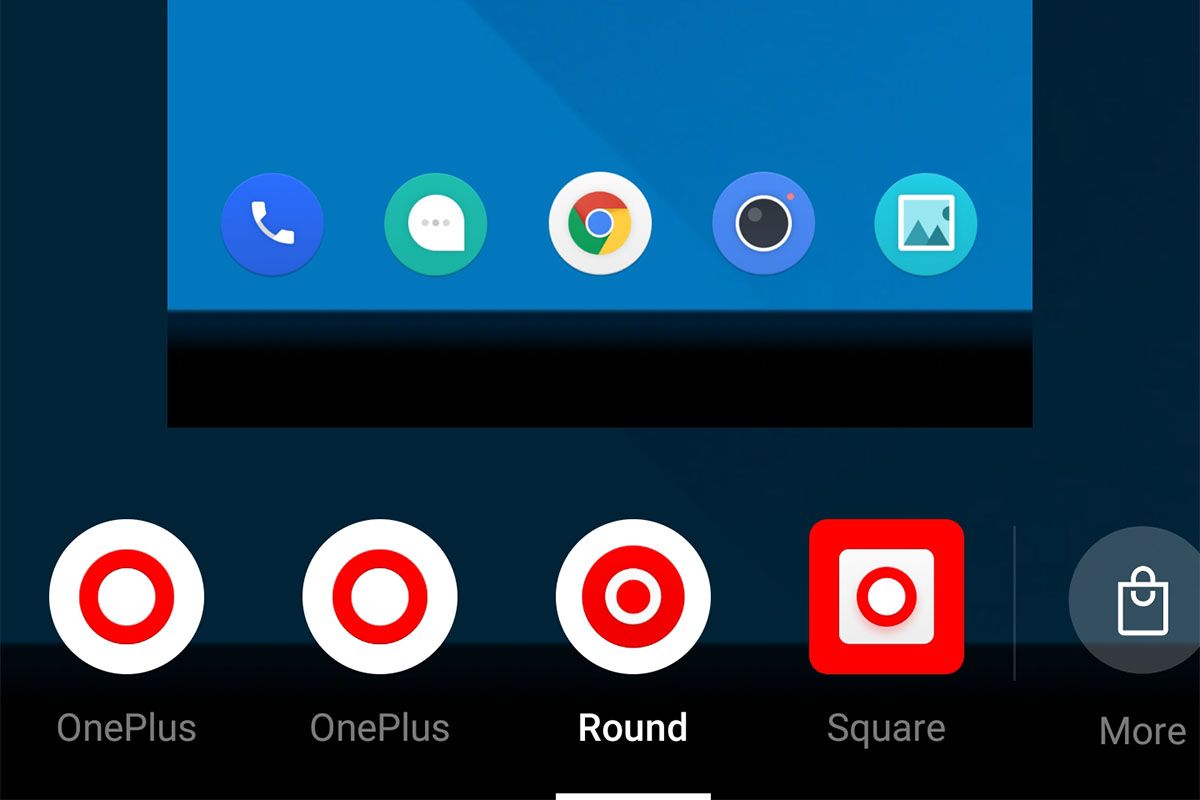
Download the new Round icon pack from the OnePlus 7T on other OnePlus phones
The all-new round icon pack that first appeared on the OnePlus 7T is now available as a standalone APK for other OnePlus devices. Check it out here!
Following the customary period of leaks and teasers, OnePlus finally lifted the covers off the new OnePlus 7T late last month. The device introduced several of OnePlus 7 Pro's most premium features to a more affordable price bracket, including the 90Hz display, the triple rear cameras, and more. On the software front as well, the company added some highly-requested features to OxygenOS 10, along with new wallpapers and a round icon pack. While some of these software features won't make their way to older OnePlus devices, you can now get both the wallpapers and the new Round icon pack on your phone.
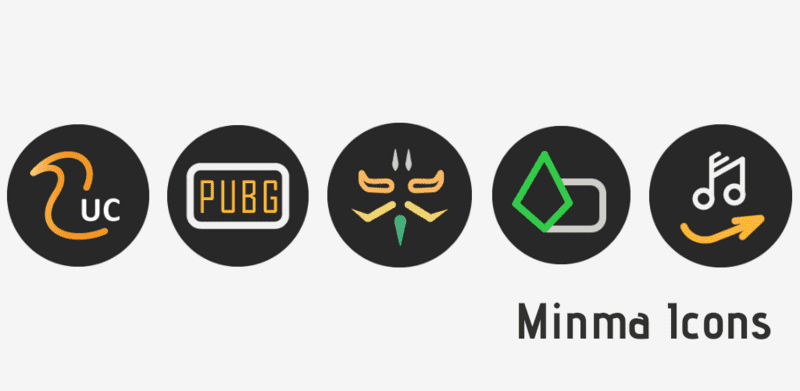
Minma is a free icon pack with round icons and dark backgrounds
Minma is a new, free icon pack for third-party launchers that support custom icons. Minma has round icons and dark backgrounds. Check it out!
Most of the best launchers on the Google Play Store support custom icon packs. Nova Launcher, Lawnchair, Hyperion—all of these launchers can be customized to your liking with beautiful iconography. Minma is a new icon pack supporting both dark and light backgrounds. It has a round, simple, stroke-style design.

Smart Navigation Bar lets you add photo slideshows to your nav bar
Smart Navigation Bar lets you add various types of elements like the battery bar, wallpaper, and more, to your navigation bar.
One of the most praised key features of Android is the customization capabilities. You can change everything starting from fonts with Magisk all the way up to System UI with Substratum. The whole point of our forums is to help users customize devices to their liking. Our Apps and Games forum is full of interesting projects from developers all around the world and Smart Navigation Bar is definitely one of them. The application by XDA Senior Member yogi.306 lets you add various types of elements like the battery bar, wallpaper, and more, to your navigation bar. Here are the key features of the app:

Download ASUS ROG Phone Wallpapers, Live Wallpaper, and Theme
We have extracted the wallpapers, theme, and live wallpaper from the ASUS ROG Phone. If you can't afford the ROG Phone but want the look, download these!
The ASUS ROG Phone is ASUS' first Android smartphone with a gaming focus. It has an overclocked Qualcomm Snapdragon 845, a display capable of 90Hz refresh rate, a couple of really neat accessories, and other high-end specifications. This gaming phone will certainly cost you a pretty penny once it eventually launches outside of China, but for those of you who want the look and feel of the software without spending a dime, you can now download the ROG Phone's wallpapers, live wallpaper, and theme.

Lawnchair updated with Android Pie recent apps integration for rooted users
Lawnchair Launcher, a popular Google Pixel Launcher fork, has been updated with a new addon that lets you integrate the recent apps overview in Android Pie.
Lawnchair is a great custom launcher for Android. Its based on the popular Google Pixel Launcher, but it is very customizable. The issue with the launcher is that, on Android Pie devices, it can't integrate with the recent apps overview. Normally, only pre-installed system launchers like the Google Pixel Launcher, OnePlus Launcher, etc. get to integrate with the recent apps overview. Thanks to a new addon called "Lawnstep," you can now integrate Lawnchair with the recent apps overview on Android Pie devices if you have a rooted device.

Download Google Pixel 3 Live Wallpapers Ported for Android 6.0+
Do you want the Google Pixel 3 Live Wallpapers but you don't have Android Pie? No worries, download a port of the Pixel 3 Live Wallpapers for Android 6.0+!
Earlier today, the official Google Pixel 3 wallpapers leaked online along with the Pixel Wallpapers app containing the new Live Wallpapers. While the high-quality still images of the live wallpapers are nice, what people really want are the new Google Pixel 3 Live Wallpapers. The few users who could install the leaked Live Wallpapers APK discovered that some of the wallpapers appeared on the Always on Display on their Google Pixel 2, but most users can't install it because the APK requires an Android Pie device. Now, XDA Recognized Developer Pranav Pandey has ported the Pixel 3 Live Wallpapers app so it'll work on Android 6.0 Marshmallow and later.

Download the Google Pixel 3 Wallpapers Right Here
The wallpapers from the Google Pixel 3 and Google Pixel 3 XL have leaked online. Download the Google Pixel 3 wallpapers and customize your phone!
For some, the most exciting thing about the upcoming release of the Google Pixel 3 and Google Pixel 3 XL is the availability of the new Pixel wallpapers. The Google Pixel 2 wallpapers were quickly ported after the release of the device and the XDA forum thread for the Google Pixel and Pixel 2 wallpapers remains one of our most popular forum threads. A few days after we leaked the Huawei Mate 20 wallpapers, now the Google Pixel 3 wallpapers have been leaked online too. If you're interested in the wallpapers from the Google Pixel 3 and want to customize your device, then check out the newly leaked wallpapers!
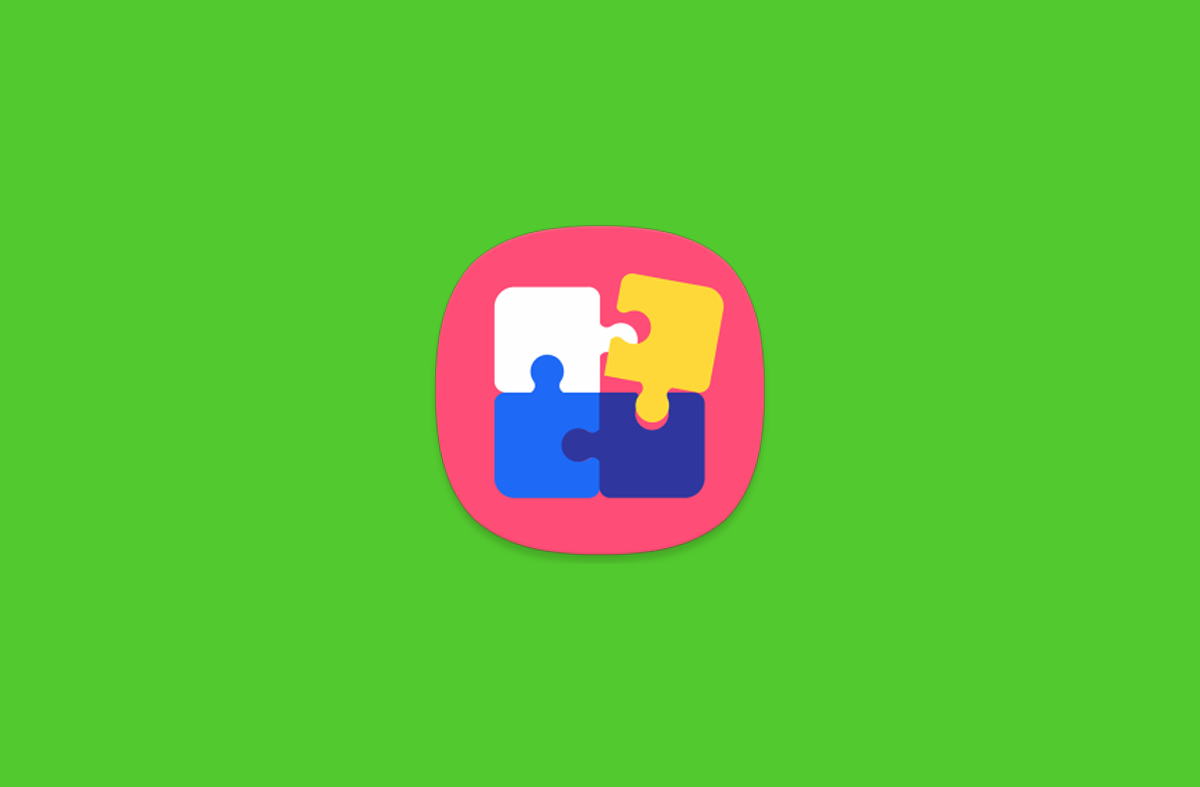
Samsung Good Lock and its add-ons get updates with many improvements
Samsung has pushed an update for its Good Lock apps once again. Good Lock is made up of a group of apps that allow the user to customize parts of the UI.
Samsung has pushed an update for its Good Lock apps once again. Good Lock is made up of a group of apps that allow the user to change and customize parts of the UI. Most of these updates are just bug fixes, but some include some new features.
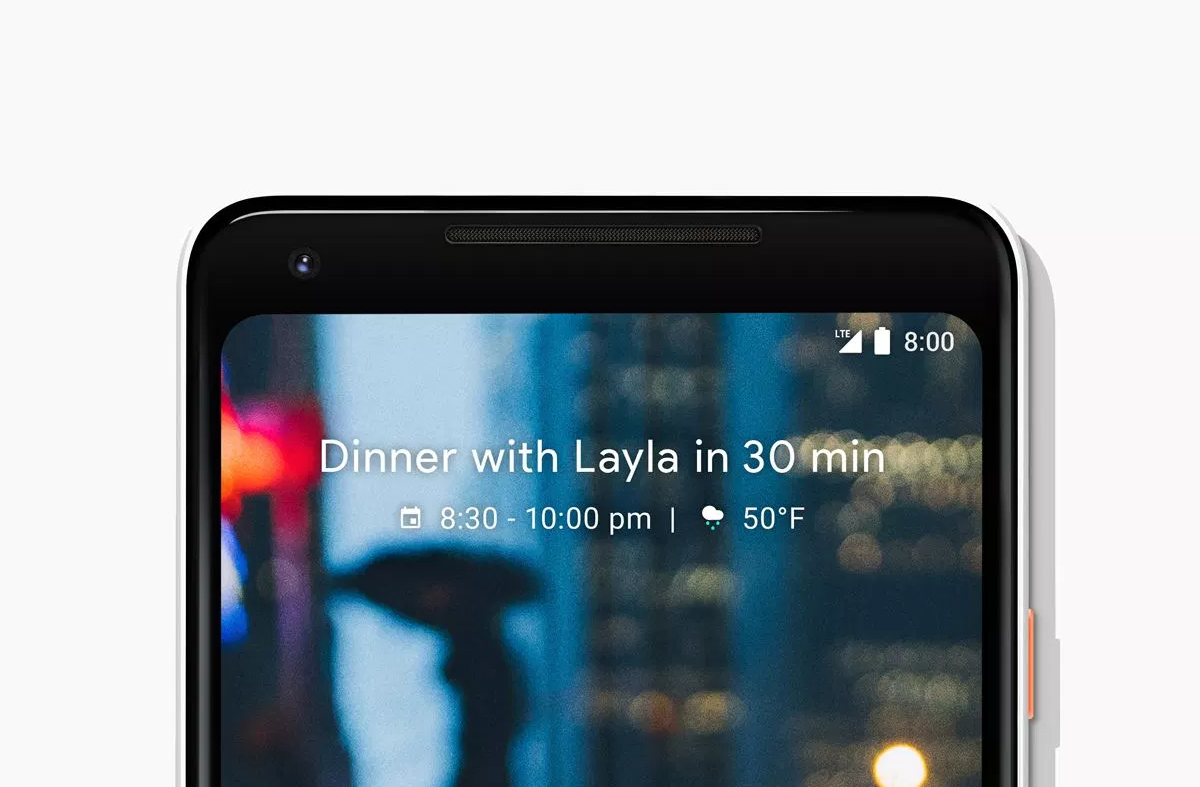
Get Status Bar Clock Tweaks for Android P [Root]
XDA Recognized Contributor has created a mod for Substratum called Statusbar Clock Tweaks for Android P that gives you back control of your status bar.
I for one have not been a fan of how Google has handled certain parts of Android P. They could have done the navigation gestures much better, and I feel they could have handled the placement of icons and information in the status bar better for notched displays. It may take time to get used to things like the time being on the left side of the status bar, but a new mod means you can move it back. XDA Recognized Contributor/Themer AL_IRAQI has created a mod for Substratum called Statusbar Clock Tweaks for P that gives you back control of your status bar.

Samsung Good Lock addon brings swipe gestures to the Galaxy S9/Note 8/S8
A Samsung Good Lock addon called "One Hand Operation +" has been updated with swipe gestures on the Samsung Galaxy S9, Galaxy Note 8, and Galaxy S8.
Just a month ago, Samsung released Good Lock for Android Oreo. Since then they have updated the apps that comprise Good Lock 2018 for the Galaxy S9 and Galaxy S9+ with new features. The "One Hand Operation +" addon was updated a few days ago with new edge gesture features to help make life easier when using the phone with one hand.






