latest

Best docking stations for Lenovo ThinkPad T14 Gen 5
Discover the best docking stations for incorporating your Lenovo ThinkPad T14 Gen 5 into a full desktop setup
Lenovo has brought some impressive upgrades with the new ThinkPad T14 Gen 5. Between the integrated NPU, the new Communications Bar, and new TrackPoint Quick Menu, there is a lot to like about this new notebook. But you’ll still need a proper docking station if you want the same rich I/O options as a desktop. These are some of the best docking stations for easily pairing your Lenovo ThinkPad T14 Gen 5 with all your essential peripherals.
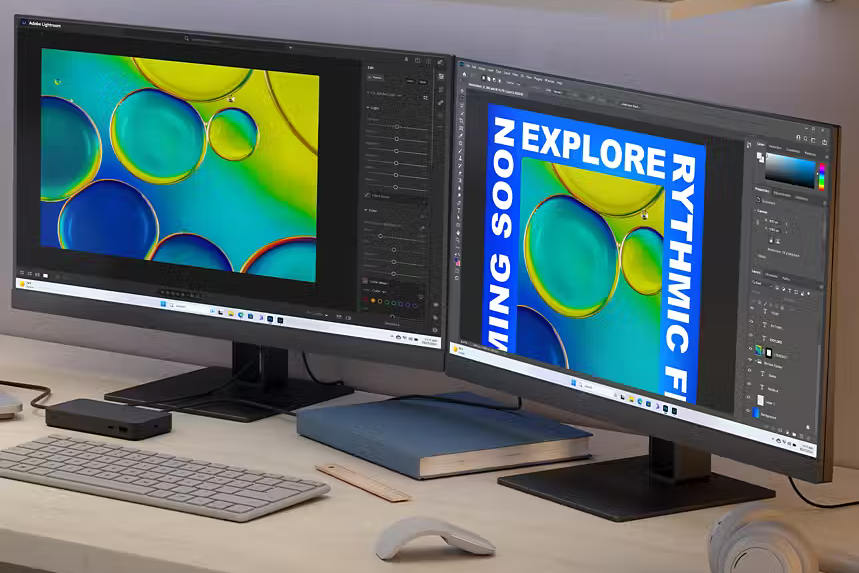
Best Surface Pro 10 for Business docking stations in 2024
Transform your Surface Pro 10 for Business from a 2-in-1 tablet to an absolute battle station
The new Surface Pro 10 for Business is a boon for office workers on the go. It offers an improved display, a built-in NFC reader, and powerful Intel Core Ultra processor options. However, those planning to use this tablet at a desk should definitely invest in a Thunderbolt 4 docking station. Doing so allows you to connect additional displays, peripherals, and power your tablet -- all from a single connection. Here are some of the best docking station options for the Surface Pro 10 for Business.

StarTech USB-C to dual HDMI adapter review: A versatile way to connect two monitors to your base Mac
StarTech's USB-C to dual HDMI adapter isn't the smallest out there, but it is packed with useful features.
If you've owned a base-model Mac in the Apple Silicon era, you may have realized that your computer can't natively connect to multiple external displays. While users are certainly losing as a result, DisplayLink is absolutely winning due to Apple's arbitrary display limitations. The software has become much more mainstream, since it circumvents hardware limitations to power multiple external displays. DisplayLink can overcome your Mac's inability to connect with external monitors out of the box, but you'll need a special DisplayLink-certified adapter.

Plugable USB-C to dual HDMI adapter review: The most compact way to get two monitors out of your base Mac
There are plenty of ways to use more external monitors than your Mac officially supports, but this Plugable adapter is the smallest.
Somehow, despite all the advancements Apple has made with its custom Apple Silicon systems-on-a-chip, it can't seem to get over one key hurdle. Base-model chips, from the M1 to the M3 SoCs, can only power one external display. There's a technicality when the newest M3 MacBook Air is considered, because it can power two external monitors, but you lose the built-in display in turn. Luckily, you can get around all this madness by using a DisplayLink adapter with all the best Macs, regardless if they officially support multiple external display output.

Anker's 10-in-1 USB-C docking station falls to record low with massive price drop knocking $130 off
Get it while you can because this discount knocks 52% off for a limited time, dropping it down to its lowest price ever
If you're looking to expand your current laptop setup with more ports, docking stations are a great way to go if you want to gain the most out of your space. While USB-C hubs are great, docking stations take things a step further with more connectivity and the ability to push devices even further with better expandability. With that said, docking stations can be expensive, with some costing hundreds of dollars.

Ugreen Revodok Max 208 review: An expensive Thunderbolt dock lacking variety
The Revodok Max 208 offers plenty of USB and Thunderbolt ports, but you'll probably still need adapters. Is there a point?
Thunderbolt docks can expand the I/O selection at your desk, hook up a laptop to a workstation setup, and serve plenty of other needs. Earlier this year, I reviewed the most expensive Thunderbolt dock to ever cross my desk: the $400 Ugreen Revodok Max 213. Now, Ugreen has come out with the Revodok Max 213's little brother, also known as the Revodok Max 208. It has slightly fewer ports, a slightly smaller design, and a slightly more reasonable price tag. However, it's still not a Thunderbolt dock I can recommend to everyone. The Revodok Max 208 has plenty of versatile ports, but lacks a variety of ports. And if you need to connect adapters to your docking station, what's the point?

5 best reasons to use a docking station with your laptop
A proper docking station can seriously improve your life with a laptop.
Looking at a lot of the best laptops on the market today, generous port selection beyond Thunderbolt/USB-C has been sacrificed in the name of mobility. Even if your laptop still holds onto USB-A, HDMI, or an SD card reader, it might not have enough native ports to connect all of your favorite accessories.

A monitor with a KVM switch was exactly what my dual PC setup needed
If you use two PCs as part of the same desk setup, a KVM switch could be the way to simplify your workstation.
There are a handful of reasons that one great PC might not be enough for every user. Some people might have a personal computer and a work computer at the same desk, and others might want to use one of the best Macs in tandem with a PC workstation. I'm in the latter group, since I like to daily drive a mix of Macs and PCs to meet my computing needs. However, using two PCs — whether they be macOS systems, Windows machines, or a combination of the two — at the same desk can be a clunky experience. I've had at least a few computers on my desk for years, but I got to try a monitor with a KVM switch for the first time while reviewing Dell's UltraSharp 34 Curved Thunderbolt Hub. Put simply, it was a game-changer.

Dell UltraSharp 34 Curved Thunderbolt Hub Monitor review: It's an ultrawide, dock, and KVM switch all-in-one
Dell puts all the pieces together with the UltraSharp 34 Thunderbolt, making a "super monitor" for productivity.
Dell has plenty of experience making great monitors, and that prowess has led to the creation of the UltraSharp 34 Curved Thunderbolt Hub Monitor. The monitor was first revealed at CES 2024 last month, but officially debuted today. It puts together a few great features that Dell has shipped separately on a few monitors, but not together. The newest UltraSharp 34 Thunderbolt monitor offers a 34-inch IPS Black display, a Thunderbolt hub, KVM switch functionality, and a curved ultrawide form factor.

Anker's 10-in-1 USB-C docking station is now 47% off in this fantastic cant-miss deal
Don't miss out on this deal that saves you 47% on this Anker docking station for Windows and Mac.
Docking stations are a fantastic way to expand the capabilities of your laptop. Not only do you get additional ports, but you also get the added ability to output to multiple monitors. Anker offers some fantastic computing accessories like its docking stations, and the brand's USB-C hubs are also top-notch as well. With that said, we've uncovered a fantastic deal on this Anker 10-in-1 USB-C docking station that's now 47% off for a limited time.

Anker's 12-in-1 USB-C docking station is now 50% off, falling to all-time low
Don't miss out on this fantastic deal on this 12-in-1 docking station that's down to its lowest price ever with this 50% discount.
Laptops are the go-to solution if you're looking for a slim and lightweight computing device with lots of power. While they are convenient, there are some shortcomings, like the absence of ports, which can become essential if you're trying to really drive productivity. With that said, docking stations and USB-C hubs are an excellent solution to this problem, providing a wealth of ports.

Anker's 13-in-1 USB-C docking station is now $110 off and it's the perfect way to give your desktop setup a boost
A fantastic docking station that's now 44% off for a limited time.
Docking stations are a great way to expand your laptop's setup, especially if you're working with one that doesn't have a lot of ports. In addition to elevating the connectivity of a laptop, docking stations can also expand their capabilities as well. Of course, there is one drawback to all this added functionality and that's price. Docking stations can be a lifesaver but are often quite expensive. Thankfully, we've managed to uncover a deal on Anker's 575 USB-C docking station that knocks 44% off, reducing the price by $110 for a limited time.

Best docking station in 2024
Solve your laptop's connectivity woes with one of the best docking stations on the market today
The best docking stations can solve your laptop's connectivity woes while also keeping your devices charged for when you need to leave the office. Many of the best laptops on the market today have shrunk to a size where a wide collection of ports simply isn't possible. While you can add hubs, dongles, and adapters to your workflow, the more elegant and permanent solution is a docking station.

Best docking stations for Lenovo Yoga Pro 9i (2024)
The Yoga Pro 9i (2024) doesn't exactly skimp on native port selection, but you can always expand connectivity with a proper docking station.
Lenovo's Yoga Pro 9i (2024) is a fresh addition to the Yoga stable that promises elevated performance to suit content creators and power users. It's one of the few Yoga laptops that doesn't come with a convertible form factor, instead focusing on a sleek clamshell design with robust performance hardware inside. Equipped with Intel Core Ultra H-series CPUs, Nvidia RTX discrete laptop GPUs, and high-res, high-refresh displays, it promises to be a tempting option for anyone who wants to combine style with power.
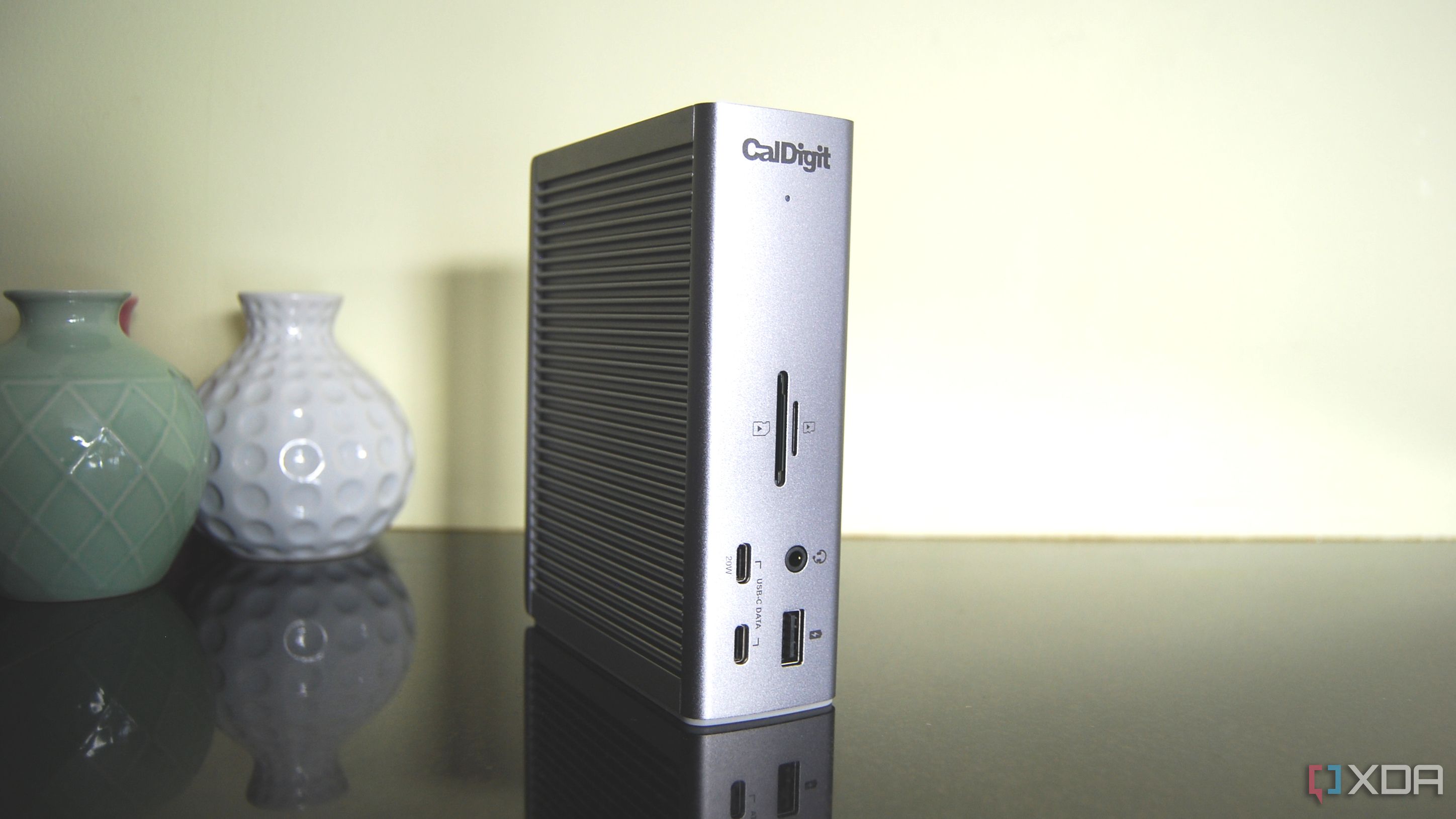
Best Thunderbolt dock in 2024
A quality Thunderbolt dock is the best modern way to expand your laptop's connectivity.
As modern laptops shrink in size, ports are usually a casualty. There's no longer room in many sleek and light laptops for the likes of USB-A, HDMI, Ethernet, and SD card readers, but they're still required for many workflows. That's where the versatile Thunderbolt connector comes into play. It's the best way to save space and still get a high-performance connection, and connecting a great Thunderbolt dock can help you regain the missing ports.

Ugreen Revodok Pro 12-in-1 dock review: A good mix of price and performance
Ugreen's Revodok Pro is a docking station that gives you triple monitors and plenty of peripherals in exchange for one USB-C port — and a solid price.
The best docking stations on the market come with hefty price tags, especially those that boast the features that Ugreen's Revodok Pro 12-in-1 offers. They cost triple digits because these docks offer a lot of expansion in exchange for a single port. But the Revodok Pro 12-in-1 I reviewed is a really good mix of price and performance, especially at the current sale price. The docking station isn't the absolute best you'll find, but it's a solid, consumer-friendly choice that I could see real power users buying.

Jsaux 7-in-1 docking station review: A great starter dock for your gaming handheld
If you don't need the fastest or the most ports, the Jsaux 7-in-1 dock is a great way to expand your gaming handheld without breaking the bank.
Plenty of USB docking stations are out there pushing the boundaries of what can be connected with a single cable. The best docks available have support for Thunderbolt 4, multiple external displays, multi-gigabit Ethernet speeds, and much more. But not everyone needs all that in a docking station. In fact, owners of great PC gaming handhelds might just need to connect to a few peripherals to transform a device like the Asus ROG Ally or Steam Deck into a full desk setup.

Best docking stations for Lenovo Yoga 9i (2024)
Lost for ports in Lenovo Yoga 9i (2024)? Here are the best docking stations to fix your problem!
The Lenovo Yoga 9i (2024) has captivated users with its sleek design and impressive performance. It serves as a versatile and powerful machine for students, professionals, and anyone seeking reliable computing. However, to maximize its capabilities, finding the perfect docking station would be necessary, especially if you have plans to watch movies at 4K.

Save 50% on this Anker 12-in-1 docking station and never run out of ports again
Prime members can now save 50% on this fantastic Anker docking station for a limited time.
Laptops are now thinner and lighter than ever, but they often comes with trade-offs, with one of them being fewer ports. While you can get by with great USB-C hubs while you're on the go, you're going to want to get something more substantial if you're looking to expand your port selection while you're in the office or at home.

Ugreen Revodok Max review: An expensive Thunderbolt dock that prices out almost everybody
The Revodok Max makes the most out of the Thunderbolt 4 spec, but I'm struggling to see who will pay $400 for it.
The future we were promised with Thunderbolt and USB-C — one where all kinds of data could be shared over a single cable — is finally here. With Thunderbolt 4, you can transmit impressive amounts of power, data, and display output over just one cable. Ugreen's Revodok Max is a great docking station that takes full advantage of the Thunderbolt 4 specification, connecting to high-bandwidth USB accessories, high-resolution displays, and power-hungry peripherals. Throughout my time using the Revodok Max, there wasn't a single port I felt like I was missing.




