latest

How to Enable the App Twin Feature on Huawei & Honor Devices with EMUI 5.0
If your Huawei or Honor device running EMUI 5.0 doesn't have the App Twin feature, here's a way to enable it provided you have rooted access.
EMUI 5.0 launched with the Huawei Mate 9 and it came with a feature called App Twin. App Twin allows you to clone certain applications so you can set up multiple accounts. The original list of applications that App Twin lets you clone is fairly limited, but we figured out how to make it work with any app and on any launcher.

OpenSans and Roboto Fonts for Unrooted Huawei and Honor Devices on EMUI 4.0+
If you own a Huawei or Honor that runs EMUI 4.x or EMUI 5.x then you can follow this guide to install OpenSans and Roboto fonts as a theme without root.
Thanks to the way Huawei implements themes on Honor and Huawei devices running EMUI 4.x and EMUI 5.x, we can easily add a couple of new fonts to the device without needing root access. XDA Senior Member DarkAlpha.Sete has put together a couple of font files and written a guide that details how to install the OpenSans and Roboto Fonts on Huawei or Honor devices running EMUI 4.0+. Currently, the linked thread below doesn't have very many fonts available to pick from, but that will change as the themer states they will add more font support upon request.
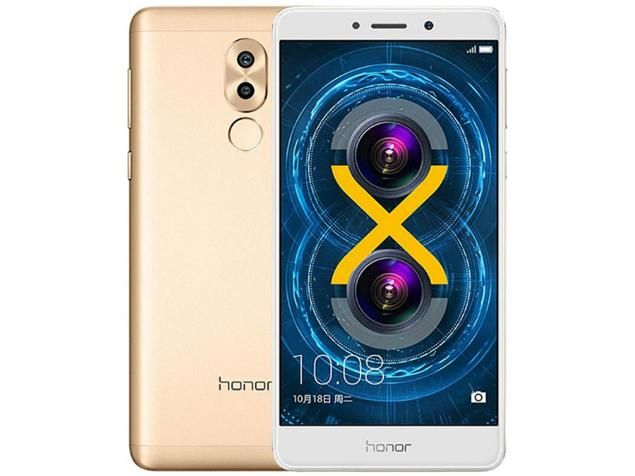
We have some pretty good news for Honor 6X users. This smartphone is now receiving an update to Android Nougat with EMUI 5.0 on board. Some devices should already get a notification about the available update, but the update should hit all of devices by late May.
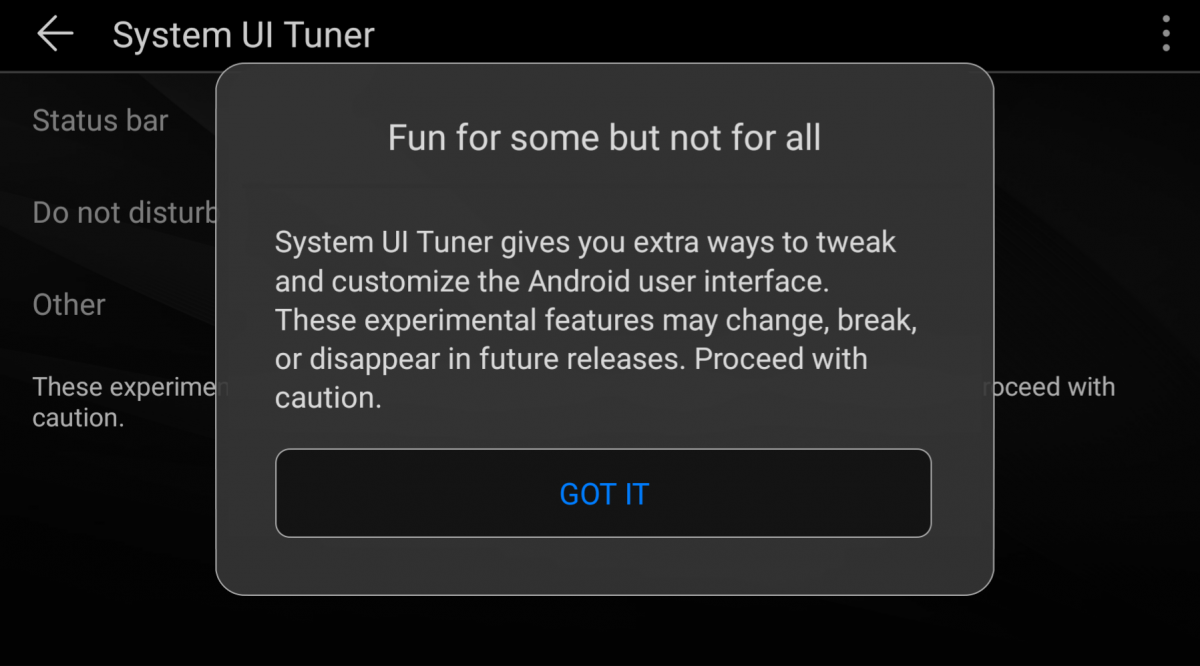
How to Enable System UI Tuner to Modify the Status Bar in EMUI 4+
A tutorial on how to enable the hidden System UI Tuner on EMUI 4+ devices so you can edit the status bar icons or enable the do not disturb toggle.
After years of minimal customization options, Android Marshmallow finally introduced some basic customization features that had existed in custom ROMs for ages through the inclusion of the System UI tuner.
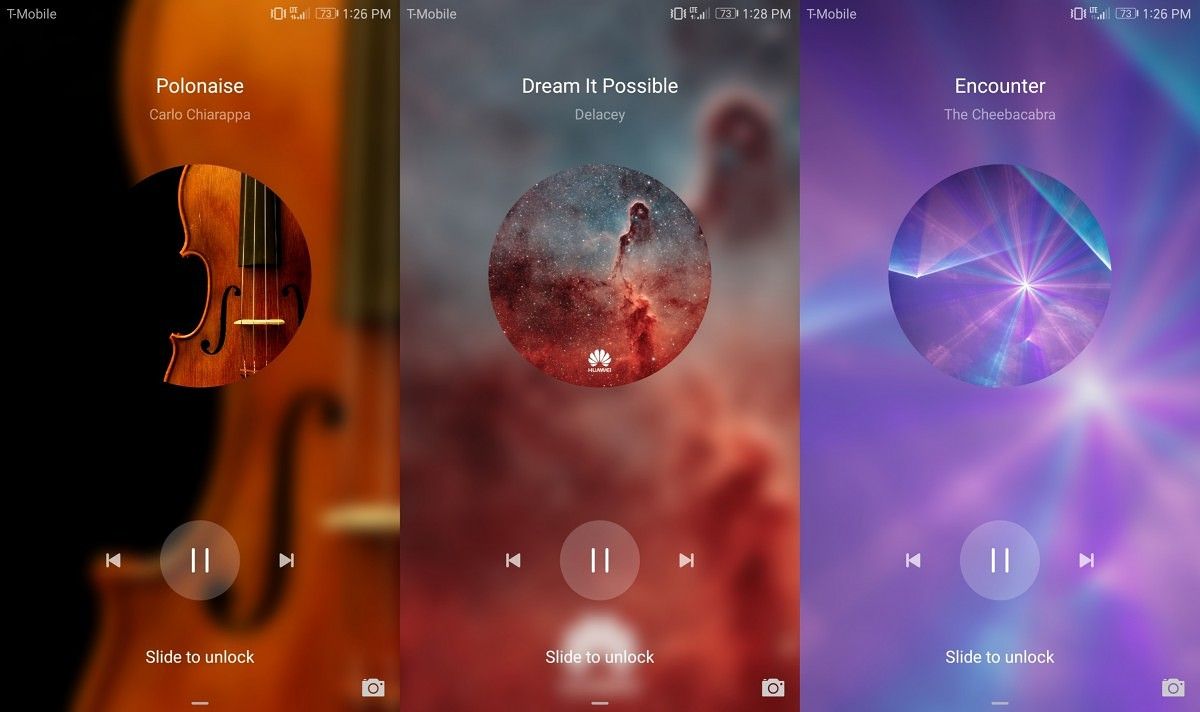
How to Add Third-Party Music Apps to EMUI's Music Lock Screen [Root]
A modification to enable third-party apps to show up on EMUI's beautiful, custom lock screen layout for music applications.
EMUI, like many OEM skins, modifies the stock lock screen to fit its theme and incorporate features that the company believes their users will need quick access to.

How to use EMUI's App Twin Feature on any Launcher
In this tutorial, I will show you how to use EMUI's App Twin feature on any launcher such as Nova, Apex, Action Launcher etc.
A few days ago, I shared a tutorial outlining how to use EMUI's App Twin feature with any installed application or game on your device.

How to Clone any Application with EMUI's App Twin Feature [No Root]
EMUI 5 introduced a new feature called App Twin which allows you to clone an app. By default, it is restricted to only 2 apps. Here's how to fix that.
If you've recently purchased a Huawei Mate 9 or you're one of the lucky few to partake in the EMUI 5.0 beta for some Huawei/Honor devices, then you might have heard of the new "App Twin" feature.
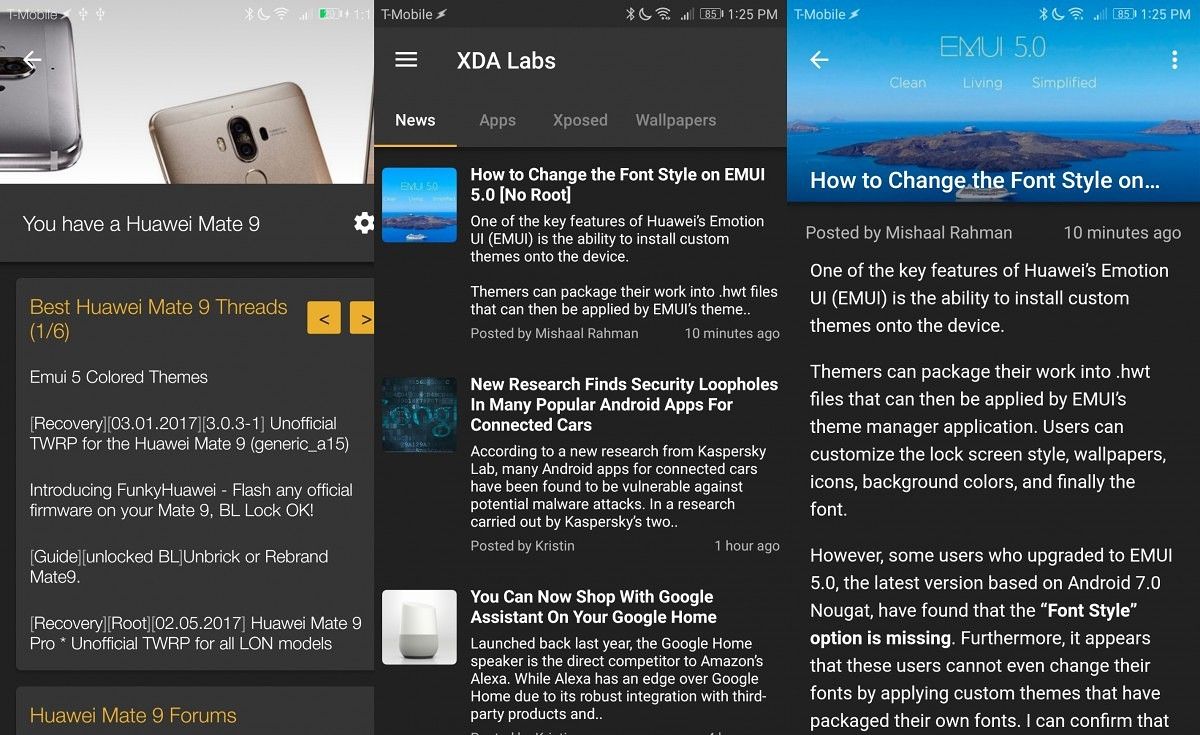
How to Hide the Navigation Bar in EMUI 5.0 [No Root]
A tutorial on how to hide the navigation bar in EMUI 5.0 without needing root access. A useful trick for any users of large Huawei phones.
What was once considered a niche category is now practically the mainstream, as bigger screen phones continue to storm the smartphone market.

How to Change the Font Style on EMUI 5.0 [No Root]
A quick tutorial on how to change the font style on EMUI 5.0 without needing root access. The option seemingly disappeared in EMUI 5.0, but you can fix it!
One of the key features of Huawei's Emotion UI (EMUI) is the ability to install custom themes onto the device.

Android Nougat Beta Build for the Huawei P9 is Available - Get it Now!
A beta build of Android Nougat for the Huawei P9 and Huawei Mate 8 has just been captured and it is available to flash on XDA's forums right now!
Correction: The Nougat beta build seems to currently only be for the Huawei P9. We will be on the lookout for beta builds dropped for other Huawei devices and will update the article if we come across any.


