latest

How many fans should a PC have?
You know your PC needs fans but how many do you really need? Let's find out
When you're building a PC, after you've finalized the core components, there are many more decisions you need to make — case size, motherboard form factor, type of CPU cooler, PSU wattage, and the number of fans. It's that last part that many new PC builders struggle with, wondering about both the number and the optimum configuration of their PC fans.

5 non-essential parts every PC builder should care about
These parts might not increase your PC performance, but they still bring some much-needed oomph to your build.
Even if you're a PC-building beginner, you probably know the importance of choosing the best CPUs and GPUs for your build. Essential components of a PC, such as the motherboard, storage, RAM, PSU, and case, can greatly impact its performance and appearance. However, some PC parts, although not absolutely needed, can have a huge impact on how your PC looks and feels.
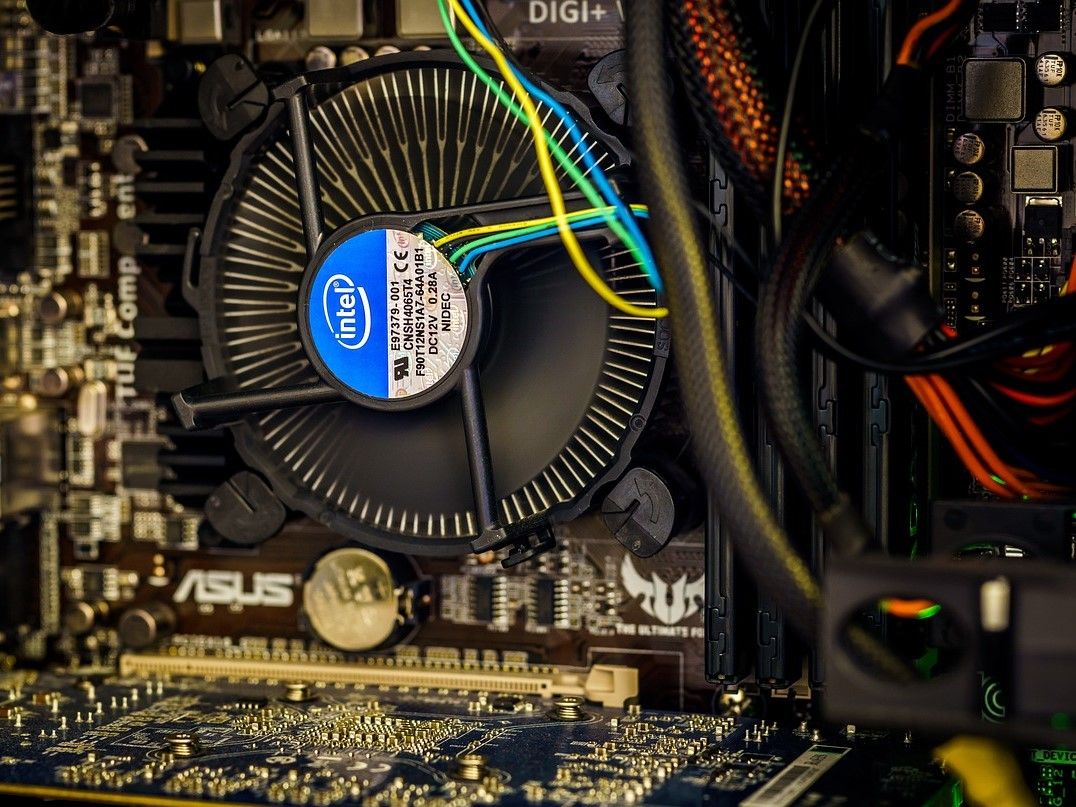
How to stop your computer from overheating
An overheating computer can really dampen performance. Luckily, it's easy to fix with this simple guide.
Your PC overheating can be a big problem. It can cause thermal throttling and lead to a negative impact on performance. Left unchecked, overheating can impact individual components and maybe even cause premature failure.

There's only really one effective way of keeping your PC running at optimal performance and that's through adequate cooling. This can be achieved by installing case fans. Most PC cases support either 120mm or 140mm fans (usually both) and we're going to showcase some of our favorites that will surely help keep all your internal components running cool.

Corsair's AIO CPU cooler gets deep discount, dropping down to its lowest price ever
Do not miss out on this deal for one of the best CPU coolers on the market.
This is one of the best all-in-one CPU coolers on the market, offering a sleek look, plenty of cooling, and a customizable LCD display that can add a flair of personality to your PC. Plus it's from a brand you can really trust, with Corsair producing some of the best PC and gaming accessories and has been in business for nearly 30 years.

PC airflow guide: How to set up your case fans
You'll need to set up proper airflow inside your PC case for optimal cooling. This guide will help you with that.
Your PC will run hot during intense gaming sessions, so you’ll need to optimize the airflow to avoid overheating your components. While installing new fans is one way to improve the overall temperature of your gaming rig, managing the number of intake and exhaust fans is just as important. The same is true for the overall fan layout and the type of air pressure inside your PC case. There are a ton of factors that can affect the airflow, and we'll walk you through everything you need to know to get a better cooling performance out of your PC.
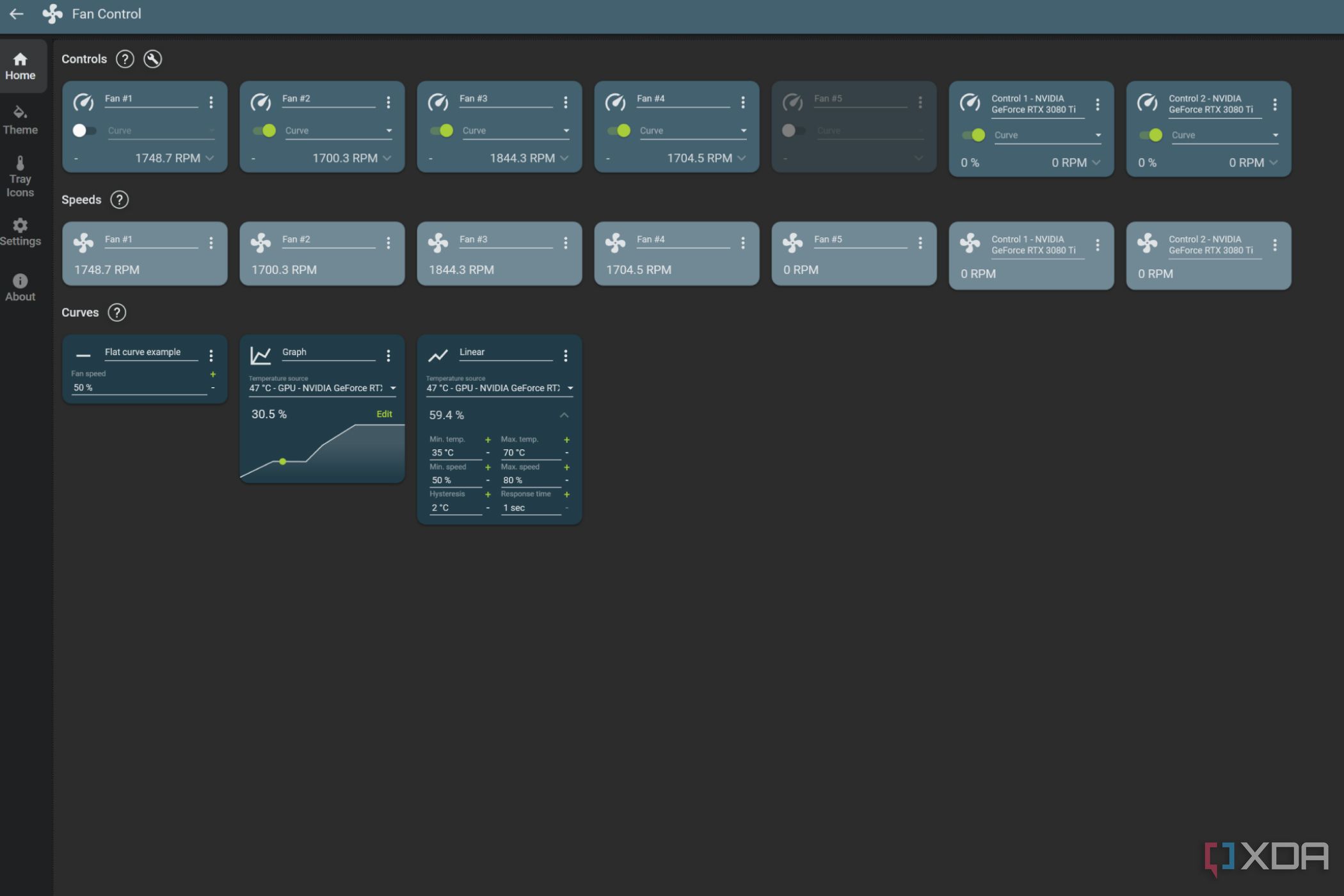
When setting your fan speeds, you should strike the perfect balance between cooling and noise level. Most operating systems, including Windows 11, allow you to set a fan profile using BIOS settings, OEM software, or third-party apps.

Do PC cases come with fans?
Save some money by picking a PC case with some already installed blowers.
PC cases come in all shapes and sizes, but they also may (or may not) come with fans already installed at the factory. Having fans installed inside the chassis before you unbox and start building your dream PC is a great way of not only saving some time but also some money. Some budget and even more expensive cases may come without any fans, allowing the owner to pick and choose models they wish to use.

You've likely seen the term PWM thrown around in the marketing for your case and/or CPU cooler, as well as some instances in the motherboard BIOS and operating system, But what is a PWM fan, and why could it be important for PC building? PWM stands for pulse width modulation and it's a term applied to certain fans and even some pumps for cooling a PC. As the name implies, a PWM fan (or pump) will rapidly modulate a pulse signal to control a level depending on the immediate requirements of the system.





