latest

How to install ADB on Windows, macOS, and Linux
A step-by-step guide to get you started with the Android Debug Bridge tool.
Most of the best phones on the market run Android, and it's preferred by many for being a more open operating system than Apple's iOS. However, several features of Google's OS can be accessed only through paths and methods that are hidden away from the average user. However, many of these capabilities can be accessed by using the Android Debug Bridge (ADB). If you're wondering how to set it up, we're here to help with that.

Download Android USB Drivers for popular OEMs
Not sure which driver to install for your Android device? We can help. In this guide, we'll explain how to install the correct USB driver.
Dipping your toes into the Android modding world isn't a very complicated job, but you have to fulfill a few prerequisites. Be it rooting or installing a custom ROM like LineageOS, most of the aftermarket tinkering requires you to connect your Android smartphone to a computer using a USB cable, so you can use tools like the Android Debug Bridge (ADB) to interact with the device. Things are usually more jolting for a power user, as they may also want to reinstall the factory firmware on the phone or tablet, which means the OEM-specific flashing utilities come into the picture as well.
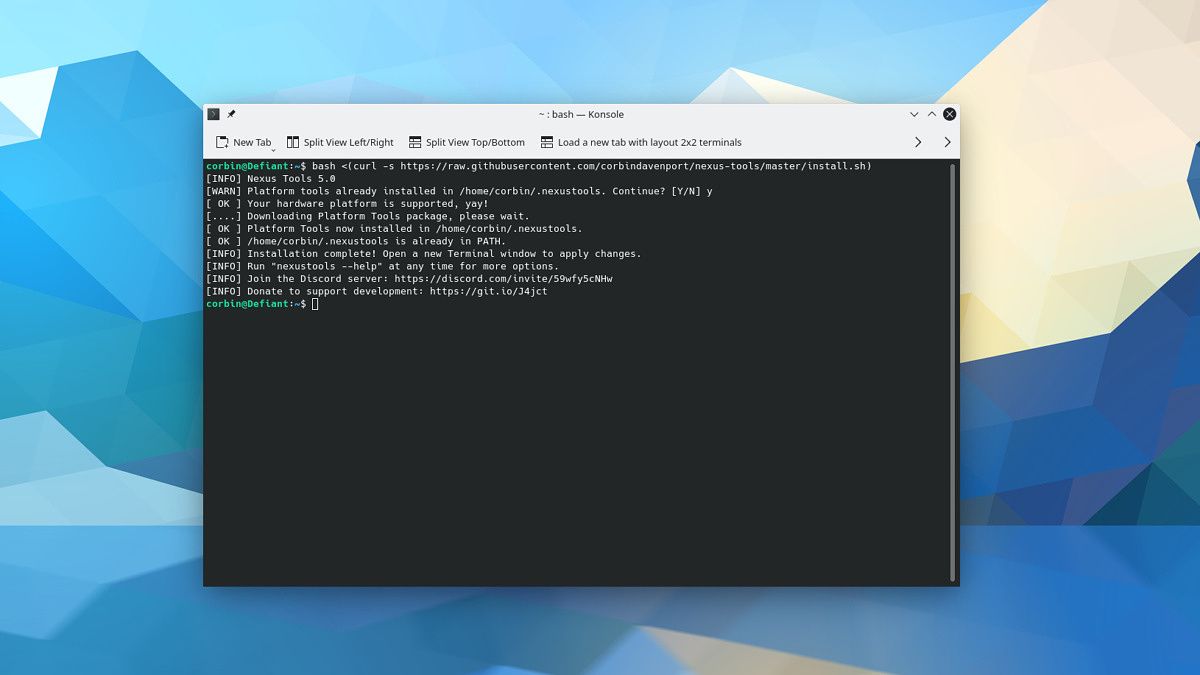
Nexus Tools 5 is a super-quick ADB and Fastboot installer for Windows, Linux, Mac, and Chrome OS
Nexus Tools can install ADB, Fastboot, and other Android utilities in a few seconds. It works on Windows, macOS, Linux, and Chrome OS.
ADB and Fastboot are two of the most important utilities when it comes to Android development or modding. It used to be a pain to install them without downloading the entire Android SDK, but ever since Google started publishing the SDK Platform Tools package separately, it's not too difficult to install ADB and related utilities within a few minutes. However, there is an even easier way to get everything installed on whatever computers you have: Nexus Tools.
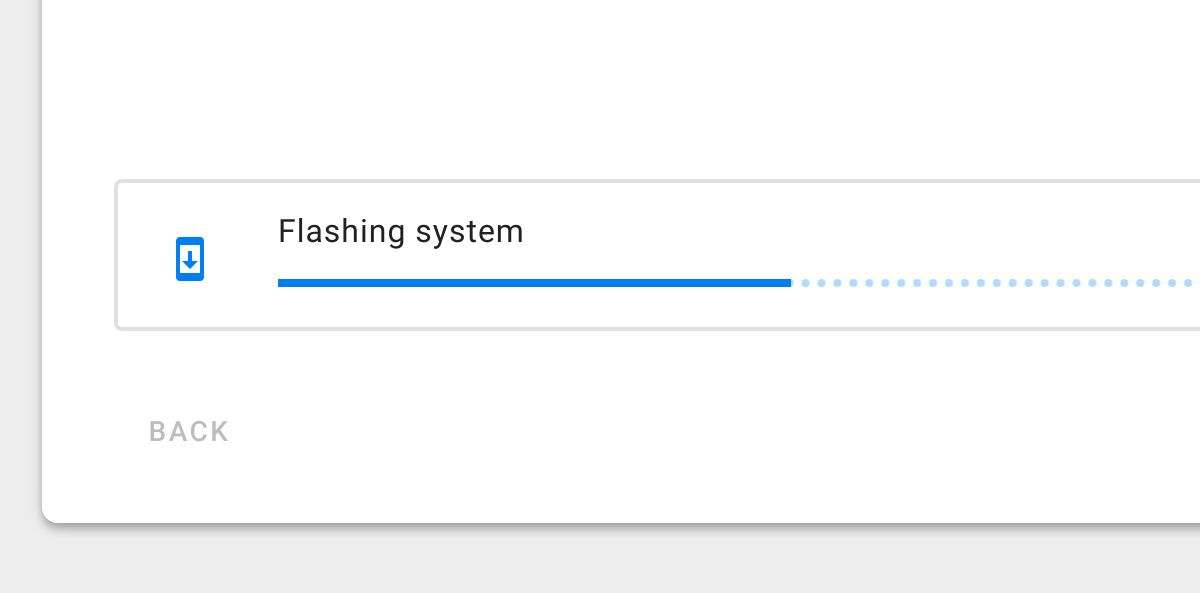
The future of flashing custom ROMs will be through a web browser
A developer has released a new web tool that allows you to perform all flashing functionalities provided by Fastboot right from your browser.
For some people, the urge to dip their toes into the aftermarket development scene comes and goes. Sometimes we claim to be satisfied with a new phone, pretending it has everything we need. Right after the honeymoon period ends, we fall back to old habits and quickly want to dive into the world of rooting and custom ROMs. While there are various generic or device-specific flashing guides available to help you, it can still be a daunting task for a new user trying to understand what all those terms and programs are for. Even for power users, sometimes you just can't get your PC (or Mac) to recognize your Android phone, no matter how many times you mess with system settings.

Realme releases a flash tool for installing ColorOS/Realme UI updates
Realme has finally unveiled their own flash tool. Power users can manually flash Realme UI/ColorOS based updates on their phones using this tool.
Realme might have separated from its parent company OPPO, but both of them are internally using a common foundation when it comes to custom Android skin. Realme UI is so far still a fresh coat of paint on top of OPPO's ColorOS, and it is definitely not close to stock Android as initially promised by Realme’s CEO. In fact, Realme is still utilizing OPPO's proprietary OZIP file format to pack their update packages. Not only do you have to brute force these OZIP packages to extract the AES key in order to convert them to regular recovery flashable ZIP files, but you also can't directly use them to perform a clean flash using the standard Fastboot interface.

How to set up ADB & Fastboot on an x86_64 Chromebook running Chrome OS
If you have a Chromebook with an x86_64 chip that's running Chrome OS and want to set up ADB & Fastboot, we have a guide just for you!
ADB and Fastboot are tools that every Android developer and power user should be intimately familiar with. They're powerful command line programs that allow you to use your PC to interface with your smartphone, whether it be for app debugging or modifying the software. Setting up ADB/Fastboot is fairly simple if you have a PC running Windows, macOS, or a GNU/Linux distribution, but Chromebooks running Chrome OS have a little trouble doing so. Thankfully, Chrome OS 67 brought support for ADB in Developer Mode just as we expected, meaning it's now possible to set it up without needing Crouton. If you have a Chromebook with an x86_64 chip, then you can take advantage of a script that handles everything for you.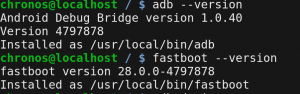
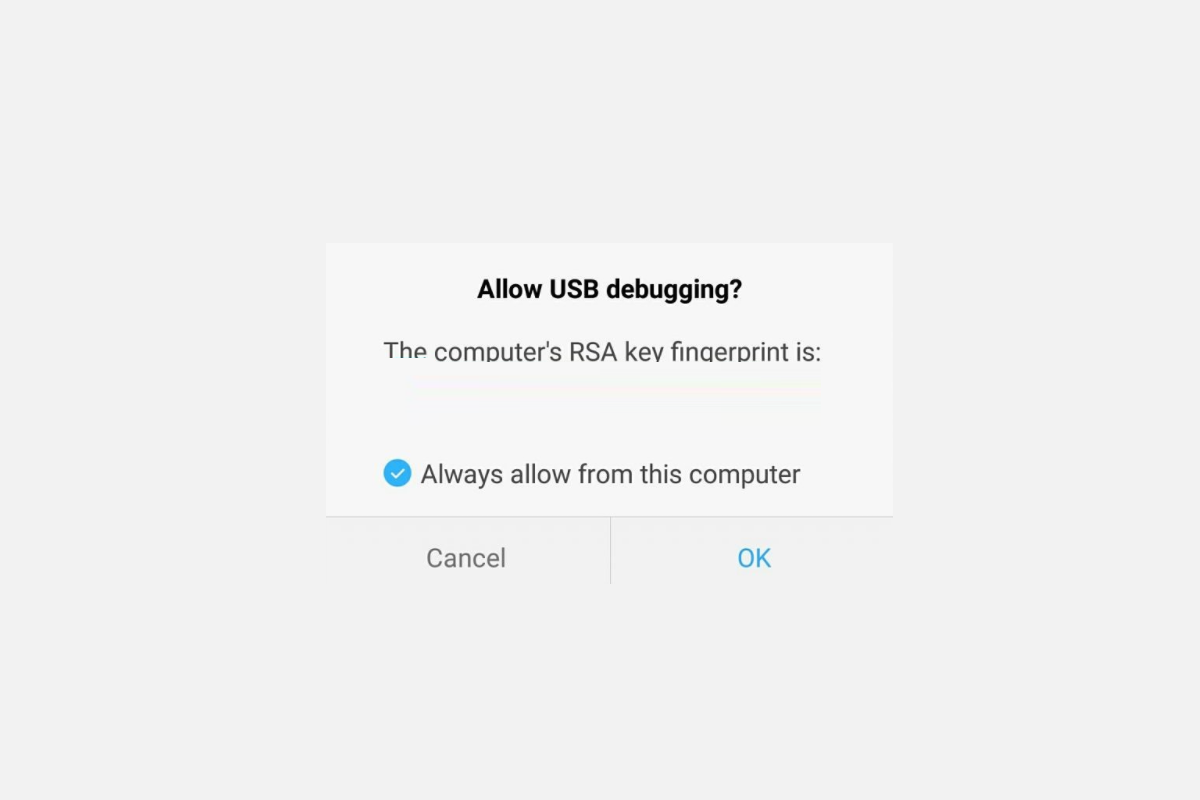
How to Use ADB or Fastboot From Any Directory on your Windows/Linux PC
If you want to use adb or fastboot from any folder on your Windows or Linux computer you can, simply by editing your computer's PATH variable!
If you've followed our tutorial on how to setup the adb and fastboot platform tools on your computer, it might be annoying to have to navigate to the folder every time, especially if you use either tool quite frequently. Having to copy files to the platform tools folder is also annoying whenever you want to flash stuff on your device. For me it's frustrating as I use an SSD and I dislike having to copy my files to my platform tools folder, and then delete them after. However, it's possible to run the adb or fastboot tools from any directory on your Windows or Linux PC so you'll never have to change directories to run any commands.
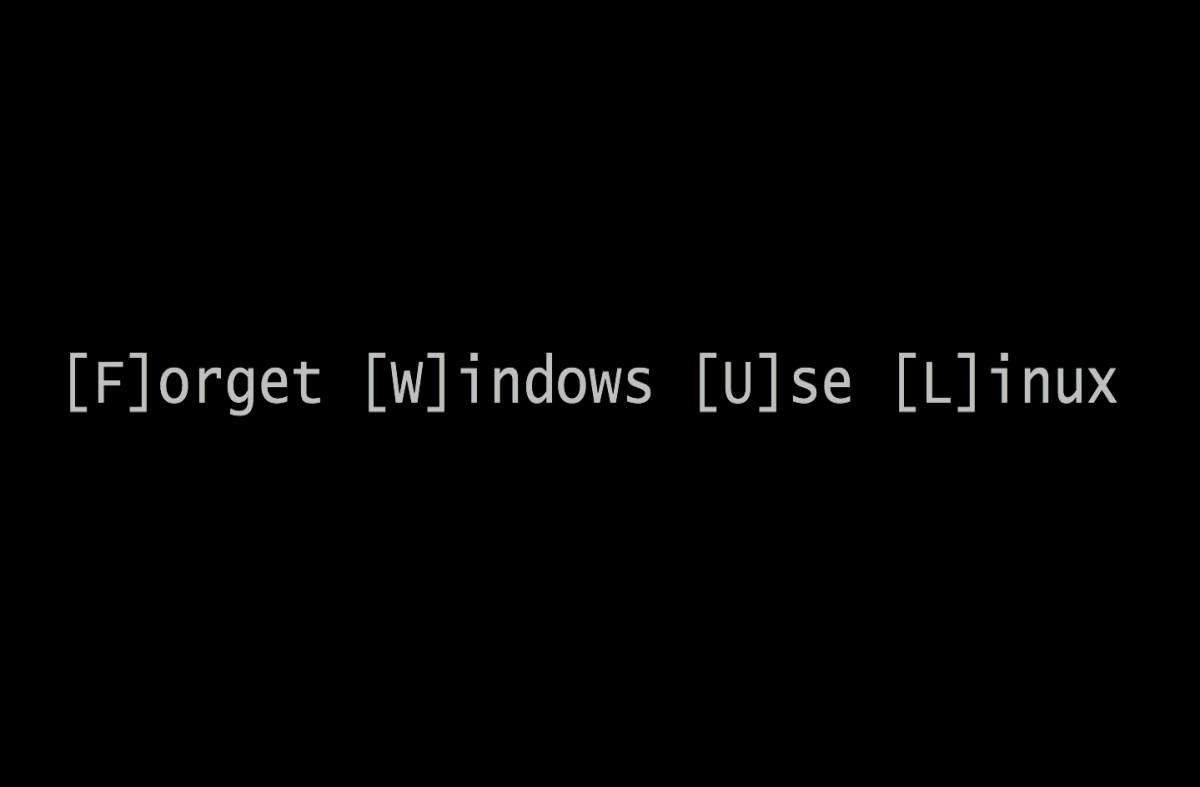
Microsoft’s Windows platform has been the single most widely-used desktop OS for decades, only recently sliding to second place behind Android as the most popular operating system used to browse the Internet. As popular as these two platforms are, unfortunately there are still intercommunication issues that can frustrate any user who owns a Windows computer and an Android phone (which is millions). These issues are especially prominent when dealing with ADB and Fastboot. Android enthusiasts, being no strangers to tinkering, have sought to remedy this in a variety of ways. But sometimes, no matter how many times you boot into safe mode, reinstall your drivers, install new drivers, or mess with system settings, you just can't get your Windows computer to recognize your Android phone. To that end, XDA senior member steadfasterX released "Forget Windows Use Linux" (FWUL) - a bootable GNU/Linux ISO geared specifically towards Windows users who need to communicate more reliably with Android.
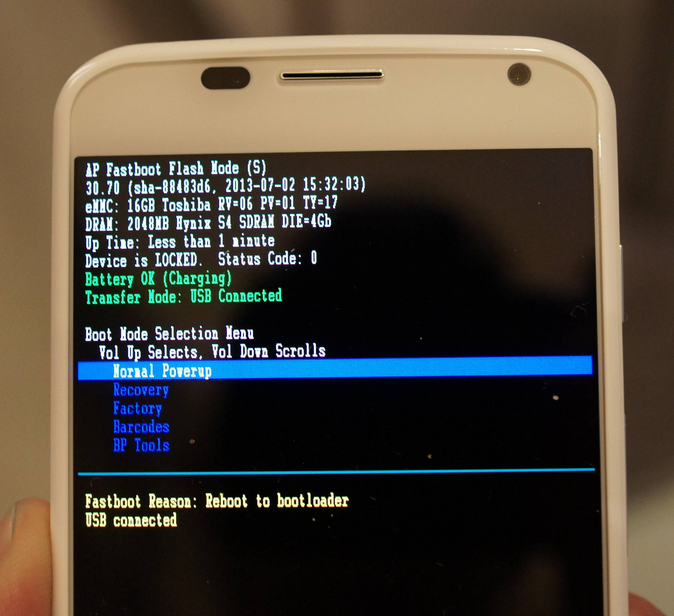
Google Releases Separate ADB and Fastboot Binary Downloads
Google releases the ADB and Fastboot binaries separately for download. These links are much smaller than downloading the entire Android SDK/Studio.
It's about time. After years of bundling ADB and Fastboot binaries with the Android SDK, Google is finally allowing users to download the binaries without having to download the entirety of Android Studio. Previously, users would have to download several hundred megabytes worth of data if they simply wanted access to ADB and Fastboot. Now, you will only have to stomach a few megabytes to acquire these binaries.
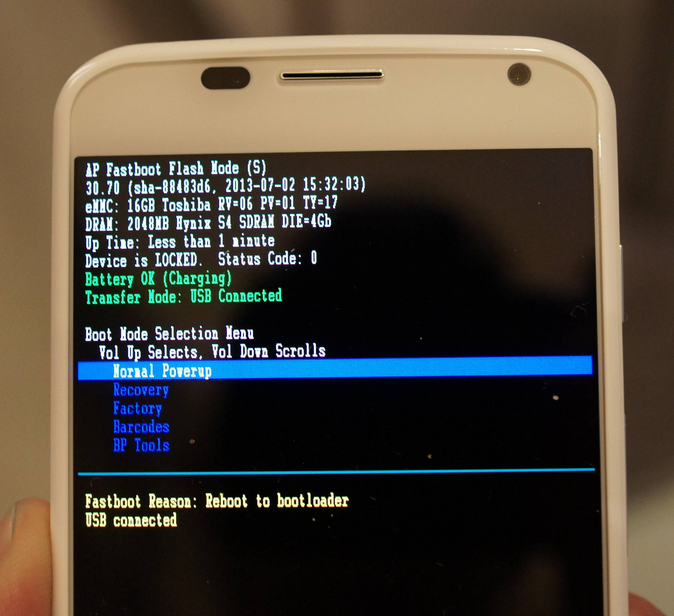
How to Discover Hidden Fastboot Commands
There are many hidden fastboot commands on your device. In order to find them, we will need to dump the bootloader and examine the contents!
In my quest to discover as much about Android customization as I possibly could, I've made many obscure, yet interesting discoveries. I've shown you how to access hidden menus on your device by sifting through all of the hidden application activities on your phone. More recently, I've shown you how to access the hidden hardware diagnostic tool on certain smartphones. Now, I realize that some of you were disappointed in the fact that your smartphone was not covered in the previous article, and I apologize for that.
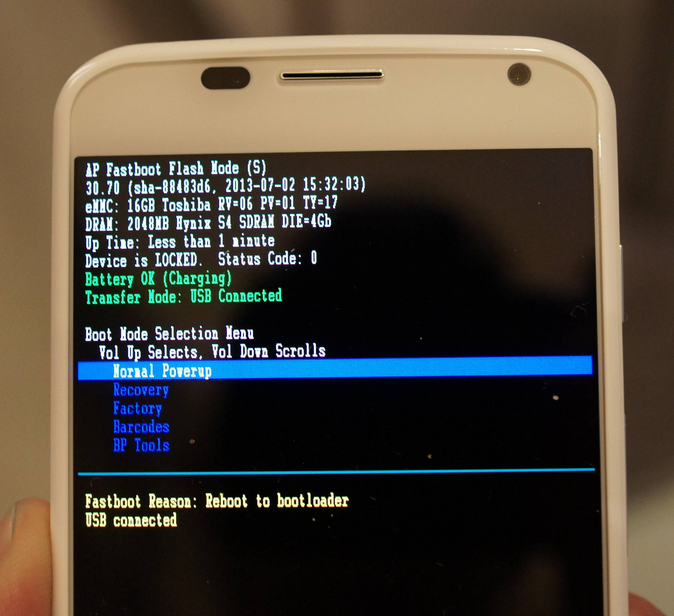
Chainfire's FlashFire can now Create Fastboot Flashable Backups
Now you can make and flash fastboot-flashable backups using using Flashfire!
Custom ROM users are probably familiar with the process of making regular backups and restorations because of unexpected hiccups causing your phone to enter into a bootloop. It's imperative to backup your device in the off chance that such an event were to occur or you'll have to deal with the frustration of resetting all your app's preferences.
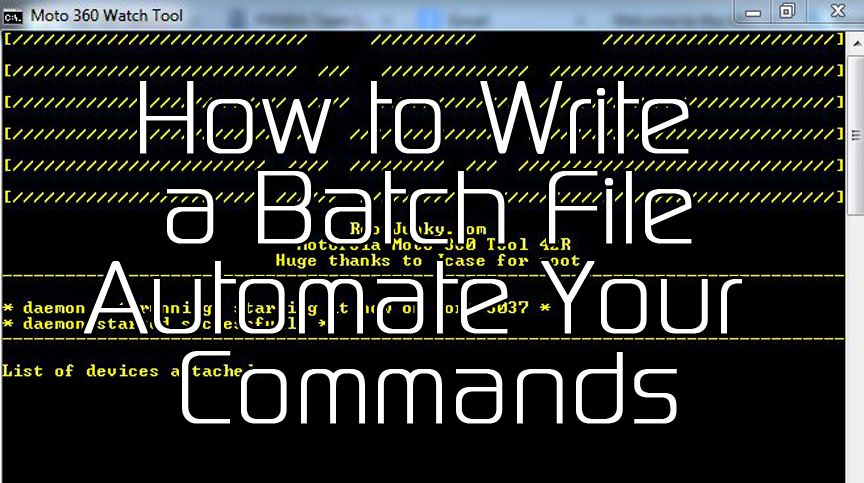
Write a Batch File and Automate Your Android Commands - XDATV
In this video we show you how to automate your Android Command by writing a Batch File. So if you wanted to learn to write a batch file, check it out.
XDA TV Producer RootJunky has helpfully created a lot of Super Tools. These tools automate the process of unlocking, rooting, and loading various other modifications onto your phone. He has created a Samsung Gear Live Super Tool, a LG G Watch Super Tool and a Moto 360 Super Tool. He has created all of these using batch files.
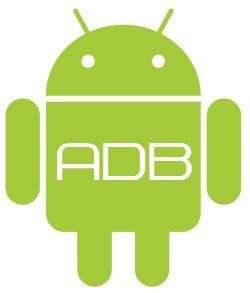
ADB is the most basic and in many circumstances, one of the most powerful Android debugging tools available. With ADB, one can easily install an app, flash your favorite ROM, or grab a logcat to help developers. ADB has one major disadvantage to newcomers, though, and that's command line.

ADB and Fastboot are invaluable tools for almost every Android user. Without them, flashing a kernel or system image would be much more difficult or even impossible. If you are an experienced user, you can download the Android SDK, click few times, add ADB and Fastboot to $PATH and happily torture your device with latest ROMs and kernels without worry that one small mistake will result as a plastic brick.
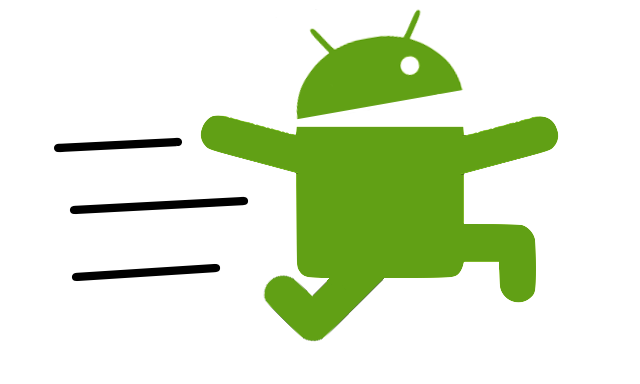
Android Debug Bridge (ADB) is the most important and widely used debugging tool on Android. With ADB, it's possible to push a file to the /system partition, make a backup, or even get a logcat for debugging. The official way to install ADB is to download the ADT Bundle or SDK tools, which are nearly 100 MB.

One of the most important tools we have for flashing images directly from a PC is fastboot. Almost anyone who's rooted an HTC or Nexus device has used it, either through command line or through an automated tool making use of fastboot.
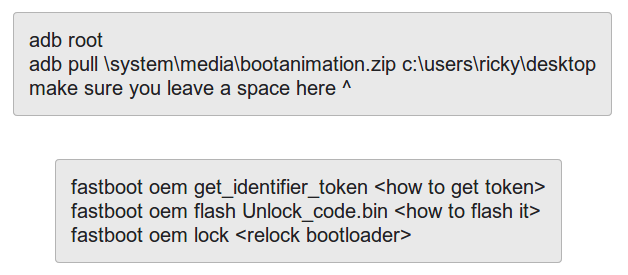
I run Linux exclusively and I was not happy when my Android device stopped enumerating as a mass storage device. The OS version I have right now doesn't automount MTP, so how am I supposed to get files on and off of my phone? There are several options, but I think the most simple answer is to use ADB.
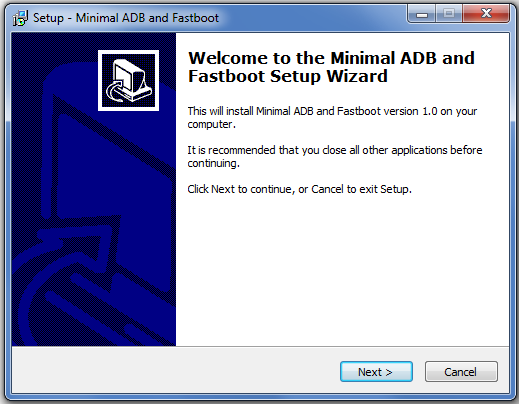
ADB and Fastboot are two of the most indispensable tools for manipulating and modifying your Android device. Offering the ability to perform all kinds of actions ranging from simple operations such as pushing and pulling certain files to unlocking bootloaders and flashing custom recovery images, these two tools are something that nearly everyone who has tinkered with an Android device in some way has been exposed to.





