latest

This fantastic File Explorer alternative now has its own list view
The Files app has made it a lot easier to browse large folders.
If you're getting sick of using File Explorer, why not use a third-party alternative? Files is one of the best apps out there, and it just received a very welcome update. Files now has a few new features, plus bug fixes to improve the app's performance.

How to zip a folder on Windows 11
It is easy to zip multiple files into a folder in Windows 11 with the built-in File Explorer.
Zip folders are the best way to compress multiple files for easy storage and transfer. Windows File Explorer even has a zip tool built-in, so you don't have to worry about buying or downloading any extra software like WinZip. Plus, File Explorer lets you access and view zipped files without unzipping them.

Best file manager apps for Android in 2023
You can go beyond just organizing files with these amazing file manager apps.
A file manager, or file explorer, is one of the most useful tools you can have on your Android phone or tablet. Most manufacturers ship their Android devices with a built-in file manager these days, but it's usually just a bare-bones application that's not suitable for power users who deal with a large amount of data. Thankfully, there are a lot of third-party file managers on the Google Play Store that can get the job done.
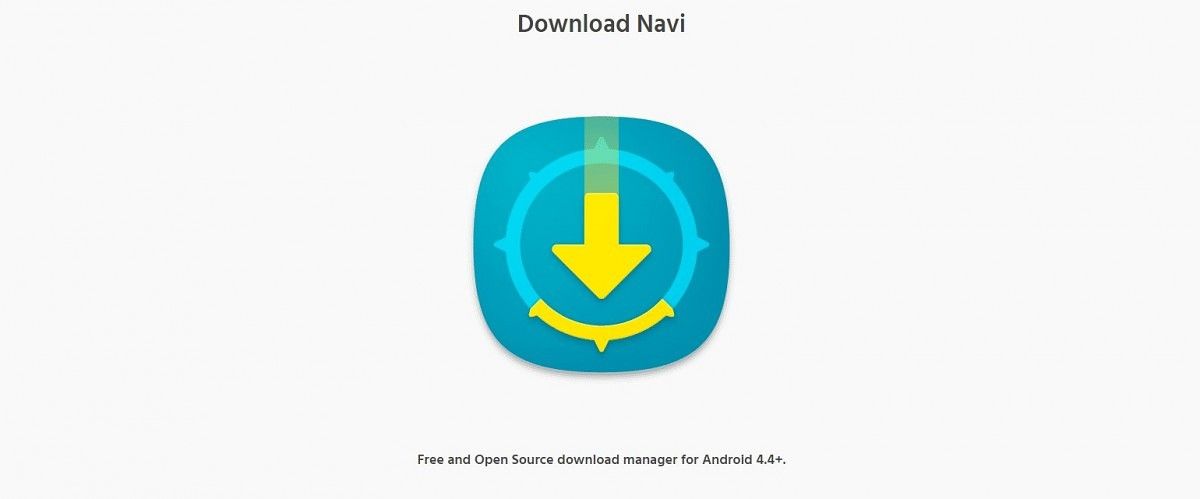
Download Navi is a free and open source Android download manager that supports phones, Android TV, and Chrome OS
Download Navi is a free and open-source download manager for Android phones that is also compatible with Android TV and Chrome OS.
The simple and fairly transparent download manager is one of Android's many advantages. Though it is miles better than any competitor can offer on mobile, it still lacks some very desirable functionality. That's where third-party download managers come into play. There are a bunch of them available on the Play Store, but they often have ads and fishy behavior. That's when you turn to the XDA forums, where you'll now find Download Navi - a free and open-source download manager which has everything you need.
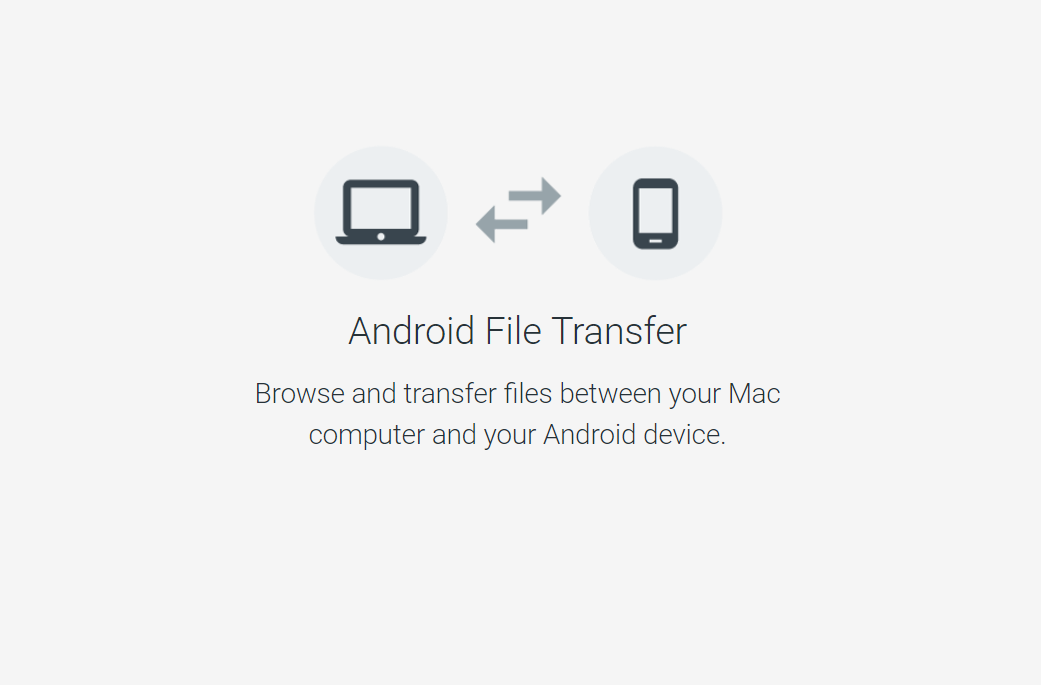
macOS' Android File Transfer bug which made files lose creation dates will finally be fixed
A new bug has been reported with Android File transfer for macOS that make files lose their creation dates. A Google engineer confirmed it will be fixed.
Google's solution to transferring files from Android to macOS devices is a tool called Android File Transfer. Doing a simple Google Search, you can find dozens of complaints that macOS owners have had with this tool. Unless you're choosing to use some 3rd-party solution (which may also be as buggy), the Android File Transfer tool was the go-to solution. However, a new bug has been reported recently that make files being transferred lose their own creation dates. This was reported to the Google Issue Tracker and an engineer has recently confirmed that it will be fixed.

Solid Explorer Is Now Optimized For Android TV And Chrome OS
The newest version of Solid Explorer brings the full support for Android TV and Chrome OS. Google's operating system is the first non-mobile OS that is supported by the app.
In the years since it was released, Solid Explorer has built its reputation as one of the top file managers available for Android. It was installed over a million times and has a rating of 4.6 in Google Play Store. The popular file manager has finally made its way to Android TV and Chrome OS.

Google's Files Go Smart File Manager has been Accidentally Leaked
Google Files Go, a smart file manager by the company, has been accidentally leaked. The app was uploaded to the Play Store for a brief period.
One feature which stock Android has always lacked is proper, fleshed-out file manager. OEMs have made it a point to include custom file managers in their ROMs, but with Android 4.4 KitKat, the Documents provider gained basic file management capabilities. However, the functionality was never upgraded into a full file manager.






