latest

Enable Google Chrome's new design with one Chrome flag
Google Chrome is undergoing major design changes. The Material Design revamp is still quite a bit away but for those of you who are interested in trying out all of Chrome's new design, there's a new Chrome flag that will enable all of the features.
The Google Chrome browser is open source, so we can track progress on its development quite easily. We've seen how Chrome is getting more optimized for touchscreen devices like the HP Chromebook X2 and the Acer Chromebook Tab 10, how a major Material Design revamp is underway, and how Chrome OS is receiving Android P-esque user interface changes. We cover the most interesting new Chrome flags that we discover, but it can be annoying having to dig around and enable multiple flags just to test all of the latest features. Google will be making that easier for us by consolidating all of Google Chrome's new design behind one Chrome flag.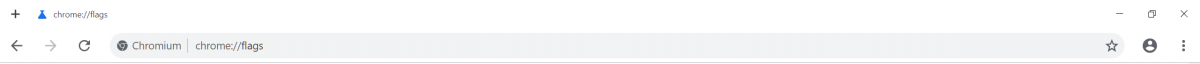

PSA: Enable Scroll Anchoring in Google Chrome to Prevent Annoying Page Jumps
Enable scroll anchoring to prevent annoying page jumps whenever you load a new page with lots of offscreen content. Go to chrome://flags to enable it.
There are a ton of awesome features hidden away in many Google apps that are rarely hyped up namely due to a lack of advertisement by Google. One such feature hidden away in Google Chrome's chrome://flags page is the Scroll Anchoring feature.

