latest

Google posts Pixel Watch factory images for your flashing pleasure
You probably don’t need them now, but you might require in the future
The day tinkering minded Pixel Watch owners have been anxiously awaiting is finally here. Those of you who dropped some cash on Google's smartwatch might want to saddle up for some real firmware flashing adventure. A little over seven months after launching the device, the company has now posted the factory image and OTA files for the watch. While not exactly a software update, these files could come in handy should you be the modding type, do something to break your watch’s software, and need to get it back to normal.
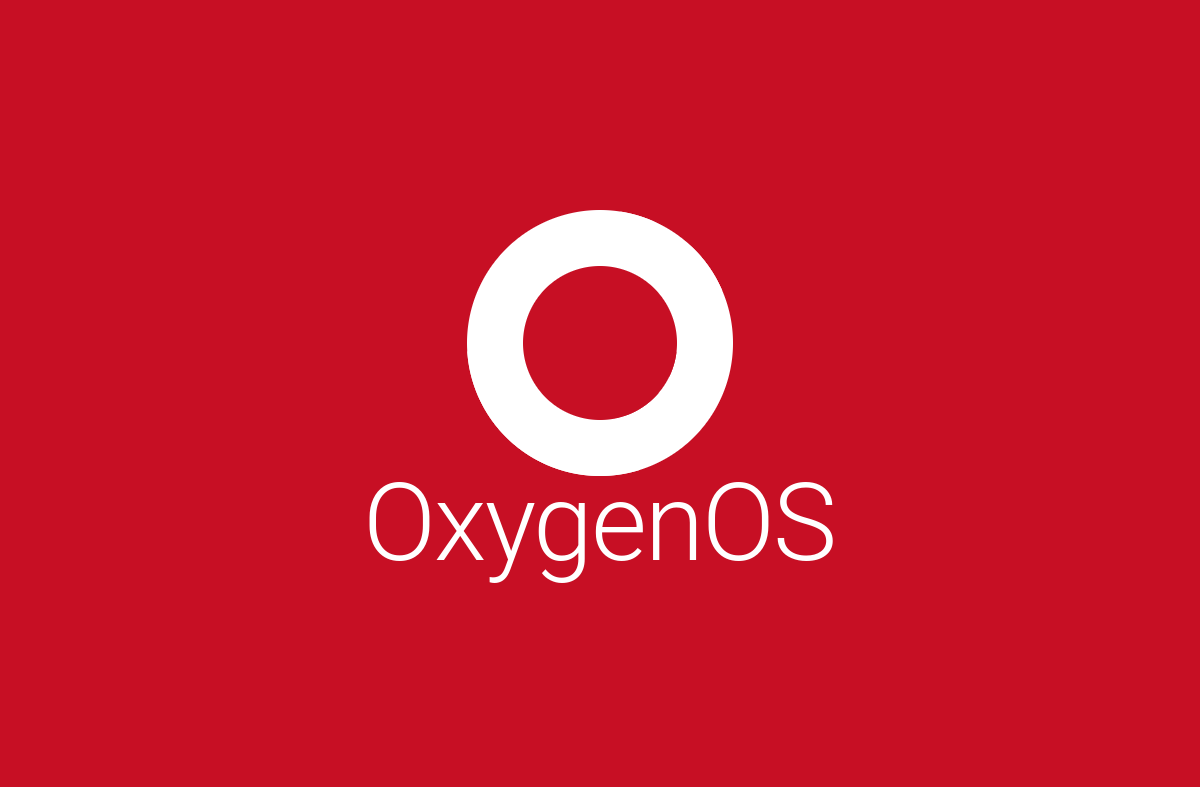
How to manually install OxygenOS OTA updates on your OnePlus phone
The easiest way to keep your OnePlus phone up-to-date is with the OxygenOS OTA. Here's how to install it.
Android device vendors usually use the industry standard firmware-over-the-air (FOTA) mechanism to deliver software updates over the internet. Be that as it may, sometimes you might need to install a system software update manually on your phone. Be it because the new one has yet to go live in your region, has introduced a new feature on a different update channel, or simply because you have rooted your device and can't take the regular OTA, there are ample reasons to choose the manual update route. Fortunately, on OnePlus phones, installing OxygenOS OTA updates manually is a pretty straightforward process, and we'll guide you through it here.

