latest

Android's Nearby Share shows up Windows via Google Chrome, but it's not working just yet
Google Chrome for Windows receives support for Android's Nearby Share feature that will let you easily share files with other devices.
Google's alternative to Apple's AirDrop sharing feature, called Nearby Share, started rolling out to some users in a Google Play Services beta late last month. Shortly thereafter, Google started rolling out Nearby Share support to Chrome OS, allowing Chromebook users to start sharing files with nearby devices by enabling a couple of experimental flags. Now, according to a recent report from Techdows, Nearby Share's UI is now showing up in Google Chrome on Windows on the Chrome Dev and Canary channels.

Google Chrome tests "Query Tiles" to speed up searching on mobile
Google Chrome starts testing a new Query Tiles feature on the new tab page to speed up search for a couple of different categories.
The new tab page in Google Chrome has seen several redesigns since its inception and Google continues to experiment with different features to make the previously empty page more useful. Back in December last year, Google started testing a radically new UI for the Chrome new tab page which moved all UI elements closer to the top of the display and replaced recommended articles with tab organization features. While the previous redesign still hasn't made it to Chrome on the stable channel, Google has now started testing another design change that adds new 'Query tiles' on the new tab page to help you quickly start a search.

Google announces new Chrome developer tools to reduce page loads and build native app-like experiences
At the Chrome Dev Summit 2019, Google announced new tools for developers to improve the user experience, reduce load times, and increase safety on the web.
Two decades ago, Google started off as a web search engine, but today, it dominates how we experience and interact with the web. Google Search, in itself, hugely commands most of the online usage, but other products like the world's most popular browser – Google Chrome – as well as the most used mobile operating system – Android – has put Google in the lead among other stakeholders of the web. The percentage of users going online using mobile devices has increased and so has the internet giant's emphasis on reducing load times to ensure stickiness. AMP or accelerated mobile pages was one step Google took to ensure faster loading of webpages. Last year, it also introduced a web element known as "Portals" to optimize "seamless" switching between webpages.
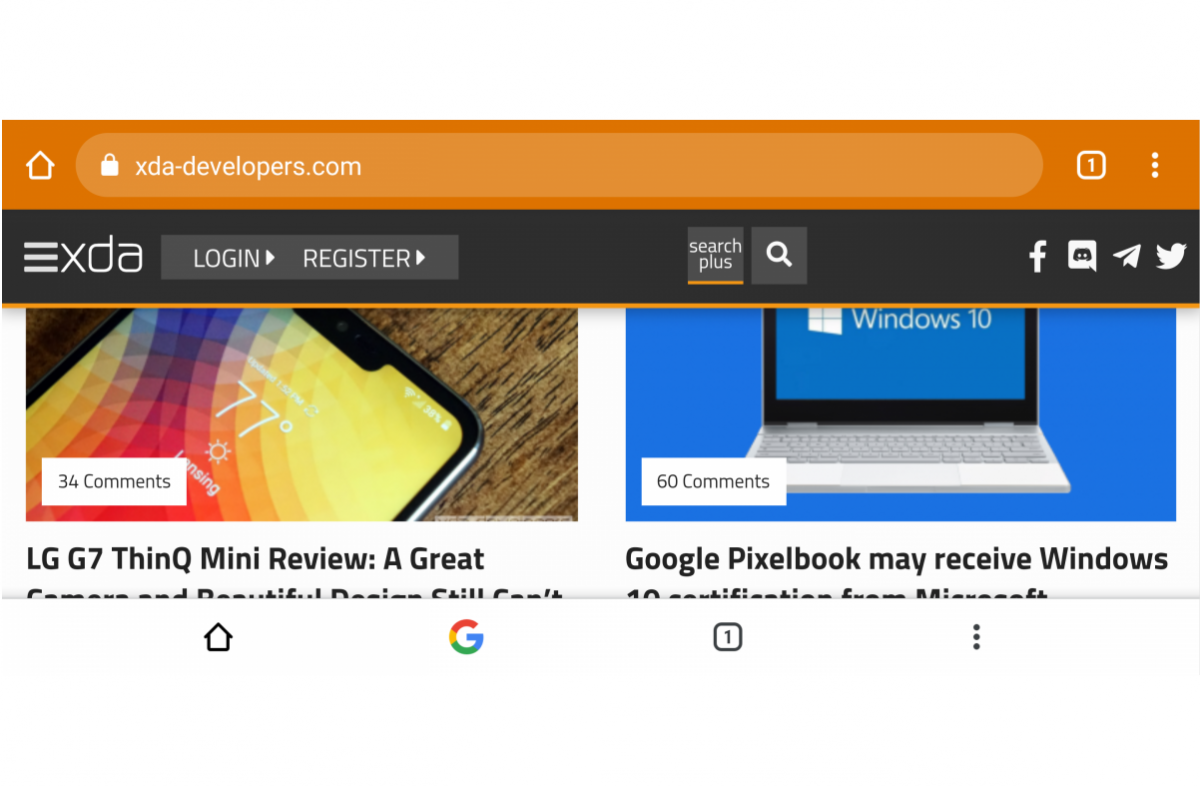
Google Chrome's split toolbar flag makes it easy to browse one-handed
Google Chrome's split toolbar Chrome Duplex flag makes it really easy to browse the web with one hand, so check it out here and how to enable it!
Google Chrome Duplex arose after Google Chrome Home was deprecated earlier this year. We saw it reach the Canary builds of Chrome a few months ago, but at the time it was buggy and had next to no functionality at all. However, Reddit user /u/armando_rod has discovered that there has been much more functionality added since then. There are a number of cool new features added, and the newly-returned home button is also placed inside of the toolbar.



