latest
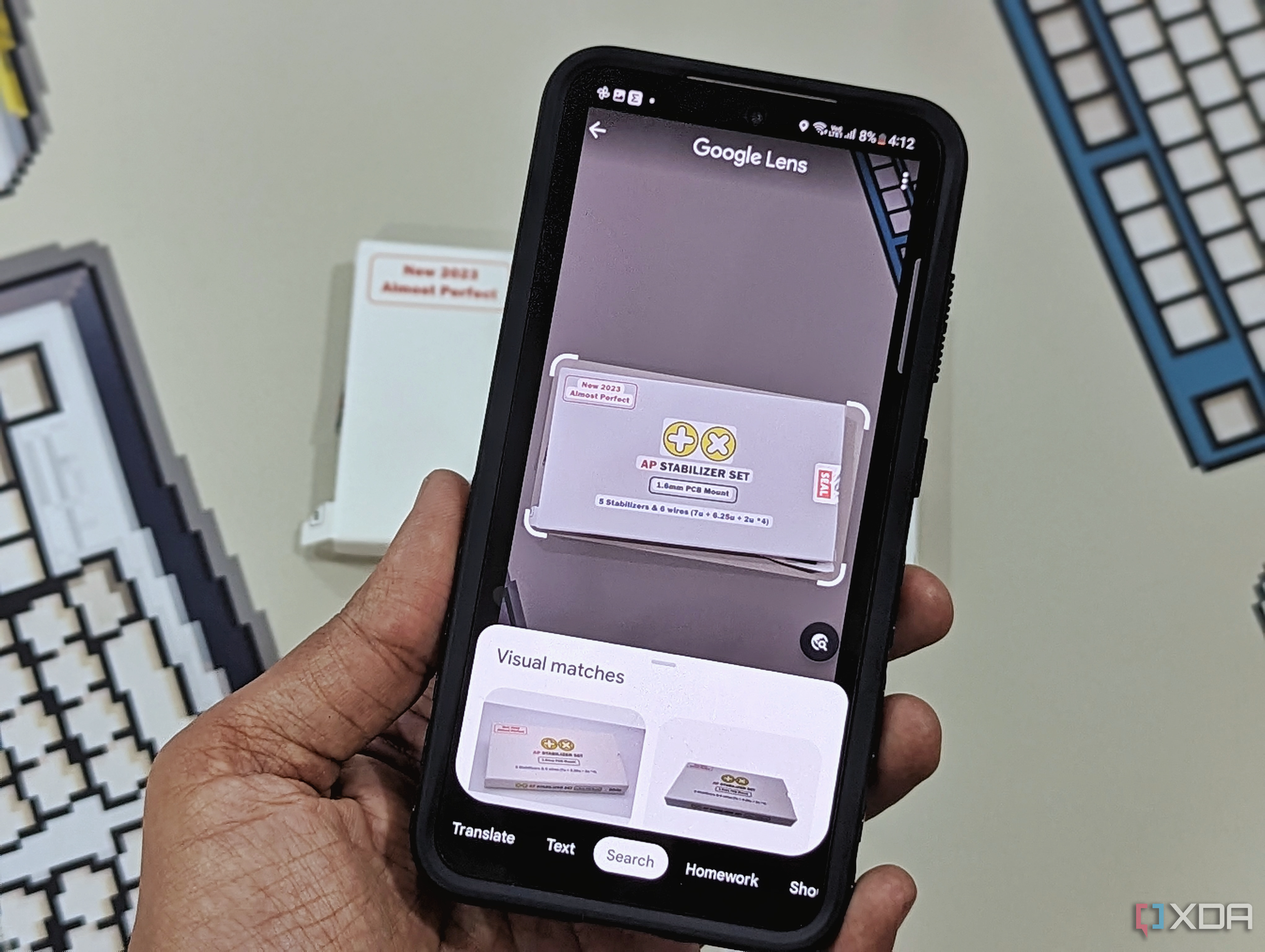
Google Lens: A complete guide to this powerful search tool
Get all the information you need from real-world objects.
Google Lens is a powerful visual search tool that's been around since 2017. It's been slowly improving over the years, with Google adding a lot of features to make it more capable. It's safe to say that Google Lens has now evolved into a spectacular search tool that can save you tons of time if you know how to use it properly. It doesn't get as much attention as it deserves because most people simply ignore it and don't realize how useful this free-to-use tool can be. Google Lens is packed with a lot of really cool features that make it more than just a Google Search for images.

Google Lens just became slightly less accessible on Pixel phones
There is still a way to access Google Lens in the Pixel camera app, but it just takes a few extra taps to get there.
Google's visual search tool, Google Lens, debuted in 2017. Since then, the app has picked up quite a few new tricks and gotten much better at recognizing images to provide helpful contexts based on what it sees. Besides being a useful smartphone tool, Google Lens has branched out to work on desktops thanks to its integration with Chrome. While Google has found a few different ways to provide access to the app on phones, it has decided to make it just a bit more confusing on Pixels.
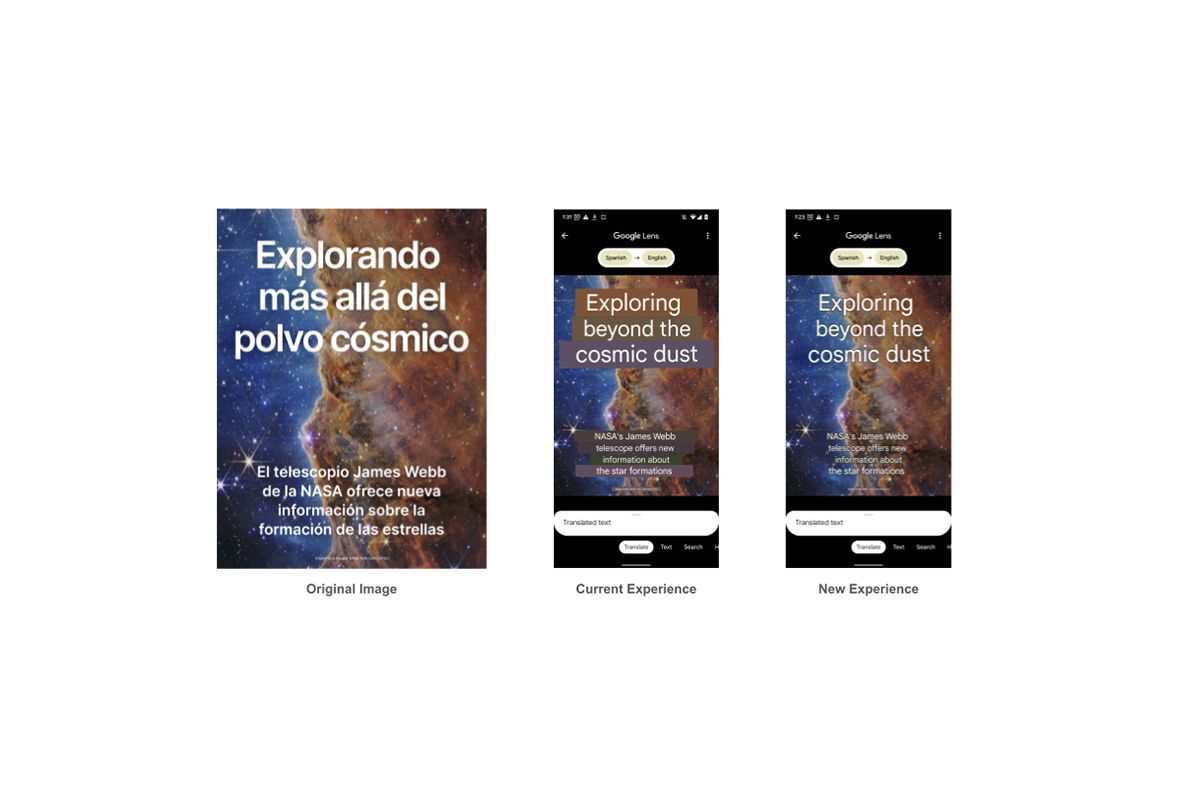
At its annual Search On event today, Google talked about several new features coming to Google Search later this year. In addition, the company also showcased a new feature for Google Lens, which utilizes machine learning and augmented reality technologies to deliver a more seamless real-time translation experience.

Chrome for desktop update supercharges Google Lens
A recent update to Chrome for desktop has introduced a mightier Google Lens with instant, contextual translations, and more.
Chrome is one of the most commonly used web browsers on desktop computers. It offers a wide variety of features and extras that aren't as well (if at all) integrated on some of its rivals. From its instant data sync across all supported platforms, to the page translations that retain context, to its rich library of third-party extensions and add-ons -- Chrome has earned its position being one of the best web browsers out there. For a while now, Google Lens integration has been available on Chrome for desktop. However, it lacked some of the more advanced features that are available on iOS and Android. A recent update finally supercharges Google Lens on Chrome's desktop client. It introduces more powerful tools -- including contextual translations, optical character recognition (OCR), and more.

Google Search on the desktop may soon receive Lens integration
Users who have received the feature as part of A/B testing are seeing a colorful Google Lens icon appearing in the search box.
Google Lens is an immensely powerful image recognition tool that lets you visually search the world around you. You can reverse search images, identify plants and animals, scan codes, extract and translate text, and a lot more. Originally limited to smartphones, Google expanded this powerful tool to the desktop via the Chrome browser integration last year. And soon it will be integrated into the Google Search bar on the desktop.

Google announces big AI-enhanced improvements for Google Lens
Google has announced a number of big AI-enhanced improvements for Google Lens, along with Google Lens for desktop and iOS.
At Google's Search On event this year, the company announced a number of big improvements to Google Lens. These improvements are for iOS, Android, and even on desktop. Google Lens, Google’s AI-powered image recognition service, was rolled out to Android phones back in 2017 as a spiritual successor to Google Goggles. However, until this year, it remained exclusively available on mobile phones. Google Lens also got a Material You update only recently. These three improvements are all pretty big changes to the platform, particularly as Google introduces more and more AI-based enhancements.

Google Lens becomes the latest Google app to get Material You refresh
The latest Google app beta has brought Material You refresh for Google Lens. The update also adds the Lens shortcut to the Google Search widget.
A major attraction of Material You and Android 12 is the new dynamic theming system that automatically picks up colors from your wallpaper and applies those colors to various parts of the system UI and apps. Google has slowly been updating many of its apps with Material You elements over the past couple of months. Google apps that have embraced the Material You flare so far include Google Chrome, Message, Gboard, and Google Contacts. Now one more Google app is getting a Material You refresh: Google Lens.

Google Lens comes to desktop Chrome as an image search tool
Google is finally bringing Google Lens’ visual search tool to the desktop via the Chrome browser. Read on.
Google Lens, Google’s AI-powered image recognition service, was rolled out to Andriod phones back in 2017 as a spiritual successor to Google Goggles. However, until this year, it remained exclusively available on mobile phones. Earlier in April, we saw Google expanding the service to Google Photos on desktop. However, it wasn’t much useful as it only allowed users to copy texts from images through optical character recognition (OCR). But that’s changing soon as Google is finally bringing Google Lens’ visual search tool to the desktop via the Chrome browser.
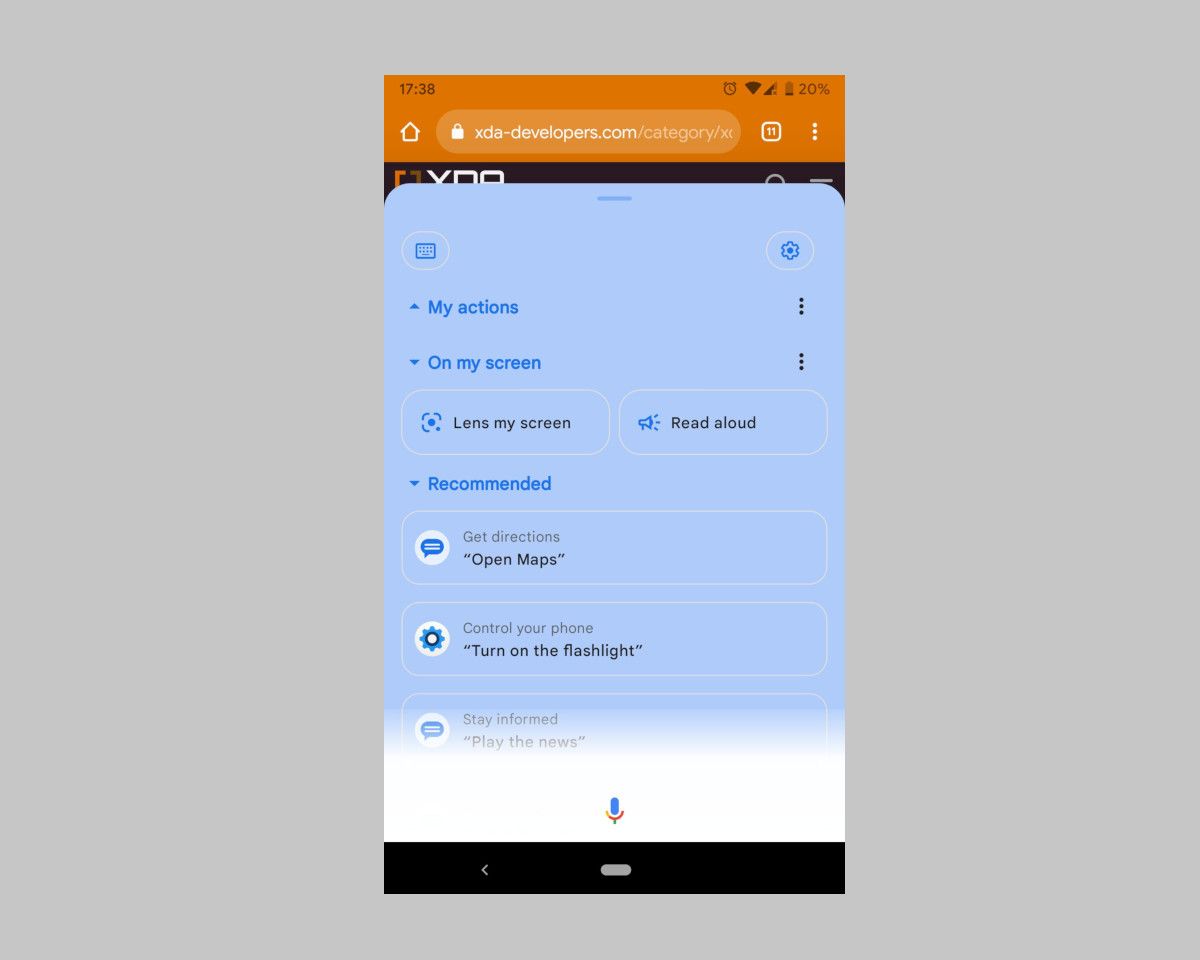
Google Assistant's latest test makes it easier to scan or read the current screen aloud
Google Assistant is testing a shortcut to "Lens my screen" and "Read Aloud", making it easier to scan your screen or read text aloud.
The Google Assistant can do many different things, including many things users aren't even aware of. Educating users about new features is one of the biggest hurdles facing any company, and it's even harder for Google given the sheer number of things that the Google Assistant is capable of. That's why we constantly see A/B tests tweaking the UI so Google can see how users respond to the placement of certain features. The latest test aims to make the Assistant's "what's on your screen" and "read aloud" features more prominent.
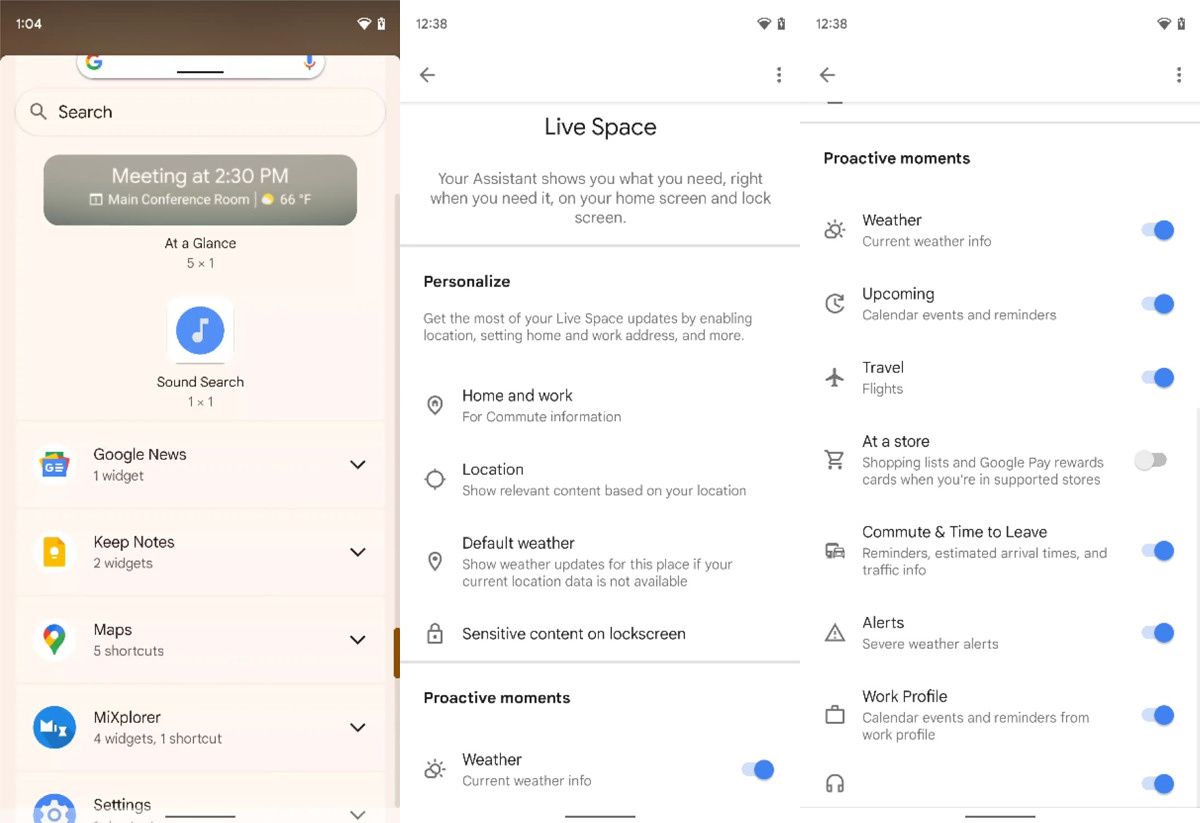
"Live Space" could be a big upgrade to Google's "At a Glance" widget
The "At a Glance" widget may be getting a new name and some new features. Google is testing a new version of the widget called "Live Space."
Google's "At a Glance" widget shows you the current date/time and weather information, but it can also show you upcoming calendar events, flights, commute reminders, regular reminders, or weather alerts. The widget is baked into the Google App and is persistently shown on the Pixel Launcher with no option to turn it off. However, we've done a bit of digging into version 12.23.11.23 of the Google App and the latest version of the Pixel Launcher from Android 12 and have discovered a lot of changes are coming to the "At a Glance" widget, starting with a name change to "Live Space."
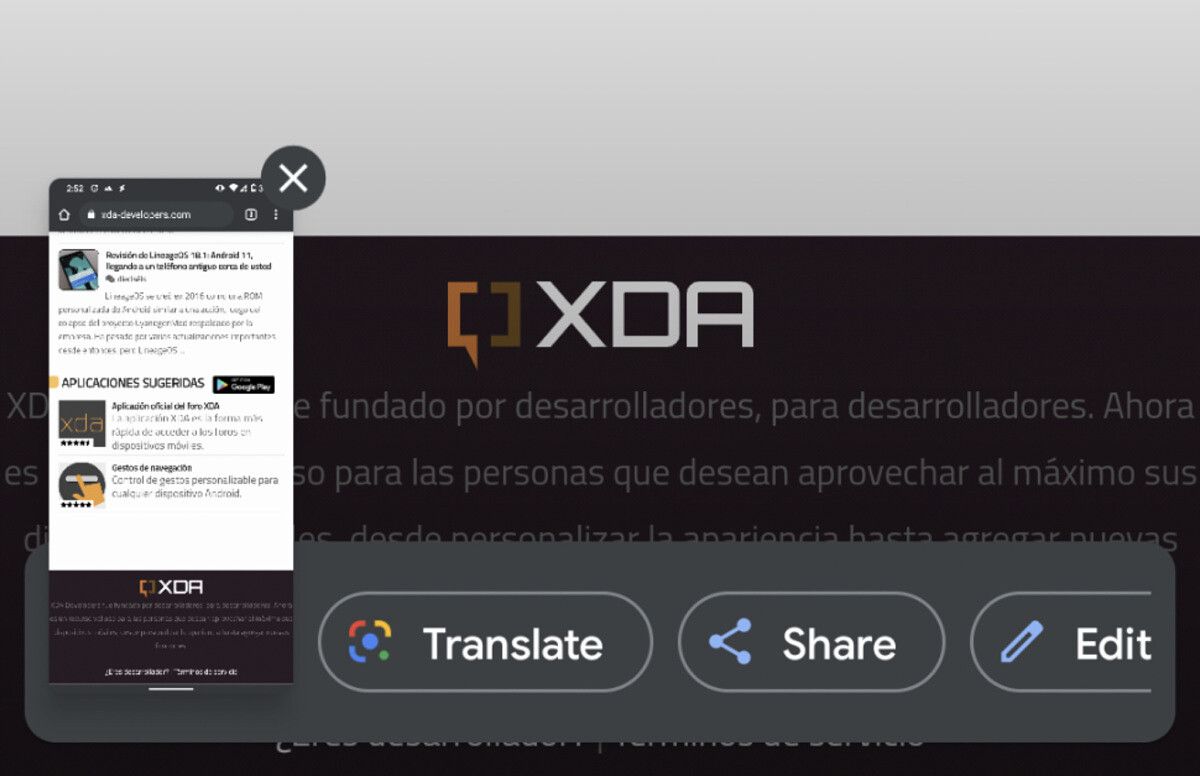
Android's screenshot UI on Pixel phones now shows a Google Lens translate shortcut
If you have a Google Pixel running Android 11, a translate with Google Lens shortcut has been added to Android's screenshot UI.
Google Lens has been seamlessly integrated into Google's Android and many other smartphones since it was first introduced in 2017. And perhaps one of the most useful capabilities of it is the ability to translate text off pictures and screenshots. While the Google Translate app has offered this feature for a long time, Google Lens adds that capability to your camera app and makes the feature accessible from any part of the UI. But it doesn't just allow you to translate pictures, as you can translate screenshots, or parts of a screenshot, as well. And the screenshot UI on Google Pixel phones now makes this even easier.

Google Lens comes to Google Photos on desktop with OCR for images
Google Lens is making its way to the desktop inside the Google Photos. Currently it only supports extracting text from images. Read on!
Google Lens, Google’s AI-powered image recognition service, is leaving the mobile bubble and is finally making its way to the desktop.
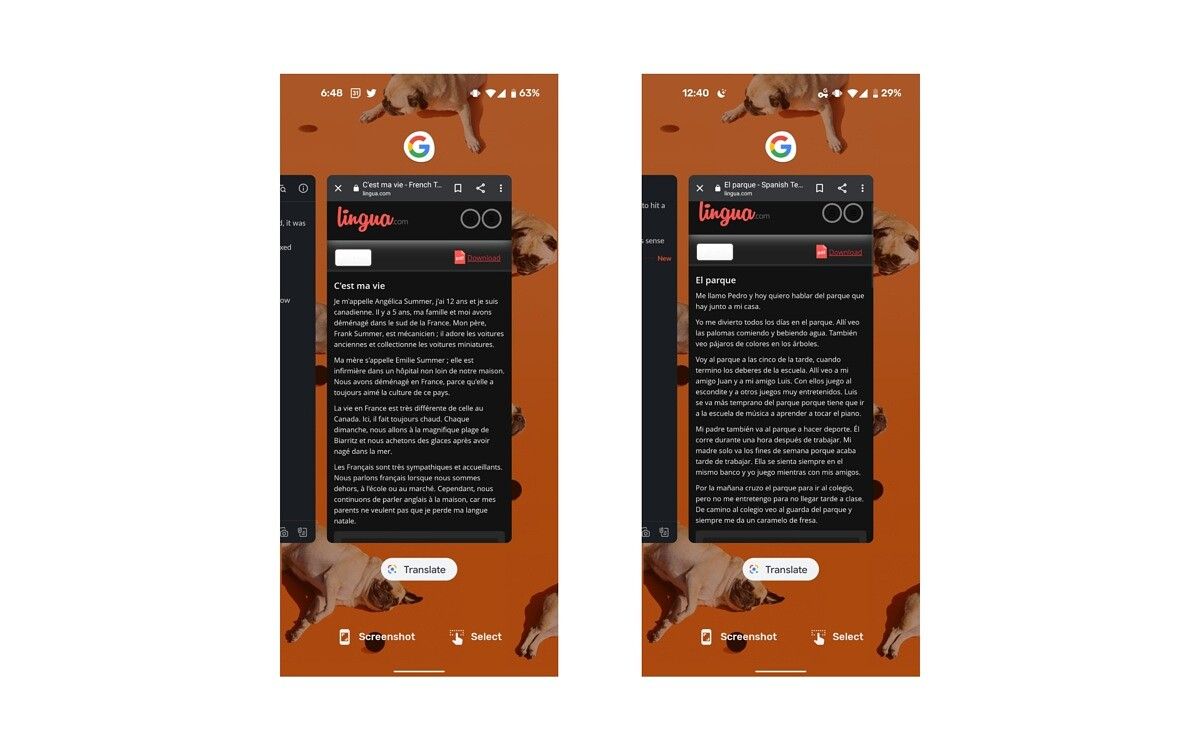
Android's recents panel adds helpful translate suggestions on Pixel phones
Google appears to finally be adding a translate button in the recents panel on Android, making it easy to quickly translate text.
Google appears to be rolling out a translate button in the recent apps panel on Pixel devices, making it easy to quickly translate text. The button has appeared for some on the latest Android 12 Developer Preview, although it’s likely this feature isn't actually tied to Android 12 but rather a server-side flag set by either the Device Personalization Services app or the Pixel Launcher itself.
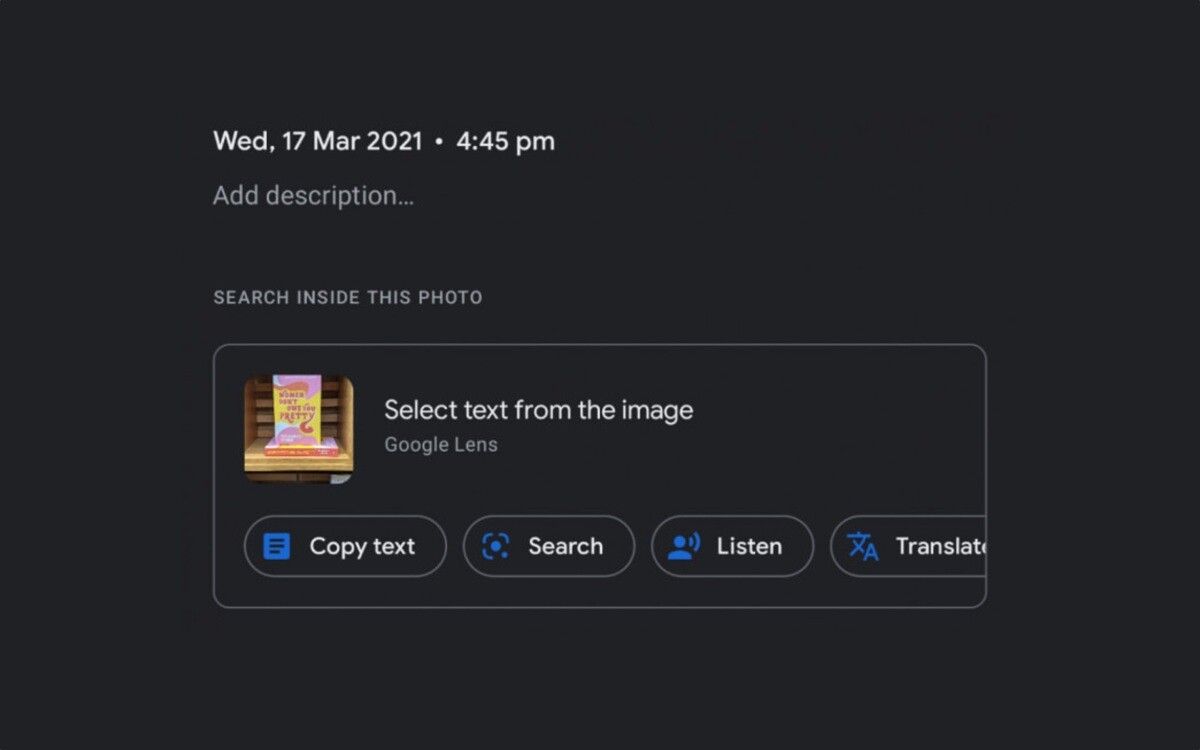
Google Photos gets deeper Google Lens integration
Google Photos has quietly added new Google Lens buttons that are available while viewing a single item in the Google Photos app.
Google Photos has quietly added deeper integration with Google Lens. The new tools are available when you tap the Lens icon while viewing a single item in the Google Photos app.

Google Lens on Android can now translate text while offline
Google Lens on Android now lets you translate text while offline. Here's how you can use the feature on your device.
Google is finally rolling out offline translation support in Google Lens on Android. The feature, which has been in the works for almost a year now, will let users instantly translate written text without the need for an active internet connection.

Google focuses on Indic languages with easy language switch in Maps, bilingual Search toggles, and more
At the Google L10n virtual event, Google has shown renewed focus on Indic languages with changes that appeal to multilinguals in India.
India is the land of a hundred languages, a place where the dialect changes every 100kms. In a tech world dominated by English, these local languages and dialects find themselves unable to provide access to meaningful experiences on the Internet. At the Google L10n virtual event today, Google is making it easier for multilingual users in India to have enriching experiences in India with easy language toggles for Google Search, better bilingual result surfacing in Google Search, easy language switch in Google Maps, homework help in Hindi through Google Lens, and a multilingual AI model called MuRIL to make it easier for computers to understand diverse human language.
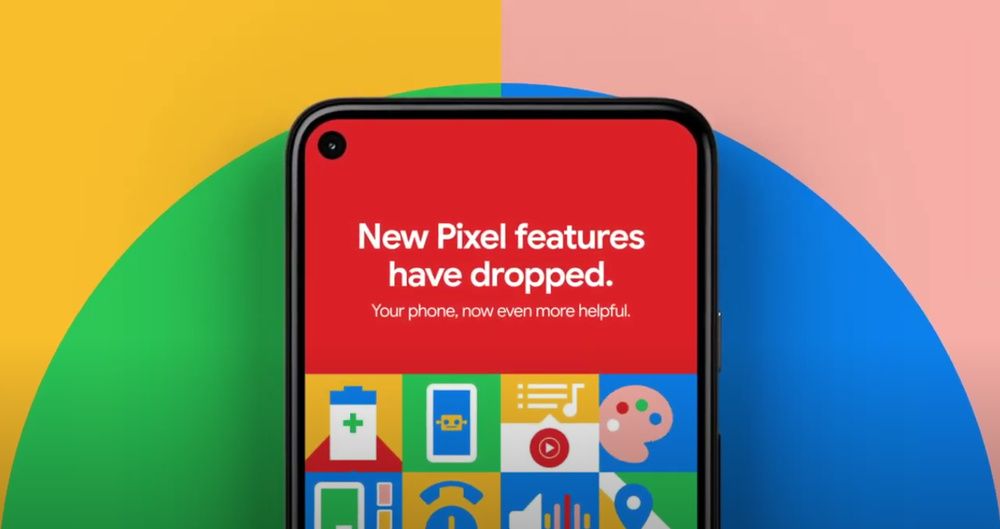
Pixel Feature Drop adds Adaptive Sound, new Google Photos suggestions, and more
Google has brought several new features to its line of Pixel smartphones with the latest Pixel Feature Drop for the month of December 2020.
The bad news is today is Monday. The good news is Google has announced a new Pixel Feature Drop, which brings some newer features to older Pixel phones and introduces what the company describes as a “few new surprises.”
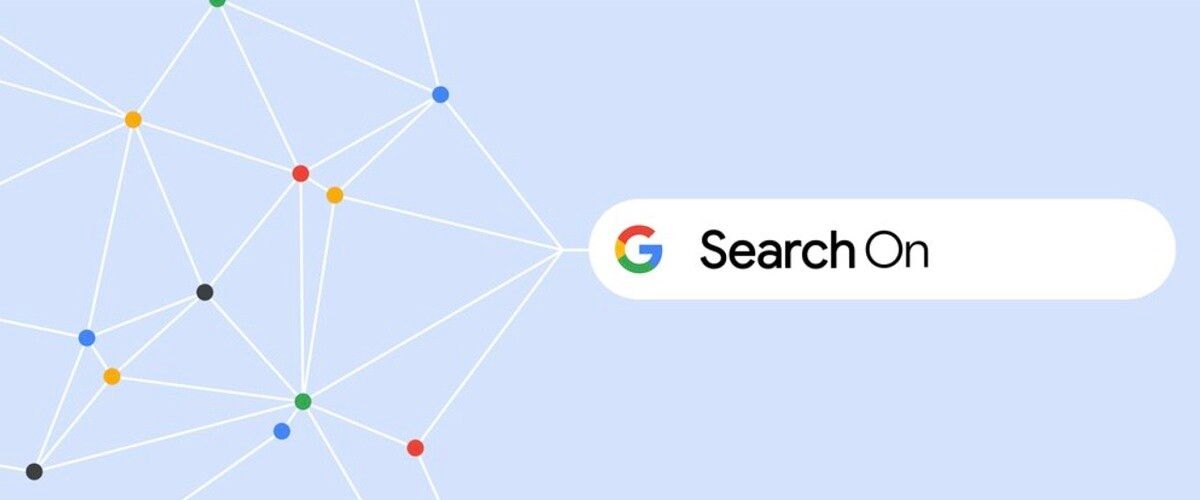
Google details new features coming to Search, Lens, Maps, and Duplex
At Google's Search On, the company detailed several new features coming to Google Search, Google Lens, Google Maps, and Google Duplex.
Google this year has made some big changes to Assistant, Meet, and its suite of productivity apps. Now, at the company’s Search On event on Thursday, Google detailed several changes coming to some of its other major services, including Google Search, Google Lens, Google Maps, and Google Duplex.
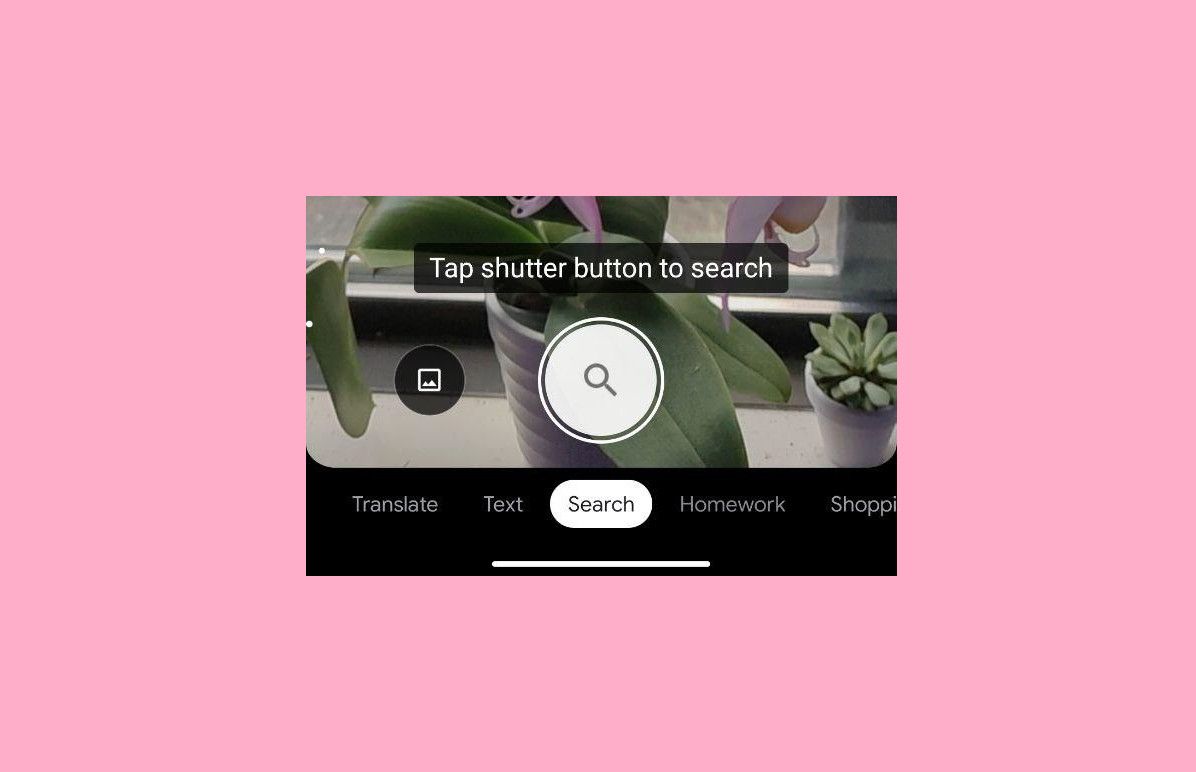
Google Lens tests a new design with easier access to the gallery
A new Google Lens design is rolling out now that moves the gallery button to the bottom for easier access to importing images for scanning.
Back at Google I/O 2019, Google revamped the UI of Lens, its visual search tool that can scan text and images to shop items, look up something on the web, translate, extract text, and more. While the company was unable to host its I/O event this year, they still released new features and modes for Google Lens, such as the ability to copy text to Chrome on a PC. Now, Google is testing a slight tweak to the design of Lens that makes it easier to import images to scan.
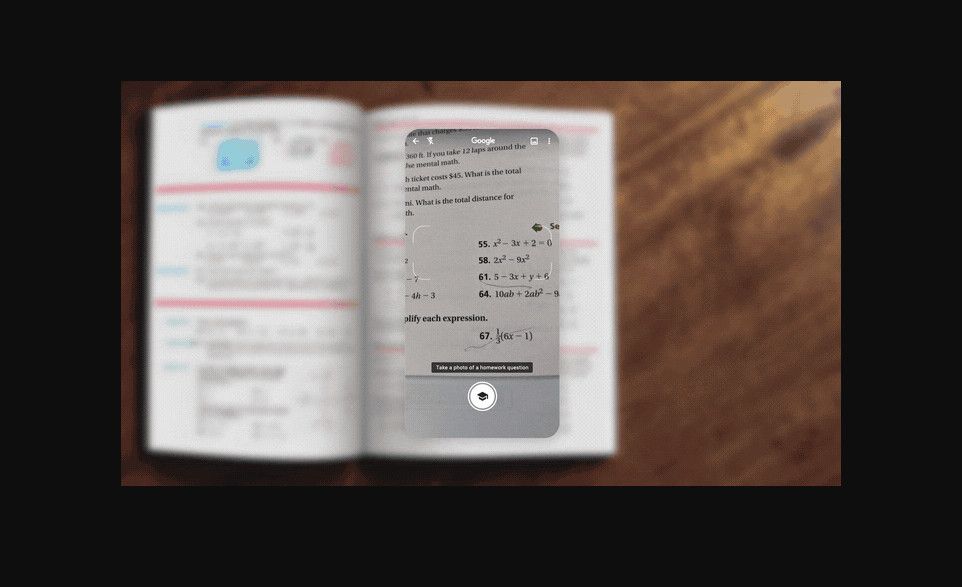
Google Lens adds a homework mode to help kids solve math problems
Google Lens has added a new Education mode to help kids solve their homework problems. It's aimed at looking up solutions to simple math questions.
Going back to school has taken on a new meaning thanks to this year's global COVID-19 pandemic. Instead of attending school, many students around the globe will take their education virtual. To help, Google is introducing new tools to help students at home, including a new Education mode in Google Lens.









