latest
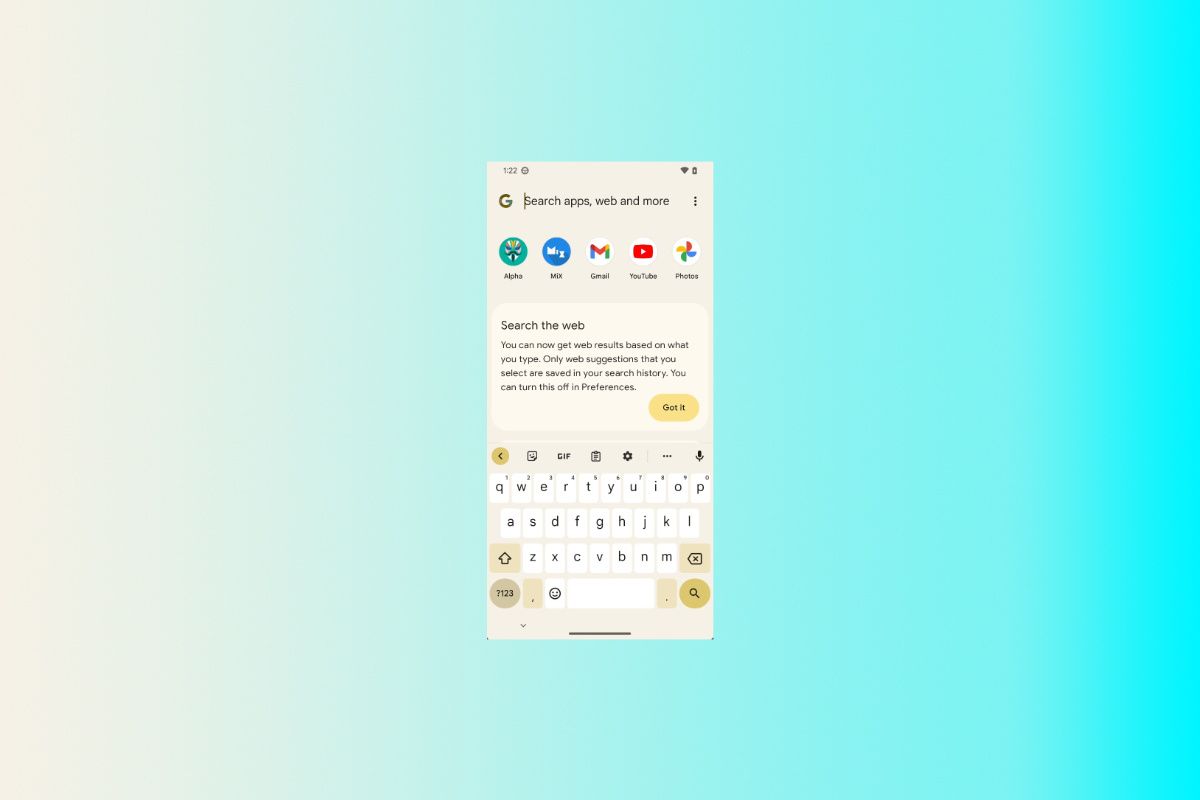
Android 13 reached Platform Stability with the release of the third beta yesterday, marking an important milestone as we inch closer to the stable release. All app-facing behavior and APIs are now final, and developers can start readying their apps for the final release of Android 13. As expected, the latest beta doesn't bring a whole lot in terms of new features. In fact, Google's announcement blog post didn't even list what was new in the release, focusing mostly on developer stuff. But turns out there are a couple of interesting changes in Beta 3.

Major Pixel Launcher Mods update adds “At a Glance” widget replacing, Android 12 support, and more
Pixel Launcher Mods allows you to modify the stock launcher on your Google Pixel smartphone. The latest update brings tons of new features.
When it comes to modifying the Pixel Launcher, the default home screen on Google’s Pixel-branded phones, you can choose between multiple methods. There are a number of Pixel Launcher forks with additional functionalities, or you may rely on an appropriate Xposed module to modify the stock launcher on the fly. In case you want to avoid the hassle of installing Xposed or a second launcher app on your Pixel smartphone just for the sake of customization, you should take a look at the Pixel Launcher Mods project by XDA Recognized Developer Quinny899.

Pixel Launcher on Android 13 DP1 adds support for two home screen layouts, possibly for a Pixel foldable
Android 13 DP1 allows the Pixel Launcher to support two independent layouts at the same time. Read on to know more.
Android 12 is now old news. Yesterday, Google dropped the first developer preview of Android 13, the next major version of Android that brings many notable improvements, including enhanced privacy, per-app language controls, redesigned media player UI, themed icon support for third-party apps, and much more. Interestingly, Android 13 DP1 also adds support for multiple home screen layouts on Pixel phones.
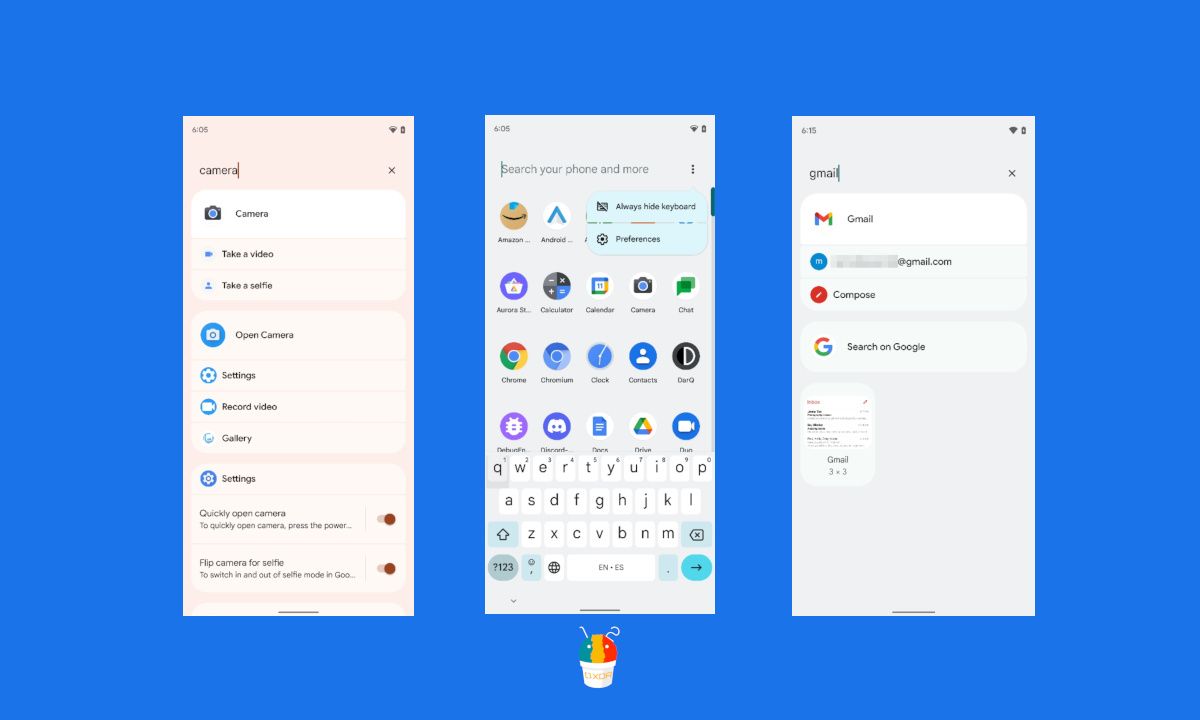
Android 12 Beta 4 offers our first look at the Pixel Launcher's much-faster search bar
Pixel Launcher's new search bar lets you quickly find apps, shortcuts, widgets, settings, contacts, conversations, tips, and more.
Android 12 reached Platform Stability with the release of the fourth beta yesterday. Android 12 Beta 4 represents an important milestone as we inch closer towards the public release. While the latest beta release doesn’t bring along any new features or note-worthy user-facing changes, it does give us our first look at the much faster search bar of the Pixel Launcher that has been in development for some time now.
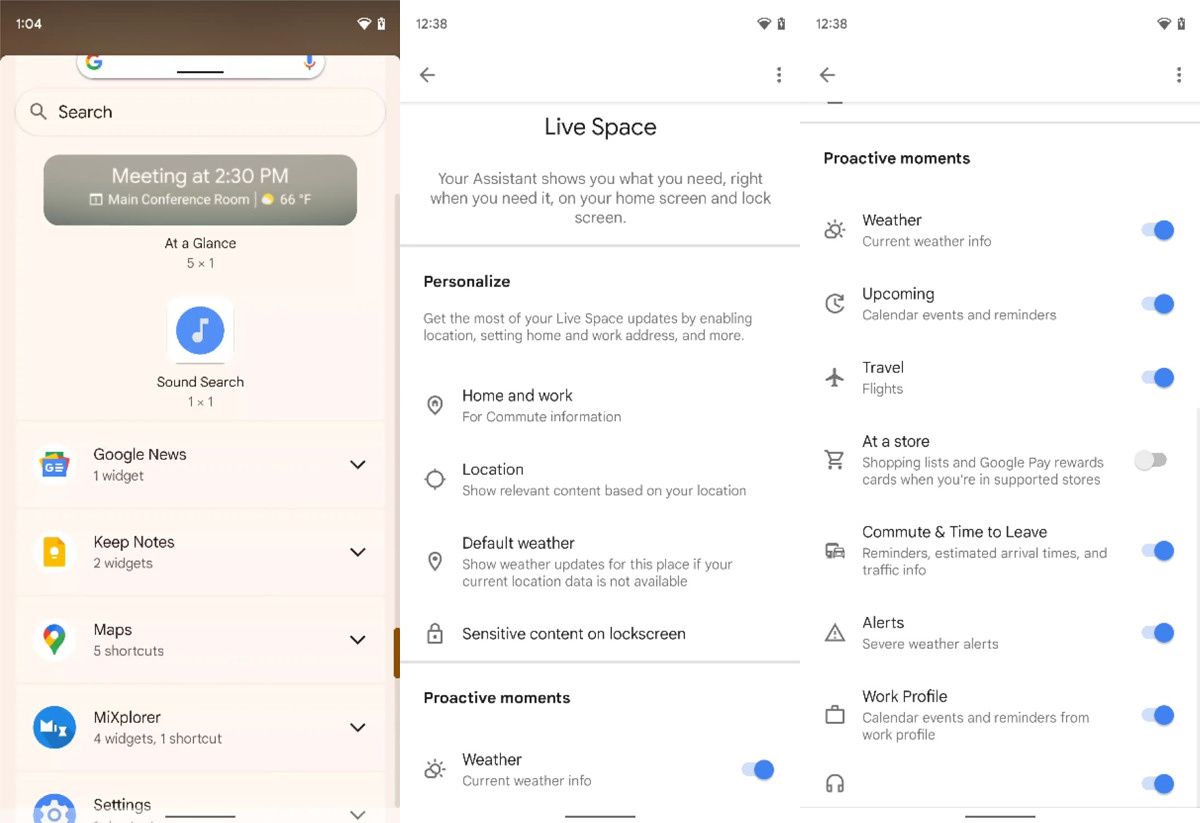
"Live Space" could be a big upgrade to Google's "At a Glance" widget
The "At a Glance" widget may be getting a new name and some new features. Google is testing a new version of the widget called "Live Space."
Google's "At a Glance" widget shows you the current date/time and weather information, but it can also show you upcoming calendar events, flights, commute reminders, regular reminders, or weather alerts. The widget is baked into the Google App and is persistently shown on the Pixel Launcher with no option to turn it off. However, we've done a bit of digging into version 12.23.11.23 of the Google App and the latest version of the Pixel Launcher from Android 12 and have discovered a lot of changes are coming to the "At a Glance" widget, starting with a name change to "Live Space."
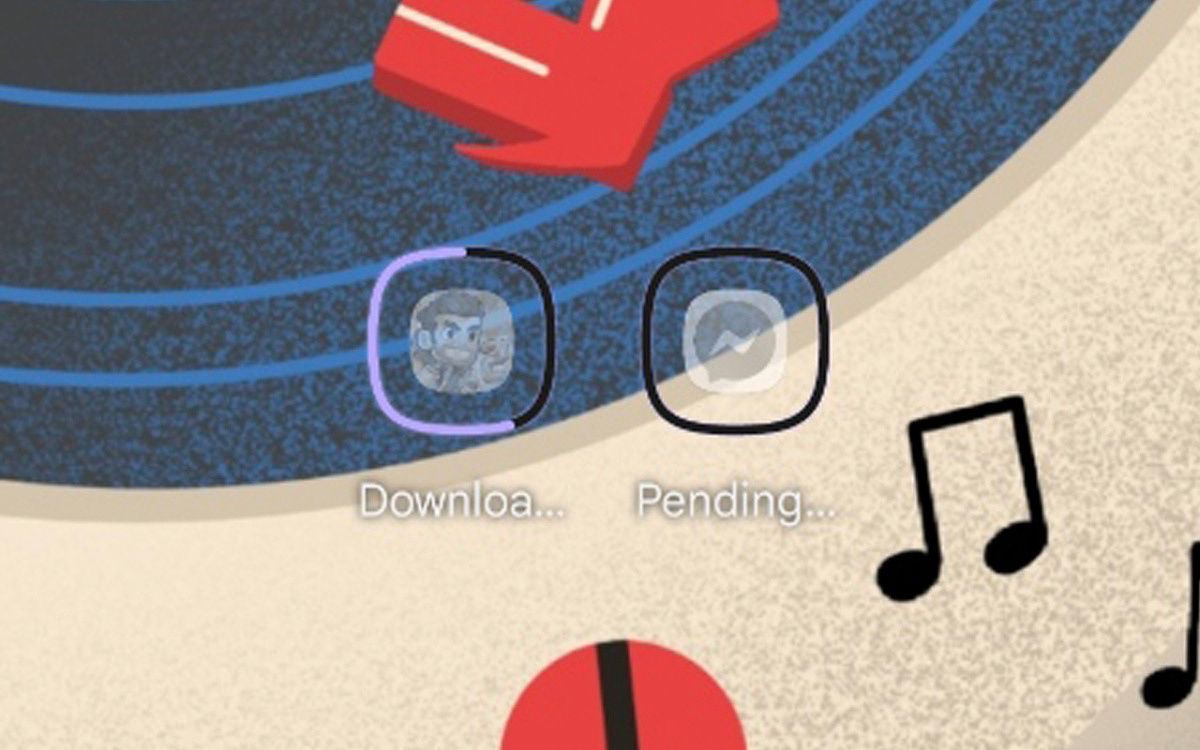
Google tests showing pending app installs on the Android home screen
Google is testing a new feature that will show apps currently downloading/pending from the Play Store on your home screen.
There's a lot to see about Android 12. We've already gone over most of the key details of Google's new operating system in several posts, and we now have a hands-on as well for anyone interested in looking at the first beta of Android 12 just a little bit closer. While Android 12 itself has been in the works for months and we already had the chance to play around with some developer previews, this beta resembles the finished product a little bit more closely, and we're really liking what we see so far. Several improvements and changes to the way some Google products work were also showcased, but Google might be testing a few new tweaks as well. One of them is that pending app installs now show up on your home screen.

Customize the Pixel Launcher on the Google Pixel 5 with Pixel Launcher Editor [Root]
The Pixel Launcher Editor is a handy Magisk/Substratum mod that lets you customize the Pixel Launcher on the Google Pixel 5.
The Pixel Launcher Editor is a combination of a Magisk module and Substratum theme that lets Pixel users build their own custom theme for the stock launcher on their devices. The mod was created by XDA Senior Member eg1122, and it's already available for the Pixel 3/3 XL, Pixel 3a/3a XL, Pixel 4/4 XL, and the Pixel 4a. And even though it's just been slightly over a month since Google officially unveiled the Pixel 5, the developer has now released the mod for the company's latest flagship.
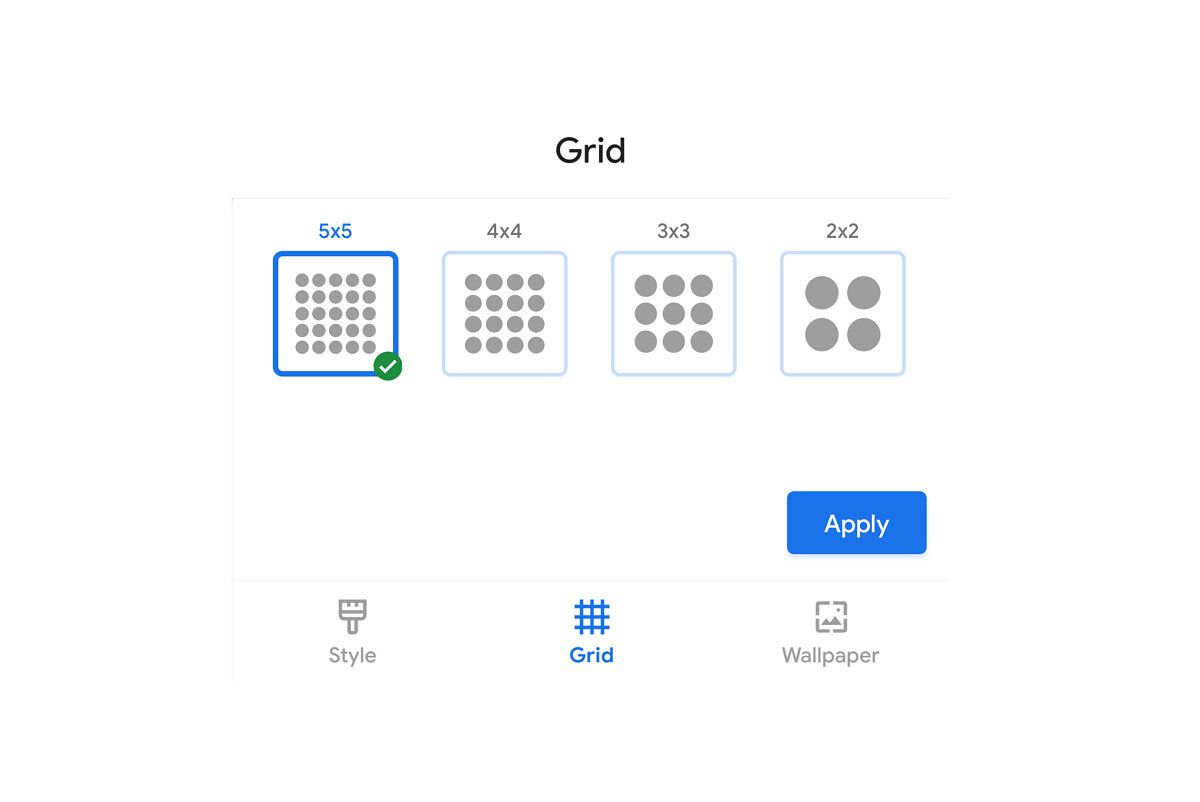
Download: Pixel Launcher from the Google Pixel 5 adds grid size options
Pixel Launcher on the Google Pixel 5 gets new grid size options. Download the APK from the link in the post to get it on older Pixel devices.
After months of leaks and teasers, Google finally unveiled the new Pixel 5 and Pixel 4a 5G late last month. As with all previous Pixel devices, Google's latest flagship comes with a bunch of cool new software features. But some of these features are limited to the Pixel 5, and they may or may not be released for older Pixel devices. However, we've managed to extract and share some of the updated APKs from the Pixel 5 that enable these new features on older Pixel phones. These include Google Recorder 2.0, Google Camera 8.0, and the new live wallpapers. Now, we've managed to extract the latest version of the Pixel Launcher from Google's new flagship and you can install it on any older Pixel device from the link below.

Download the updated Pixel Launcher from the Google Pixel 4 with a swipe-down notification gesture
The Google Pixel 4 brings a new version of the Pixel Launcher, which brings a swipe-down gesture for the notification shade. Download it from here!
The Pixel 4 and the Pixel 4 XL are coming, in case you've been living under a rock these past few weeks. Thanks to an uncomfortably large number of leaks stemming from Google not knowing how to keep their hardware under wraps, we know pretty much everything about the phone already. We know what it looks like, we know the hardware behind it. We know it has a Snapdragon 855 processor, a 90Hz display, a dual-camera setup, and a sophisticated face unlock system. We even previewed the new Astrophotography mode, so there is pretty much nothing we don't already know about the device. Nonetheless, the phone is set to be announced during Google's hardware event on October 15th, but the leaks keep coming in. This time, it's the Google Pixel Launcher.

GCA Launcher is an Android Go-friendly launcher inspired by Chrome OS and Pixel Launcher
GCA Launcher, or Go Custom Android Launcher, is a launcher built with Android Go users in mind, giving them Chrome OS and Pixel Launcher inspired features.
When it comes to app launchers, Android users are absolutely spoilt for choice. OEM UX skins come with their own launchers, such as Google's Pixel Launcher, OnePlus Launcher, MIUI Launcher, POCO Launcher, and others; while we also have our favorites like Nova Launcher and Lawnchair from third-party developers. Most of these launchers aim at providing ample customization options to users and other utility-enhancing features. However, the side effect of constantly adding on new features is that you eventually require more powerful hardware to smoothly run some of these launchers. However, for users on Android Go devices, constant feature additions taxes the already limited hardware. With that in mind, GO Custom Android Launcher, or GCA, is designed and built keeping in mind the needs of the Android Go community as well as other Android users in mind.

[Update: Removed from Release] Pixel Launcher in unreleased Android Q beta adds a swipe to pull down notifications gesture
The latest Pixel Launcher in an unreleased Android Q beta lets you swipe down anywhere on the home screen to pull down the notifications panel.
In Android Q, the new gesture navigations will only work with pre-installed system launchers like Google's Pixel Launcher. For those of you who are fans of third-party launchers like Nova Launcher, Lawnchair, Action Launcher, or Hyperion, you may be disappointed to hear that Android's awesome new gesture controls won't work with your favorite launcher. Google's stock launcher is well-designed, but it lacks a lot of the features that power users are accustomed to. We've now learned that one such feature, the ability to swipe down anywhere to pull down the notification panel, will be added to the stock Pixel Launcher in a future Android Q beta.
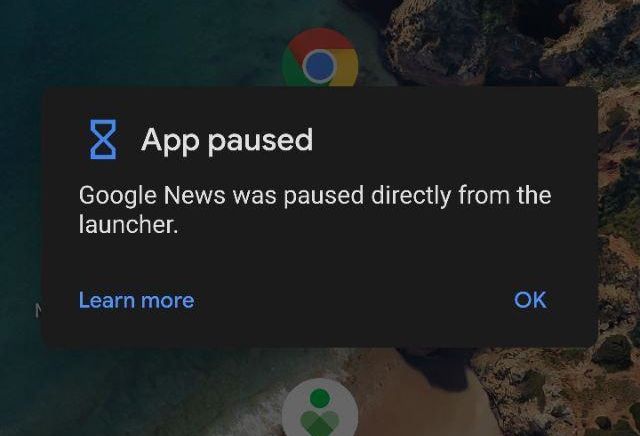
Pixel Launcher in Android Q tests Digital Wellbeing integration to let you pause apps from the home screen
Google is testing Digital Wellbeing integrations directly within the Pixel Launcher in Android Q, making it possible to pause apps from the homescreen.
Google's Digital Wellbeing functionality was announced as part of Android Pie's beta in order to fight smartphone addiction. With Digital Wellbeing, you can see an overview of your app usage, number of times you have unlocked your device, number of notifications received, a detailed dashboard with data on a per-app basis, and more. You can even set timers to control the amount of time you spend on an app -- once you cross that limit, the app is "paused" and you will be unable to access it until midnight (or until you manually dig through the settings and unpause it).

Hidden Pixel Launcher settings reveal Google is testing better iPhone-style navigation gestures for Android Q
Hidden developer options in the Google Pixel Launcher reveal that Google is working to revamp Android Q's navigation gestures to be more like the iPhone.
When Google first introduced gesture controls in Android Pie, many enthusiasts felt Google's implementation was half-baked. For example, you can only quick switch apps in a single direction, and the swipe up gesture to reveal the recent apps overview often results in the app drawer showing instead. Further, the transition animation between tasks doesn't feel seamless, and the presence of the back button is hotly contested. Fortunately, we know that Google is working on tweaks to navigation gesture controls in Android Q. We've already seen how Google may replace the back button with a gesture and how the transition animation for quick switch may change, but we've now discovered more tweaks to gesture controls thanks to hidden flags in the Pixel Launcher.
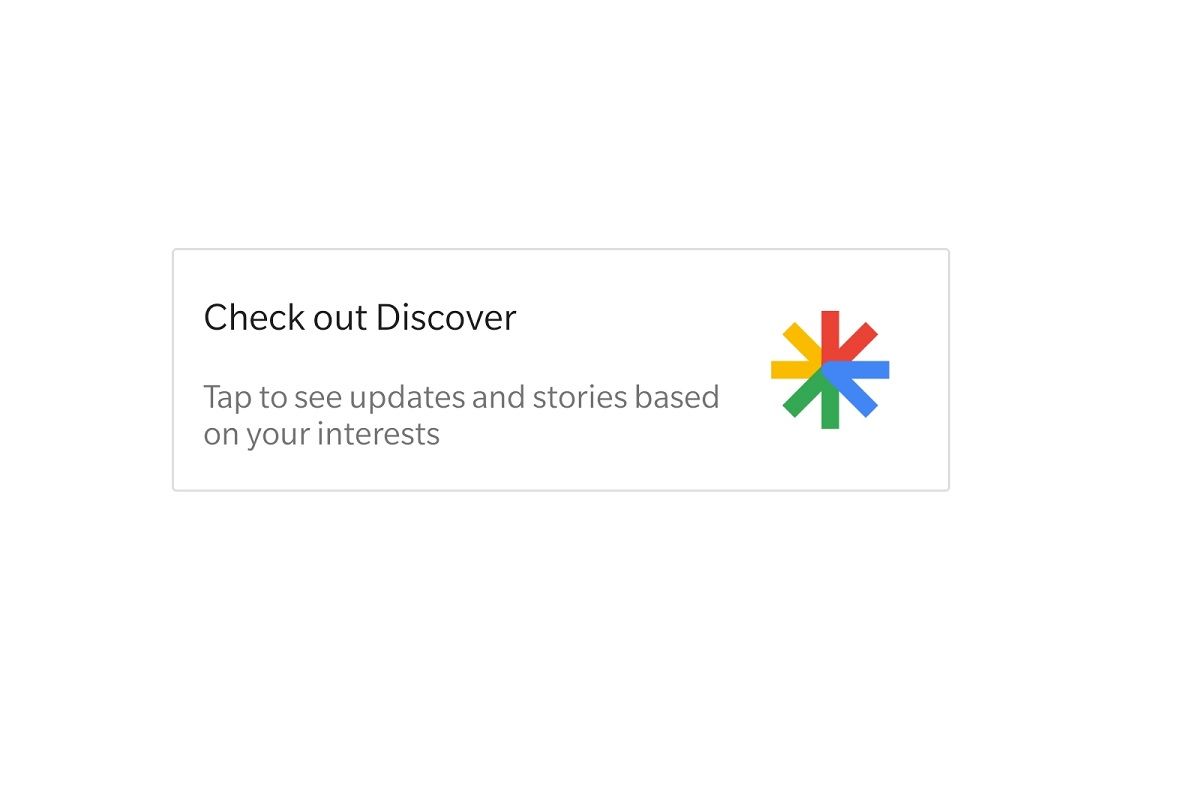
Google Discover panel on the Pixel Launcher gets a dark theme
We're finally seeing a wider rollout of the rebranded Google Discover feed and a better dark theme on the Pixel Launcher.
The Google app seems to be constantly changing and evolving. Back in September, Google announced a slew of big changes, one of which was the rebranding of Google Feed to "Discover." It got a refreshed look and some new features, but the rollout has been slow. We're finally seeing a wider rollout and a better dark theme on the Pixel Launcher.

Download: Google Pixel Launcher from the Google Pixel 3
The next updated APK from the Pixel 3 is the Pixel Launcher, which can now be installed on Pixel, Nexus, and Android One devices.
The Pixel 3 and Pixel 3 XL were finally announced yesterday, which means the updated APKs are starting to pop up. Yesterday, the Google Camera from the Pixel 3 was available to download on older devices. The next updated app is the Pixel Launcher, which can now be installed on Pixel, Nexus, and Android One devices.
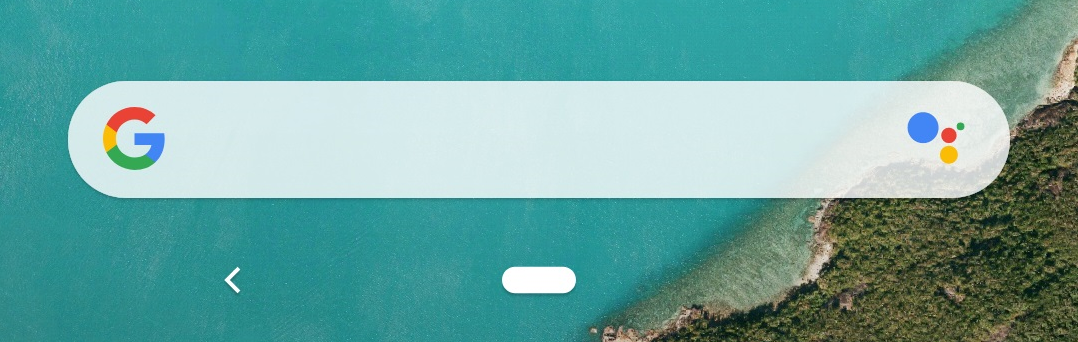
Download Pixel Launcher with Assistant on search bar (as seen on Pixel 3)
As seen on the leaked Google Pixel 3 renders, there's a new Google Pixel Launcher version with the Google Assistant icon on the search bar.
Shortly after the release of Android Pie for the Google Pixel series, we discovered that Google was testing a newer version of the Pixel Launcher on an unexpected device: the Android Studio emulator. While the Pixel Launcher found in Android P DP5 and the subsequent Android Pie releases lack a voice search shortcut in the search bar, the Android Studio emulator's launcher had a Google Assistant shortcut on the search bar. Since we first discovered this updated launcher version, press renders for the Google Pixel 3 have shown this same Assistant shortcut on the search bar. Now, you can download the latest Pixel Launcher version with the same Google Assistant shortcut.

[Update: It's Back] Rootless Pixel Launcher now on the Google Play Store with Pixel Bridge
Rootless Pixel Launcher is one of the many launchers which aims to bring the Pixel Launcher's features to other smartphones. It's now on the Play Store!
When we talk about custom launchers, often people will mention the ones based on or similar to the Google Pixel Launcher. There's Lawnchair, Lean Launcher, Rootless Pixel Launcher, Ruthless and more. Rootless Pixel Launcher is an especially interesting one in that it's based on Android's open source Launcher3 and merged with decompiled Pixel Launcher sources. It's developed by Amir Zaidi, who has been working on the project since the original Google Pixel released. Lean Launcher and an upcoming Lawnchair release actually already use it as a base and add their own features on top of it. In a sense, Rootless Pixel Launcher is simply a stable software base which other developers can take and add to.
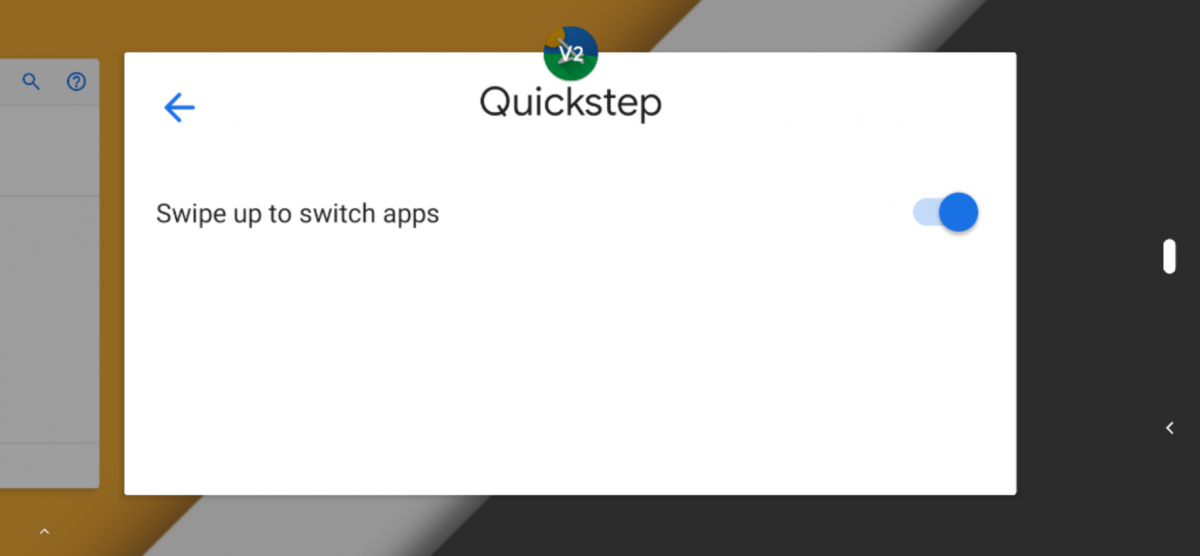
Android Pie opens up recent apps customization for third-party launchers
Android Pie integrates overview (recent apps) into the launcher rather than SystemUI. Root-enabled third-party launchers can make their own recent apps UI!
Until Android 9 Pie, Android's stacked card recent apps interface remained largely unchanged since it was first introduced in Android 5.0 Lollipop. With the introduction of gesture navigation in Android Pie, Google revamped the recent apps overview screen. The new interface features large overview cards arranged horizontally, but that isn't the biggest change to the recent apps interface. Since the code for recent apps is now integrated into the stock launcher, you can now seamlessly transition from your recent apps overview to your launcher's app drawer. As AndroidCentral's Ara Wagoner explains, this puts third-party launchers at a disadvantage because only the pre-installed system launcher can integrate with the recent apps UI. On the other hand, if you have root access, Android Pie's changes to the recent apps overview actually opens up a whole new avenue of customization.
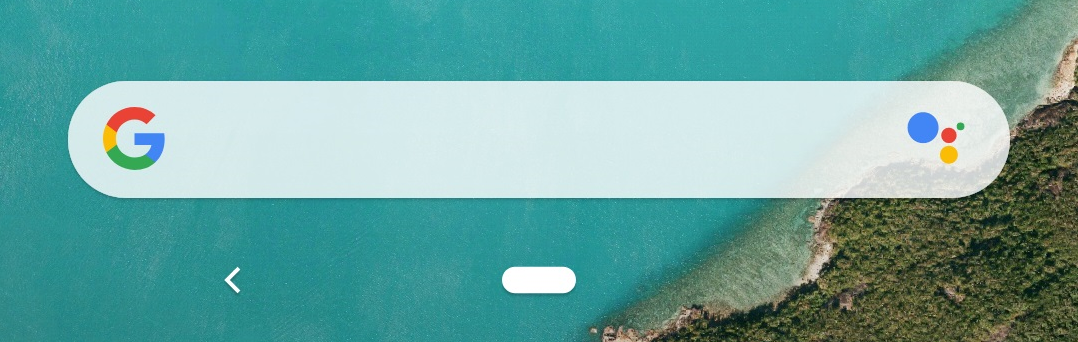
Google tests a newer Pixel Launcher version with the Google Assistant icon on the search bar
Google is testing a newer version of the Pixel Launcher app that shows the Google Assistant icon in the search bar. Android Pie DP5 removed this icon.
The Pixel Launcher, the pre-installed launcher app on the Google Pixel and Android One devices, doesn't receive very many updates because it would be annoying for users to have to relearn how to use their launcher app. The launcher has undergone a few notable changes since its initial release, though. The release of the tall, 18:9 Google Pixel 2 XL prompted Google to move the Pixel Launcher's search bar to the bottom. Next, Android P Developer Preview 2 integrated the recent apps screen with the launcher, resulting in seamless transitions between your installed and recent app lists. While we don't know if Google plans on revamping the launcher yet again for the release of the Google Pixel 3, we do know that they're at least testing changes to the search bar for the upcoming Pixel 3. Now, we have found an updated version of the Pixel Launcher that changes the standard microphone icon in the search bar to the Google Assistant icon.

Rootless Pixel Launcher 3.6 released with theme selection and notch support
Rootless Pixel Launcher 3.6 has been released, and it has theme selection and notch support. What's more, there are a lot of bug fixes.
The Google Pixel launcher comes preloaded on Google's flagship devices, and it's a favorite launcher of many. While it boasts fewer features than the likes of Nova Launcher, it's simplistic and supports features such as "At a Glance" and the Google feed panel. Amir Zaidi figured out how to port these features to other devices - and without needing root. He reverse engineered the Google Pixel Launcher and ported over features to Launcher3, the stock AOSP launcher. Version 3.6 of the Rootless Pixel Launcher is here, and it boasts theme selection, notch support, and lots of bug fixes.







