latest

Developers now have until July 2022 to fill out Play Store's "Data safety" section
Google is giving Android app developers more time to submit the Data safety form for the Play Store's upcoming safety section.
In a bid to give Android users deeper insight into how apps collect, share and protect user data, Google announced a new Data safety section in Play Store back in May. Later on, Google detailed what info app developers would need to disclose in the safety section and rolled out a new form in the Google Play Console so developers can disclose the required information. Google's original plan was to make the safety section available to everyone in February. Now Google says it's giving developers more time to comply with the change.
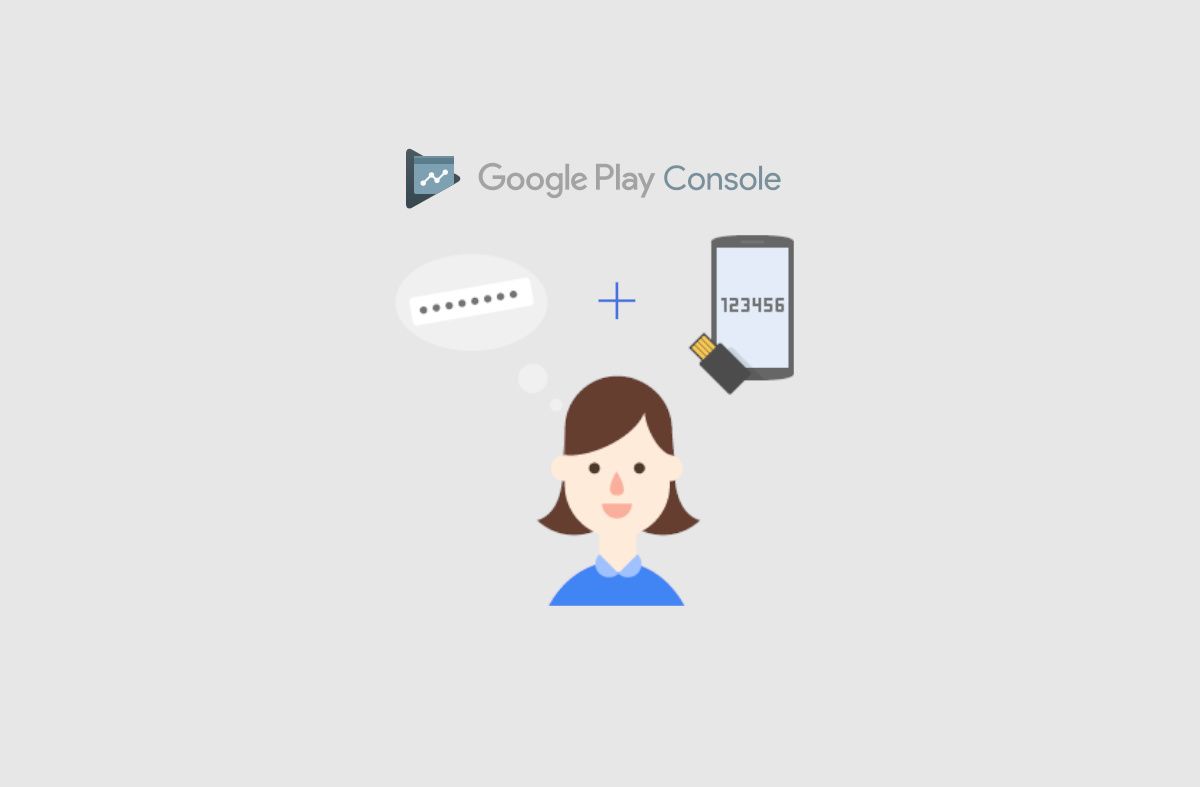
Google Play adds stricter ID requirements and 2 Step Verification for developers
Google Play has added stricter ID requirements and 2 step verification for developers, to ensure that all accounts are real.
Last August, Google Play announced that it planned to make two-factor authentication (2FA) mandatory for new developers. In a new blog post, Google has outlined the steps it's taking to improve security on the platform and for developers. These measures include stricter ID requirements for new developers and mandatory 2-Step Verification for all developers when logging in.

Google Play Console is adding new features so developers can fix their apps before they're removed
The Google Play Console will help developers avoid their apps from being removed from the Google Play Store by accidental policy violations.
Accidental policy violations. It happens to the best of us. You don't know what you did wrong, but Google took down your app nonetheless after an update while providing only a vague explanation on what you did wrong and what you can do to fix it. Sometimes, this will be an error, but other times, Google had a reason to—even if you don't know what that reason is or if you didn't know that was against their terms. Fortunately, Google is putting forward new tools in Google Play Console to try and prevent that from happening.
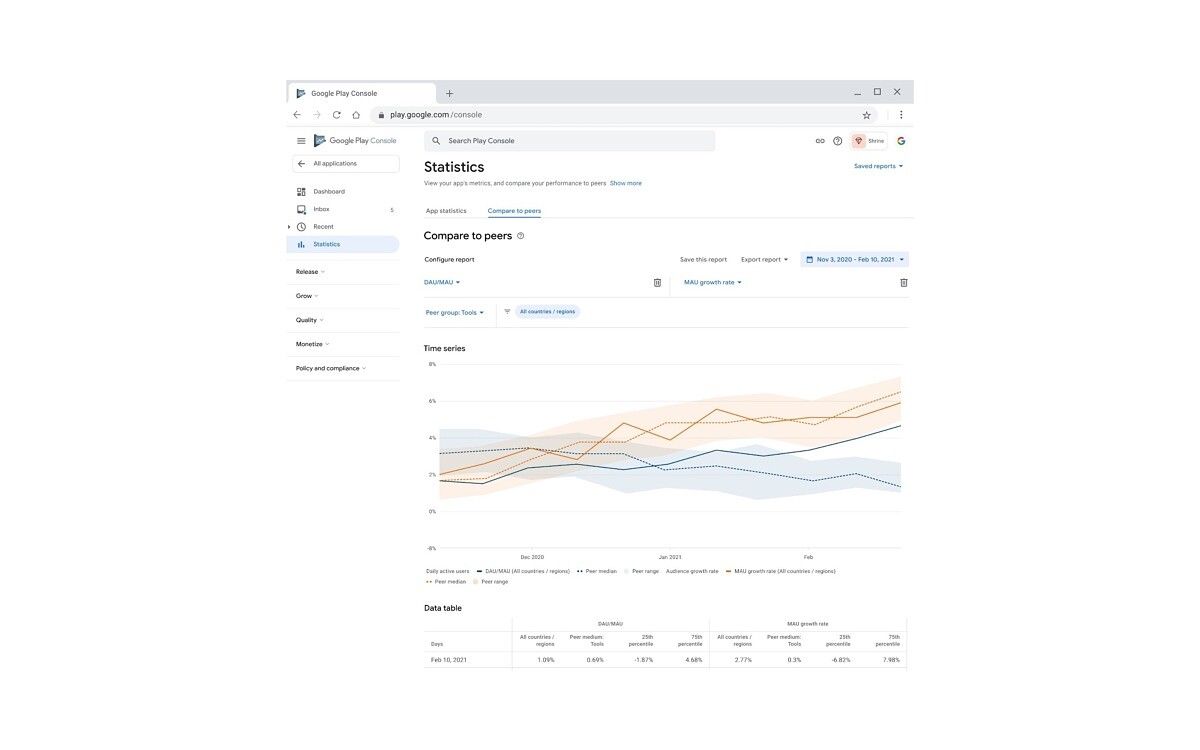
Google Play Console adds new engagement metrics and benchmarks
Google launched a suite of metrics in the Google Play Console, giving developers more opportunity to evaluate the performance of their apps.
Google has launched a new suite of metrics in the Google Play Console, giving developers new ways to evaluate the performance of their apps.

Google Play Console adds a publishing overview page and revamps timed publishing
Google has announced a publishing overview page and managed publishing feature for the Google Play Console ahead of next month's redesign.
Google has announced two near features that will be joining the redesigned Google Play Console when it rolls out next month. Publishing Overview and Managed Publishing are both aimed at giving greater control over how your creations are rolled out to customers.
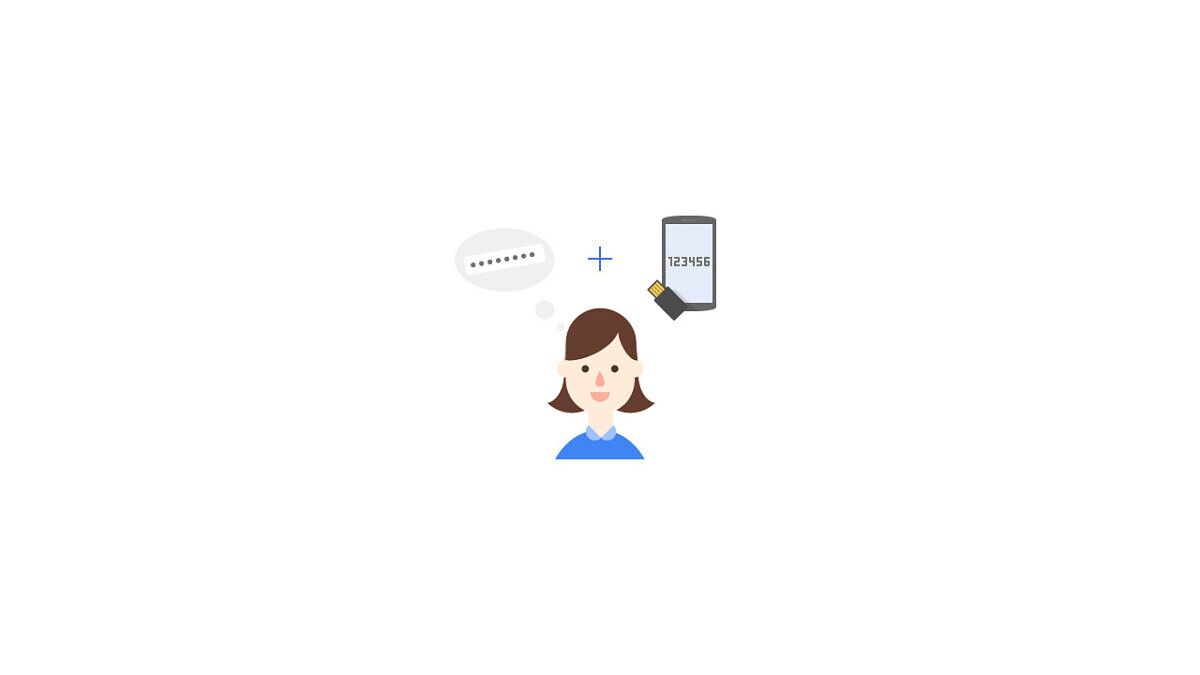
The Google Play Console will soon require 2FA for most developers
The Google Play Console will soon require most developers to use two-factor authentication (2FA) during sign-in. This change starts Q3 2020 for new devs.
Besides the Android Studio IDE, the online Google Play Console webpage is probably the most important place for Android app developers. On the Play Console, you can see how your applications are performing in various metrics, read user reviews, gather manual and/or automatic feedback for improving your app, and much more. Because most of this information is sensitive and highly valuable, it is crucial for developers to protect their Google accounts. One of the best ways to do that is to enable two-factor authentication (2FA) during the sign-in process. Google already offers optional 2FA sign-in options for all their products, but they will soon make it mandatory for most developers looking to sign into the Google Play Console.

Google Play July 2020 Policy Update introduces extended timeline for compliance, detailed violation emails, and other changes
The latest July 2020 policy update for Google Play Store is introducing a lot of changes for developers and to the developer console. Read on to know more!
The Google Play Store is the primary app distribution platform for the Android OS. Considering Android's reach in the smartphone market and other segments, the Google Play Store occupies a very special, dominant position where even the smallest of changes can have a huge impact. So it's important to document the changes that do happen to Google Play's policy as they impact thousands of developers and millions of users. In a YouTube video, Mr. Joe Davis, Outreach and Policy Education Lead at Google, explains the July 2020 Policy Updates for Google Play. Notably, he talks about extended enforcement grace periods, policy violation outreach, and more.

Google is redesigning the Play Console and adding new features to Android Studio, Kotlin, and Jetpack
Alongside the Android 11 Beta, Google has announced a redesign of the Play Console and has added new features in Android Studio, Kotlin, and Jetpack.
The Android 11 Beta might have just been released, but if you're a developer, there's more to be excited about. Along with Android 11, Google is introducing a whole bunch of goodies for developers, including a new Google Play Console design, new versions of Android Studio, and a bunch of AndroidX and Kotlin updates.

The Google Play Console is getting Conditional Delivery, Internal App Sharing, new metrics, and much more
Google has announced new features coming to the Google Play Console. After Google I/O 2019, developers have access to new delivery methods and metrics.
Google's Play Store is a key component of any Android device. It's by far the easiest and safest way to install Android apps on your device, and is a gateway to most of the Android experience. The Google Play Console is the place where developers upload versions of their apps for Google's scrutiny, before being released to the public. It's in Google's best interests to make sure that this process is as quick and easy as possible. The easier it is, the more likely developers are to choose Android as the platform for their app. Furthermore, the easier it is for developers to push critical updates and the like to their apps, the better the user experience. The better the user experience, the more users the Play Store gets, and the more Google benefits.
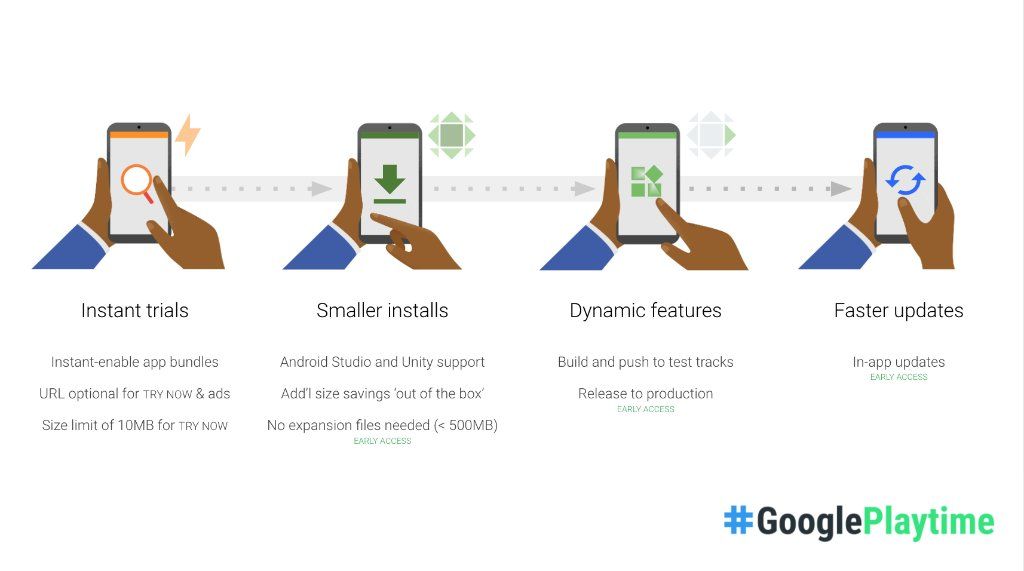
Google announces improvements to App Bundles, Instant Apps, and app management tools
At Playtime 2018, Google announced a new features in Google Play including improvements to App Bundles, Instant Apps, app management tools, and more.
Each year, Google hosts an invitation-only event called Playtime. Google invites selected developers of apps and games from the Play Store to the event to share the latest features and tips to improve their apps. At this year's event, Google announced updates to the Android App Bundle, Google Play Instant, and the Google Play Console.

Android App Bundle & Google Play Dynamic Delivery will reduce app size to help increase user retention
Google introduced a new app model for Android called the Android App Bundle. This, coupled with Google Play Dynamic Delivery, will dramatically reduce app size to help improve user retention.
As a developer, it's up to you to do everything in your power to improve user retention. Keeping the install-to-uninstall ratio as low as possible is important for your app to be ranked highly. New users are joining the Android ecosystem by the millions each year as Google continues expanding into markets such as India and various African nations. The users in these emerging markets tend to be more data-conscientious than most, so you may not even realize that your APK size has become too large to appeal to these users. That's why Google is introducing a new app model for Android called the Android App Bundle. Coupled with the new Google Play Dynamic Delivery, app sizes can be dramatically reduced to help improve user retention in key markets.
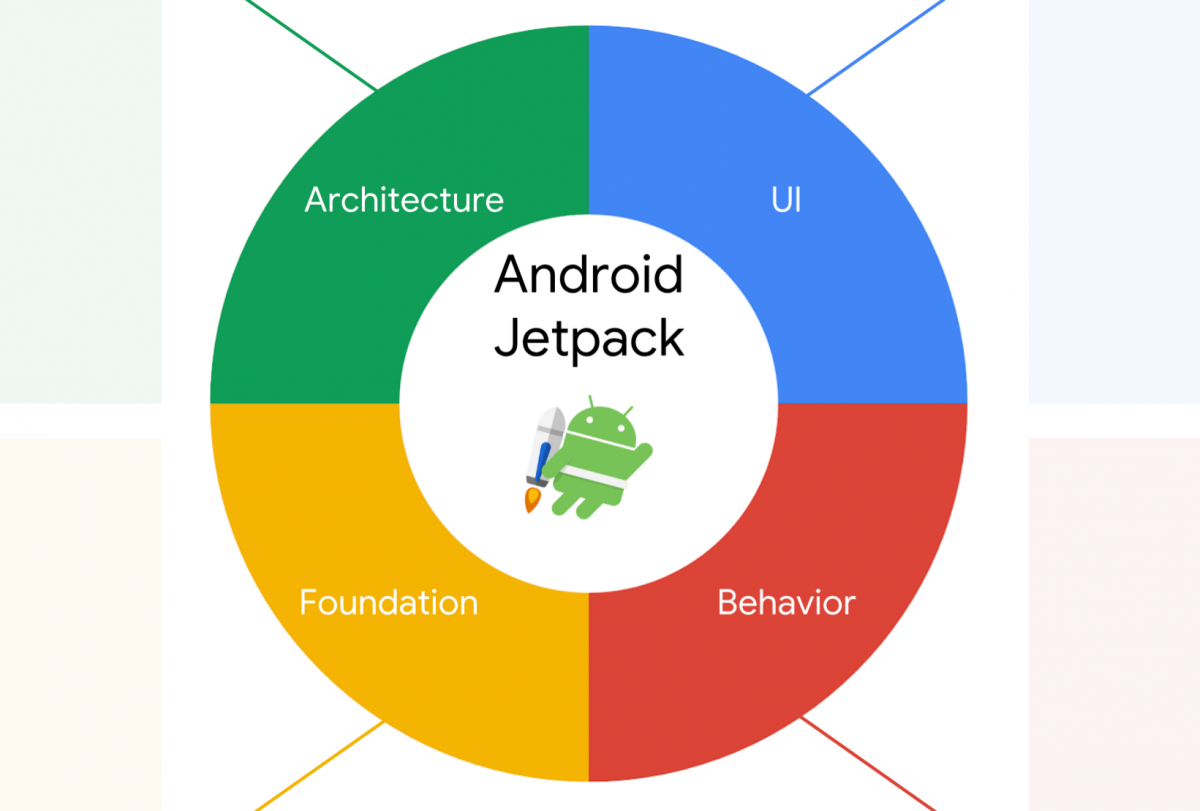
Android Jetpack is a set of Android components designed with Kotlin in mind, available with Android Studio 3.2
Today, Google has announced Android Jetpack, a set of next-generation Android components designed to work well with Kotlin. The new Android Studio 3.2 features tools for Jetpack.
Google's annual I/O developer conference is where the company unveils their latest tools and features for Android developers, and this year is no exception. Today, the company announced Android Jetpack, a set of components to accelerate app development. Jetpack is designed with Kotlin in mind to help you simplify your code. The latest Android Studio 3.2 canary available today also features new tools for Jetpack.
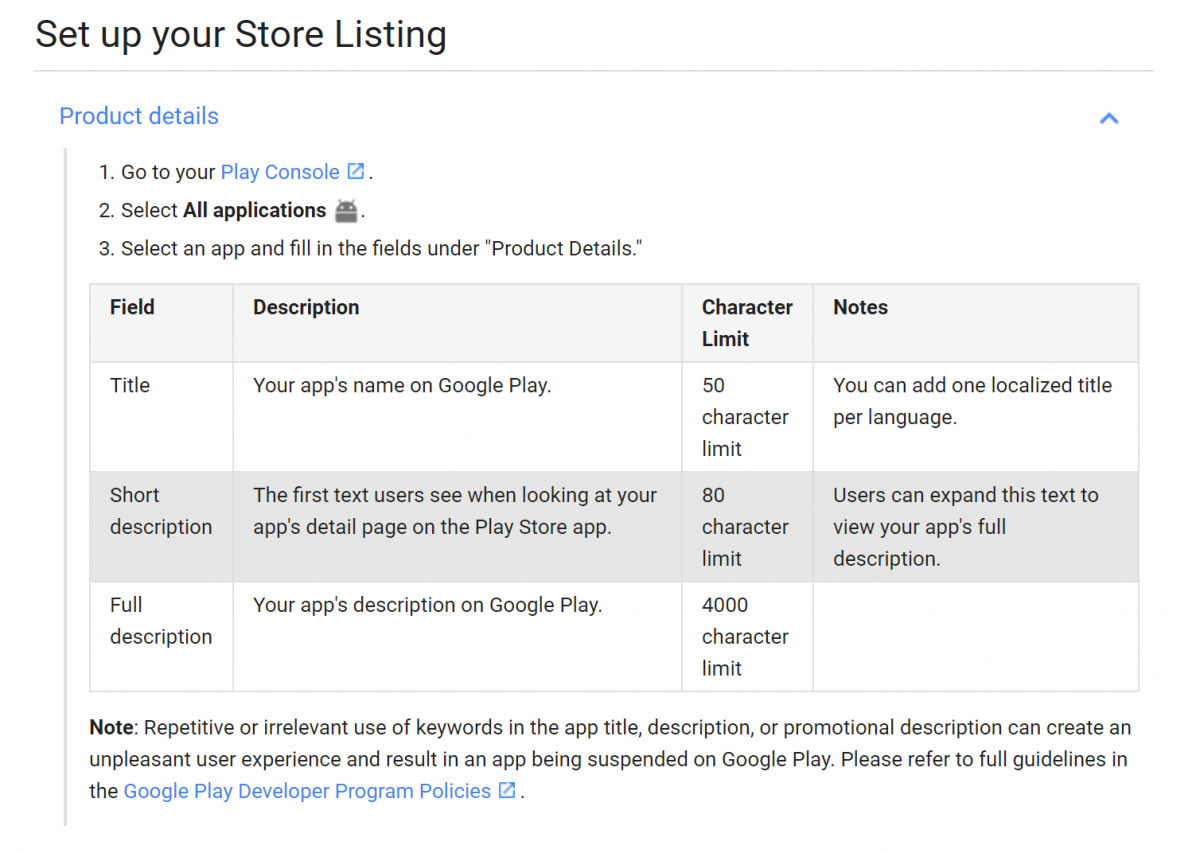
Play Store's App Name Length Increases to a 50 Character Limit
Google has updated the character limit of any app name in the Play Store from 30 characters to 50 in its latest change to the Google Play Console.
Google has approached the Play Store much differently than other companies have done their application stores. Apple has a mostly-manual approval system in place so not only can publishing an application take a while, but you can get flat out rejected for reasons that the company doesn't even list in their rules. Google has rules of their own in the Play Store (such as the app name), but the approval process is more open.
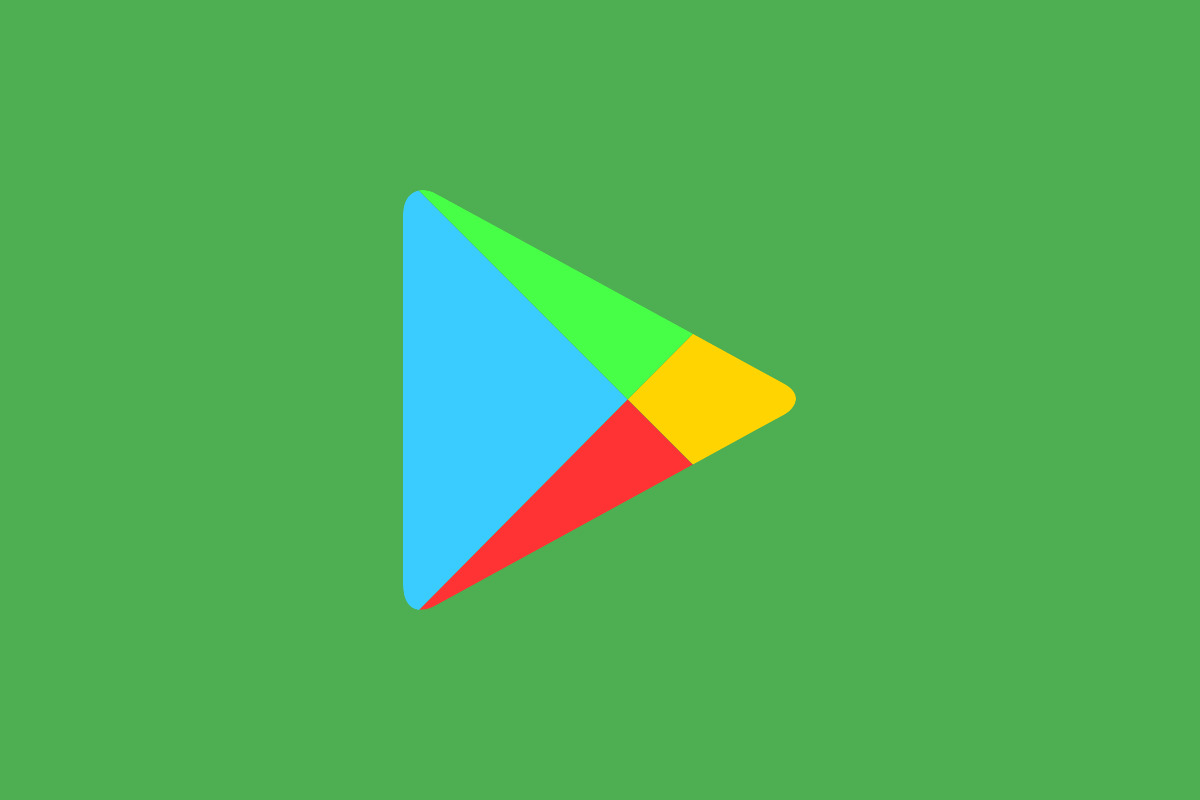
Last week, the news about the Netflix application being hidden for rooted users when searching the Play Store made waves across the community. At first it wasn't quite clear exactly why this was happening but then Netflix released a statement saying this was intended behavior. The company said they were using Google's Widevine DRM as a way to block unsupported devices, but that didn't make sense because it could still be side-loaded very easily.





