latest
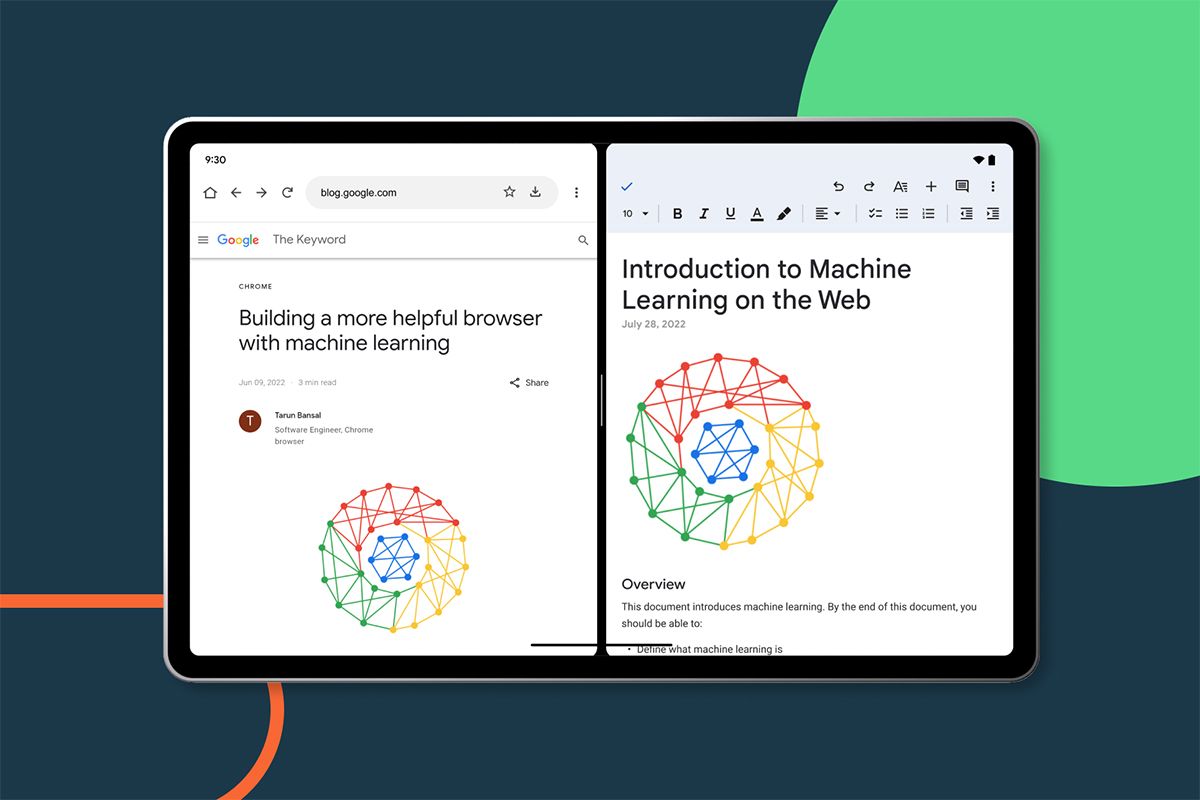
Google details new Drive, Docs, Sheets, Sildes, and Keep optimizations for Android tablets
Google details new Drive, Docs, Sheets, Slides, and Keep optimizations for Android tablets and other large-screen devices.
Google has slowly been updating its apps to offer a better experience on Android tablets and other large-screen devices. Since the Android 12L debut, the company has updated several apps in its portfolio with new features and optimizations to make better use of the extra screen real estate. Now, it has detailed some upcoming changes for Google Drive, Docs, Sheets, Slides, and Keep, which will improve usability on Android tablets and other large-screen devices.

Google killed Slides companion app for Wear OS
Google has quietly killed the Google Slide app for Wear OS. The companion app served as a remote for your presentation.
Google has quietly killed the Google Slide app for Wear OS. Launched back in 2016, the Google Slides companion app served as a remote for your presentation, allowing you to move forward or back through slides right from your wrist. But it appears the app is gone from the Google Play Store.
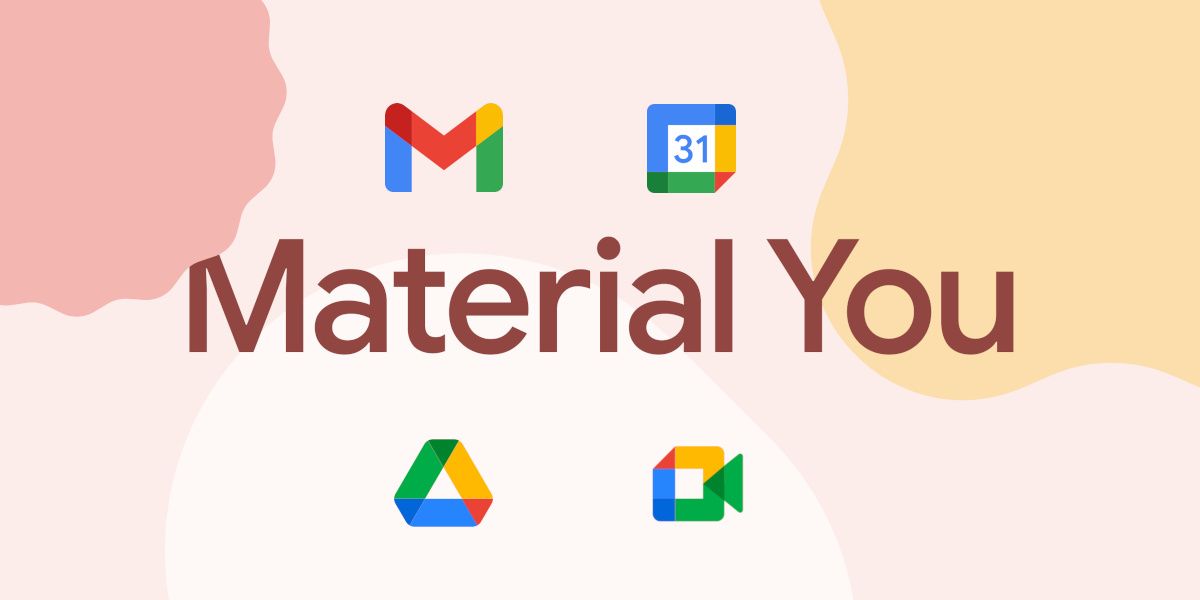
Material You support comes to Google Calendar, Gmail, and more on Android 12
If you have a Pixel phone on Android 12, Google is treating you to redesigned Workspace apps with Material You dynamic color support.
In a few weeks from now, Google will release the first stable builds of Android 12 for Pixel phones. Before the Android 12 update rolls out, product teams across Google are working diligently to redesign their apps in accordance with Material You, the latest evolution of Google's Material design language. The latest Google apps to receive Material You redesigns are from the Google Workspace productivity suite, and they include Gmail, Google Calendar, Google Meet, Google Drive, Google Docs, Google Sheets, and Google Slides.
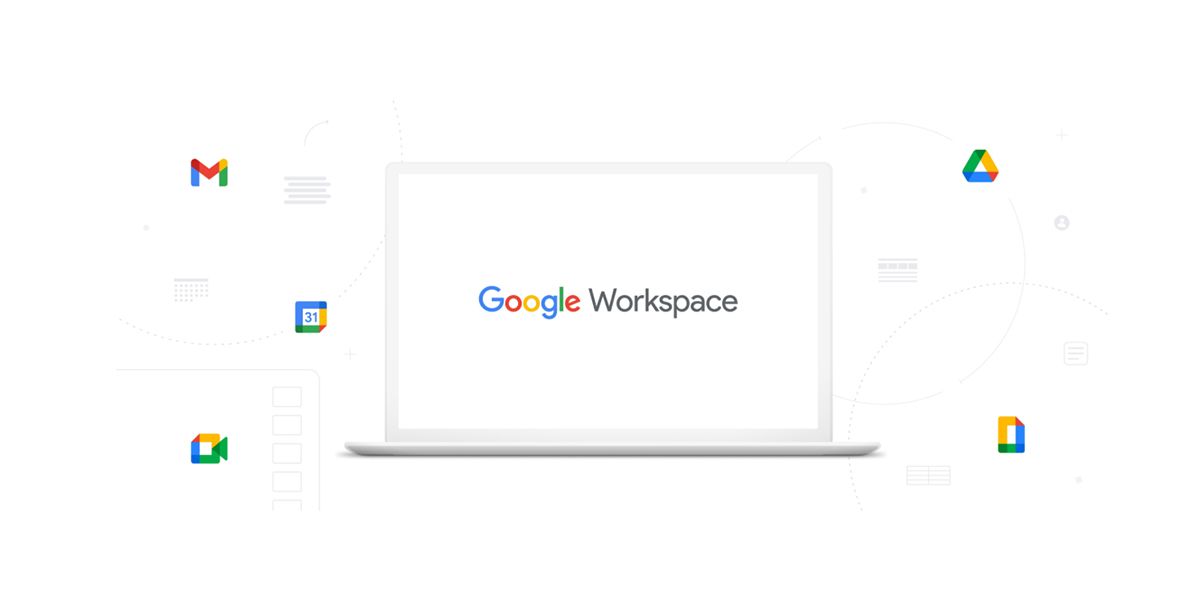
Google Workspace now opens Microsoft Office files directly into edit mode
Google Workspace will now open files in Microsoft Office formats straight into editing mode, rather than in Preview.
Google has announced changes to the way it deals with Microsoft Office-formatted documents within the newly-rebranded Google Workspace. Until now, opening a .docx, .xlsx, or .pptx file would have brought up a preview of the contents within Chrome, with a dropdown to select what web app you want to open it with. That’s all changed, as Google announced yesterday that from now on, the behavior will be to open the relevant Google Workplace app (Docs, for example) immediately, doing away with the decision tree altogether.
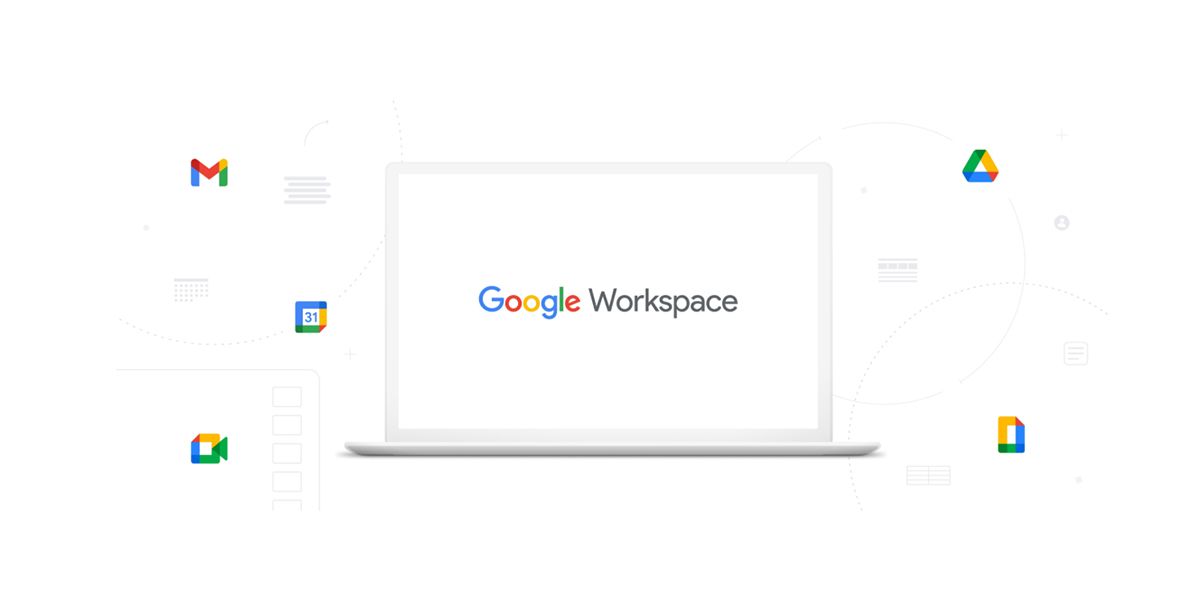
Gmail, Calendar, Drive, Docs, Meet, etc. get new icons and features as part of G Suite's rebranding into Google Workspace
Gmail, Calendar, Drive, Docs, Meet, etc. get new icons and features as part of G Suite's rebranding into Google Workspace.
Earlier this year in July, we learned that Google was working on integrating Docs, Chat, and Meet with Gmail. And soon after the first leak popped up, Google announced the integration as an early access preview for G Suite customers. The company has now gone ahead and completely revamped G Suite as Google Workspace, with new features and icons for Gmail, Calendar, Drive, Docs, Meet, and more.

You can now collaborate on Microsoft Office files uploaded to Google Docs, Sheets, or Slides
Google is updating Docs, Sheets, and Slides on Android with new collaboration tools for uploaded Microsoft Office files.
An update introduced to Google Docs, Slides, and Sheets on Tuesday allows Android users the ability to collaborate on Microsoft Office files.

Google adds link previews, Smart Compose, and more to Docs, Sheets, and Slides for Android
The Google Docs, Sheets, and Slides apps for Android are getting nifty new features: link previews, smart compose, and more.
Google on Wednesday introduced a slew of new features for Docs, Sheets, and Slides on Android. The new features, which include Smart Compose and link previews, were previously made available for G Suite users on the web.

Google Docs, Sheets, and Slides now support a dark theme on Android
Today, Google officially announced that dark themes with system-wide support are rolling out to Docs, Sheets, and Slides on Android.
Last month, it was discovered that Google was working on bringing a dark theme to its suite of office apps. These dark themes weren't just for the front page of the apps either but were in fact full dark themes that also extended to the editing view. Today, Google officially announced that the dark themes are rolling out to Docs, Sheets, and Slides on Android.

Google Docs, Sheets, and Slides are getting a dark theme on Android
Google Drive has a dark theme, but the accompanying Docs, Sheets, and Slides don't. That appears to be finally changing, including the document editor view.
Remember dark themes? There was a time where it felt like we were writing about dark themes being added to new apps every day. Android 10 brought a system-wide dark mode toggle and many apps implemented support for it pretty quickly. Google Drive has a dark theme, but the accompanying Docs, Sheets, and Slides apps don't. That appears to be finally changing.

Google Docs, Sheets, and Slides get new document save status and offline indicator on PC, new comment UI on Android
The latest batch of features for Google Docs, Sheets, and Slides include save statuses, offline indicators, and a new comment UI.
Some of Google's most successful products are its office apps, Google Docs, Sheets, and Slides. These web-based alternatives to Microsoft Office are extremely popular for their collaboration tools, easy accessibility, and, of course, free price tag. Google is always tweaking these services and the latest batch of features includes save statuses, offline indicators, and a new comment UI.

Google Docs, Sheets, and Slides for Android get Material Theme revamp
The Material Theme redesign is finally rolling out now for the Google Docs, Google Sheets, and Google Slides Android apps.
The Google Drive Material Theme redesign complete with Dark Theme rolled out several months ago. However, Google's other office apps were left behind. The Material Theme revamp is finally rolling out to the Google Docs, Google Sheets, and Google Slides Android apps.
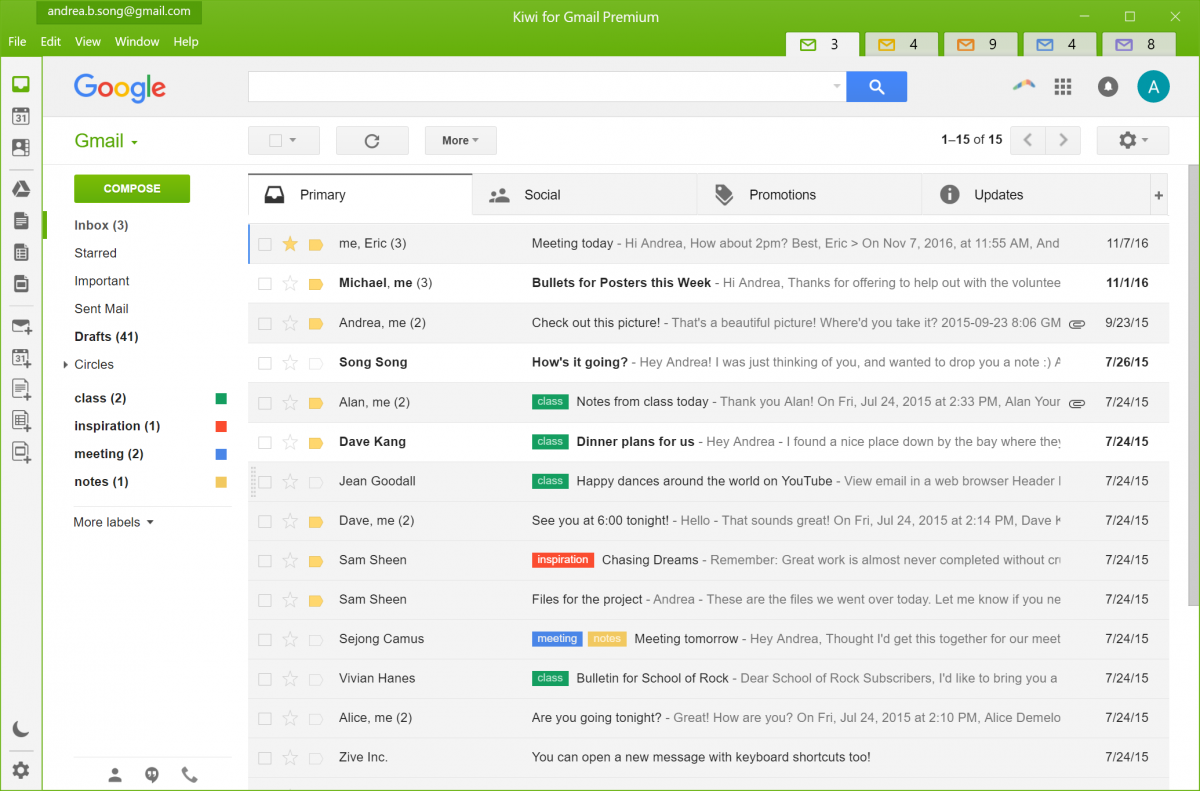
Zive Introduces its Desktop G Suite Client called "Kiwi for Gmail 2.0" for Windows
Zive introduces its desktop G Suite client called Kiwi for Gmail 2.0 for Microsoft Windows users. Services include Gmail, Drive, Docs, Calendar, and more.
If you've been using Android devices as long as I have, then Google services have likely become a large part of your life - for better or worse. I use Gmail for all of my e-mail purposes, Google Docs/Sheets/Slides for document creation, Google Photos for my saving all of my best memories, and Google Drive for storing my files long-term. While each of these services have great applications available for Android and iOS, using G Suite services on the desktop is a different story. The only way to really use these services on a desktop OS such as Microsoft Windows 10 is to dedicate a browser tab to it - which is fine because it works the same on any machine. However, sometimes it's better to work from a dedicated desktop client for improved multi-tasking purposes, and to that end a company called Zive created a desktop G Suite client called Kiwi for Gmail 2.0. Initially only available for Apple's macOS, Zive is now extending support to users on Microsoft Windows.




