latest

How to fix 'GPU not detected' error on Windows?
Let's get your GPU back up and running so your Cheetos-fueled gaming sessions can continue.
In the world of PC gaming, a single problem can have a simple solution like a loose cable connection, or it can be as bad as a faulty or damaged component, with a spectrum of solutions in between. For someone not in touch with their geeky side, diagnosing the problem and finding a working solution can be time-consuming and frustrating. If your OS fails to detect a component as expensive as a GPU, it can be alarming. But it's not over yet as you still have an active display connection thanks to the integrated GPU. Here are a few fixes you can try before you take a shovel to your backyard and bury your old graphics card for good.
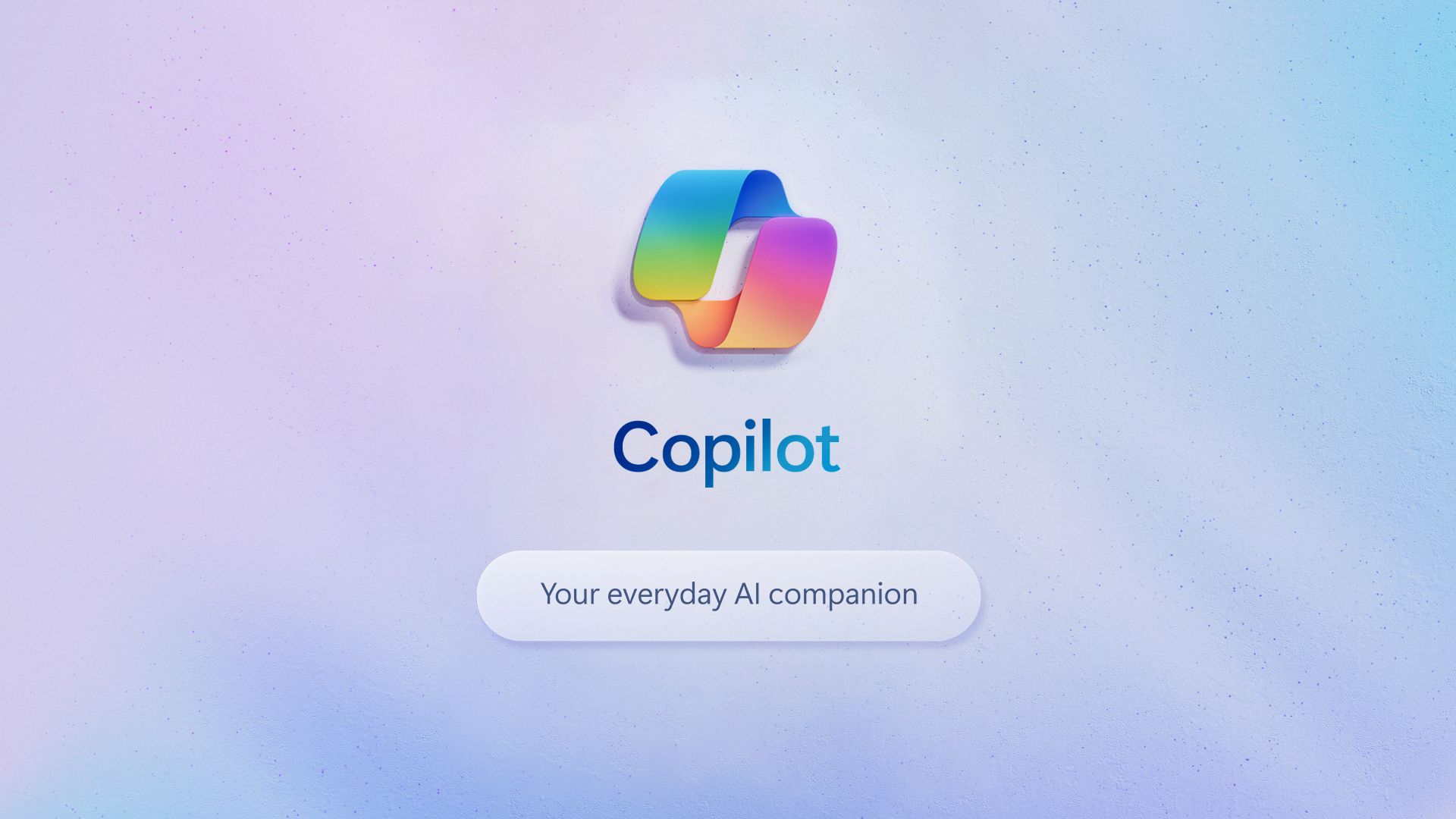
Microsoft Copilot Pro: What it is, how to use it, should you get it
If you're looking to purchase Copilot Pro but aren't sure how to use it, we've got all of the details that you need to know!
Microsoft recently launched Copilot Pro, a premium subscription service designed to extend and enhance the capabilities of Microsoft's offerings within its productivity suite. This new service is aimed at individual users who require advanced AI functionalities for their work across various Microsoft 365 applications such as Word, Excel, PowerPoint, Outlook, and OneNote. There's more to it as well, including priority access to GPT-4 Turbo and higher limits on AI image generation. Copilot Pro is a great purchase for the right person when it comes to Microsoft Copilot.
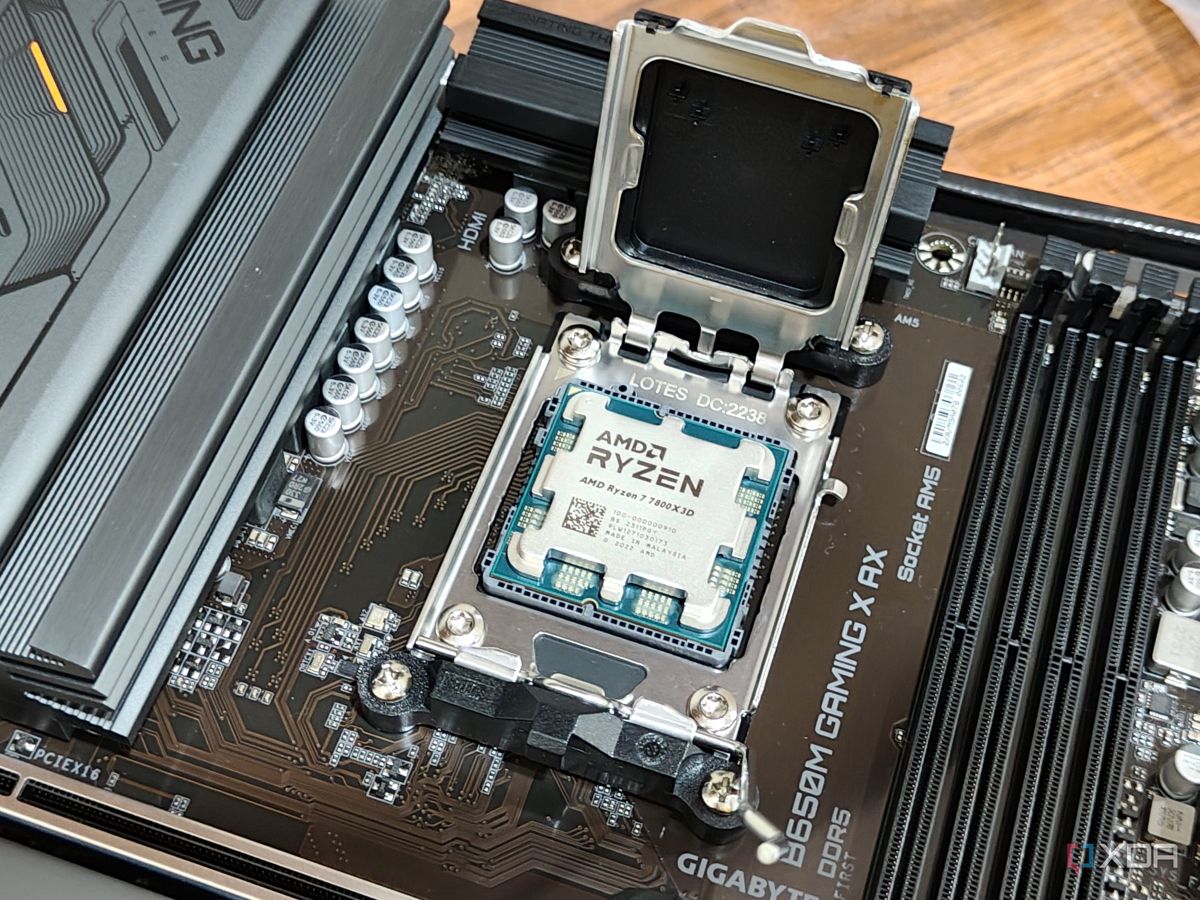
How to tell what CPU socket you have
Thankfully, finding out what CPU socket your motherboard has isn't rocket science.
Whether you’re trying to build a new gaming PC or just getting a brand-new CPU so your PC can run Microsoft Flight Simulator at more than a cinematic 24 FPS, you’ll have to deal with CPU sockets and compatibility. It's commonly known that every CPU socket is compatible with only two to four generations of processors, and this applies to both Intel and AMD chips. Before purchasing a new CPU, you have to make sure that your current motherboard supports it. If the socket on it doesn’t support the CPU you're going for, you’ll have to add a new gaming motherboard to the buying cart as well. In this guide, we’ll take a look at how you can identify the CPU socket on your motherboard, so you don’t end up with 2 incompatible PC parts.
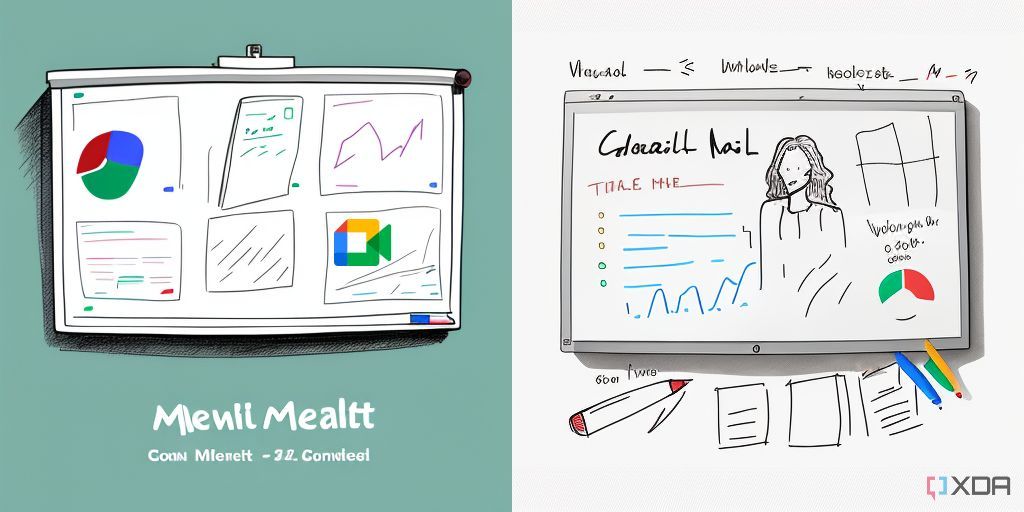
How to use Google Meet to share a whiteboard with your colleagues?
Take your group brainstorming to the next level with Google Meet's whiteboarding feature.
The global pandemic brought about a significant shift in the way we work. Where people went from face-to-face meetings and phone calls on their favorite smartphones, to many turning to video conferencing services like Google Meet as a replacement for physical office meetings. While you might have used Google Meet for virtual meetings, you might not be aware of all of its capabilities. One powerful yet highly underrated feature of Google Meet is the ability to share a whiteboard with your colleagues during a video call. This allows you to brainstorm ideas and collaborate on documents, diagrams, or other materials in real time. To take advantage of this feature in your next meeting, check out our step-by-step guide below.

How to set up Google Authenticator on your Android phone
Here's how to set up and use Google Authenticator, or transfer your account to a new phone.
None of your online accounts are completely safe from hackers, which is why we recommend setting up two-factor authentication or 2FA. For the uninitiated, 2FA is a process that allows web services to verify a login attempt using a secondary method to add an extra layer of security. While 2FA doesn't guarantee you complete protection from potential hackers, it's still your best bet to keep your accounts safe from bad players at work. With 2FA, you will essentially get a link to click or a code to enter when prompted to verify the login attempt. Alternatively, you can also use authenticator apps to verify.

Printing a document from a computer is a straightforward process, but many people don't know that you can also print directly from your Android phone. This can be especially useful when you want to print something but don't have access to a PC. Previously, Google offered a service called Google Cloud Print that allowed users to connect to printers from Android and Chrome and print documents from the cloud. However, Google discontinued this service in December 2020, citing improvements in native Chrome OS printing and the availability of other cloud printing solutions.

How to take a screenshot and screen record on the Samsung Galaxy Z Flip 4
Taking a screenshot and screen record on the Galaxy Z Flip 4 is a breeze. Here's how to do it.
The ability to take a screenshot is an incredibly powerful tool, one many of us use almost every day. The most common use cases include sharing memes with our friends and family, keeping a record of online transactions, or demonstrating a new feature or bug. While Android has offered a native screenshot-taking feature for years, the method varies from OEM to OEM. If you have a Galaxy Z Flip 4 and are wondering what button combination you need to press to take a screenshot, we have got you covered. In addition, we'll also show you how to record your screen using the built-in screen recorder tool.

How to factory reset the Galaxy Z Flip 4
Sometimes a simple factory reset can solve a lot of issues. Follow this step-by-step guide to reset your Galaxy Z Flip 4 foldable.
You may need to factory reset your Galaxy Z Flip 4 for a variety of reasons — for example, to fix a software glitch that you can't pin down to an app or setting; if you're selling your phone to someone or sending it for exchange, or if you just want a fresh start. Factory resetting your phone brings it back to its original state by deleting all apps and data and reverting settings and other changes you may have made. While it's a relatively straightforward process, you need to keep a few things in mind to ensure a smooth experience and avoid unpleasant surprises. Follow our simple guide to safely factory reset your Galaxy Z Flip 4 in a few simple steps.

How to force 120Hz refresh rate for a smoother experience on the POCO X3
XDA Member Slim K has found a way to disable Dynamic Refresh Rate on the POCO X3 to force the display to run at 120Hz all the time.
The POCO X3 is one of the best value for money mid-range smartphones you can buy right now. Building upon the success of the POCO X2, the latest POCO X smartphone from Xiaomi’s spin-off brand offers much better battery life, a modest processor upgrade, and a refreshed design. Just like the previous model, the showstopper feature continues to be the 120Hz display, providing a fluid scrolling experience across system UI and first-party apps. Similar to the POCO X2, POCO controls the refresh rate using what it calls its Dynamic Refresh Rate feature, which intelligently adjusts the display refresh rate to maximize the battery life.

Remember those days when rooting was a simple set of steps that anyone with basic computing knowledge could follow? Pepperidge Farm XDA Developers remembers, and especially XDA Senior Member rrvuhpg who has kindly put together a very easy-to-follow rooting guide for Sony's phablet, the Xperia XA Ultra.

How to Get the Google Assistant on Android 5 Lollipop (No Root)
TK is back to show you how to use Google Assistant on any Android tablet running Lollipop, Marshmallow, or Nougat without needing root!
TK is at it again with another useful tip, this time it's getting the Google Assistant to work on Android Lollipop. The kicker - no root is required for this setup. Even though it still has a few improvements to sort out, it has definitely come a long way since its initial release. The only issue we still find is that it's not available on most devices. Luckily apps like Nova and Action Launcher now make this possible. All credits go to XDA Member Nikhilkumar038, so we now have a way to use Google Assistant on any Android tablet running Lollipop, Marshmallow, or Nougat without needing root!

Tips for Editing RAW Photography -- Get the Most out of Your Smartphone's Camera
Check out this thorough guide on editing RAW captures, useful if you want to get the most out of your smartphone camera using a variety of software!

Unlock, TWRP and Root the OnePlus 3
Watch this XDA TV video to see how you can unlock, root and flash TWRP on your device. See the full how-to guide for step by step instructions.
In this XDA TV video, Rawad takes us through the fastest guide on how you can root, unlock and flash TWRP on your OnePlus 3. For those of you that do better with written instructions, follow the steps below.
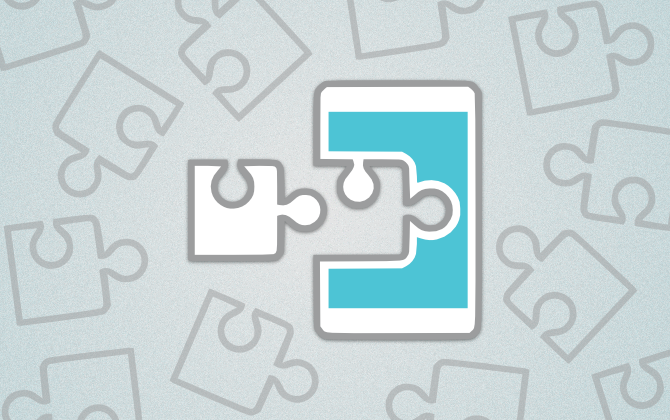
Making Your Own Xposed Modules Is Easier Than You Think
With a little time and energy, it should not take you long before you can alter many of the elements within Android and apps in both appearance and function
Close to the heart of XDA is the Xposed Framework by Rovo89. Most of us will have used it but you may feel that the module repository is missing something. We have the solution with several guides aimed at getting you started to build your own modules, something that may be daunting but can open an entire new field of development with a little time and effort.
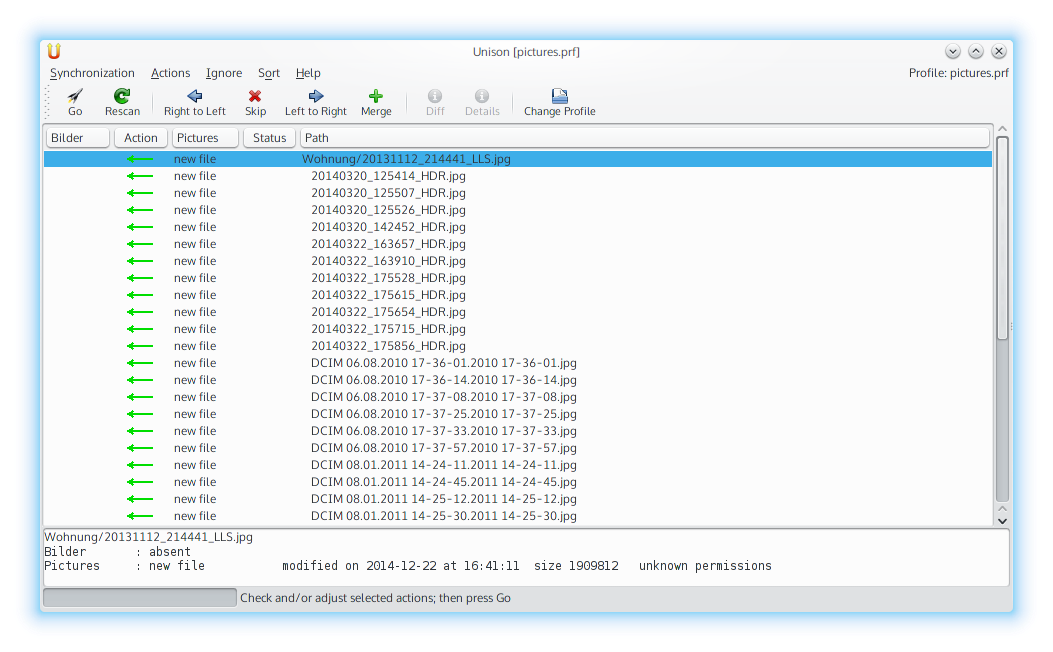
Learn to Sync Files Between Android And PC with Unison
This guide explains how to seamlessly sync your files between the Android device and your PC with Linux using Unison.
Dropbox and similar cloud services are great if you’re planning to keep your files synchronized across your devices. Like almost everything, cloud syncing has its pros and cons. One major disadvantage h0wever is speed, because you're using Web protocols and transfers to keep your files up to date.
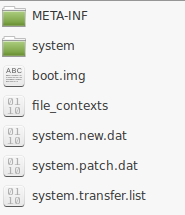
Easily Extract Lollipop Dat Files
This guide presents you how to extract the Lollipop files in the easiest possible way.
With each iteration of Android, our favorite mobile OS expands and ROM sizes progressively increase. This is in addition to the bloatware added by OEMs that often increases the size of ROMs to a gigabyte or more. Downloading a firmware of that size is problematic, especially in countries with limited data speeds or caps. To make life easier for end users, Google decided to use the compressible EXT4 file system, which replaced the extracted partitions. While it proved beneficial in various regards, there are some potential downsides for certain users.
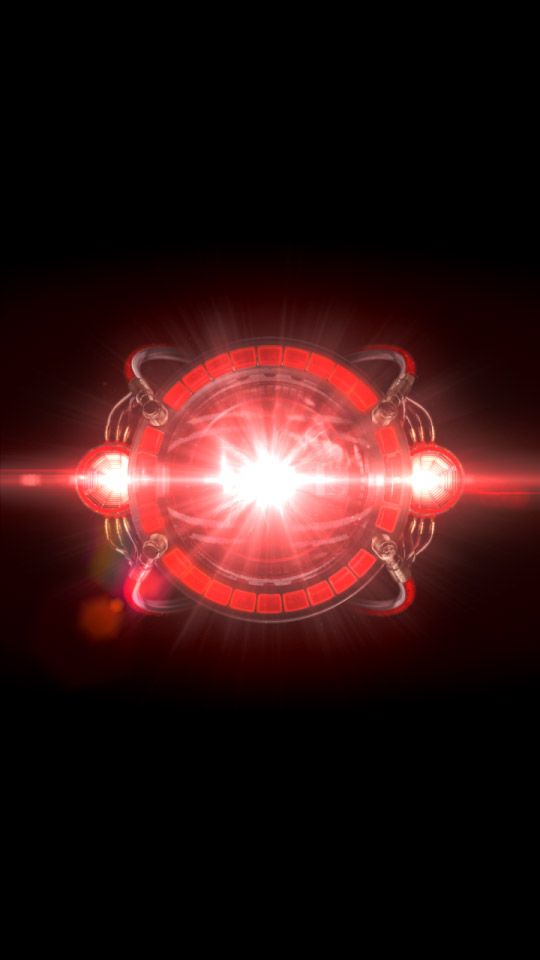
How to Set a Video as Your Boot Animation
This guide explains what needs to be done to set a video file as a boot animation.
If you wish to make your phone truly unique, you may want to consider adding a nice boot animation. A boot animation is nothing more than a set of PNG files that are played one after another at the desired frame rate, while the operating system loads. Various OEMs put their own animations and often add sound during the boot process to make their devices cooler.
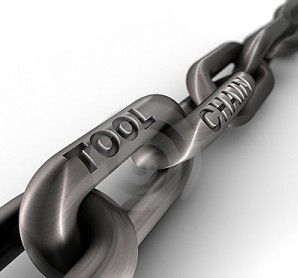
How to Use a Custom Toolchain for ROMs and Kernels
Toolchains provide the necessary tools to compile your code. Custom toolchains often come with optimizations you could use -- learn how with this guide.
Toolchains are basically a bundle of development tools that are used in a chain (the output of one tool becomes the input for the next, and so on) in order to compile source code (in this case, ROMs and kernels). While the Android NDK toolchain (which comes with GCC, among other tools) is usually used for this, developers can also use other toolchains if they wish. These can include optimizations focusing on performance or stability, for example.

Basics about APK Files and What You Can Do with Them
There are plenty of things that you can do with the APK Files. This guide is going to show you all of them!
What's an APK? This question may sound trivial, but it's actually significant. You may think that an APK is just the format of those fancy files that you can install on your phone. You'd be right, but there is a while lot more that can be done with Android's application format in addition to (hopefully not blindly) installing them.

Add Frequency Bands to Your Qualcomm Device
Certain frequency bands are blocked by OEMs in particular phone models. Learn how to unlock them with the guide and calculator application.
Those of you who travel quite a bit undoubtedly own more than one device due to frequency band restrictions put in place by both carriers / OEMs, as well as local regulatory agencies. It's common to find regional variants of pretty much the same devices from Sony, LG, Samsung, and other OEMs. And of course, these companies want to turn a profit, so they often sell multiple devices rather than one that can switch between all of its hardware-supported frequency bands. Surprisingly, most phones works pretty well with frequency bands that are not officially supported. In fact, this is often just a software limitation that can be circumvented with tools available on XDA.





