latest

MIUI Quick Settings provides quick access to hidden phones settings on Xiaomi devices
MIUI Quick Settings is a handy app that will allow you to easily access hidden MIUI settings on your Xiaomi device with a single tap.
Xiaomi's MIUI Android skin is a far cry from the stock Android experience we all know and love. However, it packs in some really useful customization options and features that many Xiaomi users appreciate. But did you know that the OS also packs in a few settings that are hidden from users? Accessing these hidden settings could be a bit tricky, which is why you should check out the new MIUI Quick Settings app. It's a fairly straightforward app that lets you access all of MIUI's hidden settings from a single location.
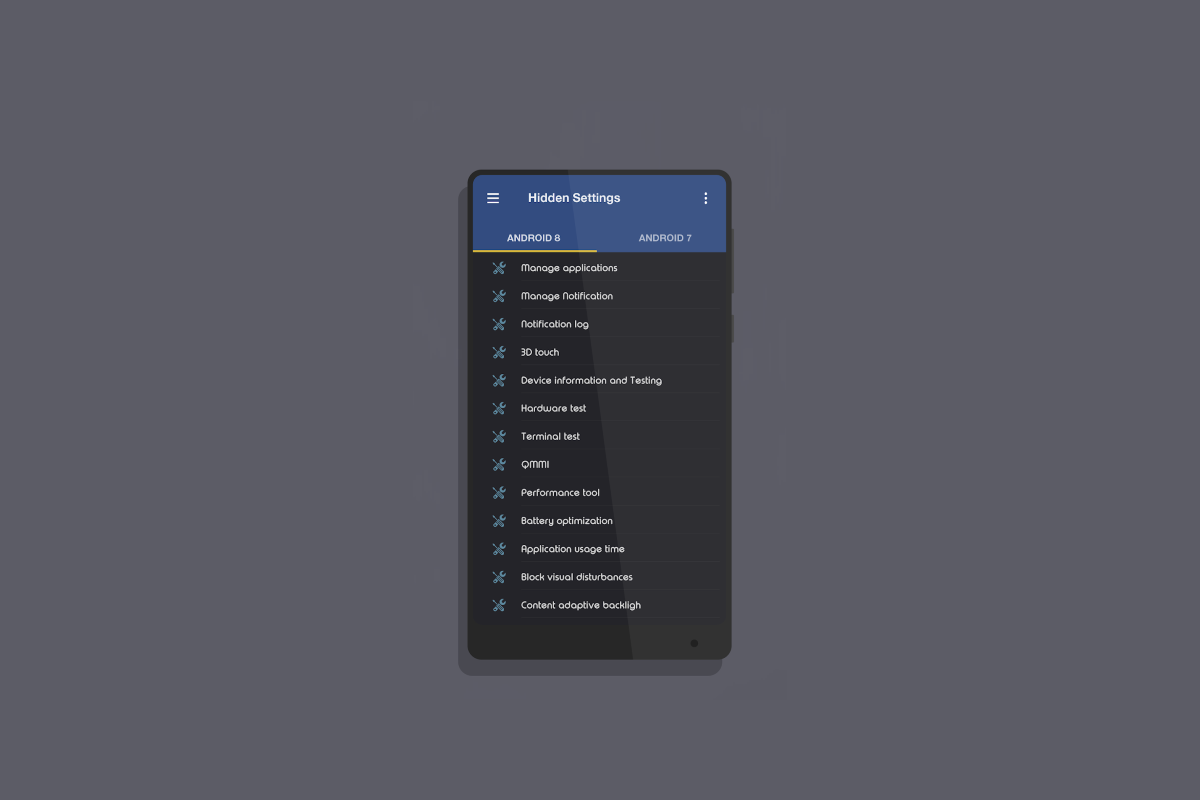
MIUI Hidden Settings lets you access some useful settings on Xiaomi devices
MIUI Hidden Settings provides you access to some hidden settings on Xiaomi devices running on MIUI. You can download it from XDA Labs and the Play Store.
Xiaomi has seen remarkable success in markets like India and China and is also one of the most popular brands in the budget segment in several developing nations. But it still has a long way to go before it can call itself a developer-friendly OEM, thanks to its policies as well as some perplexing decisions made in its OS, MIUI.
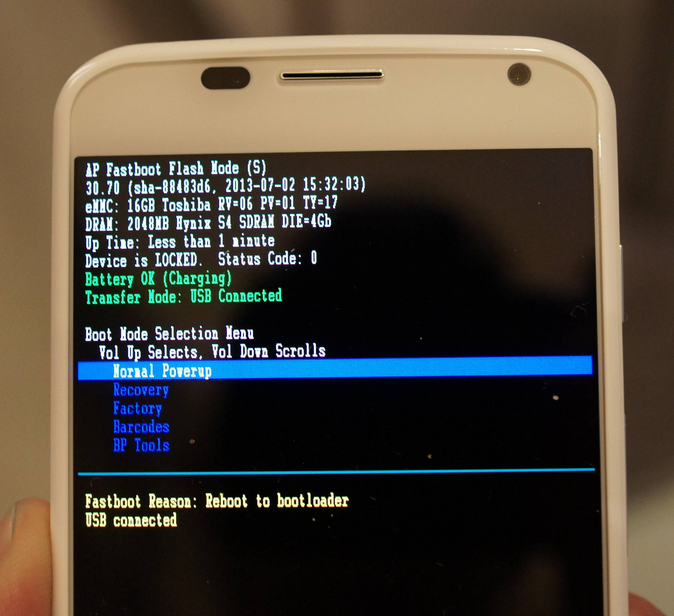
How to Discover Hidden Fastboot Commands
There are many hidden fastboot commands on your device. In order to find them, we will need to dump the bootloader and examine the contents!
In my quest to discover as much about Android customization as I possibly could, I've made many obscure, yet interesting discoveries. I've shown you how to access hidden menus on your device by sifting through all of the hidden application activities on your phone. More recently, I've shown you how to access the hidden hardware diagnostic tool on certain smartphones. Now, I realize that some of you were disappointed in the fact that your smartphone was not covered in the previous article, and I apologize for that.

How to Access the Hidden Hardware Diagnostic Tools on your Android Phone
Your Android smartphone likely has a pre-installed, but hidden hardware diagnostic tool. Here's what it does, and some possible ways to find it.
If you're buying a phone secondhand, the first thing you should absolutely do is complete a thorough check of the device's hardware to ensure that everything is working as intended. So you pop in your SIM card, head on over to the Play Store, and download one of the many hardware diagnostic testing apps available for free. But there's no need to install any third-party app, for within most Android smartphones you'll find a hidden hardware diagnostic app.
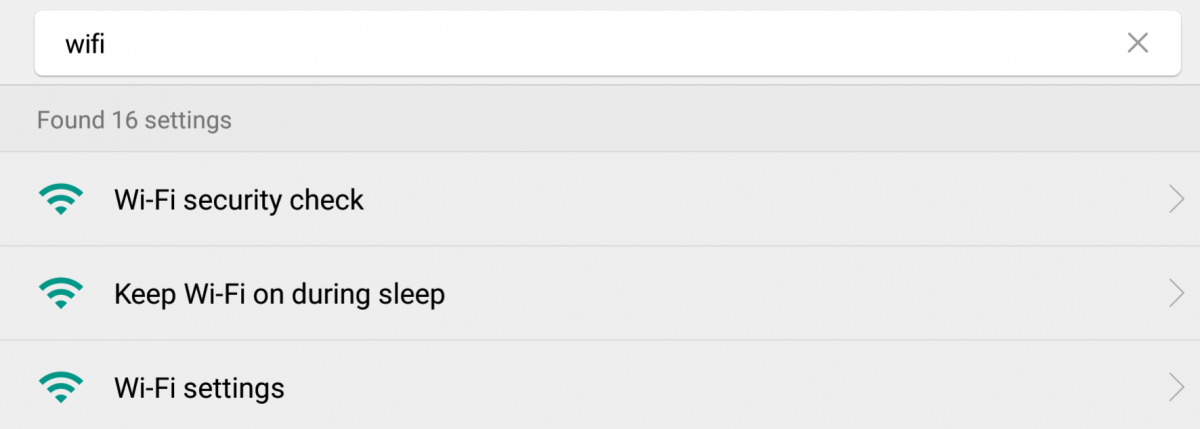
Here's how to Access Hidden Settings on your Phone
Every phone has a few hidden settings screens tucked away deep within the Settings app. What are they and how do you find them? XDA shows you how.
Depending on what flavor of Android your phone is based on, you might be stuck with a settings page that is... a bit of a mess to say the least.



