latest

Android is now 6 years old. Over the years, Android was able to command over 80% of the market, while leaving iOS and Windows Mobile/Phone behind. Thus, this moment is ripe to look back at how the story of the little green robot began.
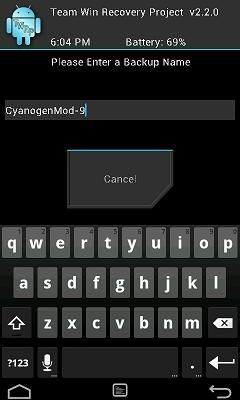
The last time we brought you news about TWRP, it was to announce that TWRP 2.2.2 had been released. It had fixed a lot of bugs from the initial release of TWRP 2.2 and added a few new features. Very recently, TWRP has been updated again to version 2.3.

If you have flashed a custom ROM on your HTC One S and subsequently noticed a drop in your HSPA+ download speed, you're not the only one. Several users have reported speed drops to 3-4 Mbps from 10-14 Mbps after flashing a custom ROM. Luckily, we now have a solution that should bring your data speed back to the HSPA+ levels.
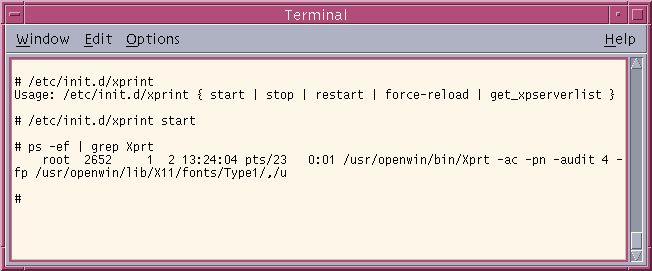
Init.d has a special place in Android. With it, users can install scripts and mods to run at boot, and thus modify almost any aspect of the phone that they want. There are battery tweaks, performance tweaks, GPS tweaks, signal tweaks, and the list goes on and on. However for these scripts to work, the phone must first have init.d support. Typically, Ramdisks provide init.d support, but sometimes it is possible to gain init.d support without flashing a new Ramdisk, or even without altering the Ramdisk at all.
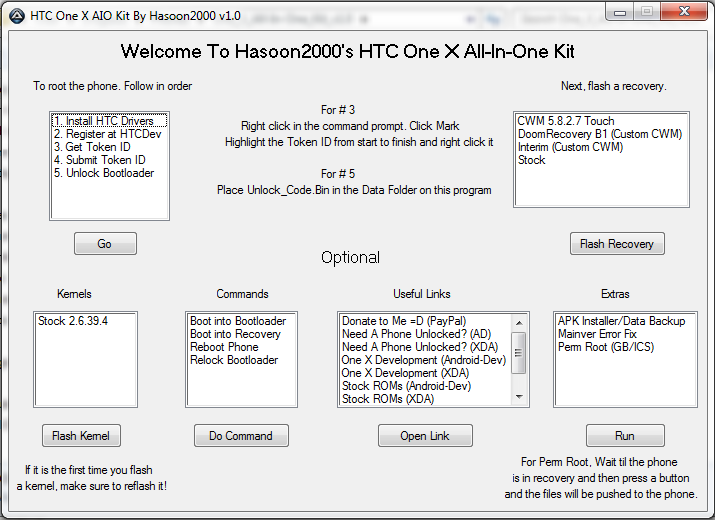
Tool kits are often one of the most useful things a user will ever download. They usually let users efficiently perform a variety of tasks including acquiring root, installing a custom recovery, and flashing various development work ranging from ROMs to kernels. In other words, it lowers the entry cost for new users, and allows even the more experienced users to enjoy easy flashing.

Getting a new Android phone can be as daunting as it is exciting. However, the new technology, the newest versions of Android and OEM skins, and the superior hardware are just the beginning of the fun. The next step is unlocking the bootloader, rooting the device, getting recovery, and finding a new favorite ROM. It can take awhile even for advanced users to find the methods to do all these things.

