latest
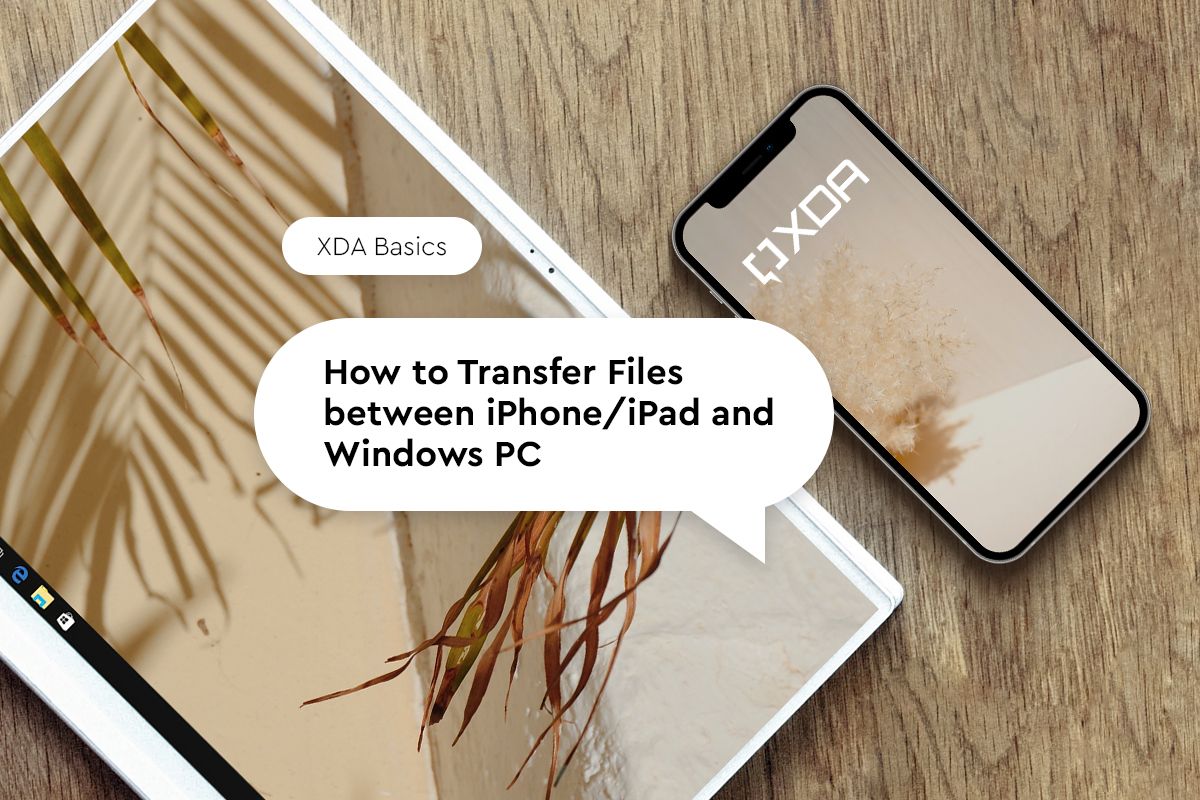
How to transfer files between iPhone/iPad and Windows PC
Wondering how to transfer files between an iPhone and a PC? We explain all the ways you can transfer files from iPhone to PC and vice versa.
PCs, iPhones, and iPads are not as exclusive as they were years ago, and transferring files between Windows and Apple operating systems is about as easy as transferring files between an Android phone and a PC. Besides the traditional iTunes method, many other methods have popped up over the years to help ease the process, and this guide will walk you through all the best ways to transfer files between an iPhone or iPad and a Windows PC.

Android on Windows is going away, but iOS apps on macOS are great
Apple's world-class software and hardware integration is why iOS apps run great on macOS — while Android apps on Windows are dead.
Microsoft announced this month that it will be discontinuing the Windows Subsystem for Android — the thing that makes it possible to run Android apps on Windows PCs — in a year's time. The feature wasn't used by many, but that isn't the fault of Windows users. Android apps were irrelevant on Windows because the implementation of them was fundamentally unintuitive. A feature that enables phone apps to run on a desktop operating system is the kind of thing only Apple can do well thanks to its unparalleled cross-platform integration.

iOS 18: 4 features and changes coming to the iPhone in 2024
Take a look at all the rumors and leaks related to iOS 18, which Apple will preview at WWDC 2024 in just a few months.
We're officially starting to look forward to iOS 18, the next version of Apple's operating system for the iPhone. The update is still many months away from a public release, but Apple recently announced the dates of its annual Worldwide Developers Conference. WWDC 2024 will be held from June 10 through June 14, and the first day of the event will feature an opening keynote that will include the first iOS 18 preview. That's when we'll get the full picture of all the features and changes Apple will debut in iOS 18. Until then, let's review what we've learned so far through various rumors and leaks about the next operating system upgrade coming to all the best iPhones.
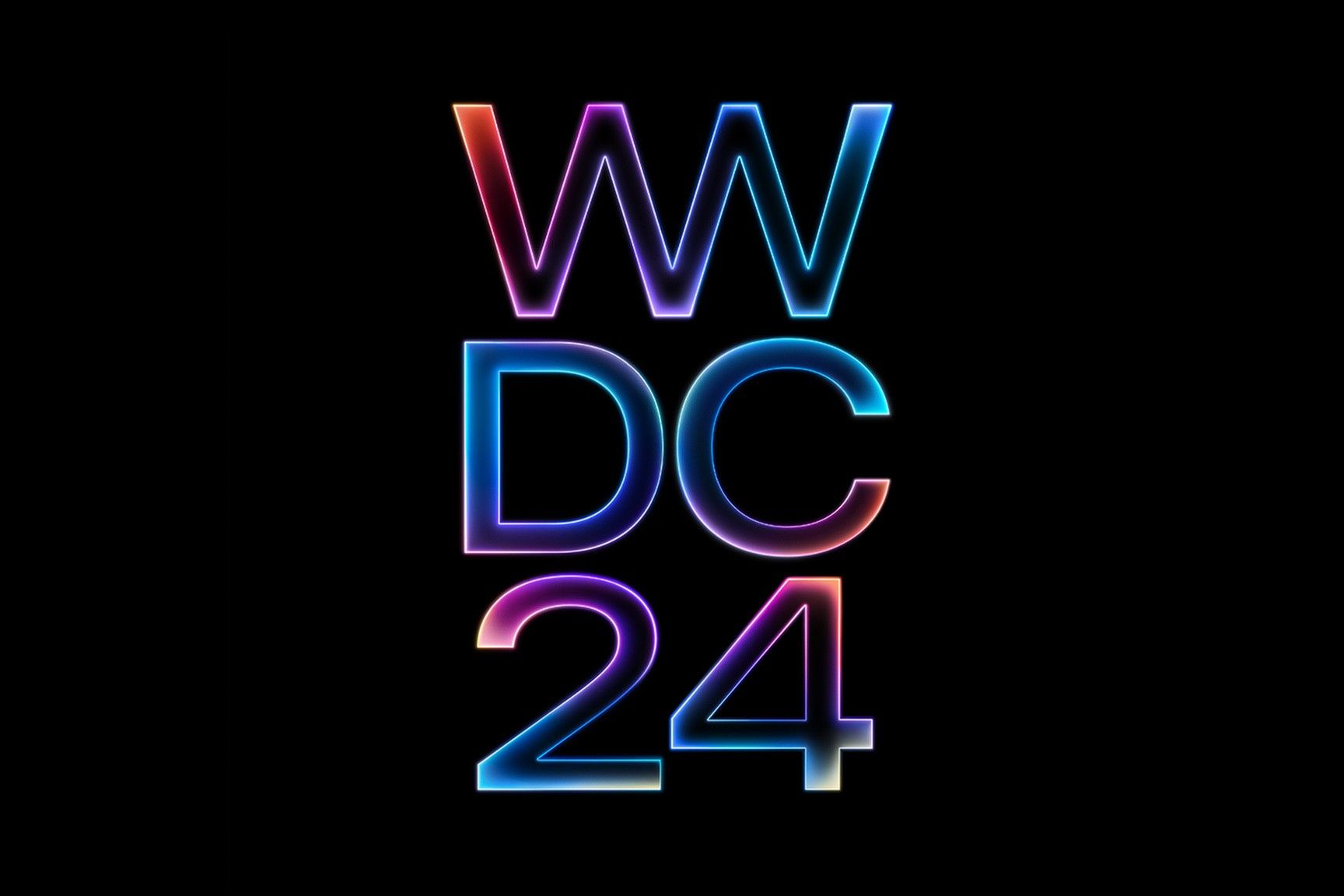
iOS 18 will be announced June 10
WWDC 2024 is confirmed for June 10, when Apple will preview new versions of iOS, iPadOS, macOS, visionOS, and more.
Apple today announced that its annual Worldwide Developers Conference will be held from June 10-14, both online and in-person at Apple Park in Cupertino, California. The company will hold a WWDC 2024 keynote on the first day of the festivities, June 10, where it will reveal the next versions of Apple operating systems. That includes iOS 18, which is expected to gain artificial intelligence features as part of what has been described as an "ambitious and compelling" upgrade.

Apple is finally giving users more home screen customization options in iOS 18
More info to come in WWDC 2024.
The home screen is the central hub for all of your apps, and different systems give you different levels of control over how your apps are arranged. When it comes to iOS, the system doesn't give you quite as much freedom to move your icons around as some may like. Fortunately, an insider has revealed that Apple is planning to change this with iOS 18, giving the user more freedom over how they arrange their home screen.

A few weeks ago, Apple announced that it would prevent users from creating Home Screen web apps for people in the EU. It caused quite a stir, and now, Apple seems to have taken note of the outrage. The company has now announced that it will no longer remove web apps on iPhones.

How to create a countdown Home Screen widget on iOS and iPadOS
A countdown widget on your iOS Home Screen can help you keep track of upcoming events. Here's how to easily create one on your iPhone or iPad.
If you're anticipating a certain event, then you might be wondering how to add a countdown widget to your iPhone's Home Screen. By default, iOS 17 doesn't include any countdown widgets. Despite that, you can create your own on any of the best iPhones, such as the iPhone 15 series. The process is also identical on iPadOS 17, so you can follow the same steps we've listed below if you're an iPad user.

If you've just started using a new iPhone for the first time, you may encounter some irritating behavior while doing everyday tasks. One of the common annoyances lies in the power button, which, by default, ends ongoing calls. Fortunately, on iOS 17 and the preceding version, Apple offers a workaround that addresses this problem. Below are the steps you need to follow to stop the power button from ending calls on your iPhone.

After shooting high-quality photos and videos on your iPhone 15 Pro Max, you may resort to iCloud to back them up. After all, this cloud storage service is baked into iOS 17 and works automatically in the background. However, some users may eventually move on to a new cloud service. In this case, they would first need to download all their photos and videos from iCloud and then upload them to the alternative. If you're not sure how to download your media from iCloud, you can follow the steps in this guide.

When you buy an iPhone for the first time, you're bound to face some challenges. After all, getting accustomed to iOS 17 after actively using Android OS could take some time. If you've been trying to figure out how to clone text on your iPhone, you've come to the right place. In this guide, we will be breaking down how to copy, cut, and paste on iOS in multiple ways.

Apple Messages tips and tricks: Make the most of iMessage
Take your texting experience to the next level!
iMessage is one of the most popular instant messaging services, connecting Apple users around the world. It's baked right into the iPhone's Messages app, which also hosts the SMS/MMS messages users receive. While people are generally familiar with the basics around using Apple Messages, many are unaware of the neat features and options offered by this app. To help you make the most of iMessage, we summarize here more than a dozen tips and tricks for Apple Messages that are bound to improve your overall texting experience. However, keep in mind that some of these features are exclusive to iOS 17 and are incompatible with earlier OS versions.

Apple's App Store guidelines are disrespectful to developers
The Cupertino firm evidently doesn't care about iOS app developers
Every WWDC, Apple dedicates a few minutes to highlighting how its products enable users to build powerful, handy apps. It then proceeds to showcase some of the best iPhone apps developers have recently created. And while there's no doubt that the latest Macs are some of the greatest computers for coding, the App Store guidelines are far from being developer-friendly. And with the recent App Store rule changes, Apple has explicitly (and shamelessly) shown how it has no respect for the developer community. Instead, it prioritizes maximizing its profits now over preserving its reputation in the long run.

iOS 18 could be the most packed iPhone update yet
Apple reportedly believes iOS 18 will be one of its biggest iPhone updates ever
iOS 18 beta 1 is around four months away from its official WWDC24 debut. In early June, we expect Apple to preview the upcoming iPhone software update for the very first time. And while details about this forthcoming release have been somewhat scarce, we've been reading some generic rumors about its potential offerings. According to a fresh report, iOS 18 could potentially be the biggest iPhone update yet.

By limiting iOS improvements to the EU, Apple is signaling to the US it needs regulation
Apple is adding features to iOS based on government orders, and as a result, only made it more likely that the U.S. gets involved.
For decades, the United States completely dropped its trust-busting attitude, allowing companies to grow and merge together with nearly zero limits. That's starting to change, in part because US lawmakers have no doubt taken inspiration from the European Union. The EU has managed to reign in big technology companies with a degree of success we haven't seen before. It's all connected to the Digital Markets Act, which is a piece of groundbreaking legislation that forces some companies to stop their anticompetitive practices within EU countries. Goals like interoperability, cross-platform support, standardized connectors, and more are not just coming to reality — they're becoming law.

Apple just made the App Store more like Android, but only in the EU
Lots of changes are coming to iOS and the App Store as the DMA bites down on tech companies.
As the EU's Digital Markets Act (DMA) comes into play, we're seeing more and more tech companies change their tune to fit with the new guidelines. We've already seen Microsoft make major changes to Windows 11 because of it, and now Apple is revealing what it plans to do to conform with the DMA. The tech giant posted all of its proposed changes on its websites, and while it's all good news for Europeans, Apple fans in the US are going to be left wanting.

How to use Guided Access on iPhone
This handy tool can restrict a user to a single app and reduce distractions.
What makes iPhones so great isn't just the durable hardware. The software that fuels these devices is what enables users to make the most out of them. Thanks to iOS, users can utilize a wide range of features and tools that help them maximize their iPhones' usability. One of these lesser known features available on iOS 17 and earlier versions is Guided Access. In this guide, we will be breaking it down by explaining how to set it up and use it.
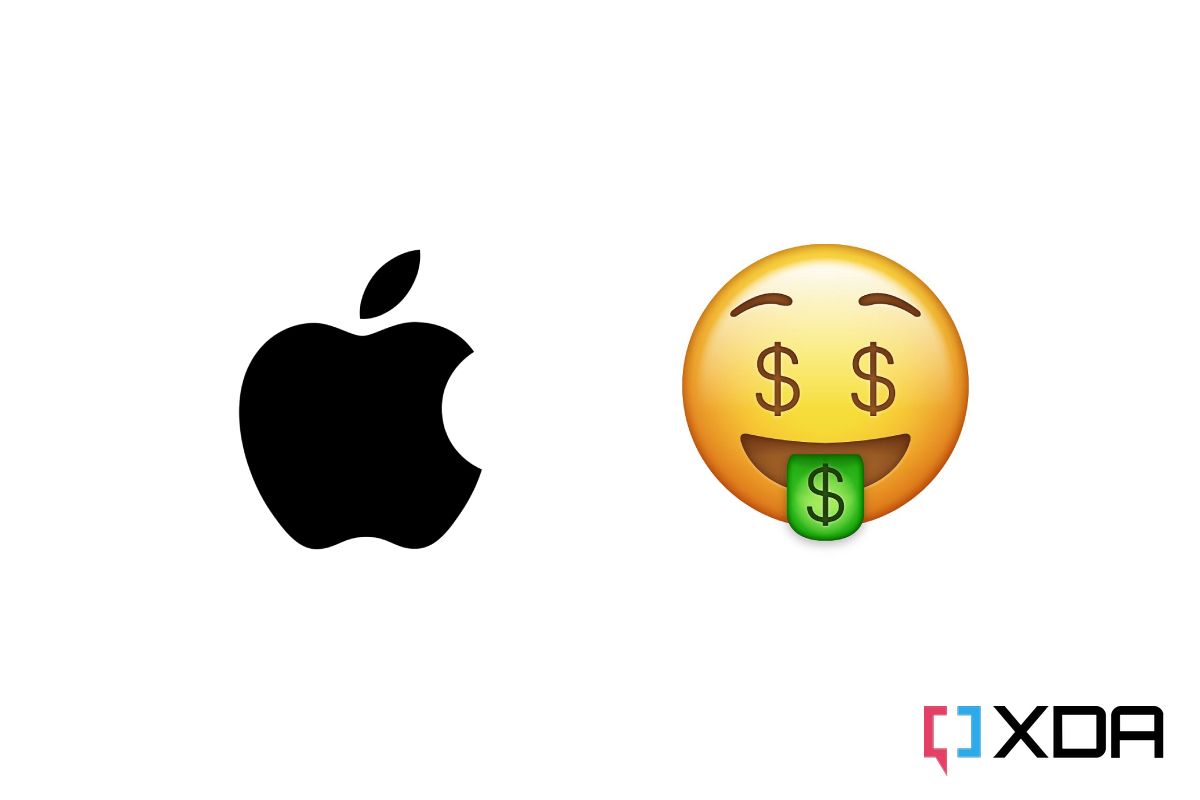
iOS app sideloading support may still require developers to pay Apple
Support for downloading iPhone apps from external sources may come with its own set of fees and restrictions
Apple has until March 7 to enable iOS app sideloading support in the EU to comply with recently introduced regulations. And while many users and developers had hoped this upcoming iOS 17 change would enable them to break free of the company's chains, it now appears that this may not be the case at all. According to a new report, Apple plans to charge developers and review their apps anyway, even when they're publishing them through third-party means.

iOS 17.3 and watchOS 10.3 now available with collaborative playlists, Stolen Device Protection, new watch face, and more
New iPadOS 17 and macOS Sonoma builds have been released, too
Following weeks of beta testing with developers and enthusiasts, Apple has released iOS 17.3, watchOS 10.3, macOS Sonoma 14.3, and iPadOS 17.3 to the public. These updated versions introduce some highly anticipated features that make your compatible devices more functional and customizable. These include a new Unity wallpaper, a matching watch face, collaboration support in Apple Music, and much more.
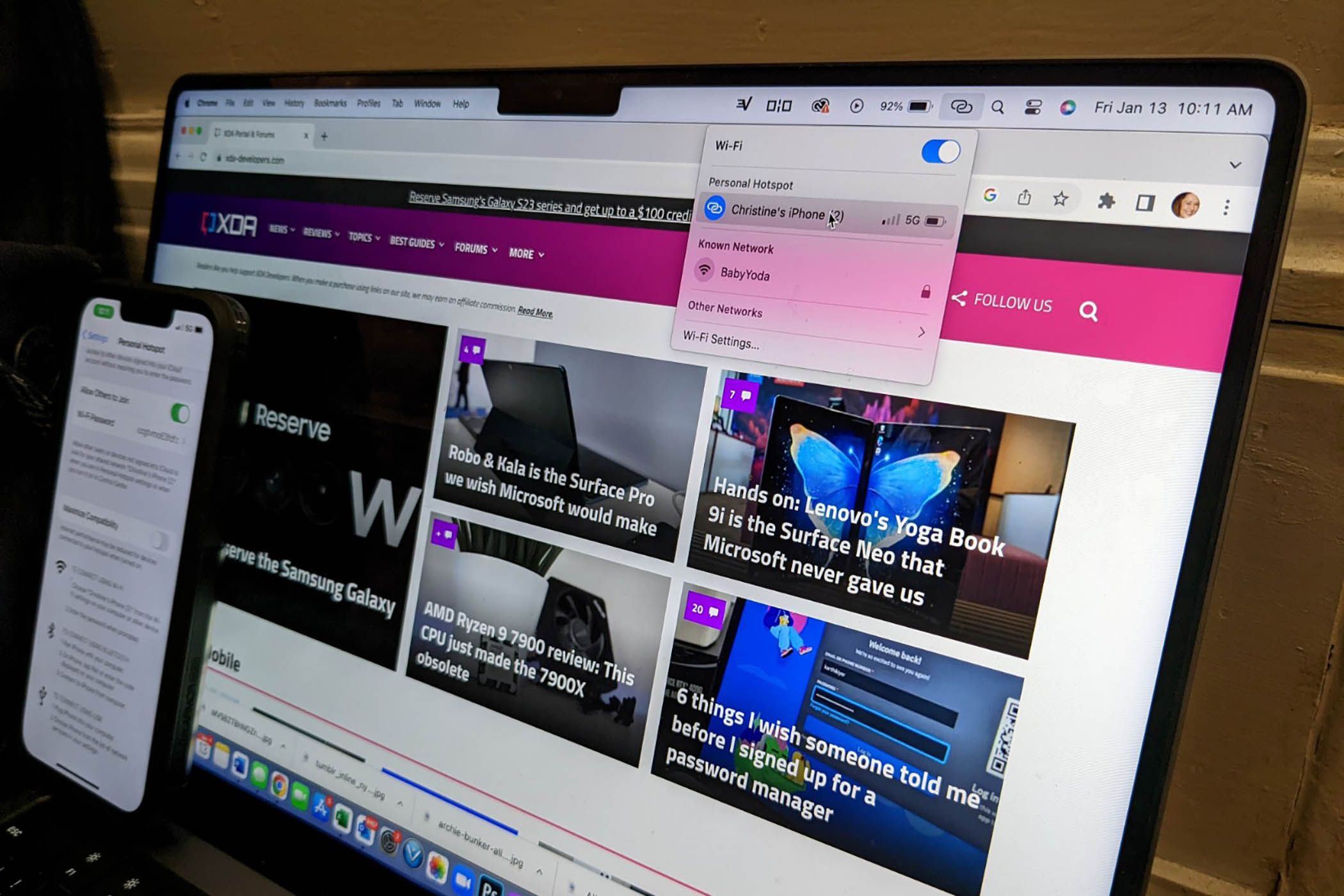
One of the underrated features available on the iPhone 15 Pro Max and other models is Personal Hotspot. Through this tool, you can turn your iPhone into a Wi-Fi router of sorts, enabling other nearby devices to use the internet through it. Whether you need to connect to your kid's tablet while on the go, or your internet just cut out during a Zoom call, linking to your hotspot can be very useful. While the feature requires an active mobile data plan, you can easily learn how to set it up in this guide.

How to identify music without installing any apps on your iPhone
You don't have to install the Shazam app
The latest iPhone models offer plenty of built-in apps and tools that can simplify users' workflows. One of the handy features I use on my iPhone 15 Pro Max is Music Recognition. This utility lets you identify songs playing around you and go directly to their Apple Music listings without needing to install any apps. Music Recognition on iPhone can be triggered in two main ways, and we will be detailing them in this guide.







