latest

How to use Universal Control on macOS Monterey or later
Universal Control is a Continuity feature that works on macOS Monterey 12.3 and later versions. Here's how to use this handy addition.
Universal Control first debuted as part of macOS Monterey 12.3 and iPadOS 15.4. It means that with a mouse and keyboard you can control two or three Apple devices devices, drag and drop files between them, and pretty much use them as a single, extended device. Expectedly, the feature works on macOS Ventura and iPadOS 16, as well, allowing users to enjoy seamless interoperability between a Mac and other Macs or iPads. Here's how to use Universal Control on macOS.

Apple iPad Air 5 (2022) vs Apple iPad 9 (2021): Which tablet should you buy?
This is the Apple iPad Air 5 (2022) vs Apple iPad 9 (2021): the battle between a middle-range and an affordable Apple tablet.
iPads are great devices for mobile gaming, studying, reading, consuming media, and more. Apple sells a variety of these versatile tablets that cater to different needs and budgets. There are high-end models for those who want the best performance and latest technologies. There are also low-end models for those who want to spend minimally. And, lastly, there are mid-range models that balance budget and performance by bridging the middle gap. This is the iPad Air 5 (2022) vs iPad 9 (2021) — the battle between a middle-range and an affordable Apple tablet. If you buy the iPad Air 5, it's a good idea to buy a case and a charger for it. Similarly, if you go for the iPad 9, grab a case to keep it protected.

Apple iPad Air 5 (2022) vs Apple iPad Mini 6 (2021): Which mid-range tablet should you buy?
This is the Apple iPad Air 5 (2022) vs Apple iPad Mini 6 (2021): the battle between two middle-range tablets from the Cupertino tech giant.
In our day and age, tablets are becoming an increasingly popular product. Whether you're binging your favorite shows, playing games, or attending online classes — these devices provide a relatively large screen, portability, and versatility. Choosing which tablet to buy, though, can be a tough decision to make. If you're having inner debates on whether you should buy the iPad Air 5 (2022) or buy the iPad Mini 6 (2021) instead, we're here to help. This is the iPad Air 5 vs iPad Mini 6 — the battle between two solid, middle-range tablets from Apple. Whether you go for the former or the latter iPad, don't forget to protect them with a case. It's also a good idea to take a look at the best chargers available for them.

Apple iPad Air 5 (2022) vs Apple iPad Pro (11-inch, 2021): Which M1 tablet should you buy?
This is the Apple iPad Air 5 (2022) vs Apple iPad Pro 11-inch 3 (2021): two mighty yet different tablets sharing the same M1 chip.
iPads are great devices for executing plenty of various tasks. Whether you're looking to play games, read eBooks, attend online classes or work meetings, write the next best-selling novel, or even develop and publish iOS apps, these versatile tablets can help you with all of that. Choosing which iPad to buy can be pretty confusing, though. This is the Apple iPad Air 5 (2022) vs Apple iPad Pro (11-inch, 2021) — two M1-powered tablets with plenty of similarities. Whether you buy the iPad Air 5 or the iPad Pro, you might want to take a look at our list of best chargers. Additionally, don't forget to protect the iPad Air 5 or iPad Pro 3 11-inch with a case.

Universal Control is the unrivaled continuity magic that only Apple has figured out
Universal Control is a continuity feature that none of Apple's rivals have figured out. It's available on macOS 12.3 and iPadOS 15.4.
When someone says Apple, one of the first words that come to mind is overpriced ecosystem. The company has built a solid reputation regarding this matter, and it has earned this particular crown. Whether you're switching to a new iDevice, syncing your iCloud data across the company's products, or using several Apple devices simultaneously as part of your workflow -- the processes are seamless, reliable, and, in many cases, mind-blowing. Answer a phone call from iPad, send SMS through Mac, use your Apple Watch as a key for your iPhone and Mac, copy from iPadOS then paste on macOS or iOS, etc. The devices -- despite running different operating systems -- understand each other. It's hard to visualize how this strong bond has been achieved. But it's there, in a very apparent and handy form. Universal Control is the latest continuity feature from Apple, and it's in a way the epitome of an ecosystem play.
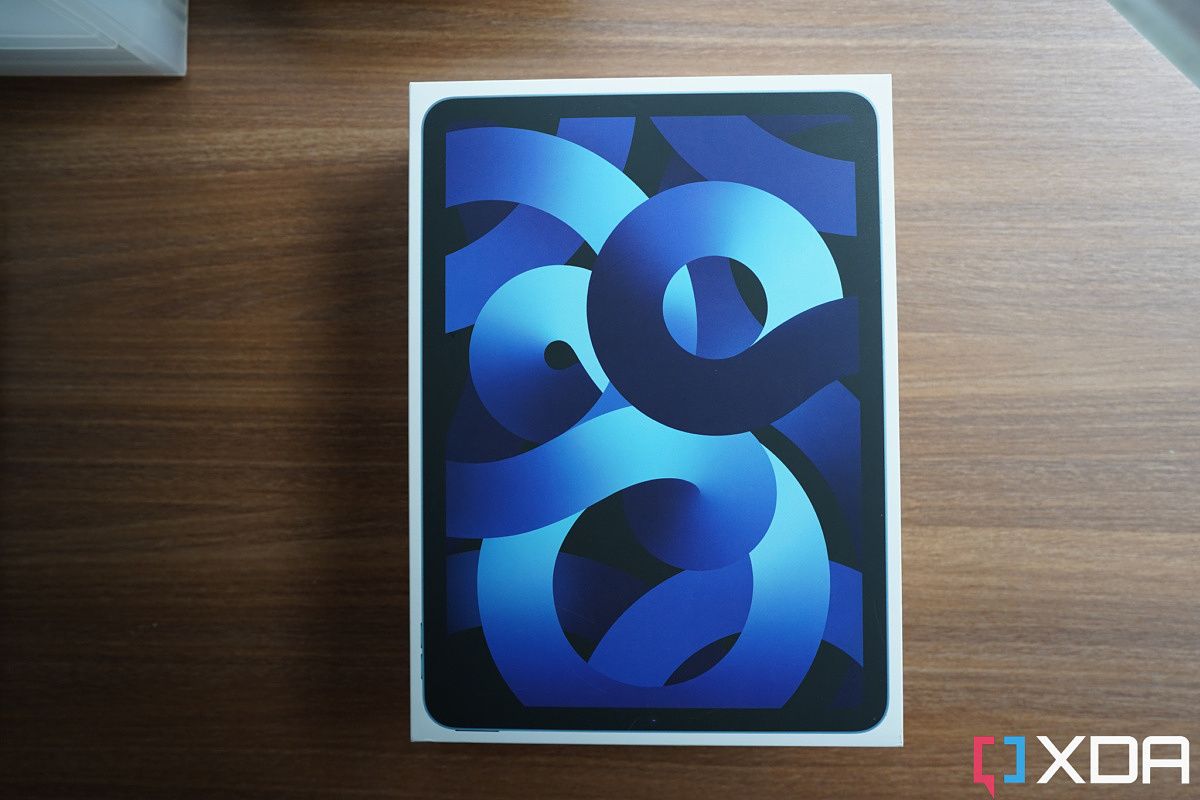
How to set up the Apple iPad Air 5 (2022)
Apple has finally revealed the iPad Air 5 (2022). Here's how to go through the setup process of this new M1-powered tablet.
Apple revealed the iPad Air 5 (2022) during its Peek Performance event. This tablet comes with optional 5G network support and is powered by the mighty M1 chip. The iPad Air 5 features the same exterior design as the previous-gen model. However, it's available in new vivid colors that aren't present on the 4th Gen model. If you decide to buy an iPad Air 5, it's important to protect it with a case to minimize the damages of potential accidents. It's also essential to know how to set it up when you turn it on for the first time. Here are the detailed steps you need to follow to complete the setup process on the iPad Air 5 (2022).

Apple will only accept apps built with Xcode 13 starting next month
In an announcement on Tuesday, Apple revealed that starting April 25, it will only accept apps that are built using Xcode 13.
Starting next month, Apple will begin mandating apps submitted to the App Store to be built with Xcode 13.

Safari on iOS could soon support web push notifications
iOS 15.4 beta 1 hints at the possibility of Safari supporting push notifications in the future. That's in addition to improved PWA support.
Safari is one of the best browsers available on Apple's operating systems. It's fast, efficient when it comes to battery usage, and works as expected. However, one main feature remains missing from the iOS version of the app -- web push notifications. This makes depending on Progressive Web Apps (PWAs) a pain, as they're unable to deliver timely information. Fortunately, it seems that this may no longer be the case in the near future. iOS 15.4 beta 1 reveals that Apple is working on bringing web push notifications to Safari on iPhone. It's still unclear when (if ever) the feature will actually be released, though.

In iOS 15.4, you’ll finally be able to use Face ID with a Mask
Apple has released the first beta of iOS and iPadOS 15.4 to developers, complete with a few long-awaited features.
The initial release of iOS 15 arrived last year, and per usual for Apple, it has continued to receive minor updates in the months since. iOS 15.3 just arrived this week with a fix for Safari's IndexedDB data leak and other minor fixes, and now the first beta for iOS 15.4 is available to try out. This is a much more impressive release, with a few long-awaited additions that Apple announced months ago.

First 10 things to do with a new iPhone or iPad
You can do plenty of customizations to an iPhone or iPad. Here are the first 10 things to do with either of these devices.
Apple products are known for their durability, and they tend to be supported for years to come. The company has been manufacturing several models of its iPhone and iPad lineups to match almost all budgets and needs. If you don't want to spend a fortune on an iDevice, you're no longer limited to older, outdated models. Assuming you've recently bought or received one, you might be wondering what to do with it. Here are the first 10 things to do with a new iPhone or iPad.

Swift Playgrounds now allows you to build and publish apps on your iPad
Swift Playgrounds finally allows iPad users to independently build apps and publish them to the App Store without needing a Mac.
Swift Playgrounds was first revealed during WWDC in 2016. The app initially would only work on iPads, but Apple has recently expanded support to include macOS, too. Last June, the company announced during WWDC21 that Swift Playgrounds 4 would allow iPadOS users to publish iOS apps directly from their iPads, without needing Xcode on a Mac. The wait is finally over, as version 4 of the app is now available on the App Store.

iPad Mini 6 Review: The perfect powerhouse for portable productivity
When Apple focuses on small, what happens? The best iPad ever released, and a portable productivity powerhouse. Here's our iPad Mini 6 review!
Small isn’t always better – in fact, we’ve been conditioned to believe that bigger is always better. When people see a bigger screen, they assume a better camera or better photos even if the camera hardware isn’t anywhere near as good. Or when you hear of a higher processor number – or more RAM for example – it’s easy to assume that this directly translates to better. So bigger, equals better, right?

iPadOS 15 Developer Beta 1 Hands-On: Quick Notes is a gamechanger, split-screen finally works well
Apple's Developer Beta version 1 of iPadOS 15 is live, and we tried out all of its features on the iPad Air. Check out our hands-on of iPadOS!
I recently wrote an opinion piece about how iPadOS holds back the new M1-powered iPad Pro, because what good is having super-powerful silicon that can outperform Intel-powered desktops if the software on the iPad itself is just a blown-up version of the iPhone UI? Among my gripes were limited multi-tasking and a restricted homescreen. Well, Apple addressed some of these concerns at its WWDC event yesterday with the unveiling of iOS 15 and its forked brother, iPadOS 15.
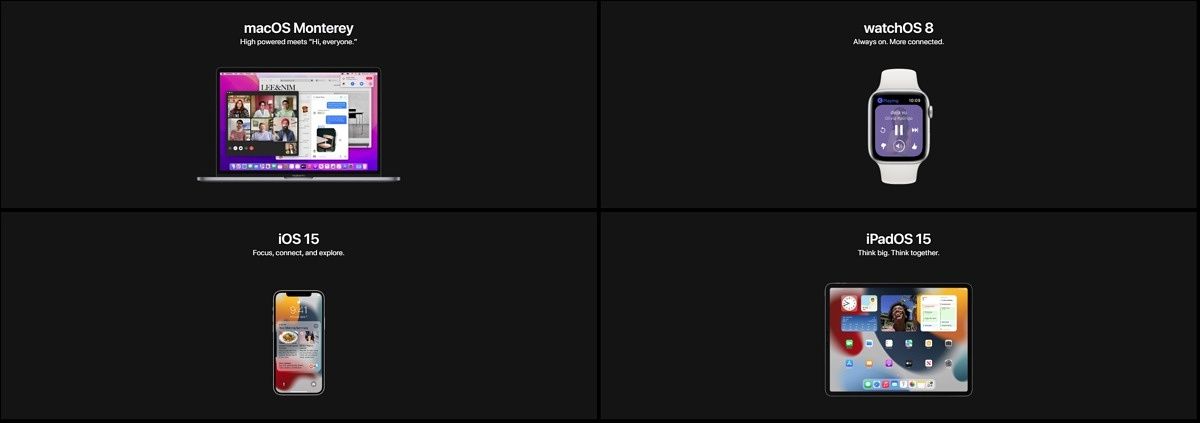
These Apple devices are eligible for iOS 15, macOS Monterey, iPadOS 15, and watchOS 8
Here is the list of Apple devices that are eligible to get the updates to iOS 15, macOS Monterey, iPadOS 15, and watchOS 8.
Today was a big day in the world of Apple news. At its annual WWDC 2021 developer conference, Apple unveiled new versions of its operating systems for the iPhone, iPad, Mac, and Apple Watch. The latest versions of each are iOS 15, iPadOS 15, macOS Monterey, and watchOS 8, and the first developer preview beta builds are now available to install.

iPad multitasking won't be as terrible with iPadOS 15
Apple is making multitasking on the iPad a bit better with iPadOS 15. You're getting a new shelf, keyboard shortcuts, and multitasking menu.
For at least a few years now (and arguably since the first model), iPads have had capable hardware held back by strange software limitations. The recent iPad Pro refresh with an M1 chipset didn't solve much, pairing Apple's super-powerful chip with a limited OS, but the upcoming iPadOS 15 update is set to fix at least some software issues. During today's WWDC conference, Apple highlighted new multitasking features coming to the iPad.

Apple is finally bringing widgets on the home screen to iPadOS 15
Apple has announced that starting with iPadOS 15, you'll be able to put widgets on the home screen, like you can today on iPhones.
Today, Apple held its keynote for WWDC, announcing new software updates like iOS 15, iPadOS 15, watchOS 8, tvOS 15, and macOS Monterey. For iPadOS 15, Apple is finally delivering some key iOS 14 features like home screen widgets. Indeed, last year, the Cupertino firm delivered home screen widgets for the iPhone, but iPad users had to keep their widgets in a dedicated widget section.

What do you want to see from Apple at WWDC 2021?
What are your expectations from iOS 15, macOS, M1X chip, new Mac Mini and other announcements from Apple at WWDC 2021?
Apple's annual developer conference is scheduled to take place tomorrow. Like last year's event, WWDC 2021 will also be held virtually due to the challenges of holding an in-person event amidst the COVID-19 pandemic. However, despite these challenges, Apple is expected to announce exciting changes to its entire suite of operating systems, including iOS, iPadOS, macOS, tvOS, and watchOS. In addition, Apple may even surprise us with some hardware launches, including a more powerful Mac Mini, new MacBooks, or even an iPod Touch. Based on these rumors, which of these announcements at WWDC 2021 are you most looking forward to?

Will the iPad Pro 2021 be updated to iOS 15 by Apple?
Apple will release the iOS 15 and iPadOS 15 later this year. We answer whether the 2021 iPad Pro will get the iOS 15 update.
Apple will release the iOS 15 and iPadOS 15 operating systems later this year, most likely in September. As has been its track record, the company will push these upcoming updates to a number of the existing iOS and iPadOS devices. If you've purchased the 2021 iPad Pro or are planning to, then you might be wondering whether your exciting new iPad Pro will get the iPadOS 15 update. The answer is yes, your iPad will get the iPadOS 15 update.






