latest

On this day in 2009, Mac OS X Snow Leopard launched
It's been 14 years since Mac OS X Snow Leopard's official debut. Let's revisit this operating system and observe the offerings it packed.
There's no denying that macOS Sonoma, so far, is the most polished and capable OS for Apple's computers, especially when running on the latest Mac models. Though, at the same time, we can't ignore its predecessors, as they're what shaped the operating system via gradual improvements introduced throughout the years. For this reason, let's take a walk down memory lane and observe Mac OS X Snow Leopard (version 10.6), which launched on this day back in 2009.

On this day in 2002, Mac OS X Jaguar launched
21 years ago, Mac OS X Jaguar 10.2 launched publicly, supercharging PowerPC-enabled machines in the process.
On this day 21 years ago, long before macOS Sonoma and the Mac Studio (2023), Apple launched Mac OS X Jaguar. Marked as version 10.2, this release introduced a number of improvements and features, including some foundations that today's machines still rely on. So, how notable was Mac OS X Jaguar? Let's find out!
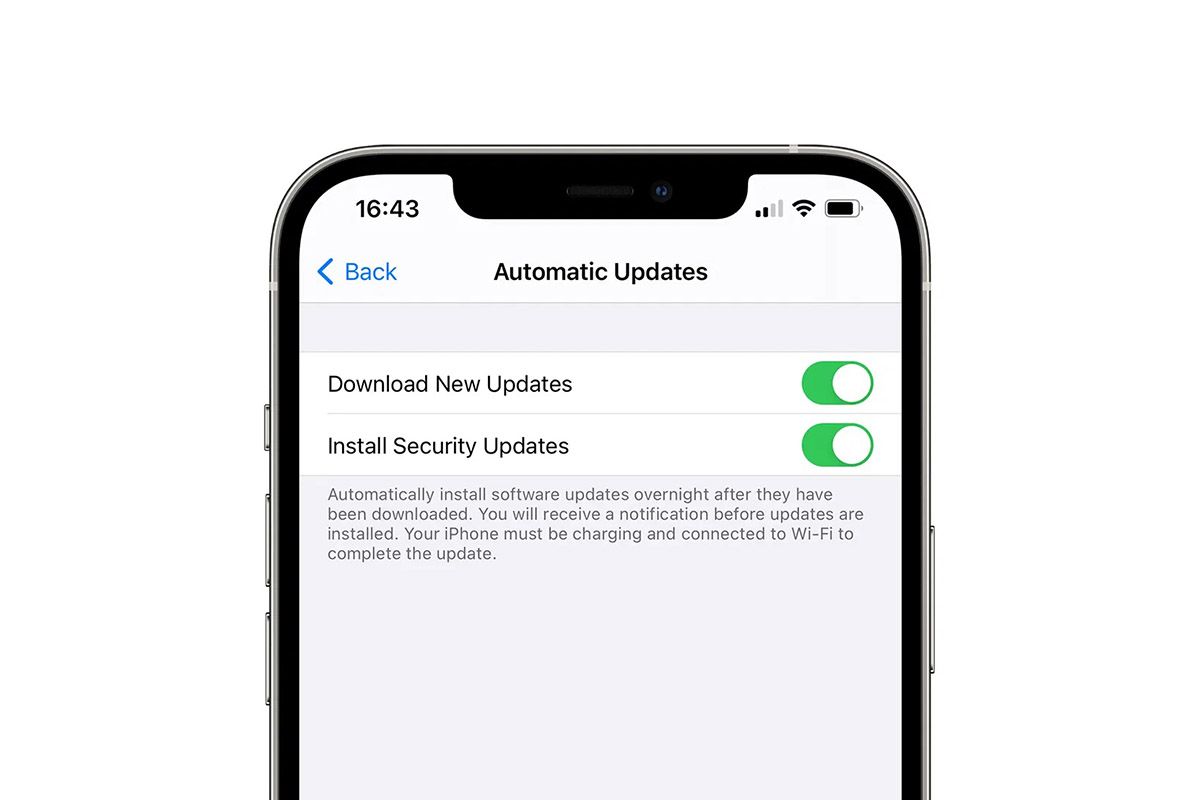
Apple could soon deliver iOS security updates independent from other updates
Apple is reportedly working on a feature that would allow iOS users to choose between installing the full update or just the security patches
After releasing a major platform update every year, like Android 12, Google usually follows up by launching new security patches every month. Apple could be considering introducing something on the same lines for iOS. The fourth iOS 14.5 beta update includes some changes hidden in the internal codes that suggest that Apple is considering delivering security updates independent from other updates.

OpenMTP is an open source alternative to Android File Transfer for macOS
OpenMTP provides a hassle-free way to transfer files between your Mac computer and Android phone. It works on any Mac device running macOS v10.10 or higher.
Transferring files between Android and Windows is pretty straightforward. But for Mac owners, it’s a bit of a different story. Unlike Windows, Mac doesn’t let you access the file system of your Android phone when you connect it over USB. Google’s own Android File Transfer tool does let you browse and transfer files off your Android device but it's severely limited in terms of functionality. For example, you can’t transfer files that are larger than 4GB. The tool also lacks basic features such as search bar, the ability to rename files and folders, and frequently disconnects in the middle of the transferring process. There are tons of other third-party services out there as well such as CommanderOne, Handshaker, Pushbullet, and more. But most of them are paid or offer very limited functionality in their free version. This is where OpenMTP comes into play.
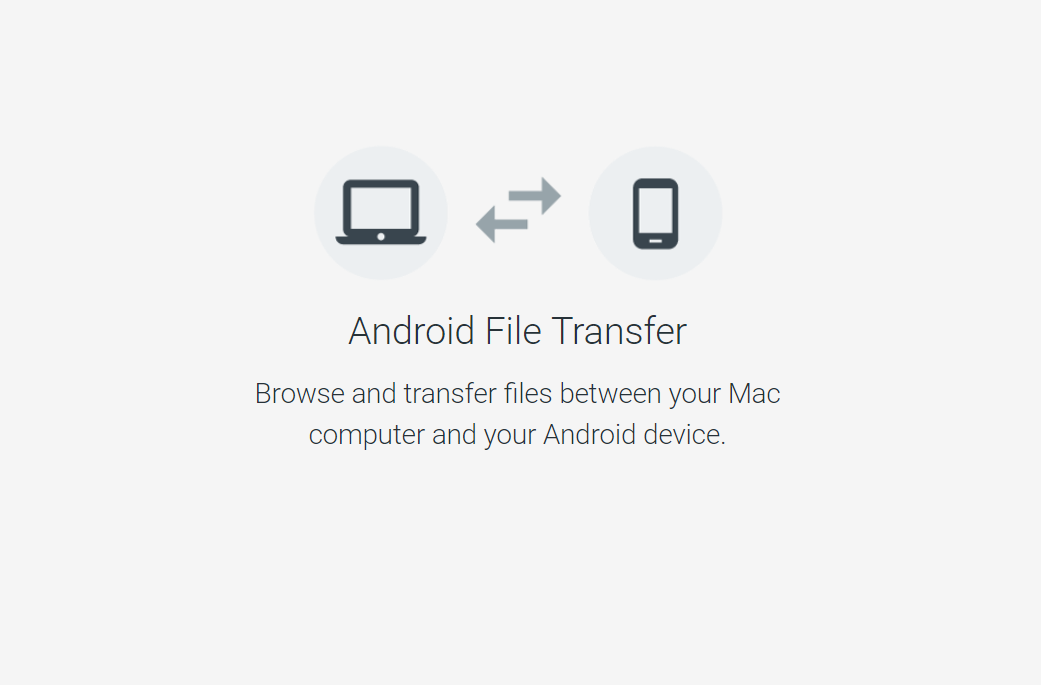
macOS' Android File Transfer bug which made files lose creation dates will finally be fixed
A new bug has been reported with Android File transfer for macOS that make files lose their creation dates. A Google engineer confirmed it will be fixed.
Google's solution to transferring files from Android to macOS devices is a tool called Android File Transfer. Doing a simple Google Search, you can find dozens of complaints that macOS owners have had with this tool. Unless you're choosing to use some 3rd-party solution (which may also be as buggy), the Android File Transfer tool was the go-to solution. However, a new bug has been reported recently that make files being transferred lose their own creation dates. This was reported to the Google Issue Tracker and an engineer has recently confirmed that it will be fixed.

ADB and Fastboot are invaluable tools for almost every Android user. Without them, flashing a kernel or system image would be much more difficult or even impossible. If you are an experienced user, you can download the Android SDK, click few times, add ADB and Fastboot to $PATH and happily torture your device with latest ROMs and kernels without worry that one small mistake will result as a plastic brick.

Android is a mobile device OS that the open-source community has come to know and love since its inception in 2007. The seemingly endless possibilities of what can be achieved with the OS are intriguing, and they have rekindled the spirits of developers worldwide. As mobile device owners, we often use our interest in Android to push our devices further and customize them to become truly our own.



