Readers like you help support XDA Developers. When you make a purchase using links on our site, we may earn an affiliate commission. Read More.
latest
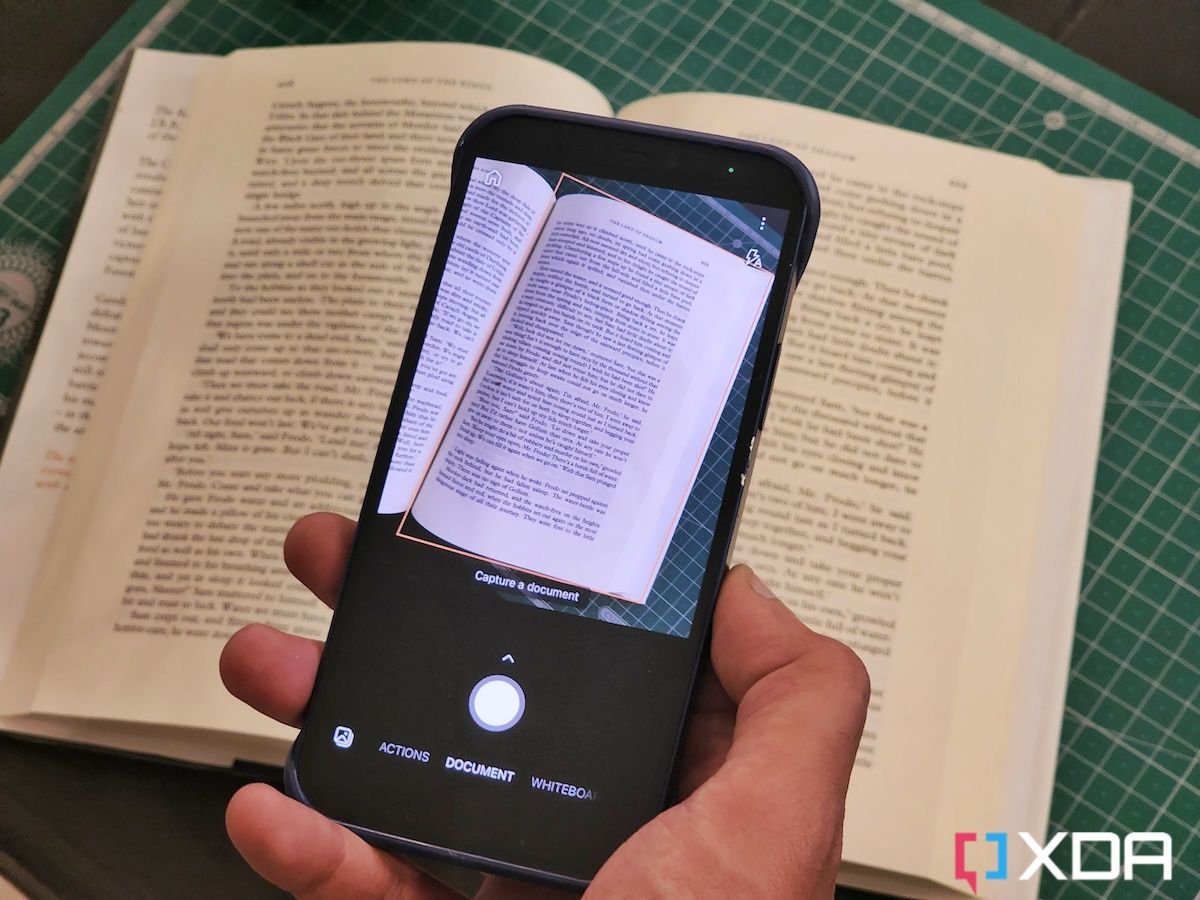
How to scan documents as PDFs or images on Android and iOS
Let's take a quick look at how you can scan documents and save them as PDFs or images on Android and iOS devices.
Scanning documents is one of those things that we all deal with every once in a while in both our professional and personal lives. Thankfully, we don't have to rely on a big, clunky machine for digitizing our documents. All you need is a phone with a camera, really. There are plenty of ways to scan documents using your smartphone, and they're all fairly simple. The process is slightly different in the case of Android phones compared to iPhones, so let's go through the different ways you can scan documents as PDFs on both platforms.

