latest

Google confirms overscan is gone in Android 11, crippling third-party gesture apps
Google has confirmed that overscan is not present in Android 11. This change will cripple third-party navigation gesture apps and others.
Gesture navigation has become a staple feature on most smartphones these days. Earlier in the years, there was some debate centered around who did navigation gestures the best, but Google made that discussion redundant when they mandated the inclusion of Android 10's navigation gestures while relegating OEM solutions as optional extras. Then there are apps like XDA's own Navigation Gestures, which introduces several options like an iPhone X-style gesture and the ability to hide the original navigation bar. However, a recent change in Android 11 will soon cripple third-party gesture apps like ours, as the new OS version removes overscan, the very method we used to hide the pill.
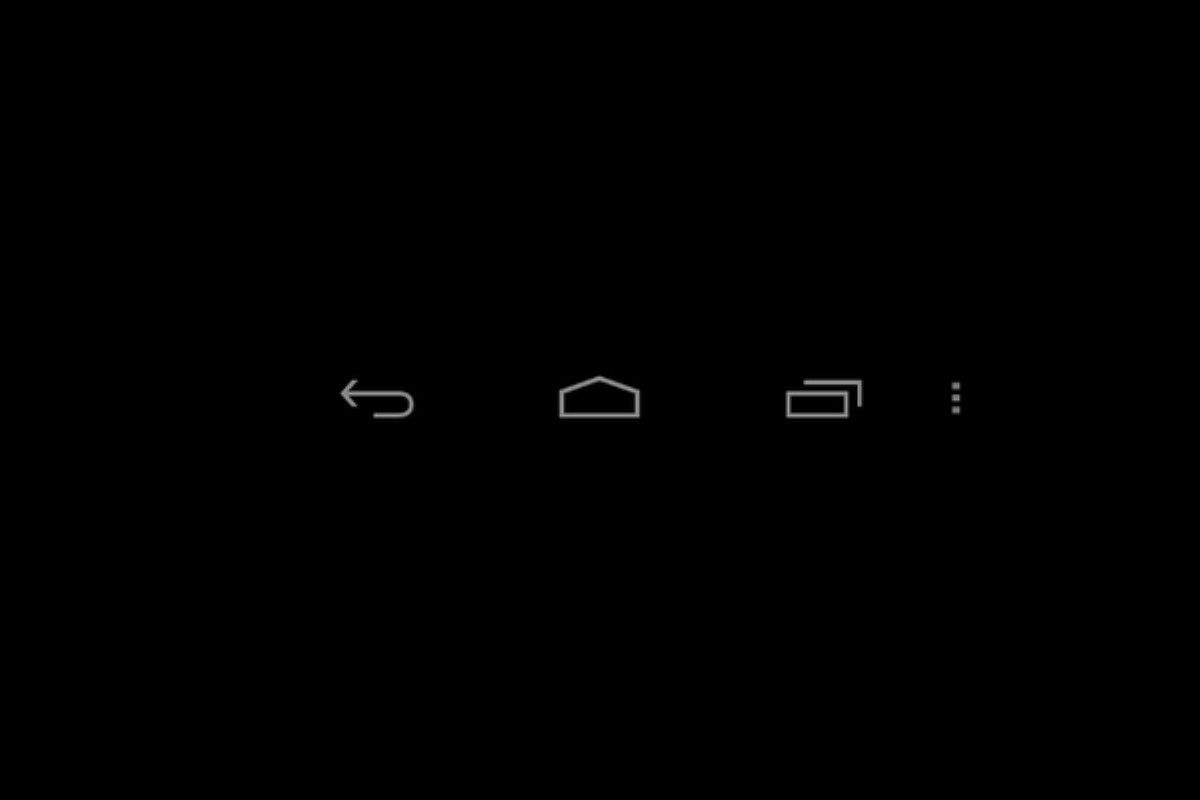
RIP Menu Button: Android 10 drops legacy support for extremely old apps
Android 10 has dropped support for displaying the action overflow button, aka the menu button, on the system navigation bar. Read on to know more!
A lot of us on this website have been long-time Android users, lurking around since the days of Froyo and Gingerbread. Back then, smartphones came with physical buttons (gasp!) for UI navigation: namely the Back button, the Menu button, the Home button, and the Search button. The physical press buttons made way for capacitive touch buttons, and the Search button was also dropped by some OEMs -- but the general idea of navigating through the UI and apps with the other three dedicated buttons persisted across the Android world at that time.
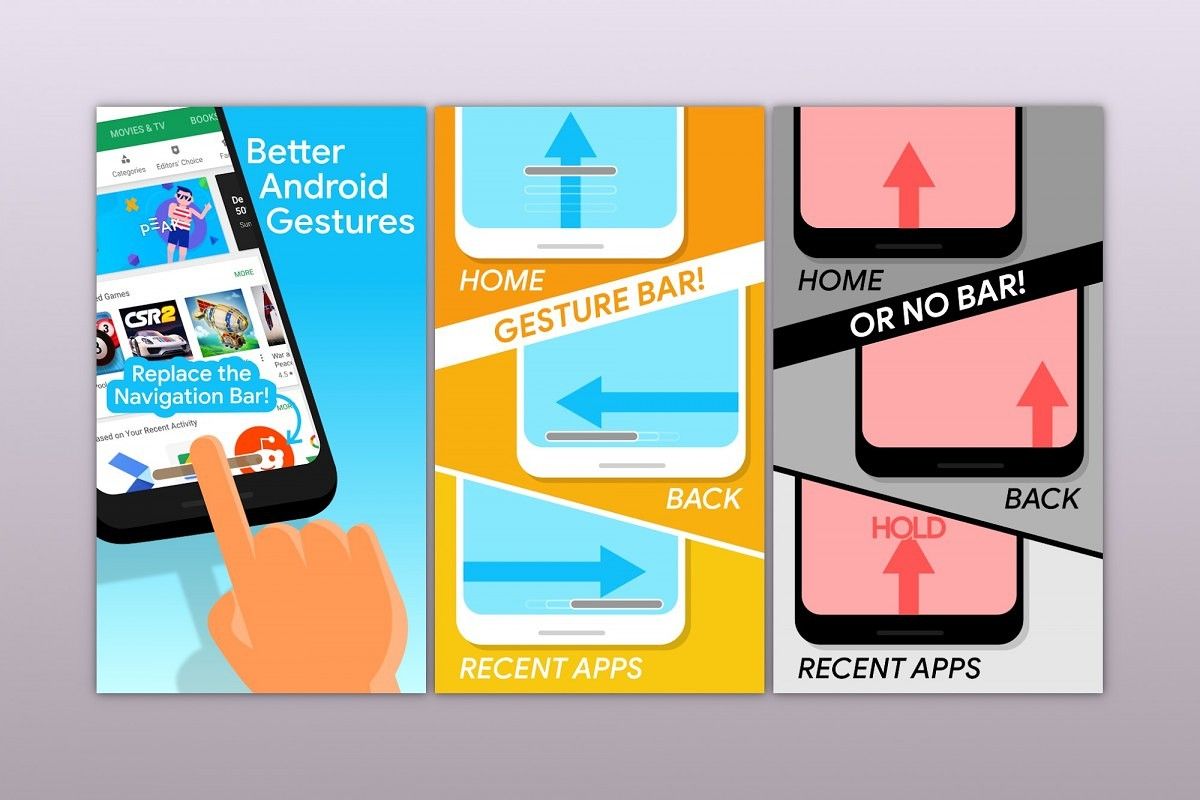
Navigation Gestures 1.18.4 released to stable with new features and bug fixes
While there are a couple of new options, most of the changes since the last Navigation Gestures stable release are to improve performance and stability.
It's been a while since the last stable update of Navigation Gestures (1.15.10), and even longer since we've posted about an update. We're here to change that. This post marks the release of Navigation Gestures 1.18.4 to stable. You might be wondering: what happened to 1.16 and 1.17? Well, we can assure you we know how to count. You may not have seen these versions on the stable channel, but we've been hard at work releasing betas.

Google defends Android Q's controversial gesture navigation
In a detailed post, Google is defending their decision to adopt Android Q's navigation gestures as the standard for Android. Read on to know more!
Android Q's public release is just around the corner and when that happens we're going to see a lot of feedback from end-users who will be trying out the gesture navigation for the first time. The gesture navigation system is the biggest change to the UX in recent times, as they fundamentally alter how users would be navigating across the OS. Users will now need to swipe in from the left/right edge to navigate back, swipe up from the bottom edge to jump to the home screen, and swipe in from the bottom corners to trigger a virtual assistant. So far, these gestures have invited a lot of praise as well as criticism from users, essentially dividing the community based on user preference. In a new post on the Android Developers Blog, Google is defending the gesture navigation on Android Q and is attempting to explain the rationale behind the various decisions involved.

Navigation Gestures 1.11.7 adds Anchored Pill, pill fade, crash handler, and more
It's been a while since the last stable update of Navigation Gestures, but we've been busy. Here's the full list of changes in v1.11.7 .
Another day, another update.

Smart Navigation Bar lets you add photo slideshows to your nav bar
Smart Navigation Bar lets you add various types of elements like the battery bar, wallpaper, and more, to your navigation bar.
One of the most praised key features of Android is the customization capabilities. You can change everything starting from fonts with Magisk all the way up to System UI with Substratum. The whole point of our forums is to help users customize devices to their liking. Our Apps and Games forum is full of interesting projects from developers all around the world and Smart Navigation Bar is definitely one of them. The application by XDA Senior Member yogi.306 lets you add various types of elements like the battery bar, wallpaper, and more, to your navigation bar. Here are the key features of the app:

Tasker beta adds navigation bar customization, new keyboard actions, and NFC tag events
João Dias is getting ready for the next version of Tasker with some impressive new features in the latest two beta releases.
It's no mystery around here that Tasker is one of our favorite apps. Even though the app has changed hands, development continues for one of Android's quintessential tools. Tasker version 5.5 and version 5.6 rolled out in October. Now, João Dias is getting ready for the next version with some impressive features in the latest beta releases.

Navigation Gestures updated with Activity Launching, a Tasker plugin, Performance Improvements, and more
Navigation Gestures 1.4 includes several new toggles, Launch Activities, Tasker plugins, improved immersive/fullscreen detection, and more.
Our Navigation Gestures app has been available for a little over 6 months now. We've updated the app several times since launch with new and handy features. It's been a while since our last big update, but it's finally here with version 1.4. This update includes several new toggles, Launch Activities, Tasker plugins, improved immersive/fullscreen detection, and the usual fixes.

How to get an animated GIF as your home button on Android [Root]
XDA Recognized Themer Ticklefish created a way to add a little animated GIF to the home button on the software navigation bar.
Many of us Android enthusiasts are simply bored with the basic software experience OEMs put on our smartphones and tablets. This is why so many of us flash custom kernels, custom ROMs, and various mods to change the look and functionality of the devices that cost us hundreds of dollars. XDA Recognized Themer Ticklefish felt the same way and wanted to add a little animated GIF to the home button on the software navigation bar. Now, this guide does require you to have root access to the phone, and it also requires you to decompile the SystemUI.apk, make some changes, and then recompile the same file before putting it back where it belongs.

Navigation Gestures update brings OnePlus 6-style gestures to any Android device
The Navigation Gestures app by XDA has been updated with customizable, OnePlus 6/OnePlus 5T-style gestures. Other new features have been included as well!
Gesture navigation has become a staple feature on most flagship smartphones these days, with much debate centered around who does it the best. Android P brings native gesture control to all supported devices like the Google Pixel and Google Pixel 2, Xiaomi offers full-screen gestures on the Xiaomi Redmi Note 5 Pro and devices running MIUI 10, Motorola's Moto Z3 Play has an Apple iPhone X-style pill bar, and lastly, there's OnePlus with their take on navigation gestures on the OnePlus 5T and OnePlus 6. If you want to ditch the software navigation bar and use gesture navigation, we at XDA came up with an app that helps you do just that. Our first release of the app brought iPhone X-style navigation which we later expanded on with more customization and actions. Now, the latest release brings a feature many of you have been asking for: OnePlus-style gestures.

Navigation Gestures updated with better Nav Bar hiding, App Launch action, Android P compatibility, & more
Navigation Gestures by XDA brings iPhone X style gesture control to any Android device. We've been hard at work and our latest update brings a lot!
We launched our Navigation Gestures app a little over 3 weeks ago, and since our last update, we've been hard at work to address the overwhelming amount of feedback we've received. Our app, which was originally designed to be a simple gesture control app based on the Apple iPhone X's gestures, has since gained a lot of customization features. We're not stopping there, either, as a future update will allow users to create gesture navigation controls in the vein of the OnePlus 5T and OnePlus 6. If you're tired of all the screen real-estate that your boring software navigation buttons take up, then you should give our latest app update a try. It's totally free for all of the basic actions and settings!

Navigation Gestures updated with pill customization and many bug fixes
We recently released Navigation Gestures by XDA, the first app that brings iPhone X style gesture control to all Android devices with the added benefit of hiding the navigation bar without root! We have been hard at work, and our recent release has a lot of goodies. Check it out!
Android P's new gesture control interface has a lot of fans, but also a ton of critics. Google's take on gesture navigation is just another implementation on a trend first popularized by webOS way back in the day, but more recently brought into the public view thanks to the Apple iPhone X. OnePlus soon followed suit with the OnePlus 5T and the OnePlus 6, and other OEMs like Xiaomi with the Redmi Note 5 Pro and Mi Mix 2S also now have gesture controls. We thought we would jump in and offer our own take on gestures with the Navigation Gestures app—a gesture navigation app that was the first on the Play Store to completely hide the stock navigation bar and replace it with our pill bar. Now, we are ready to release a major update to the app that brings a ton of features and bug fixes that you've all been asking for.

Navigation Gestures by XDA brings iPhone X-style gesture controls to Android devices
Do you want to try out the cool gesture control from the iPhone X, Android P, or OnePlus 6? The Navigation Gestures app by XDA brings navigation gesture control to any Android device!
Navigation gestures are all the rage these days. Everyone has them: Apple, OnePlus, Xiaomi, Huawei, and now Google in Android P. Everyone does them differently, too. We thought we would offer our own take on gesture navigation with the Navigation Gestures app, built in-house at XDA. The app brings customizable gesture control to any Android device for those users who are looking to get into gesture navigation or are looking for an alternative to existing options. Unlike other, similar apps on the Play Store, though, our app can do something that no other app can: completely hide the stock software navigation bar, lending to a truly full-screen experience which is especially nice on phones with tall displays.
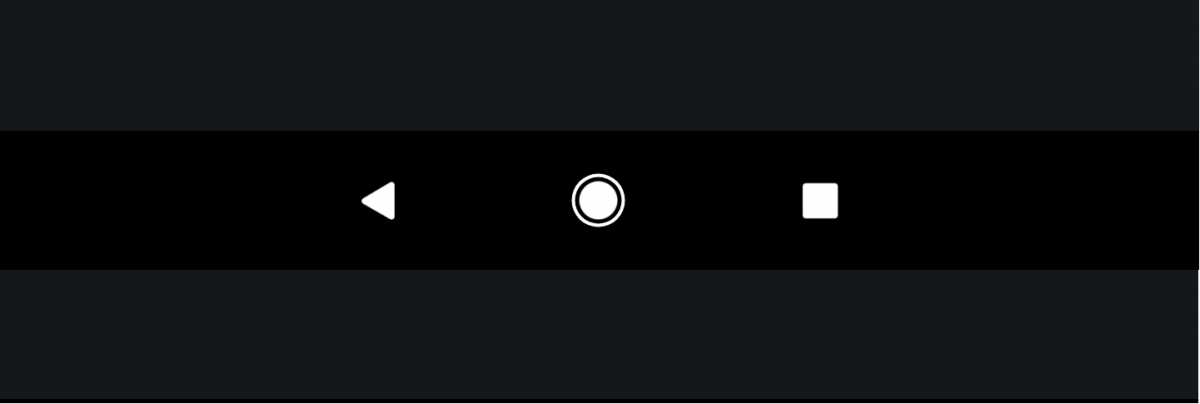
Every Google Pixel 2 XL owner should try the compact navigation bar from the OnePlus 5T
Google Pixel 2 XL owners should try out the more compact navigation bar like the one on the OnePlus 5T. It makes for much better one handed use, since you don't have to reach so far to hit the back or recent apps button.
For several few years now, smartphones have been getting bigger and bigger. With many smartphones featuring a 6" display, it's almost hard to believe that the first commercially available Android phone, the HTC Dream/T-Mobile G1, had a measly 3.2" screen.
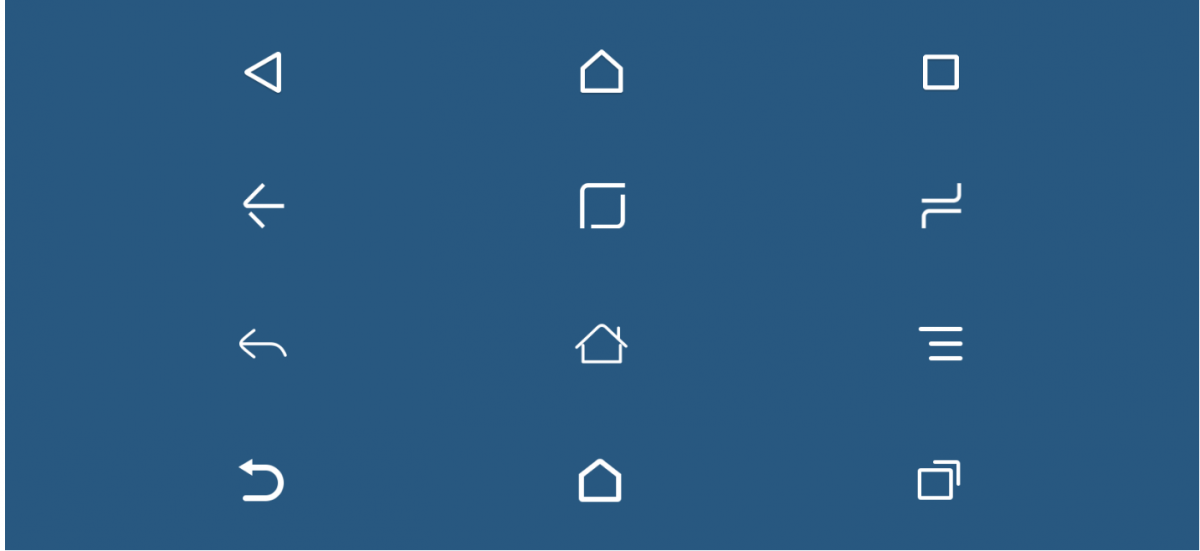
How to Customize the Navigation Bar Icons on Android Oreo
A tutorial on how to customize the navigation bar icons in Android Oreo. Does not require root thanks to the Substratum theme engine!
Ever since Google ditched hardware capacitive buttons and moved to software navigation keys with the release of the Samsung Galaxy Nexus, people have been looking for ways to customize the navigation bar. Without root access or a custom ROM, customization of the nav bar was fairly limited until it was discovered that Android Nougat's hidden navigation bar tuner could be accessed without needing root. The same song and dance was played with Android 8.0, where it was added in an early developer preview but is still accessible in the final release. What's missing from these guides, however, is that while you're able to add, remove, or rearrange nav bar buttons, changing the navigation bar icons has been a bit trickier.

Despite Removal, You Can Still Customize Nav Bar & Lockscreen in Android O DP3 -- Here's How
Android O Developer Preview 3 removes nav bar and lockscreen shortcut customization; here's how you can still customize them.
The Android O Developer Preview has now reached its third release, meaning the final APIs are ready and Google is readying up for an imminent and proximate release with only minor bug fixes to be expected in the remaining Developer Preview. With previous Android O previews, we saw tons of refinements to the user interface as well as some additional customization features, some of which were likely being tested and might not be available in later releases.
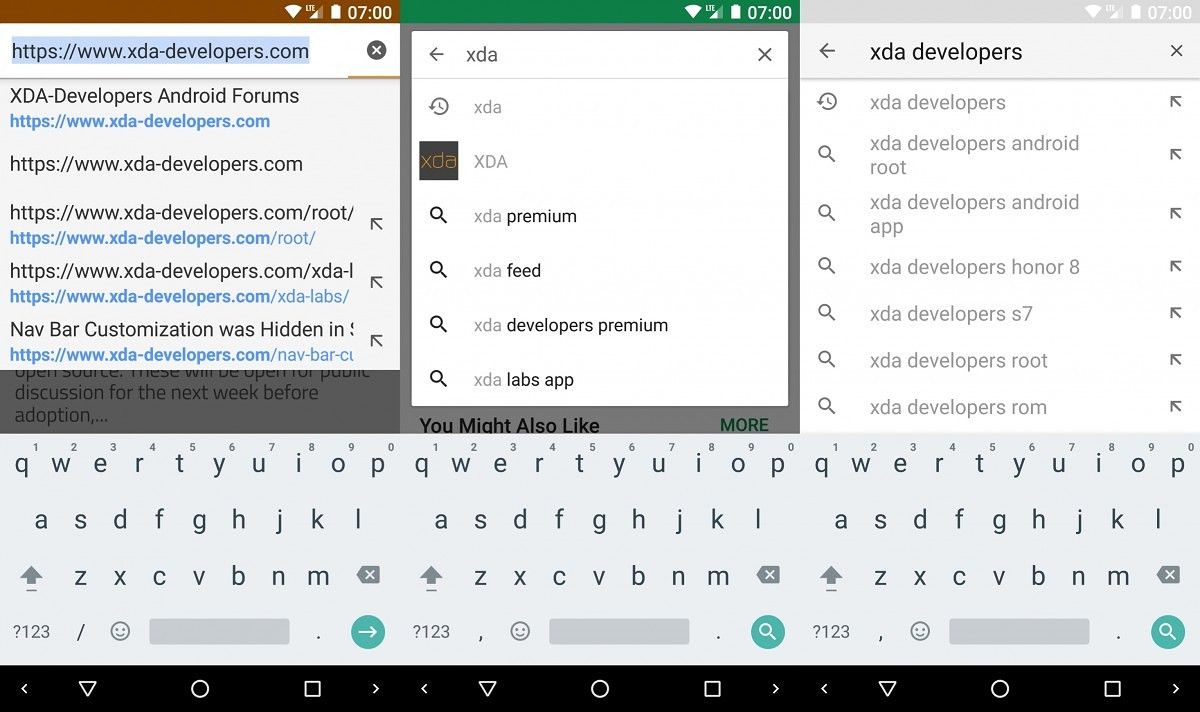
How to Add Left/Right Keyboard Cursors to the Nav Bar during Text Input
A tutorial on how to add left/right keyboard cursors to the nav bar during text input using Tasker and Custom Navigation Bar. No root needed, Android 7.0+.
Customizing the navigation bar has been a staple of custom ROMs ever since Google introduced the Galaxy Nexus with Android 4.0 Ice Cream Sandwich (we don't talk about the Motorola Xoom and Honeycomb around these parts). Although a few OEMs offer some kind of software key customization on their phones, it's only with the first Android O Developer Preview that Google is officially including nav bar customization. However, users on our forums discovered that Google's nav bar tuner was actually hidden in AOSP since Android Nougat, but it was only this week that we discovered that this hidden nav bar tuner could be accessed through shell commands without needing root, custom ROMs, or System UI mods. Is it now possible to implement popular custom ROM features like adding keyboard cursors to the nav bar?
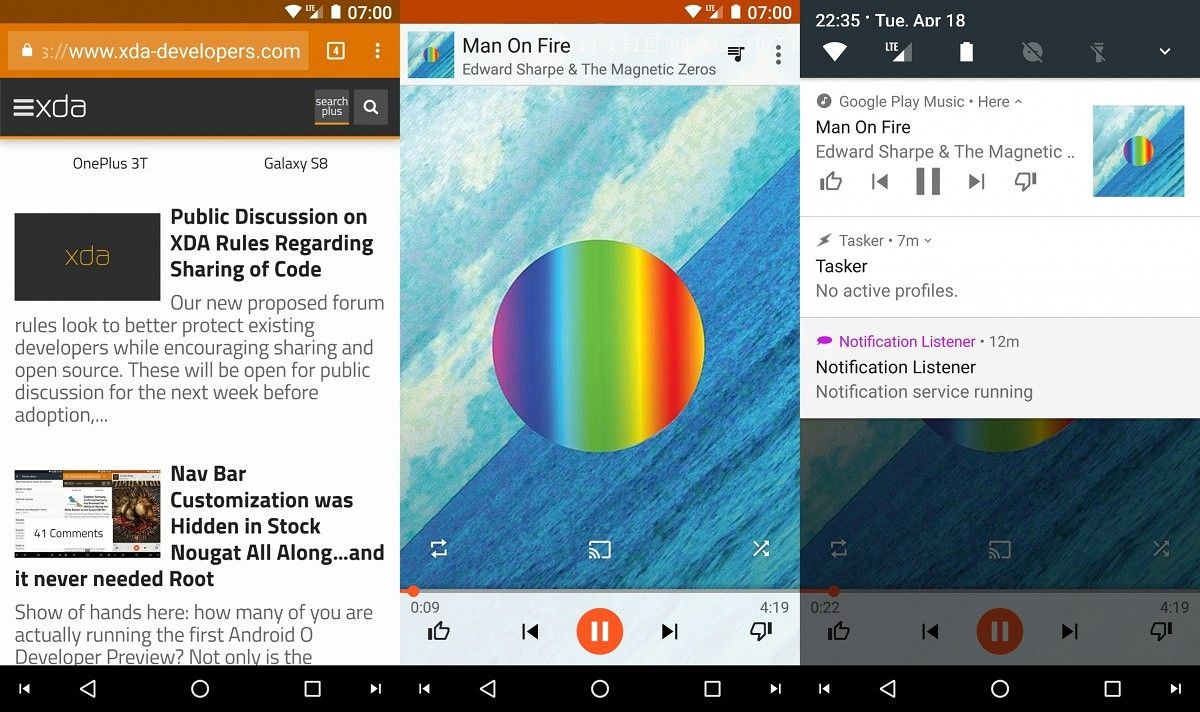
How to Add Media Playback Controls to the Nav Bar when Playing Music
Tasker Profile that adds media playback controls to the nav bar when playing music. Works on Android Nougat (7.0+) devices like the Google Nexus and Pixels.
Ever since Google first introduced the concept of software navigation keys to Android, users have been asking for a way to customize what keys are available to users. Although custom ROMs have offered this level of customization for years, it's only in the first Android O Developer Preview do we find an official method from Google to modify the nav bar. However, like many features before it, this nav bar tuner did not appear out of nowhere, and was actually secretly in testing for Android Nougat. It was only recently, though, that we discovered that this hidden nav bar tuner in Android Nougat can actually be accessed without needing root access, a custom ROM, or System UI mods. Hence, a new avenue of rootless customization has opened up for many users, and today we'll be guiding you through one popular request: how to add media playback controls to the nav bar when playing music (Android 7.0+, no root needed!)
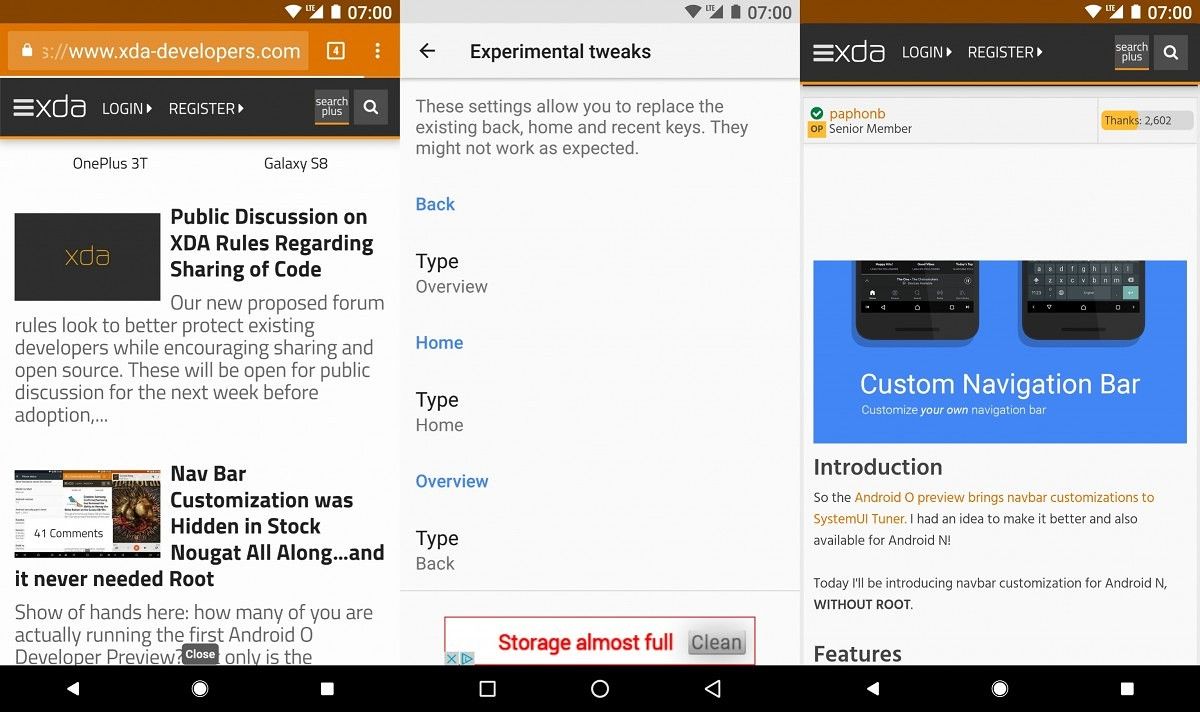
How to change your Nav Bar Icons or Re-arrange the Buttons without Root
In this tutorial, we will show you how to change the icons on your nav bar or re-arrange the buttons if you are running Nougat. No root needed.
Those of you who are running the first Android O Developer Preview may have toyed around with its hidden navigation bar customizer located in the SystemUI Tuner. This nav bar customizer has actually been around in AOSP for months, but it was thought that the only way to access it on Android Nougat was through a modification of the System UI APK, which, of course, would require root access. It wasn't until just this week that we discovered that Android Nougat's hidden nav bar customizer could actually be accessed without needing root access, a custom ROM, or a System UI mod. With this feature, we can change the nav bar icons, swap the keys around, or add additional buttons.
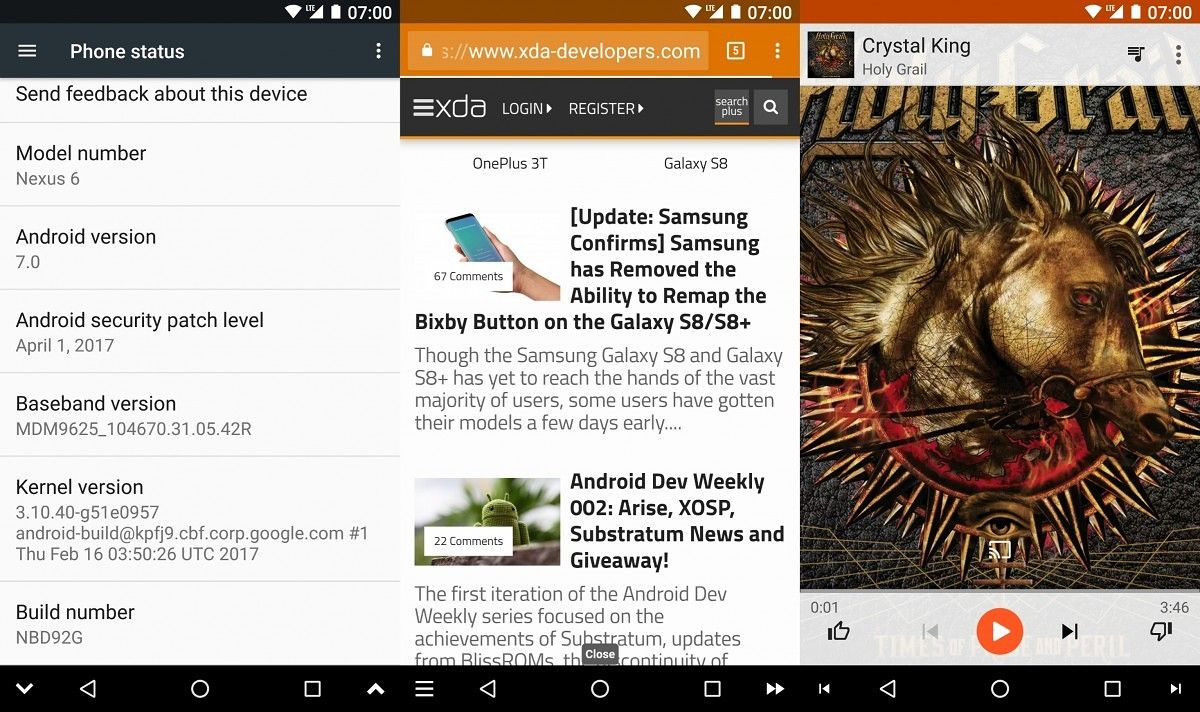
Nav Bar Customization was Hidden in Stock Nougat All Along...and it never needed Root
Android O's nav bar customization was actually hidden all along in Android Nougat. Well, we all knew that, but it turns out it never needed root!
Show of hands here: how many of you are actually running the first Android O Developer Preview? Not only is the Developer Preview only available to a handful of Google devices, but it's really not suitable as a daily driver. Of course, it was never intended to be used by the average user, but rather as a test-bed for developers to ensure their applications will work when Android O officially does release. However, that doesn't mean we can't have some fun for ourselves and take a look at what's inside. One of the most exciting features coming to Android O devices is the nav bar customization located in System UI Tuner. But what if we told you that this awesome nav bar customization isn't only available to users on the Android O Developer Preview? That's right, this feature actually already works on Android 7.X Nougat, and it doesn't need root access either.



