latest

Microsoft does not want you to use iPerf3 to measure network performance on Windows
Microsoft has asked customers to ditch iPerf3 on Windows, recommending other tools instead.
iPerf is a fairly popular cross-platform tool that is used by many to measure network performance and diagnose any potential issues in this area. The open-source utility is maintained by an organization called Energy Sciences Network (ESnet) and officially supports Linux, Unix, and Windows. However, Microsoft has now published a detailed blog post explaining why you should not use the latest version, iPerf3, on Windows installations.

Why home cybersecurity is important
Keeping yourself safe from online threats is more important than ever.
Our lives are more and more online than ever, and the wealth of security threats online is only increasing. It's important to protect yourself online, and with a few easy steps and some simple considerations, you can vastly decrease your chances of being exploited. We'll examine what features protect your home network from cybersecurity attacks, where some of the weak points are, and what you can do to ensure you're not one of the unfortunate few who are left picking their lives back up after being compromised.

How to protect your home network with a Raspberry Pi firewall
Here's how you can configure a network-wide firewall with your Raspberry Pi
With an abundance of malware on the Internet, securing your network is more crucial than ever. Setting up a firewall is a great way to protect all your computing devices from network-based cyberattacks. For the uninitiated, a firewall refers to a security tool that utilizes rules and policies to filter traffic and prevent external threats from compromising your system.
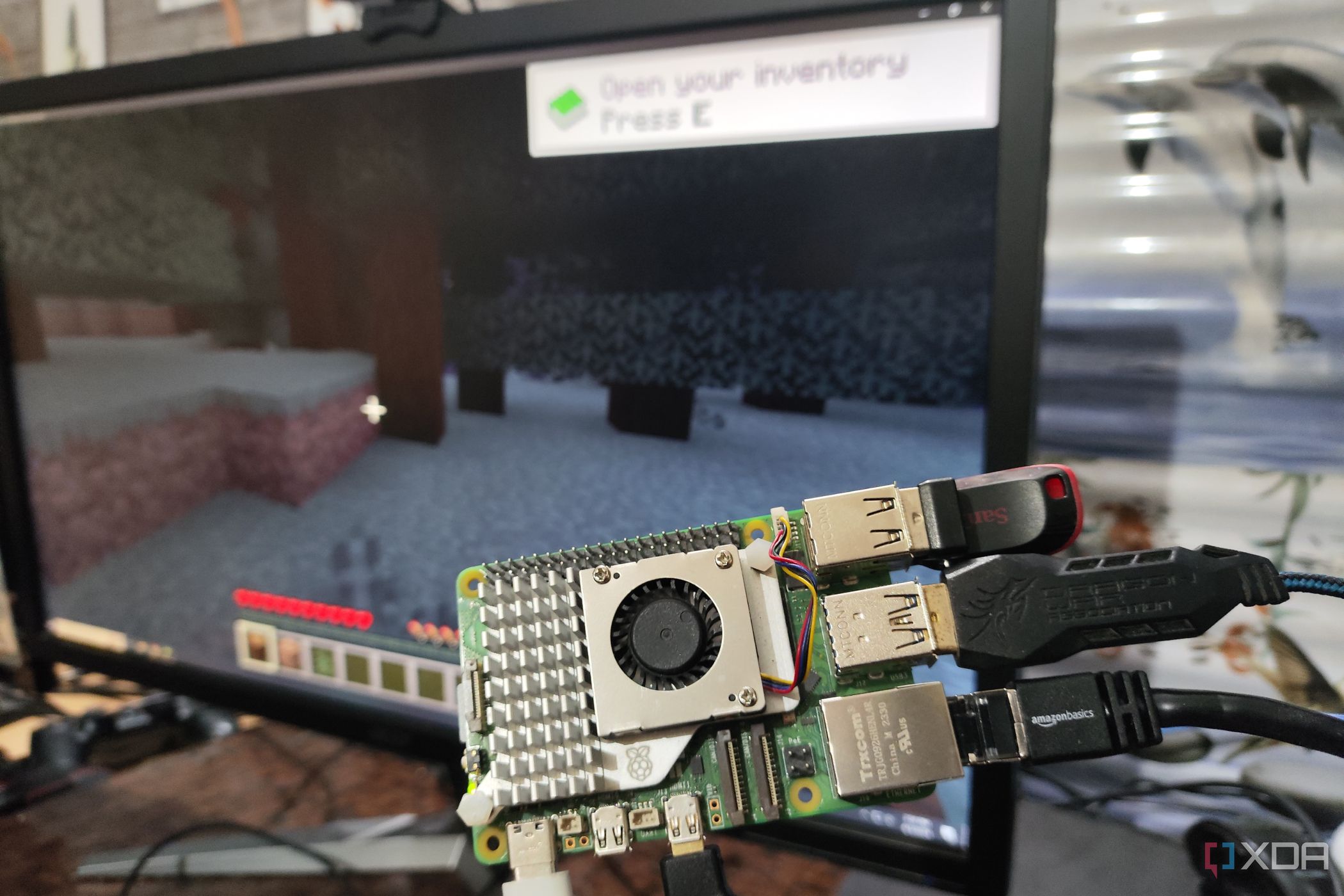
How to find your Raspberry Pi IP Address
You must know your Raspberry Pi's IP address to connect it to the network. Here are a few ways you can find it.
The Raspberry Pi is one of the greatest SBCs (single-board computers) you can buy right now. Thanks to the gigantic community and its growing popularity, setting up and using this development board is easier than ever before. After you finish the initial setup process, the next step is to find your Raspberry Pi's IP address if you want to connect it with other devices over your network — establishing an SSH for remote access into Windows would be one such example.

EnGenius ECS1112FP review: A powerful 8-port switch with a hefty PoE capacity
Require an 8-port switch with PoE? This could be the one for you!
EnGenius is best known for producing networking infrastructure for homes and businesses and today I'll be looking at the 8-port EnGenius ECS1112FP network switch with Power over Ethernet (PoE). This is a 1U device designed for use mounted to a surface or in a server cabinet and is intended for enthusiasts at home or larger businesses with serious networking infrastructure.

Networking can be a notoriously confusing topic, but it's extremely useful once you've got you understand it. Having knowledge of networking can be very practical too, whether you're trying to set up a NAS and assign it a static IP, or trying to understand what the settings on your router mean. It's also essentially timeless — most of the modern internet is still relying on the same core technologies it was 30 years ago, and things are unlikely to change any time soon.

Best cheap NAS in 2024
We have a great selection of some of the best Network Attached Storage solutions on the market that won't break the bank
Access to extra storage is always a great idea, especially now that media files are getting larger, as smartphones and other devices can capture content in 4K and 8K resolution. An external hard drive might be the go-to option for most users, as you only need to connect a drive to your PC and access anything you need. Unfortunately, this choice stops being great when sharing your information with other users. This is where network-attached storage (NAS) comes in as your best option, as it is like having private cloud storage in your home or office, which also gives you the flexibility to increase your storage space. Yes, there are some rather expensive options on the market, but you don’t need to break the bank to get your own NAS, as we have found excellent options that will do the job for less.

Best routers for Spectrum in 2024
If you're using Spectrum internet, you can get rid of rental fees by using your own router. You may even get better performance and coverage.
Many of us rely on cable companies like Spectrum for our internet needs, and typically, there’s plenty of speed to go around. Spectrum offers internet download speeds up to 1Gbps on cable or fiber, but many people will be perfectly happy with a slower and cheaper package. Unfortunately, if you want Wi-Fi, you’ll need to rent a router from Spectrum or buy you own. Luckily, there are a lot of routers to choose from whether your need coverage in a large house, or just want reliable gigabit speeds on Wi-Fi.

Best Ethernet cables in 2024
Regardless of how advanced Wi-Fi gets, the most reliable way to get connected to a network is using a high-quality Ethernet cable.
For most people, the best Ethernet cable is one that has good strong connectors and plenty of speed for their needs. Pretty much any well-built Cat 5E or newer cable is fast enough for the average consumer with gigabit speeds running across the house and even faster speeds within a few feet of the switch. Still, whether you’ve just picked up one of the best routers and want to set it up with nice new cables, or you’re tired of making excuses for intermittent Wi-Fi, a high-quality Ethernet cable can be the best way to improve network reliability. For gamers and people working from home, choosing Ethernet over Wi-Fi can lead to improved speeds and better consistency for your connection.

How to network computers in your home
Sharing files between computers connected to the same router has never been easier.
When it comes to making office work more efficient, setting up a local network is the classic way to go. For the case of a home network, a peer-to-peer (P2P) network works best. In this guide, we will discuss exactly how to set up a network between two computers, and share files.

EnGenius ECW220 review: Create a smart Wi-Fi 6 mesh network
A smart, compact, and capable PoE-powered access point
The EnGenius ECW220 is a Wi-Fi 6 access point capable of being powered through power over ethernet (PoE) from a switch or Wi-Fi router. It's a compact version of the more capable ECW230 with a slightly more restricted feature set, but it still manages to support the EnGenius cloud management solution. There's a single 1GB connection for providing a data link and power and a dedicated DC input for a compatible external power supply if PoE is unavailable on the network. A Multiple-Input, Multiple-Output (MU-MIMO) of 2x2:2 allows the access point to effectively manage traffic with multiple devices connected.

2.4GHz vs 5GHz: Which band should you use for your home WiFi?
Pick the right band on your router depending on your use case.
Nearly every modern home router can output WiFi signals in either 2.4GHz or 5GHz. On the surface, it might seem like 5GHz is the better option since it's the larger number, but that’s only correct to some extent.

Best gaming Ethernet cables in 2024
Take your gaming experience to the next level with these Ethernet cables.
If you are a serious gamer, you know how important it is to have a fast and reliable internet connection. Whether you are playing games online, streaming your gameplay, or downloading the latest updates, you don't want to deal with lag, packet loss, or an unstable connection. Even the best gaming laptops built-in Wi-Fi often isn't enough for competitive gaming, and that's why we recommend that you play with an Ethernet cable that can deliver the best performance for your gaming setup. Today, we will take you through our favorite Ethernet cables on the market and explain what features you should look for when choosing one.
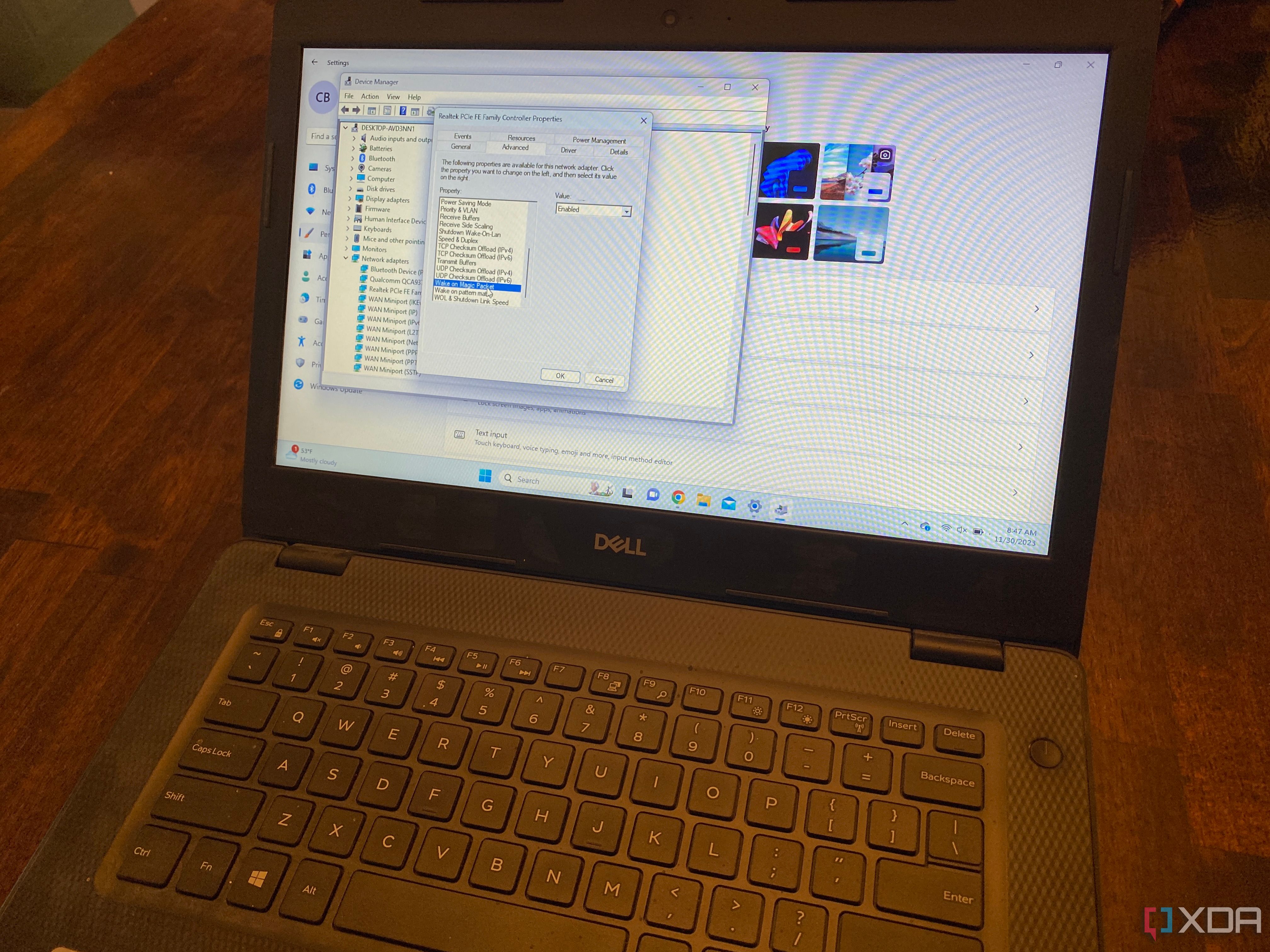
How to use Wake-on-LAN on Windows
Wake-on-LAN is an important rest mode built into Windows that lets you wake the computer while you are away
With so many people working remotely, computer access away from an office is more necessary than ever. Windows lets you navigate your computer offsite with the Wake-on-LAN function, which also lets you access your computer even when it's turned off. Most Ethernet adapters support Wake-on-LAN, but it's uncommon for Wi-Fi cards to support this feature. You must have a compatible network card, and you must enable Wake-on-LAN on your PC. The process is pretty easy, and the steps are the same for Windows 10 and 11. After enabling, you can turn on your computer and access it from down the hall or across the globe.

Be your own cloud storage service with this amazing $208 NAS Prime Day deal
Cut the cord with Netflix and Spotify by building your own media server!
Streaming services such as Netflix and Spotify are excellent for accessing almost limitless amounts of media and they've completely changed the way we consume music, shows, and movies. The drawback to these streaming services is precisely that, there are loads of them! Want to enjoy Game of Thrones? HBO. Anything remotely to do with Star Wars? Disney+. Love Island? Netflix. Before you know it, you have multiple subscriptions that can easily cost $30 a month, if not more. The worse part is you're beholden to these services. If you cancel at any time, you lose access to your favorite media.
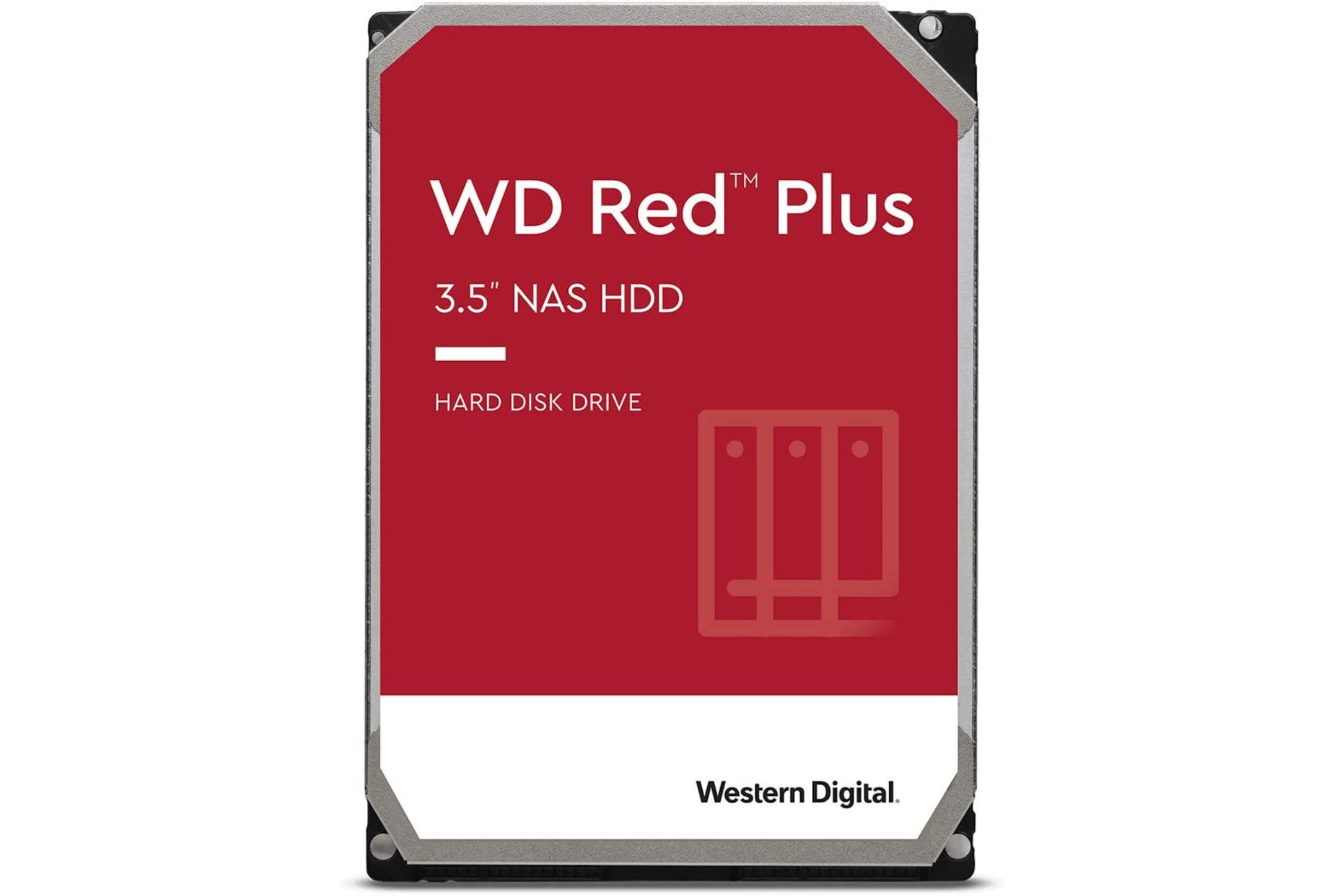
Upgrade your NAS setup with these great deals on WD Red Plus drives starting at just $55
If you've been looking to pick up some Western Digital Red Plus NAS drives, now is going to be a perfect time.
When it comes to storage, there are plenty of different kinds of solid-state drive options out there from SATA to NVMe, and M.2 drives. While solid-state drives are preferred in most applications, there are still cases when a hard disk drive (HDD) is necessary, like when you need large amounts of storage space for a good price.

NVIDIA SHIELD Android TV will soon get SMBv3 support
Those with the NVIDIA Shield TV will be happy to hear that SMBv3 is coming soon as the developers are currently testing it internally.
Our lives are becoming filled with more devices these days and the demand for them to interact with each is growing too. For decades, people have used Server Message Block (SMB) for computer networking and it has seen a number of upgrades since its inception. Most people use it to share files between computers, but it has evolved to also become a protocol for printer access and serial port access over wireless. Those with the NVIDIA Shield TV will be happy to hear that SMBv3 is coming soon as the developers are currently testing it internally.

Network Monitoring: How to Get Started and Why You Should Consider it
Check out our guide to learn how to monitor your network and figure it which Android apps are wasting your bandwidth or worse, downloading malicious stuff!
Security and privacy are of the utmost importance when modifying your device or buying from a third party reseller. Of course, nothing will ever beat only buying or downloading from trusted sources but if you ever believe your device is sending or receiving information to/from a third party, there are several ways to check.











