latest

Protecting yourself from credential stuffing has never been easier
Keeping yourself safe can be both easy and free.
A few days ago, Roku subscribers were shocked to discover that some of their accounts had been compromised. There were a lot of elements that caused the hacks to occur, including Roku's security measures not being up to par to prevent hacking attacks. However, the main cause of the attack was due to what's called "credential stuffing," where a hacker takes account information leaked elsewhere and tries the same username and password combination on other websites.

Best free password managers in 2024
Here are some good options to consider if you are looking to try a password manager, but don't want to pay a premium right away.
It's 2024, and almost everyone should use a password manager. It's the best thing you can do to protect your online accounts — along with enabling two-factor authentication, of course. Using a password manager is better than forgetting a password and spending time resetting it or creating a simple password and using the same for all your accounts. The best password managers out there can generate and store complex passwords for all your online accounts and even save you the hassle by automatically entering those passwords in all the online forms. It's a no-brainer to use one and secure all your passwords, especially if you have a bunch of online accounts.

Best password managers in 2024
Stop using birthdays and your pet's name for passwords and use one of these to secure your online accounts.
The safest — if not the best — way to store your passwords is by memorizing them. But that becomes a bit of an issue with the growing number of online accounts and the associated passwords, so we then resort to birthdays and pet's names to keep the passwords simple and easy to remember, or use one randomly generated password everywhere. Your accounts are likely to end up in trouble either way, so a better move is to use a password manager to create more unique and complex passwords.

There's no excuse for having a weak password in 2024
We have access to advanced password creation and storage tools, but people are still using "123456" as their password.
As we begin 2024, I'd like to suggest a New Year's resolution for anyone who's struggling to think of one: please learn how to create better passwords. The internet has become a huge part of our daily lives since its introduction; we use it to manage our finances, do our jobs, and relax after a hard day's work. Despite this, some people are still using very weak passwords online. This is surprising to me, as there are plenty of tools you can use to keep your accounts safe from hackers. Yet, people still turn to the "old faithful" passwords that have been a cybersecurity nightmare since the early 2000s. Here are the reasons why I think there's zero excuse to have a weak password in 2024.

ExpressVPN now comes with a handy password manager
Anyone with access to ExpressVPN can now use Keys, which is ExpressVPN's new password manager
The folks at ExpressVPN have a new password manager that anyone who already uses the service can access. Launching out of beta, and appropriately called Keys, the new password manager is packed full of nifty features, that can help protect your online identity and your precious logins.

How to manage passwords with Google
Having trouble managing your passwords? Try Google's Password Manager which is free and easy to use on virtually any device with a Chrome browser.
Using a password manager is a no-brainer in 2023, especially if you happen to have too many online accounts. The best password managers not only secure your passwords, but they also generate unique passwords for you, and allow things like one-tap logins, secure password sharing, and more. There are plenty of reliable password managers out there that can help keep your online accounts safe, but if you're not ready to sign up for one yet, then consider checking out Google Password Manager.

Google Password Manager plays catch-up with sorely-needed new features
Imports, biometric authentication, notes, where have they been?
If you use Chrome as your web browser, the temptation is strong also to take advantage of the free Google Password Manager to store and autofill your credentials across the internet. Today, it's announcing a few quality-of-life improvements that will make it more compelling to use than competing services.

1Password apologizes after it mistakenly sent password change notifications to users
1Password wasn’t breached or compromised; the worrying password change alerts came from error mishandling
On the night of April 27th, all active 1Password users in the U.S. received the following notification, “your Secret Key or password was recently changed. Enter your new account details to continue”. Since they hadn’t changed their passwords, the alert was concerning.
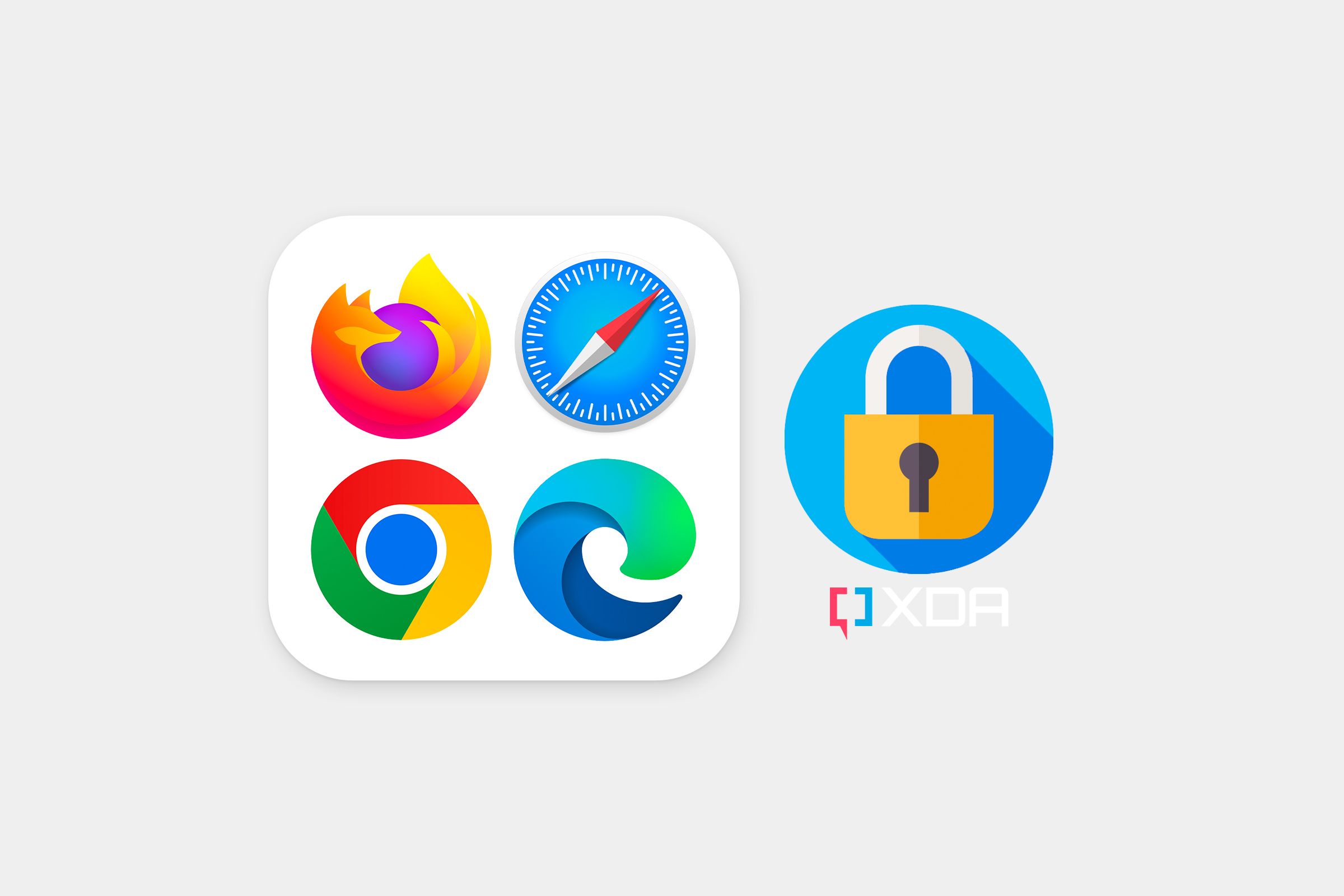
I used these built-in password manager in web browsers so you don't have to
Web browsers with built-in password managers make it very easy to manage your passwords. But should you use them?
The importance of password managers cannot be understated in 2023, especially if you have a growing list of online accounts. A password manager will not only keep you safe online, but it'll also make it easier to create and store strong passwords. I recently signed up for a password manager and came across a host of options to choose from, including built-in password managers, which are featured in most web browsers.
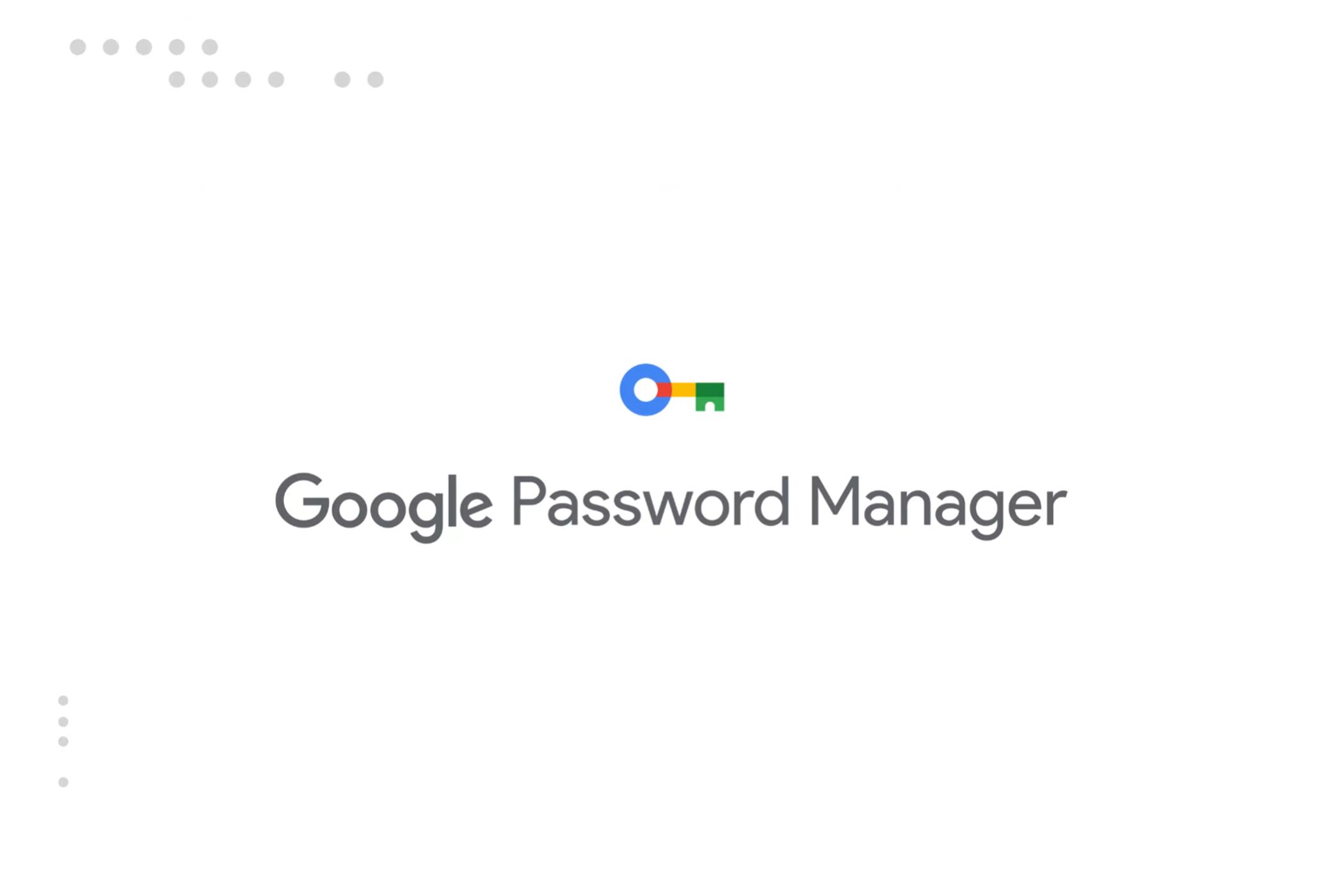
Google's Password Manager will soon let you add notes to passwords
The change will arrive with the January 2023 Play System update
Google shared some of the changes coming with the January 2023 Play System update earlier this month. At the time, the company detailed new developer features related to Android's Device Connectivity services and enhancements for the Play Games profile on its support page. It has now updated the page again to highlight a couple of additional changes, including a new feature for the Google Password Manager.
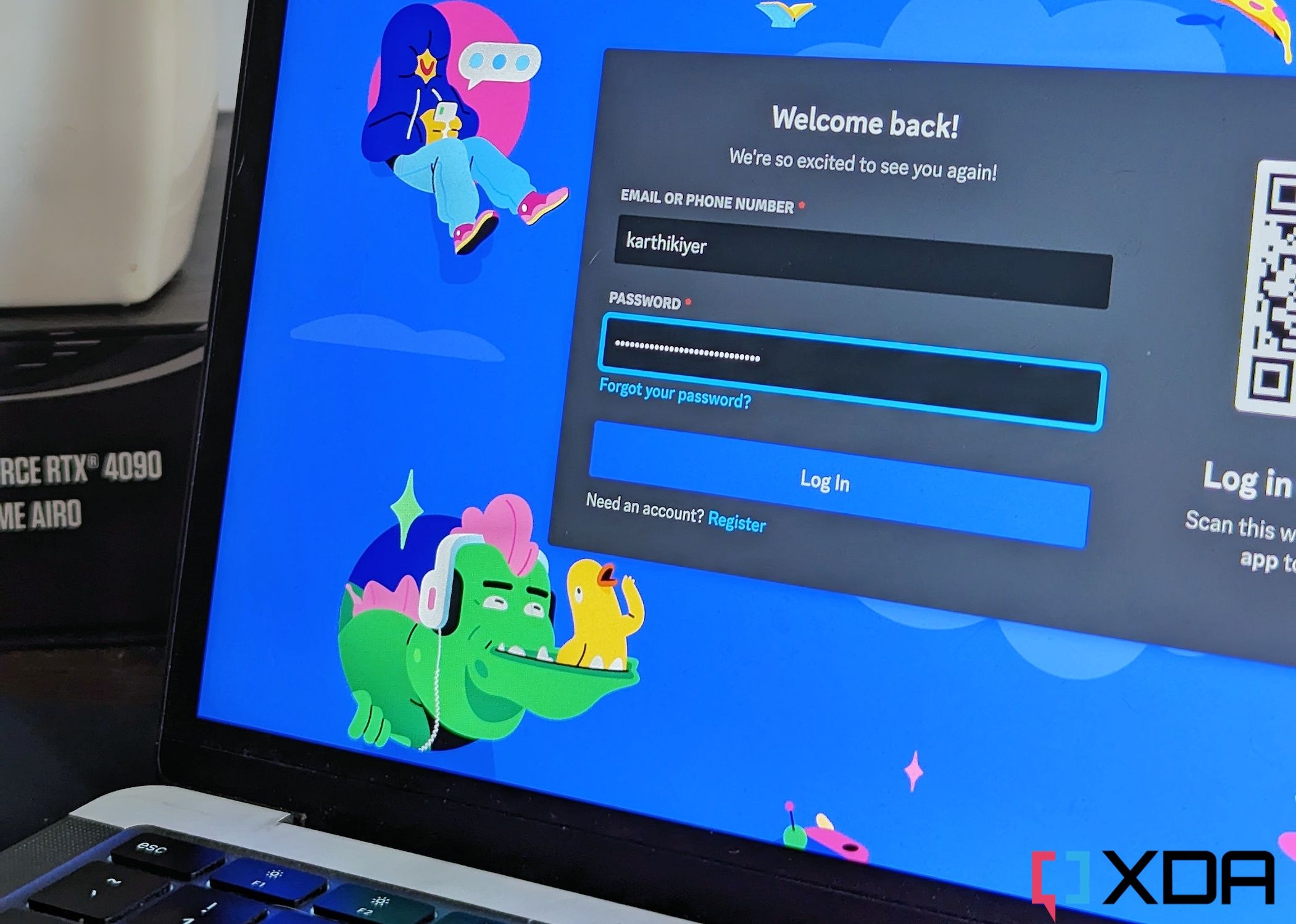
6 things I wish someone told me before I signed up for a password manager
New year, new you! Then why the same ol' passwords?
Yes, I'm here to tell you with a straight face that I've never used a password manager before. It's not like I've never considered signing up for one. I keep getting lured into trying different options, but a part of me always feels itchy putting all the eggs in one basket, especially when data breaches constantly remind us how that might be a bad idea. I know I am not alone on this boat because, well, old habits die hard. I figured I'd be "safer" if I remembered my passwords or wrote them down somewhere. But with a growing list of online accounts, I'm finally struggling to create unique and strong passwords for each one. So my 2023 tech resolution was to give password managers a shot, so here we are.

Google is making it easier to access your saved passwords from your smartphone
Google is making it easier for you to access your saved passwords by integrating the option directly into the Google app on your phone.
It's Cybersecurity Awareness Month, and companies are taking this opportunity to make their products safer for users. We've already seen Mozilla add password auto-fill support on Firefox for Android. Now, Google wants to make your online experience more secure by introducing critical improvements to how you sign in on different apps and services. The most notable of these changes is a feature that lets you easily access your saved passwords via the Google app on your smartphone.
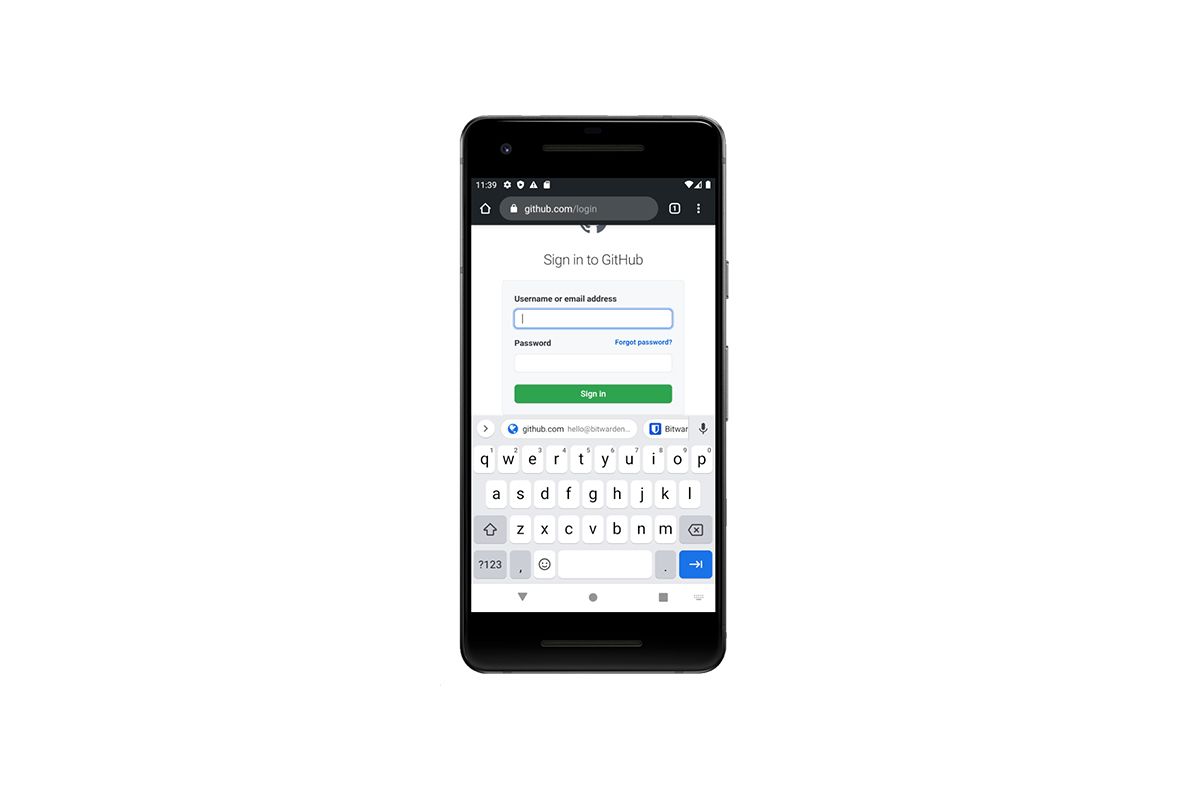
Bitwarden password manager adds support for Android 11's inline autofill API
The latest beta update for popular password manager Bitwarden adds support for Android 11's inline autofill API.
The Smart Keyboard Suggestions feature is inarguably one of the most useful additions in Android 11. The feature essentially streamlines the platform's autofill experience by integrating inline autofill suggestions in keyboard apps and password managers. These suggestions then appear right at the top of the keyboard app, instead of appearing next to the input field. But to use this feature on your favorite keyboard app or password manager, developers first have to update their apps to support the feature. 1Password and Gbaord were among the first apps to be updated to support Android 11's inline autofill API. And now, popular open-source password manager Bitwarden has received support for the feature in its latest beta release.

Dropbox is working on a password manager
Dropbox Passwords is a new password manager from, you guessed it, Dropbox, and it's in invite-only early access right now.
Using a password manager can play an important part in keeping your online accounts safe. There are plenty to choose from in the Google Play Store and now we have one more. Dropbox Passwords is a new password manager from, you guessed it, Dropbox, and it's in invite-only early access right now.

Xiaomi's latest MIUI 10 Beta brings a redesigned settings and new password manager
The latest MIUI 10 China Beta 9.7.1 by Xiaomi comes with a redesigned settings page, as well as a new, integrated password manager. Read on to know more!
Xiaomi's Beta branch sees continuous improvements by the company, as it serves as the testing ground for any and all upcoming features to MIUI. Xiaomi recently took the decision to end the Global Beta branch for all of its devices with effect from July 1, but the China Beta branch continues to exist, giving us the opportunity to see what features are coming to MIUI. With MIUI 10 China Beta 9.7.1, Xiaomi is adding in a redesigned settings interface, as well as a new password manager.

Windows 10 may let you use a Google account for signing in
Windows 10 may let you use a Google account for signing into your computer in the future, if a recent Chromium Gerrit commit means anything.
Windows 10 is the most popular desktop operating system at the moment and it's Microsoft's primary foothold into Enterprise. With the expansion of G Suite, it's possible that Google and Microsoft have made agreements to further integrate the G Suite into Windows. According to a report from ChromeStory, they spotted a massive code commit on the Chromium Gerrit which refers to a "Google Credential Provider for Windows."
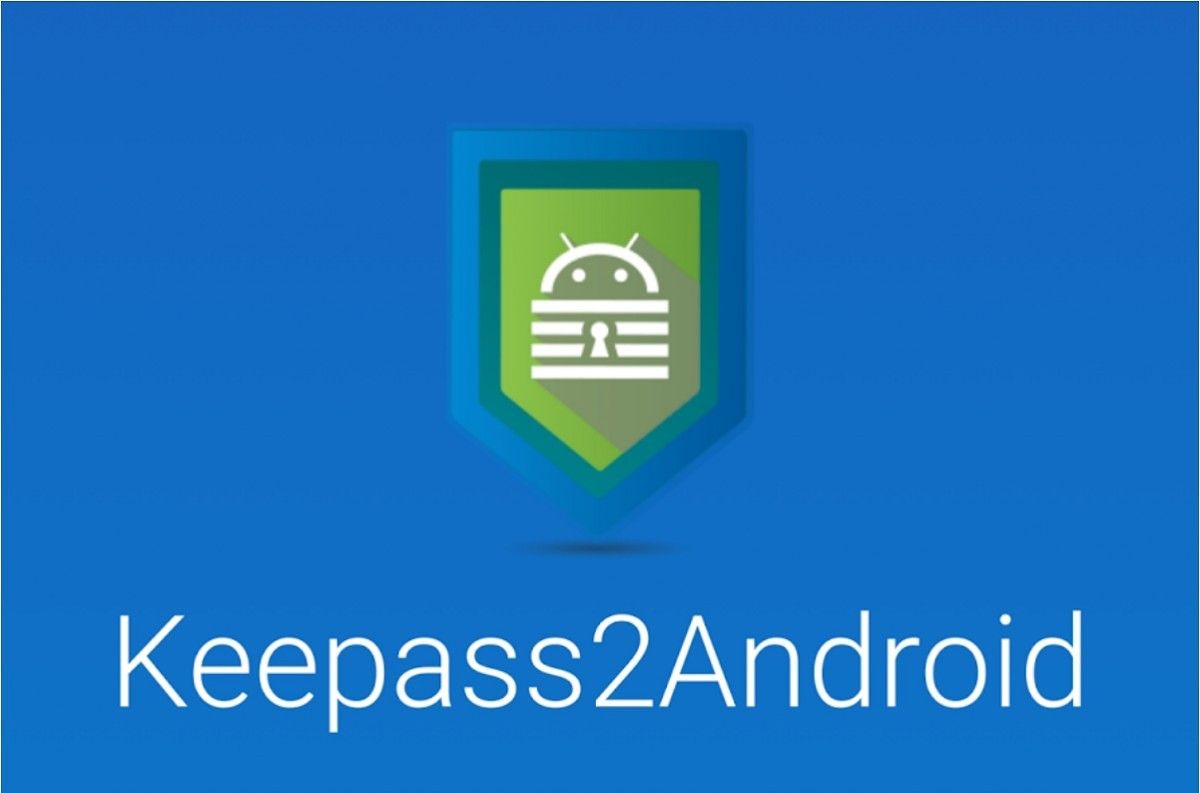
Host Your Own Cross-Platform Password Manager With KeePass [XDA Spotlight]
In this XDA Spotlight, we dive into KeePass, a cross-platform, open-source, and totally free password manager app with strong encryption features.
If you're signed up for a bunch of different online websites and services, then you likely juggle a ton of different passwords for many different places. It’s commonly known that having the same password for multiple accounts is significantly less secure than choosing a different password for each account. Unfortunately, with this variety and increased security comes the burden of memory. This is precisely why password manager applications have grown in popularity over the years. Currently, there are many cross-platform, cloud-based password-storing solutions, however, few can boast the security of a personally hosted password database, and an open source base, as KeePass can. And it's totally free.









