latest

How to have ChatGPT read a PDF file
If you want ChatGPT to read a PDF file to process its contents, here's how to do that.
Whether you're using ChatGPT for data analysis or just to work on your resume, you might be wondering how to get the tool to read a PDF file. There are a couple of primary ways you can do this. These methods cover the range from essentially doing it manually to letting ChatGPT do it for you. Here are your best options.
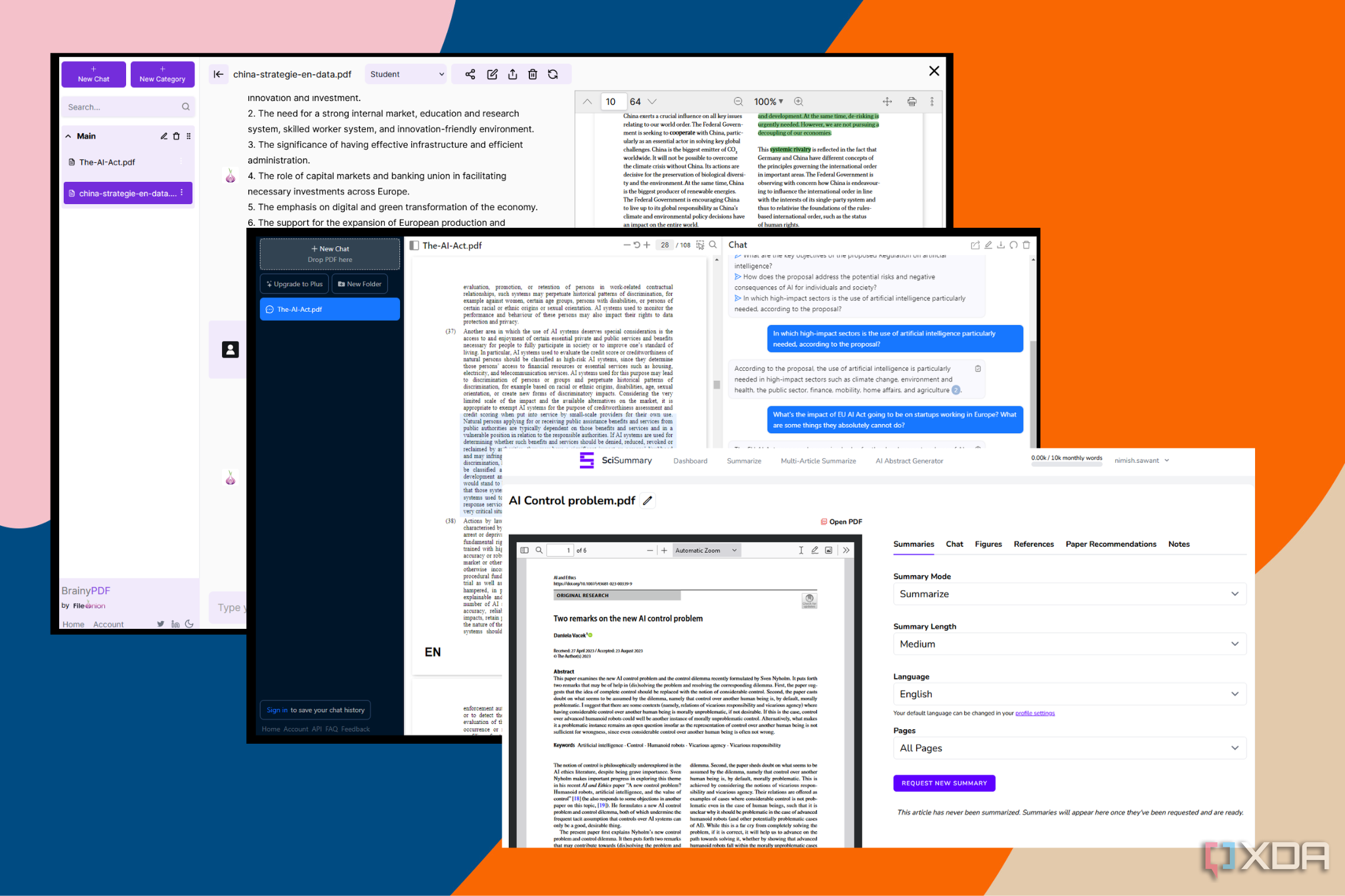
5 AI tools to chat with large PDF files
Speed up your research time by using these AI-powered PDF assistants to get summaries, key takeaways, and more from long PDF documents.
Reading through long PDF documents can be a chore. It's a fact of life that at some point, you will be presented with multi-page PDF documents to go through, like research papers to legal contracts. But in an age of tools such as ChatGPT and Microsoft Copilot, you don't have to go through the rigmarole of reading entire PDF documents on your phone or laptop anymore. The same AI technology that powers ChatGPT can also help you understand the contents of your PDF documents and can even have conversations with you about it. Here are five tools you should try.
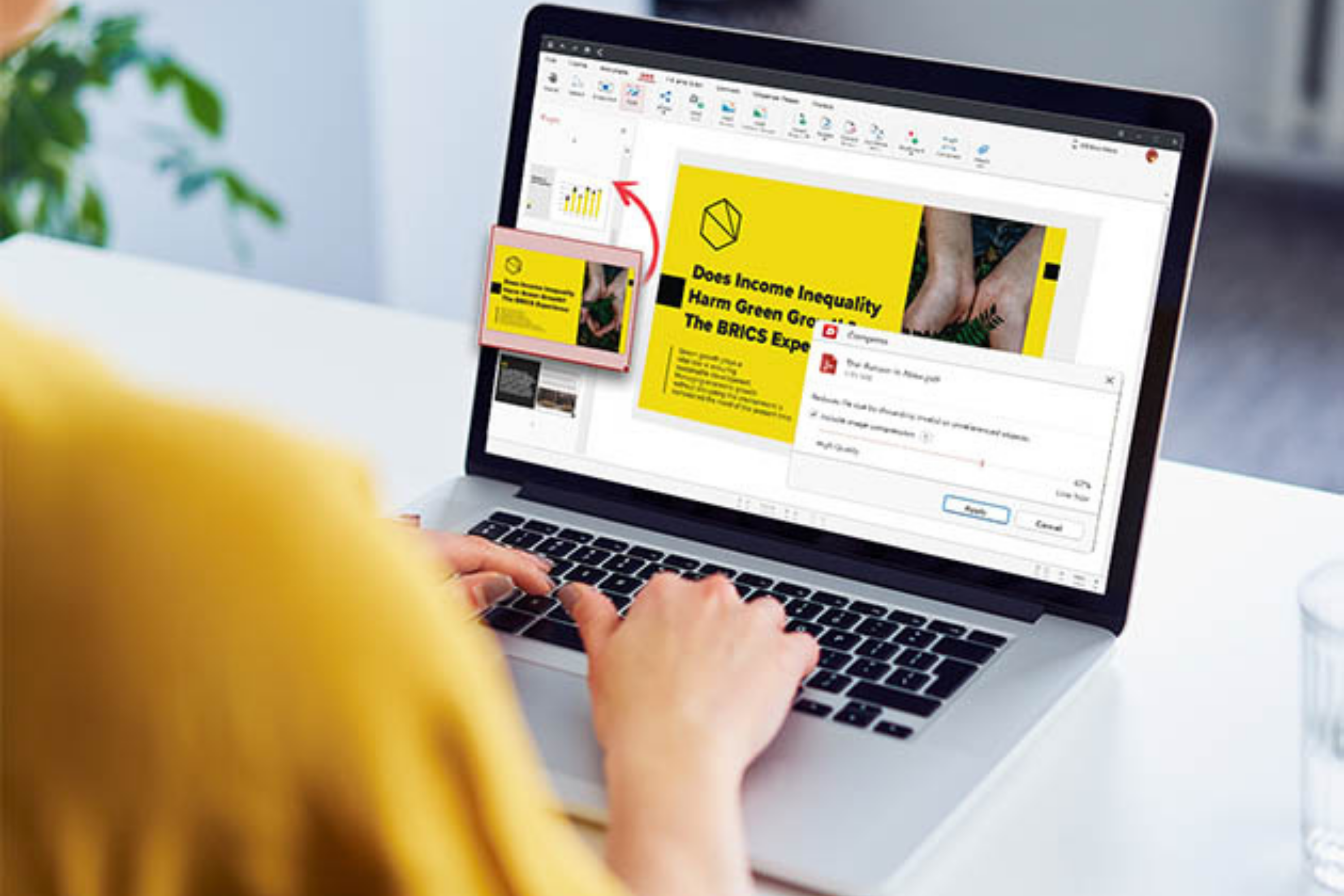
Save $140 off this powerful PDF editing software for a limited time
Edit, alter, sign, and convert PDFs with this ultimate tool that's now 58% off.
There are a lot of productivity suite options out there, but if you're looking to take full control of a PDF file, you're going to need specialized software to make it happen. That's where MobiSystems PDF Extra software comes in, offering the ability to edit text, alter graphics, and do pretty much anything you want with a PDF.
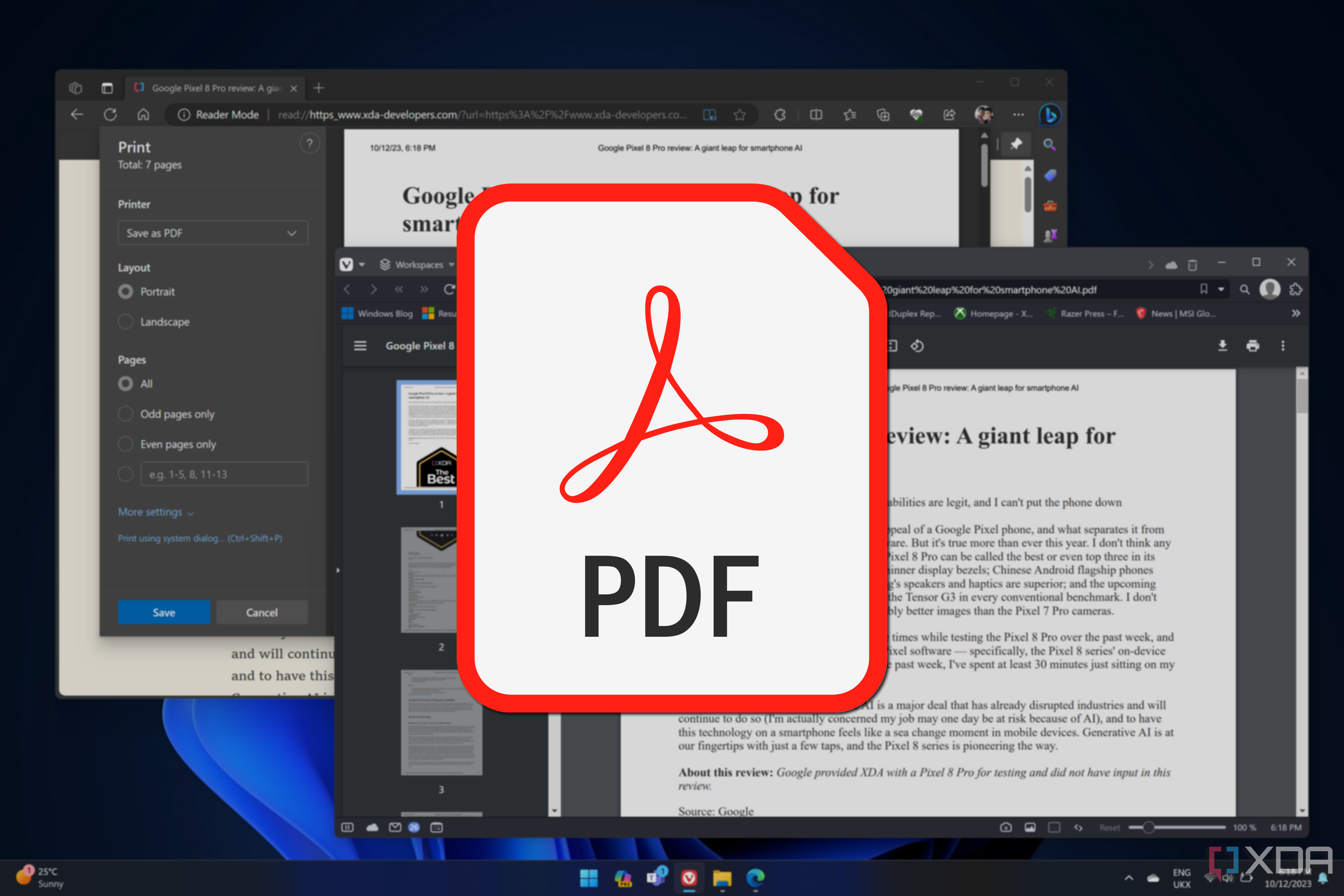
How to make a PDF
PDF files make it easy to share documents and keep their formatting. Here's how to make them yourself.
Portable Document Format (PDF) files are everywhere, and they're incredibly useful ways to share documents with others. PDFs are based on the PostScript language, and a big benefit of them compared to something like a Word document is that they have a very fixed layout that stays consistent no matter where you open the file. It's the ideal way to share documents for printing or signing, or if you just want to ensure it will look good on any device.

There’s no denying that Portable Document Format files (PDFs) are a crucial part of functioning in an online world. Be it for professional, personal, or creative projects, PDFs allow users to send and access documents regardless of their operating system. They also allow creators to preserve document formatting for optimal viewing.

Have you ever scanned a multi-page file, and the printer software just did not want to cooperate to create a single PDF? We have, and it was super annoying to receive 10 different PDFs instead of one. Thankfully, TinyWow makes it super easy to merge PDF files into a single document.
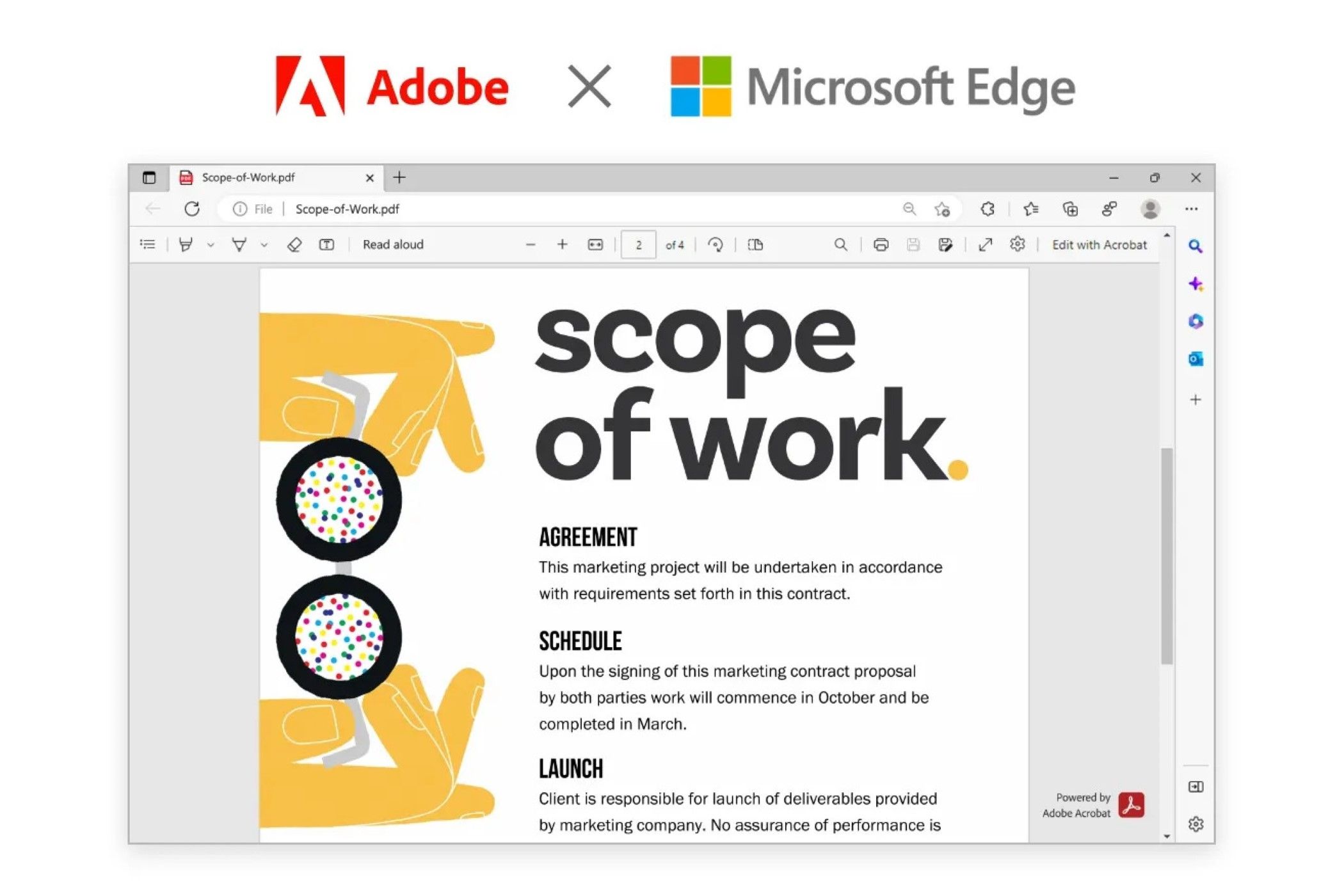
Adobe Acrobat makes reading PDFs even better in Microsoft Edge
Microsoft Edge will now use Adobe's PDF rendering engine, for better overall performance when handling PDF files.
Microsoft and Adobe have one-upped their existing partnership a bit. The companies both announced today that Microsoft Edge's built-in PDF reader will now be powered by Adobe Acrobat's PDF rendering engine, allowing for stronger security and improved performance.

When you create a PDF, the file often ends up fairly large. More often than not, you can shrink the storage requirements without any visible quality loss. Unfortunately, it can be difficult to shrink a PDF's file size after you create it, so third-party tools are often required.
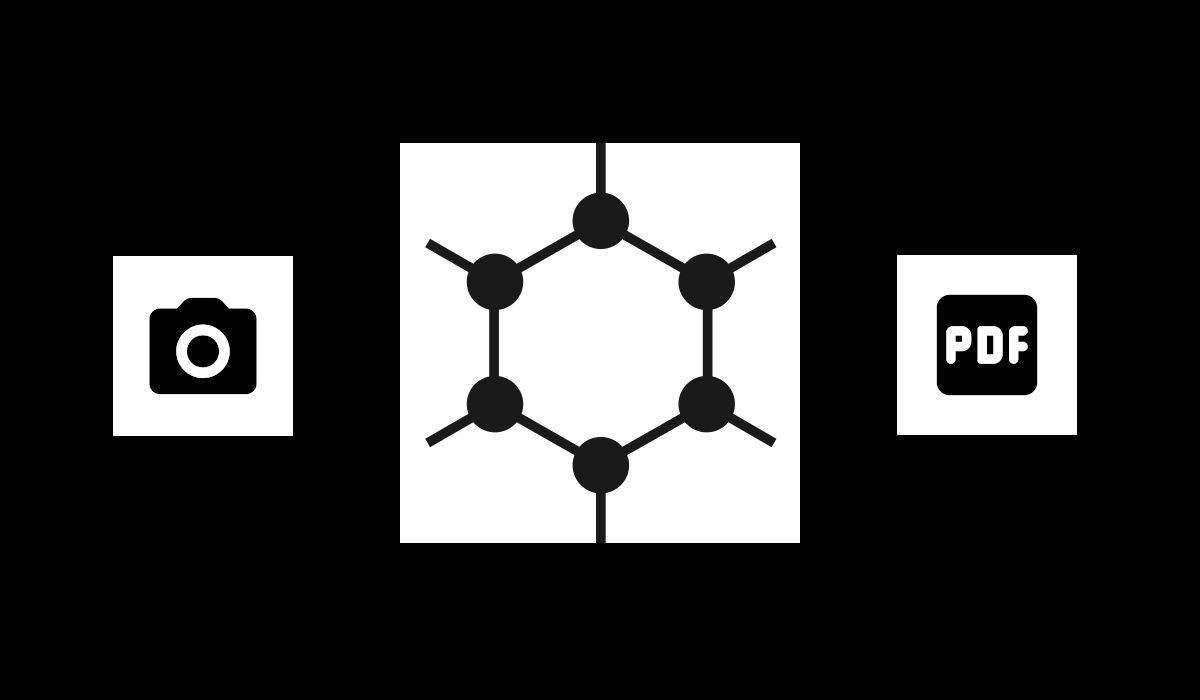
GrapheneOS brings its privacy-conscious camera and PDF viewer apps to the Play Store
You can now download the privacy and security focused GrapheneOS camera and PDF viewer apps directly from the Google Play Store.
There is certainly no shortage of camera apps on the Google Play Store. If you're been a part of the Android ecosystem for any length of time, you’ve probably tried out several different camera apps besides the OEM ones. While there may be many to choose from — including the community favorite Google Camera ports — the vast majority of these apps are closed source and they don’t necessarily put your privacy as a top priority. Now, the team behind the privacy-focused GrapheneOS project aims to fill the void by releasing their camera app to the Google Play Store.

Google Chrome is getting PDF Annotation and PDF Form Filling support
Google Chrome will soon get PDF Annotation and PDF Form Filling capabilities in the Stable release channel. Read on to know more!
Chrome is one of Google's highlight products, as it reigns supreme as the browser of choice for a lot of people. Chrome's tight integration with Google services, and the fact that it comes preloaded on devices that have Google Play Store support allow it to be the default medium of interaction with the internet for millions of people every day.
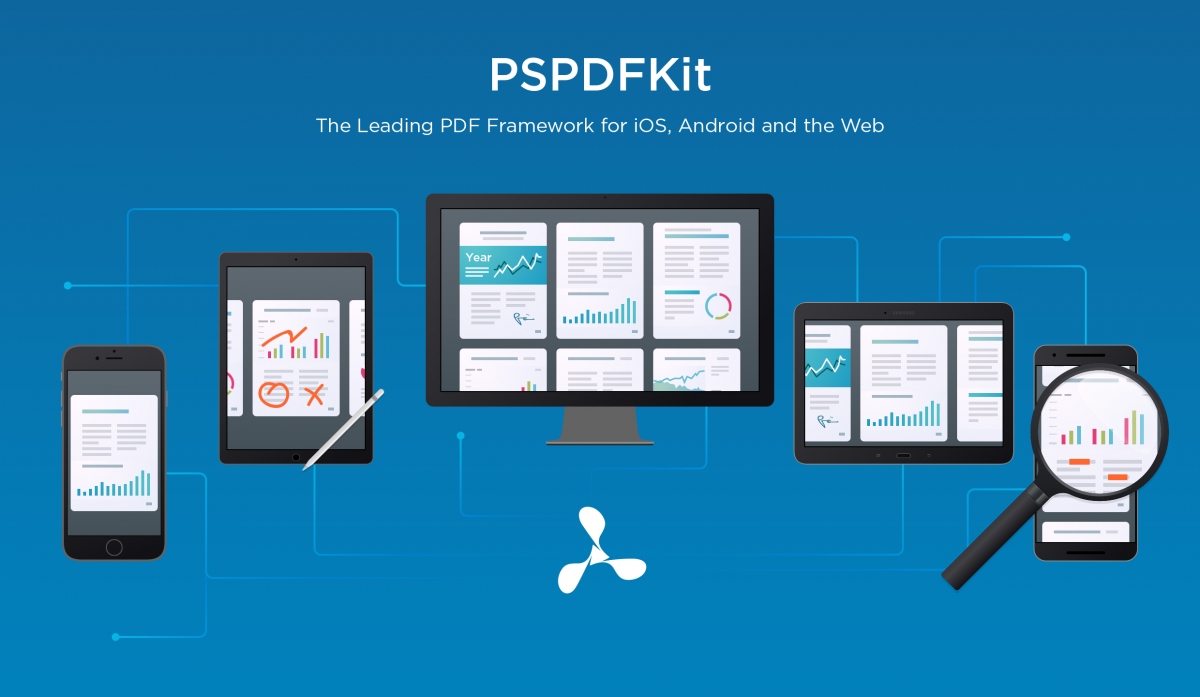
PSPDFKit, the PDF Framework used in Dropbox and Evernote, is now Available in a Standalone App [XDA Spotlight]
The powerful PDF rendering, editing, and creation framework called PSPDF is now available as a standalone application on the Google Play Store.
The beauty of Android lies in its intents system. Unlike iOS, Android has the ability to replace most default applications with third-party software.










