latest
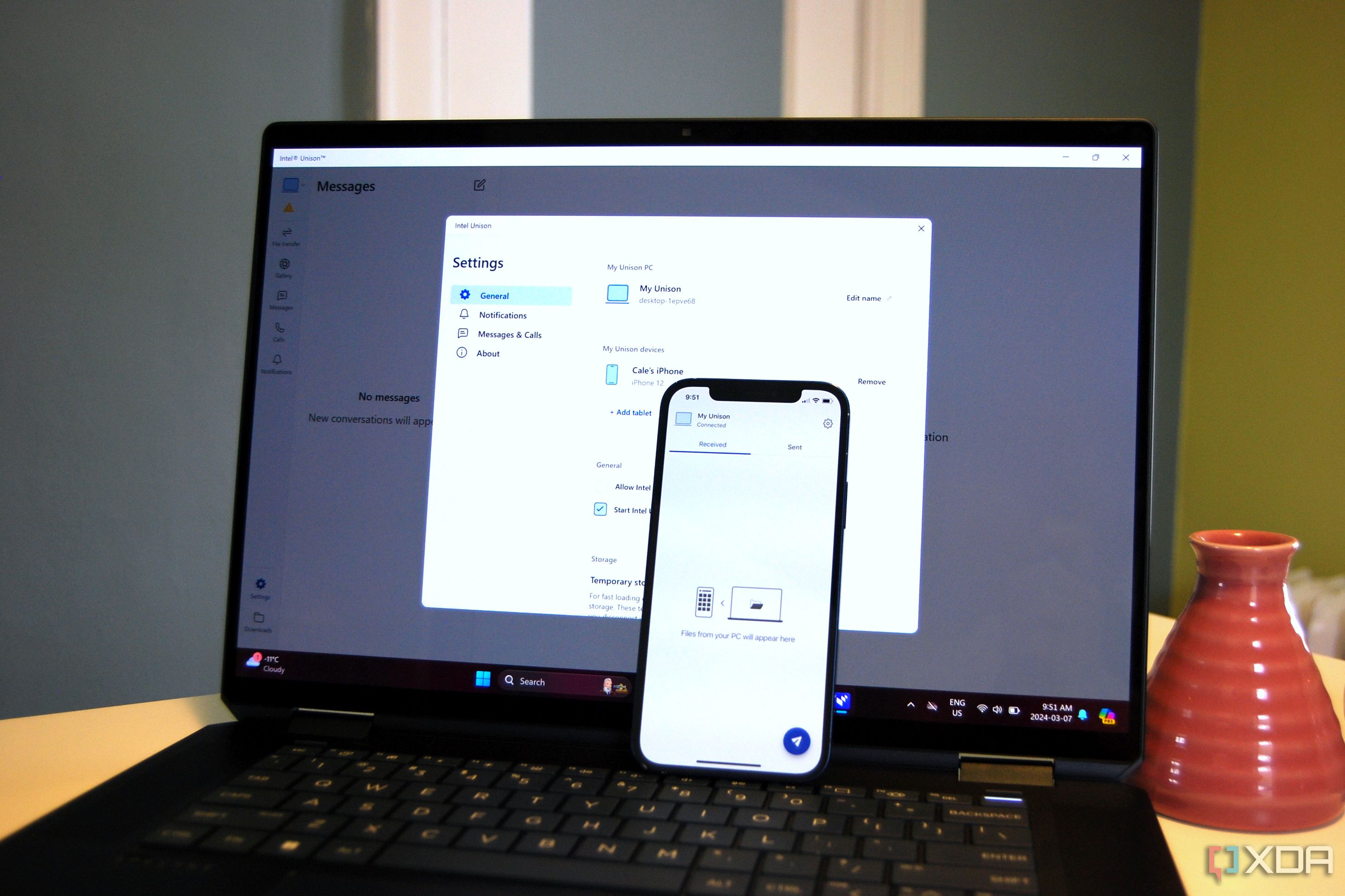
How to text from your PC if you have an iPhone
It keeps getting easier to link your iPhone with your PC, which means you can send and receive text messages all from one device.
Being able to connect your phone to your desktop PC or modern laptop to field messages or make calls can be a huge boon to productivity, and the good news is that there are solutions available for both Android and iOS. Focusing on the latter platform here, you can use Microsoft's Phone Link to use iMessage or make calls from your PC, you can use Intel Unison for a broader range of connectivity (assuming your PC has an Intel processor inside), or you can simply add a third-party messenger — like Telegram or Signal — to your PC and iPhone and allow messages to sync across platforms.
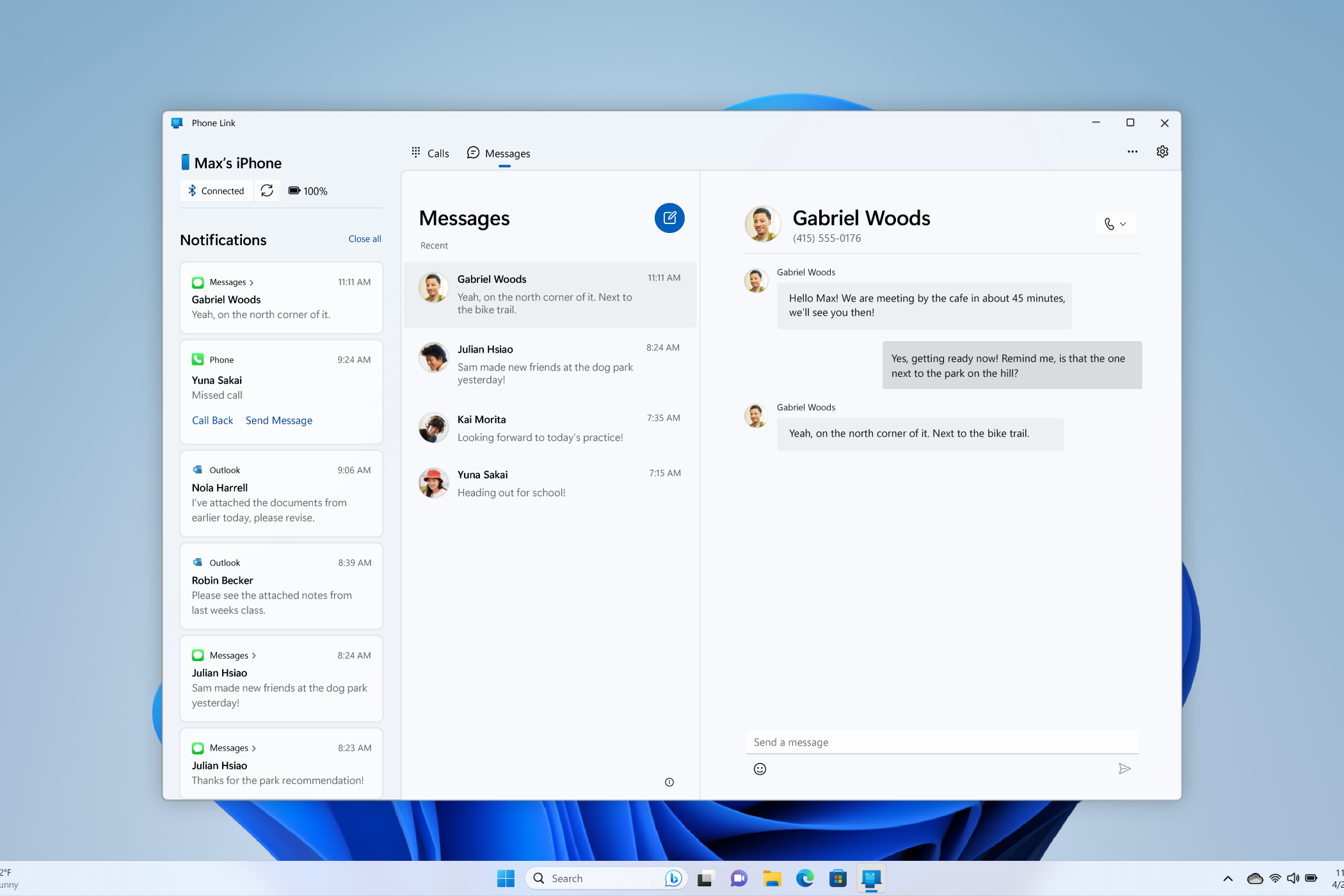
Windows 11 Insiders can now use their Android device as a webcam
Windows 11 finally allows you to use your phone as a webcam through the Phone Link app.
It was back in November last year that we first saw pieces of evidence that suggested Microsoft was working on allowing Android users to use their phones or tablets as webcams through the Phone Link. Luckily, Microsoft didn't abandon the project and just released the webcam capability for Windows Insiders across all Insider Channels.

Microsoft is working on letting Phone Link use your Android device as a webcam
Recent code snippets from the latest Phone Link Android APK file hint that Microsoft may let you use your phone's camera on your PC.
If you've never used Phone Link (formerly Your Phone) on Windows before, now would be a great time to check it out. Originally marketed toward Android devices (but later allowed iPhones to use Phone Link too), the app lets you make calls, check SMS messages, and go through your phone's photo album from the comfort of your PC. Now, a recent peek into Phone Link's Android APK code hints that Microsoft is working on letting you use your phone as a webcam.
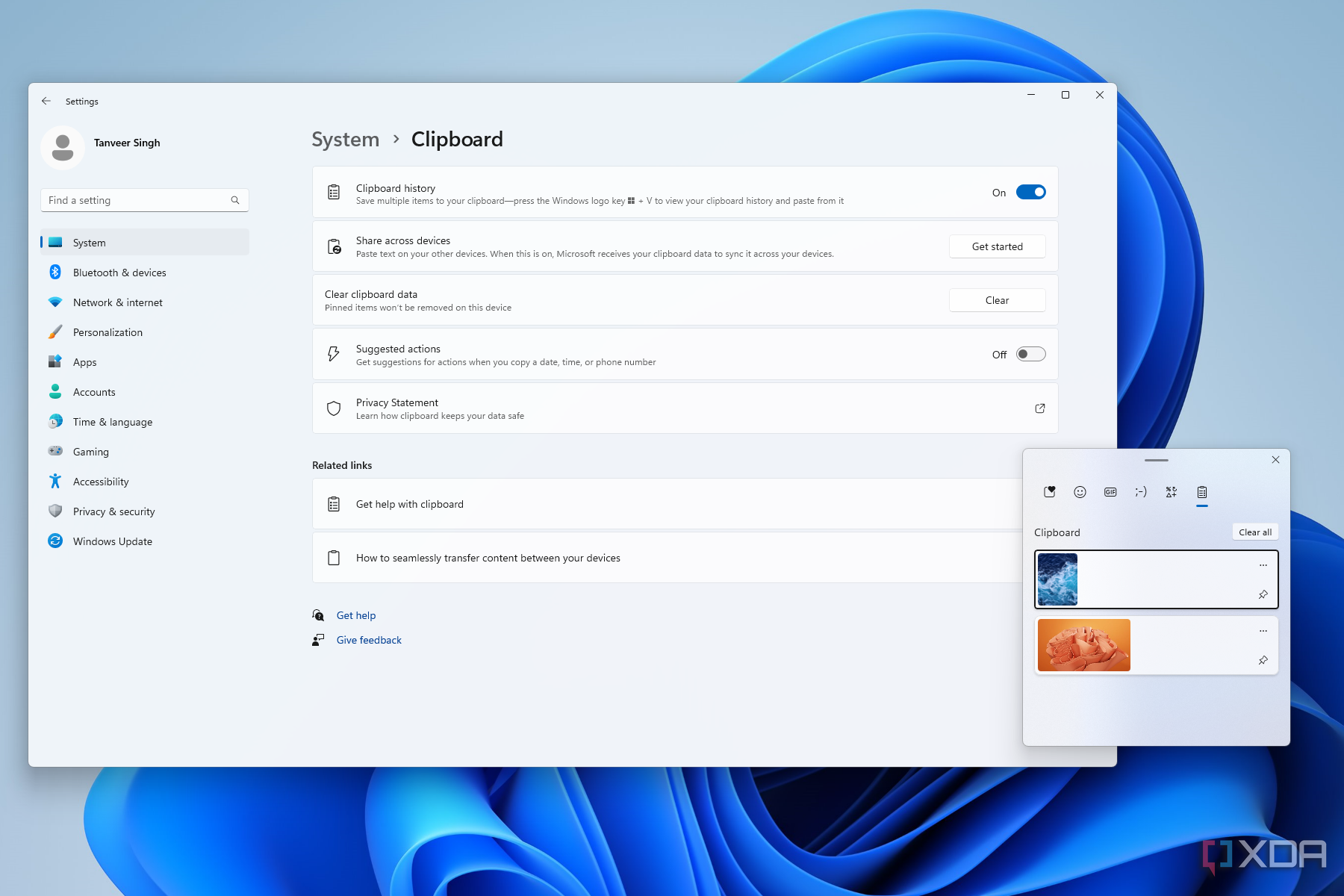
How to enable clipboard syncing in Windows 11
Clipboard syncing in Windows lets you easily move images and text across your Windows and Android devices. Here's how to enable it.
If you’ve ever felt the need to move text and images between your Windows 11 devices, Microsoft has a handy trick for you. With clipboard syncing, you can instantly move your most used images, links, and text between your Windows PC, laptop, and even Android phone. All you need is the same Microsoft account across each device and some changes to your device settings. Let’s unpack the various ways you can enable clipboard syncing in Windows 11 and have your favorite items available whenever you need them.
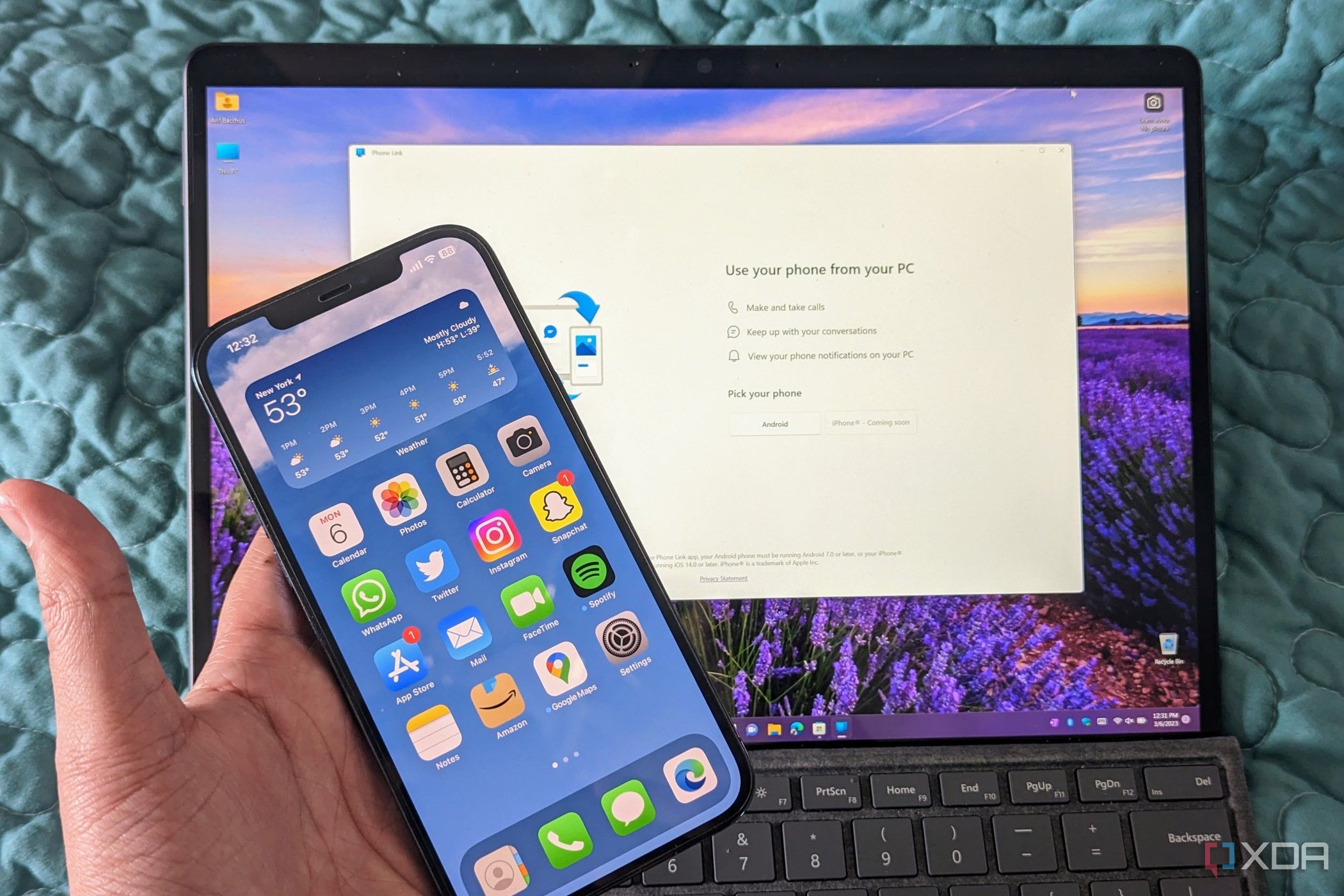
How to use Phone Link with an iPhone
Own an iPhone and also use Windows 11? You can now see your texts right on your PC using the Phone Link app.
If you own one of the best iPhones and also a great Windows laptop, then we have some good news for you. It's no longer true that iPhones can't work well with Windows PCs.
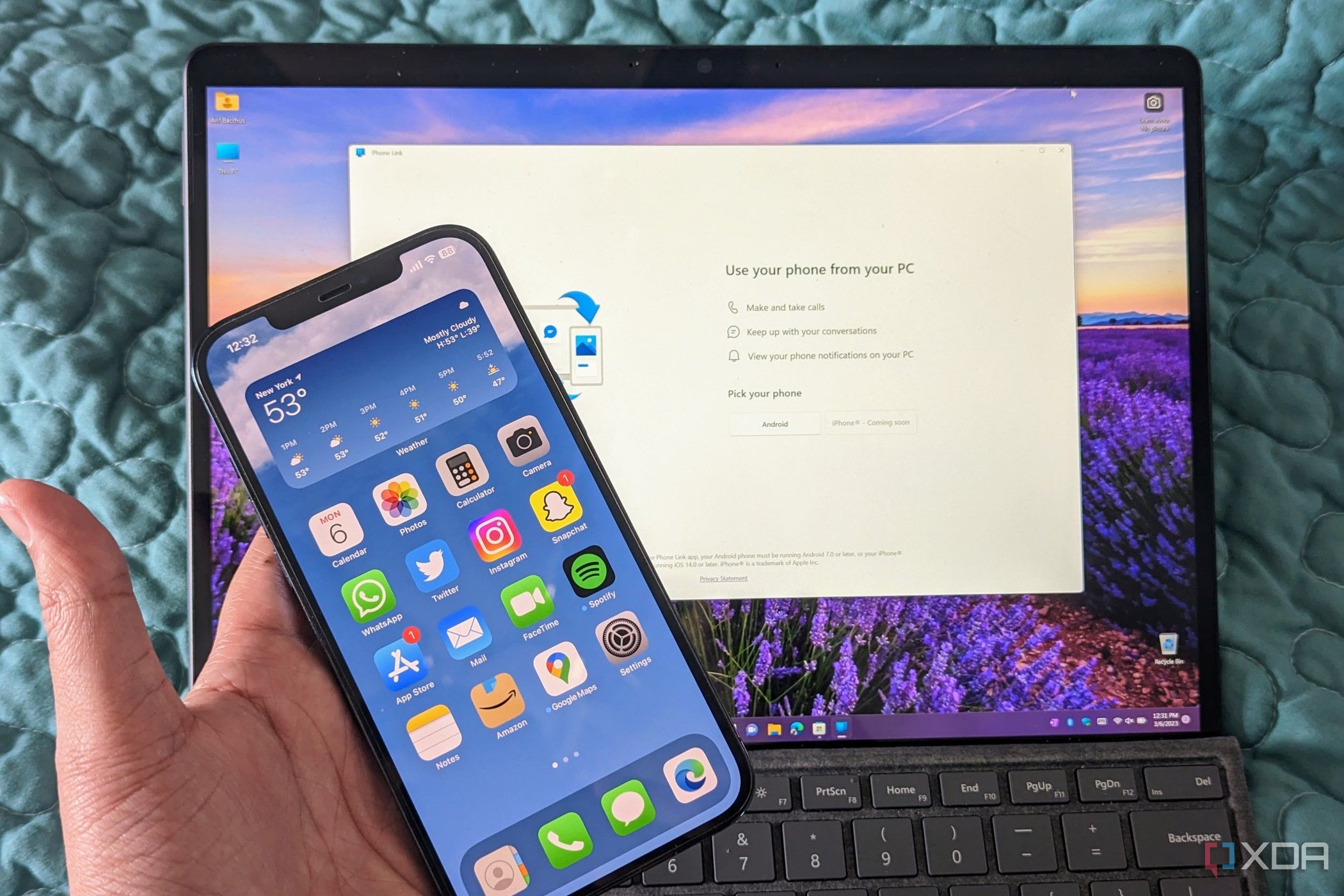
Windows 11 Phone Link rolls out support for iPhones
Microsoft is rolling out support for iOS in the Windows 11 Phone Link app, letting you make calls and send messages from your PC.
Microsoft is officially rolling out support for iOS in the Windows 11 Phone Link app starting today. This means you can now use your Windows 11 PC to make calls and send or receive messages from your iPhone, without having to reach for the phone itself. This capability had begun rolling out to Windows Insiders a few weeks ago, but now, it's becoming available to everyone.

Windows PCs will soon act as an AirPlay-like audio receiver for your Android phone
Microsoft's Phone Link app on Windows is getting the ability to stream Android audio, just like how Macs can act as an Airplay receiver for iPhones.
The Phone Link app on Windows is getting an interesting new feature soon. Similar to the ability to use your Mac device as an Airplay receiver for an iOS device, it'll soon be possible for you to stream your Android phone's audio over to Windows 11 with Phone Link.

Microsoft Your Phone is getting revamped as Phone Link, but still doesn't have iOS support
Microsoft has announced that Your Phone is now Phone Link, and along with a redesign, it's also bringing it to China with Honor.
Today, Microsoft is announcing Phone Link, the next generation of Your Phone. With this change comes a new design, but the functionality remains the same. You'll be able to send and receive texts, mirror your phone, run Android apps, and more. Your Phone Companion is also being rebranded, and that will be called Link to Windows.







